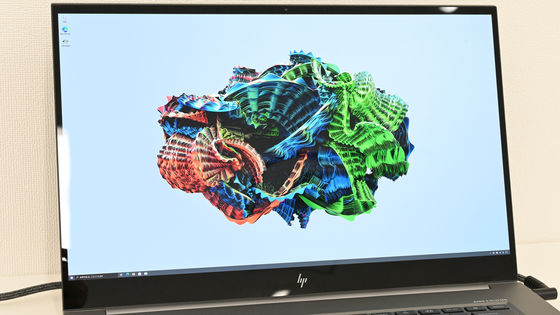Review of 'Surface Laptop 4' with custom AMD Ryzen processor
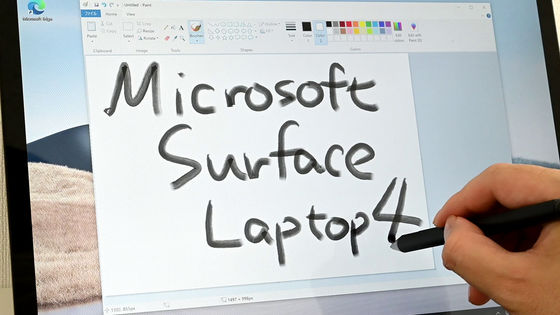
As a new model of the 'Surface' series from Microsoft, the laptop PC ' Surface Laptop 4 ' equipped with a touch screen has appeared. The 15-inch model has an AMD Ryzen Microsoft Surface edition processor, so I actually touched it.
New Surface Laptop 4: Ultra-thin touchscreen laptop-Microsoft Surface
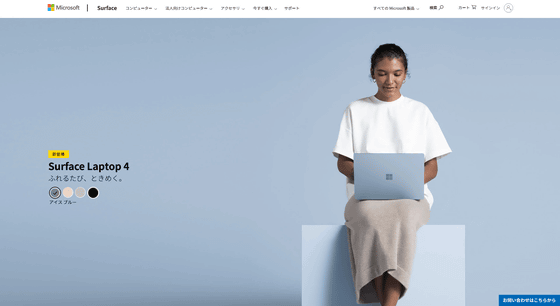
◆ Appearance
The box of 'Surface Laptop 4' and the new 'Surface Pen' looks like this.

The contents of 'Surface Laptop 4' look like this, the main body, AC adapter, instruction manual and license documents set.

The main body dimensions are 339.5 mm x 244 mm x 14.7 mm. There are no ports on the front side.

On the left side, there is a USB port, a USB Type-C port, and an earphone jack from the side closer to the hinge.
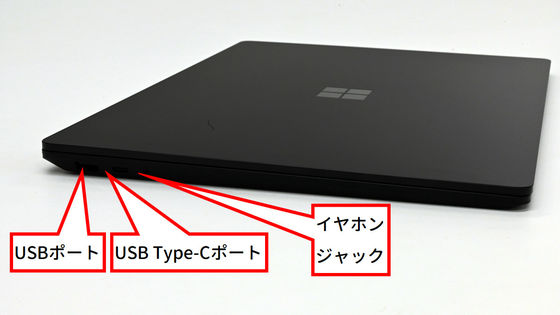
On the right side is the Surface Connect port.

The connector with a built-in magnet is ...

It sticks tightly.

The AC adapter has a USB port.
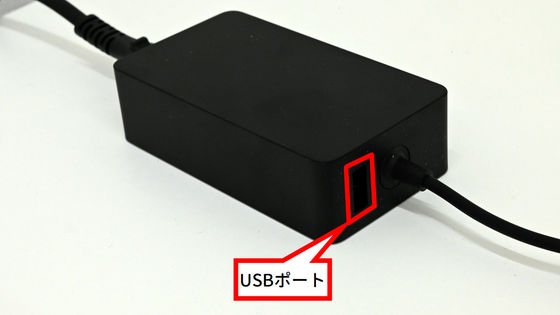
There is nothing on the back side with hinges.

There are almost no protrusions on the bottom, and heat exhaust slits are lined up along the hinges.

The hinge is light and can be opened with one hand.

The keyboard is an isolation keyboard with a shallow stroke. The layout is Ctrl at the bottom left, and there is a right Alt key instead of a right Ctrl key.
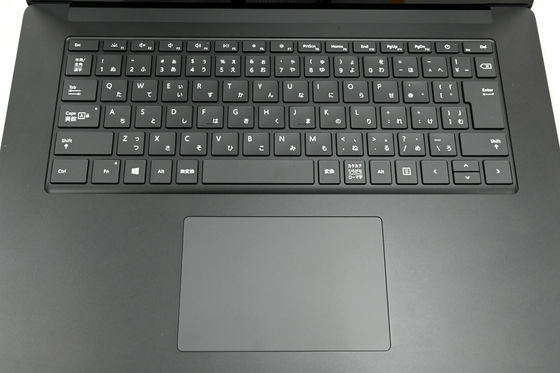
When you turn on the power, it looks like this. The screen supports 10-point multi-touch, and the aspect ratio is 3: 2.

The actual weight of the main body is 1555g.

1866g including AC adapter.

On the other hand, this is the new 'Surface pen'. It looks like this when you hold it in your hand.

It weighs 20g.

With a built-in magnet, it can be attached to a part of the top plate. It is the same as

When I actually used it, it looked like this.
◆ Benchmark
I measured the performance of Surface Laptop 4 with ' Geekbench 5'.
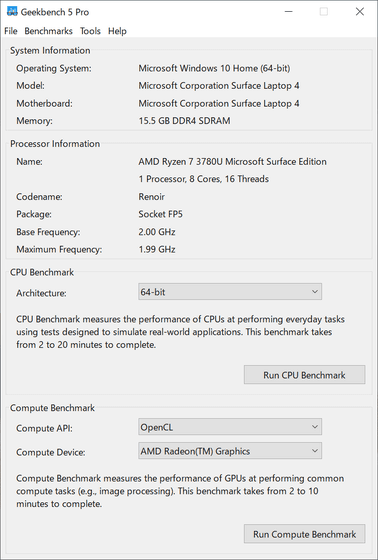
A CPU benchmark showed a single-core score of 561 and a multi-core score of 4096.
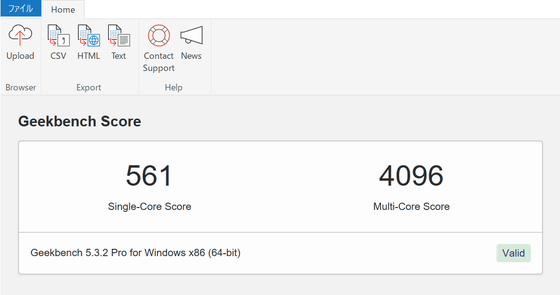
The details of single core performance are 1054 encryption score, 499 integer arithmetic score, and 613 floating point arithmetic score.
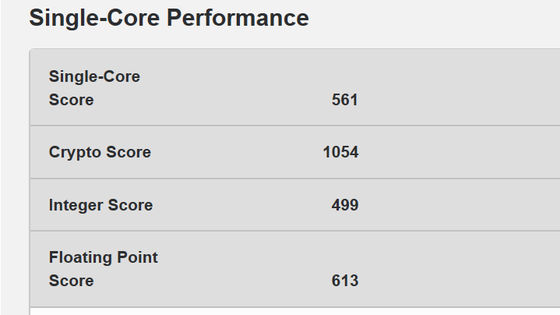
For details on multi-core performance, the encryption score is 2364, the integer arithmetic score is 4040, and the floating point arithmetic score is 4505.
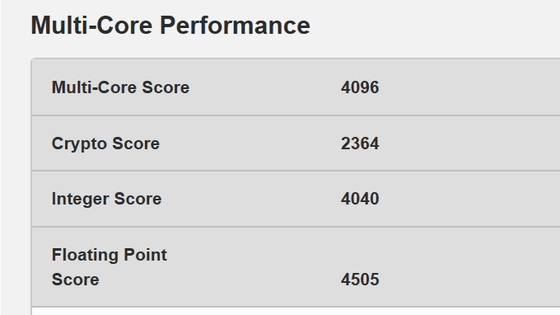
There are two types of APIs for computing power benchmarks. The score for one of the APIs, OpenCL, is 14745.
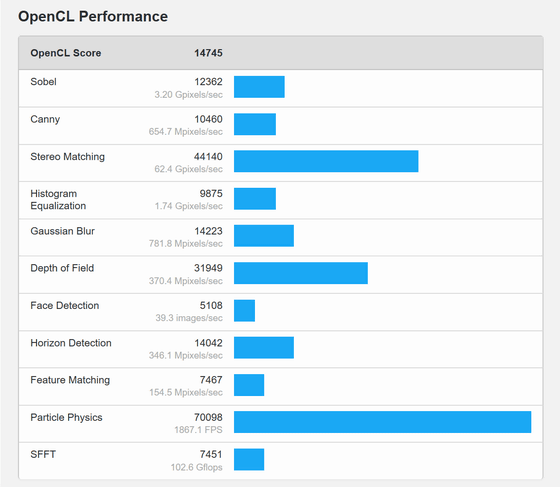
For the other Vulkan, the score was 17896.
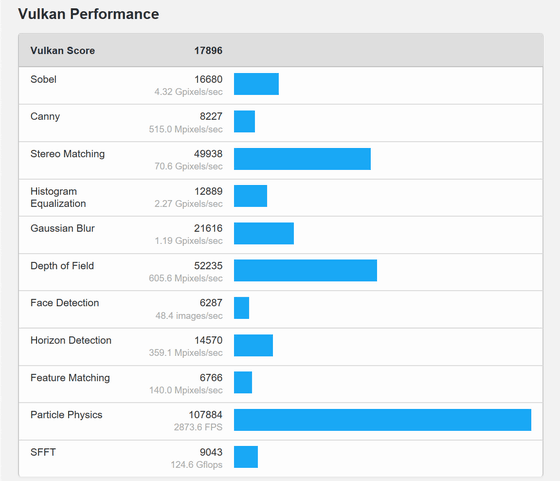
We also benchmarked the
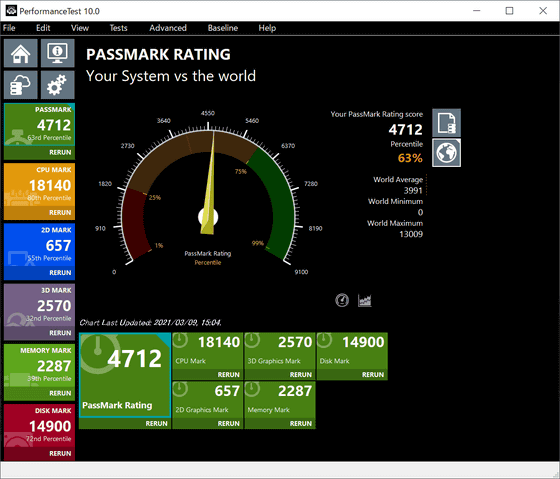
I compared it with
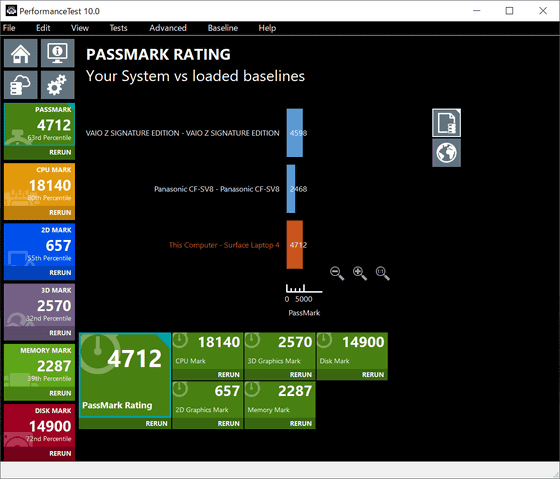
The CPU score is '18140'.
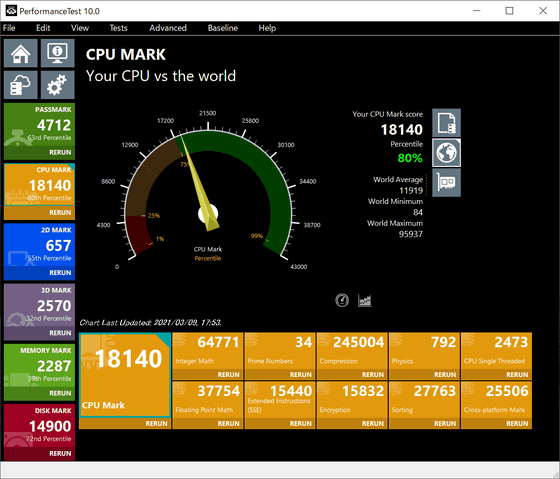
This is also superior to the other two models.
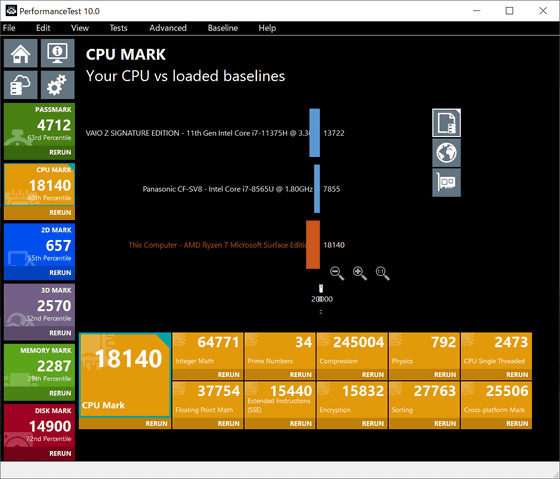
The 2D graphics score is '657'.
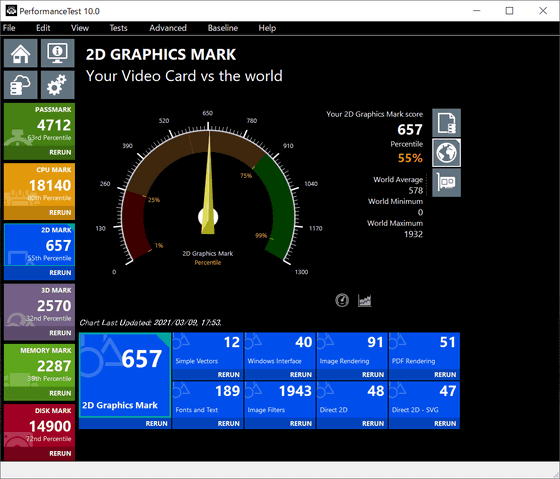
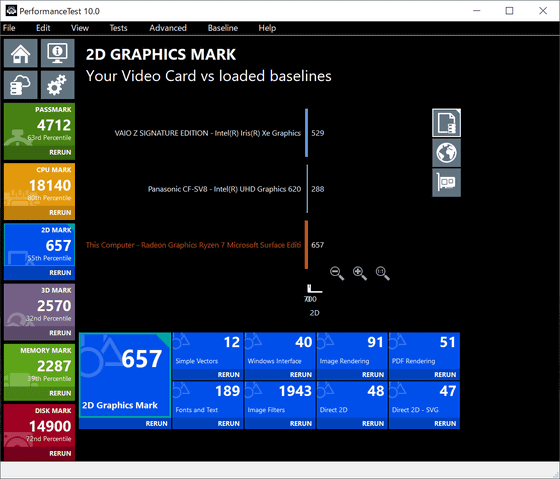
The score of 3D graphics is '2570'.
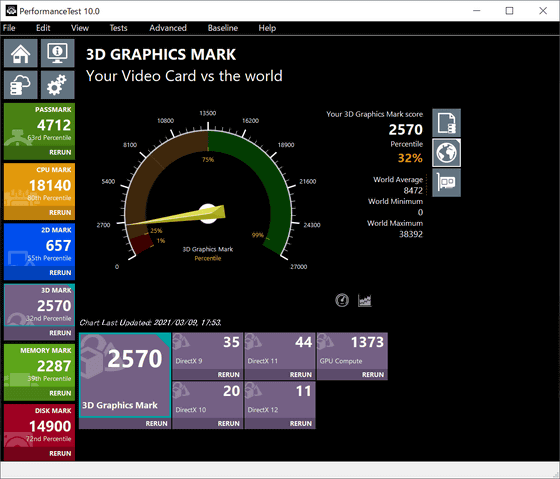
This is the score of VAIO Z SIGNATURE EDITION is higher.
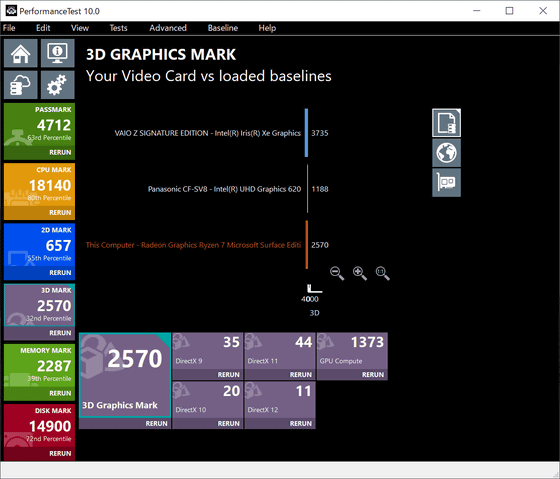
The memory score is '2287'.
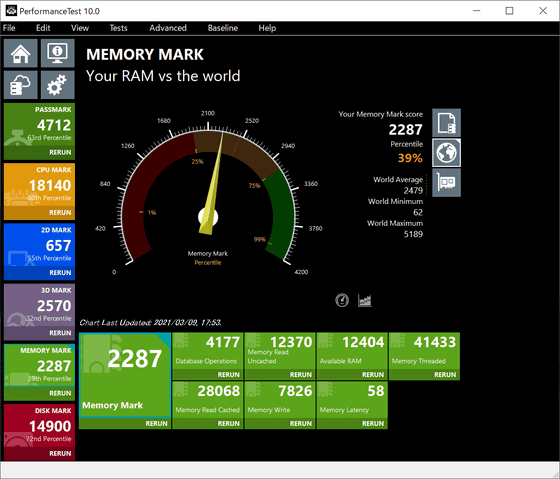
This is a score close to CF-SV8, which is a big difference from VAIO.
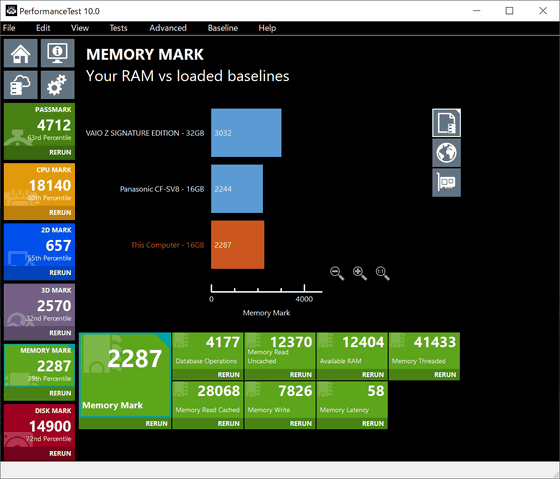
The score of the disc is '14900'.
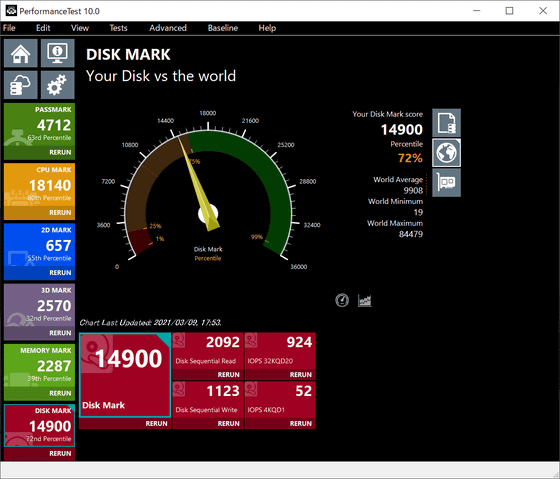
The score didn't improve much here.
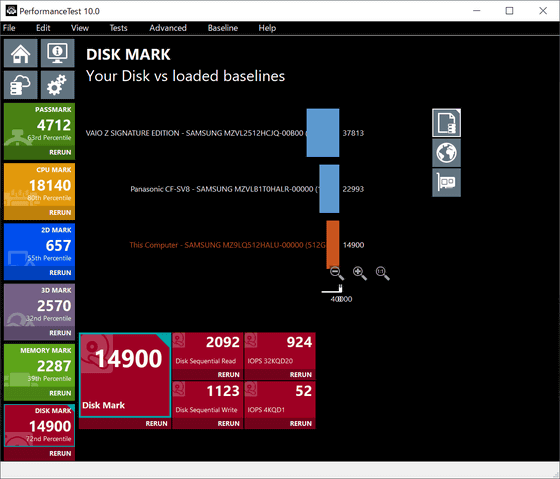
I also did a load test with
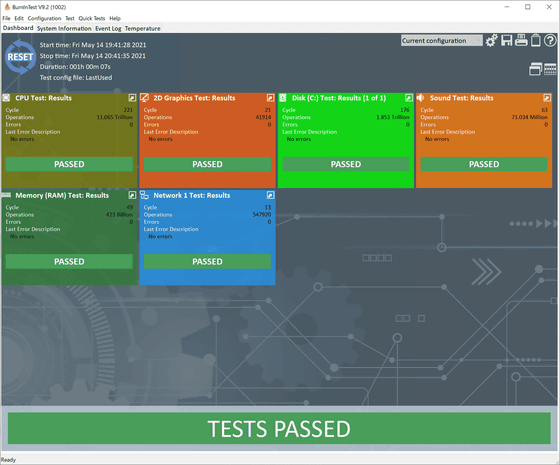
The maximum temperature was 77 degrees, and although there were no errors, it rose considerably.
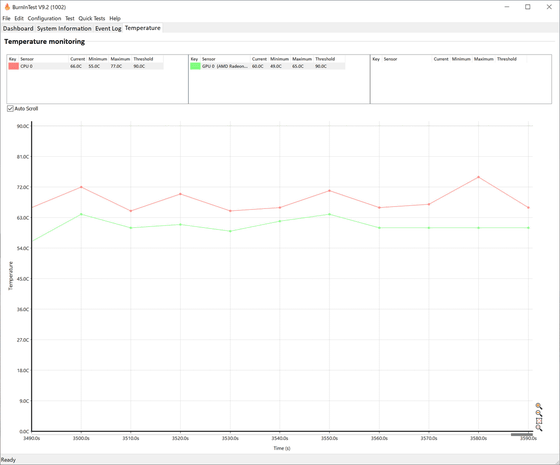
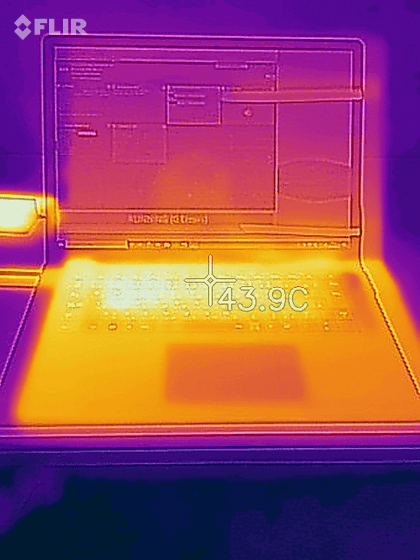
Especially hot places reached about 47 degrees.
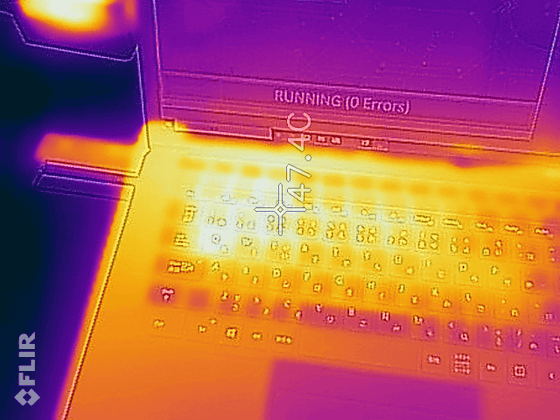
The AC adapter was about 43 degrees.
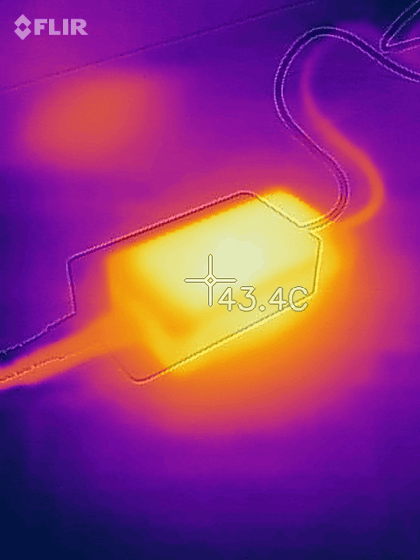
Related Posts: