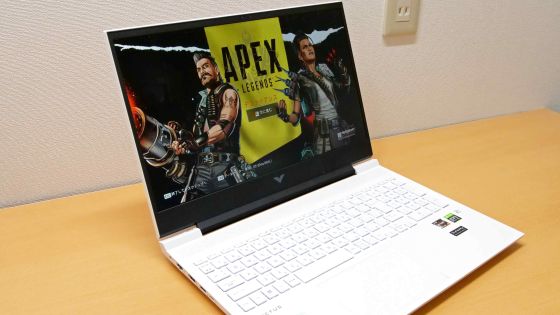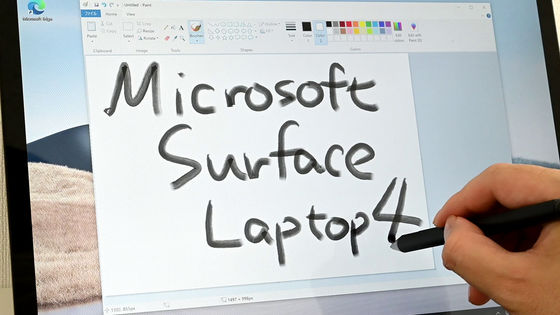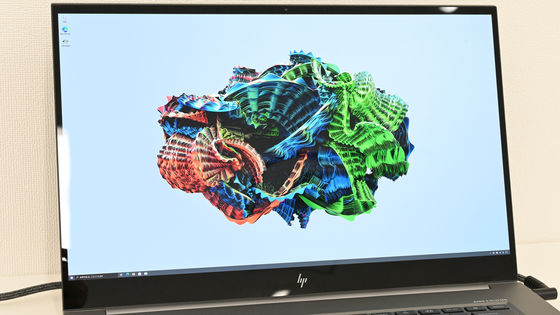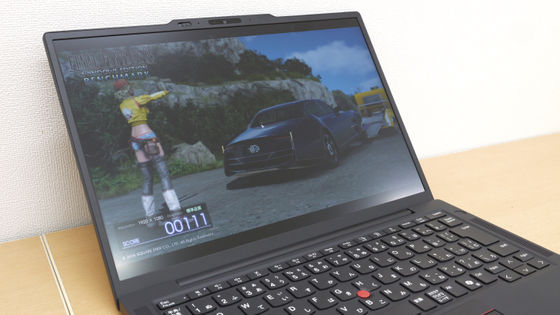'VAIO SX12' review packed with high-speed SSD and large-capacity battery in a compact and lightweight body weighing less than 900 g

VAIO has released a notebook PC 'VAIO SX12 ' that weighs less than 900g and is equipped with a 12.5-inch full HD display. I actually touched the VAIO SX12, which realized a compact and lightweight body with a wired LAN terminal, HDMI terminal, and SD card slot, and checked its performance.
VAIO SX12 12.5-inch wide model released in October 2020 | VAIO
·table of contents
◆ Opening & checking the appearance
◆ I checked the performance of VAIO SX12 with various benchmarks
◆ Verification of fan noise under high load
◆ Verify battery life
◆ Opening & checking the appearance
The outer box looks like this. This time, I customized the CPU to ' Core i7-1065G7 ', the memory to 16GB, and the SSD to '3rd generation high speed SSD 512GB' from the official store.

Inside, there is a box containing the main body, a box containing the AC adapter, and explanatory documents.

The VAIO SX12 main unit is housed in a box wrapped in a non-combustible cloth.

The VAIO SX12 looks like this.
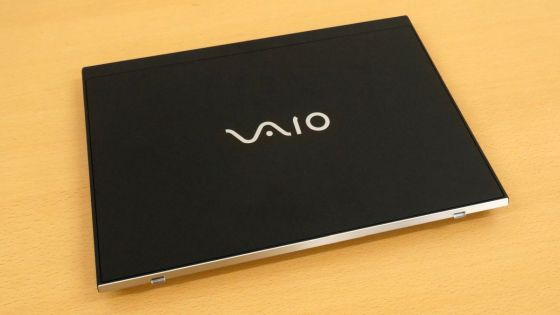
There are no buttons or terminals on the front side.

Equipped with a power input terminal, USB Type-A terminal x 2, and headphone output terminal on the left side.
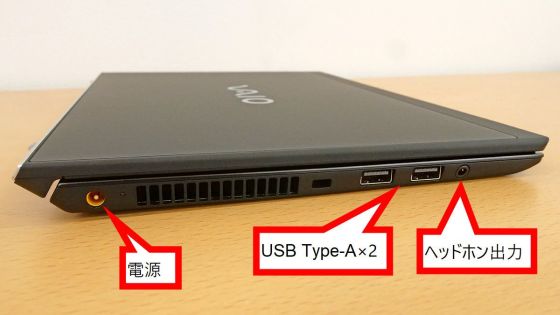
The SD card slot, USB Type-A terminal, USB Type-C terminal, HDMI terminal, wired LAN terminal, and VGA terminal are mounted on the right side.
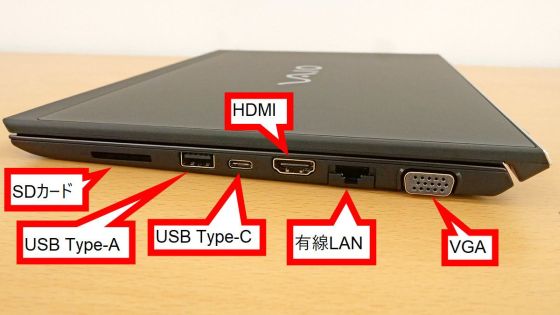
The back side becomes a stand when the display is opened.
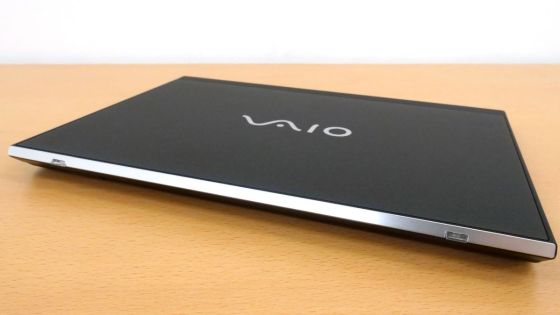
The model number and serial number are printed on the back of the main unit. In addition, speakers are mounted on both sides of the front.

The actual weight of the main body is 893g. The weight will change depending on the configuration.
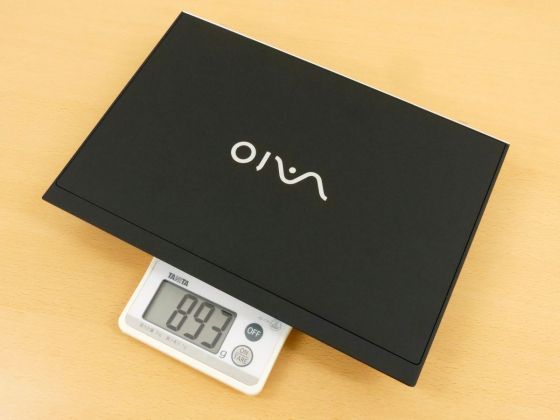
The weight including the AC adapter is 1128g.

The AC adapter is equipped with a USB terminal that can be used to charge smartphones.

When you open the VAIO SX12, it looks like this. The size of the display is 12.5 inches and the resolution is 1920 x 1090 (Full HD).

When you open the VAIO SX12, the back of the keyboard is lifted and angled.

The keyboard has smaller arrow keys than the other keys. The Ctrl and Alt keys are located on both the left and right sides, and the Fn key is to the right of the left Ctrl key. There is also a power button on the top right of the keyboard.
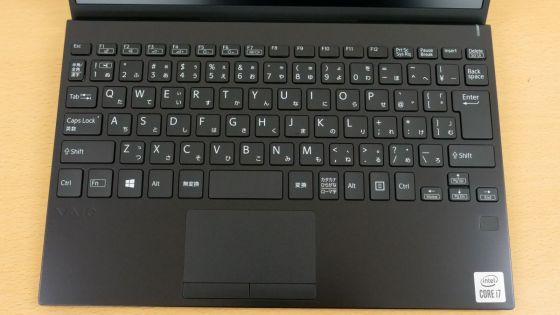
The width of the character keys is about 15 mm, and the distance between the keys is about 3.5 mm.

Since it has a keyboard backlight, you can enter characters while checking the engraved keys even in a dark environment.
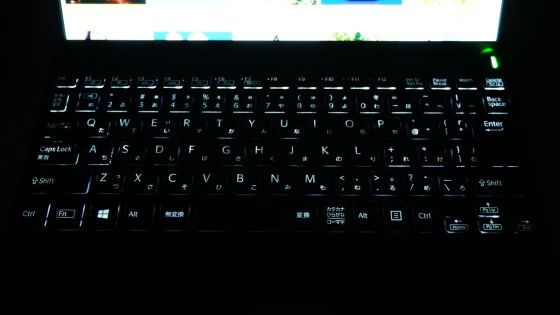
An HD resolution camera is mounted on the top of the display, and it also supports face recognition. In addition, it is also possible to customize the camera to support full HD at the time of purchase at the official store.
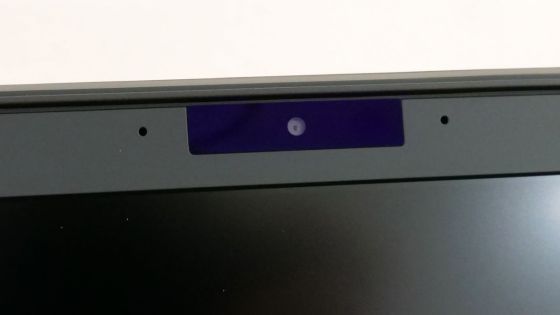
◆ I checked the performance of VAIO SX12 with various benchmarks
Run various benchmarks to see the performance of your VAIO SX12. At the time of benchmarking, the CPU and fan are set to 'Performance priority' from 'Power / Battery' in the 'VAIO Settings' app to maximize performance.
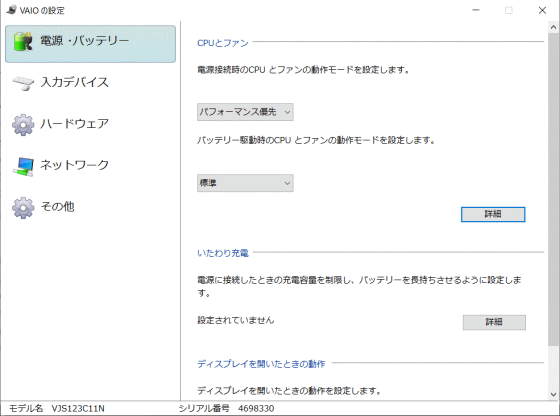
First, benchmark using
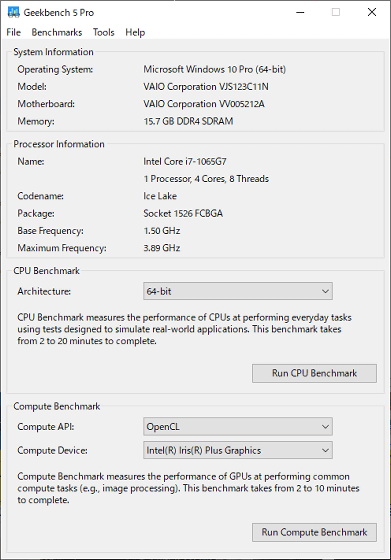
As a result of the CPU benchmark, the single core score was 1347 and the multi-core score was 4681.
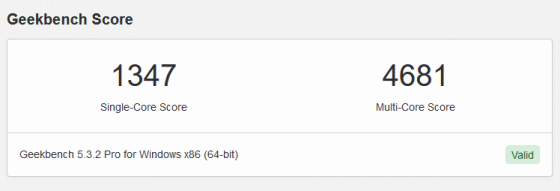
The detailed results of the CPU benchmark are as follows.
| Single core | Multi-core | |
| Overall score | 1347 | 4681 |
| Encryption process | 4155 | 8389 |
| Integer operation | 1135 | 4349 |
| Floating point arithmetic | 1339 | 4782 |
The GPU (Iris Plus Graphics) benchmark results were 10397 in OpenCL and 9533 in Vulkan.
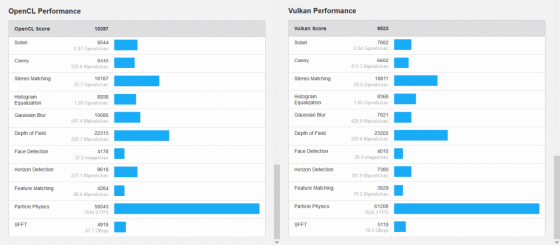
Next,
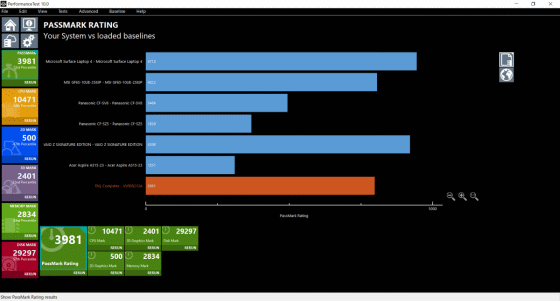
The CPU score is 10471, which is higher than the score (9977) of
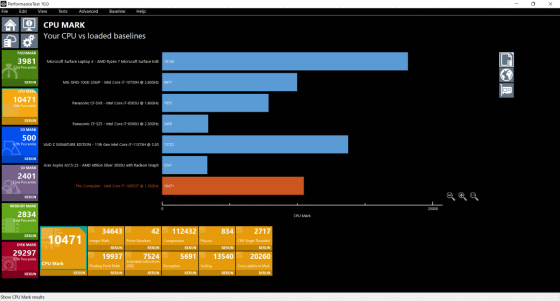
It has a 2D graphics score of 500 and is ranked high.
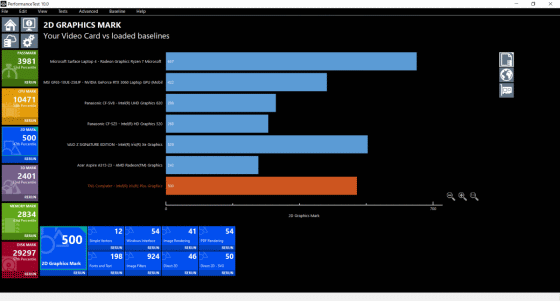
The 3D graphics score is 2401, which is high for a non-gaming PC.
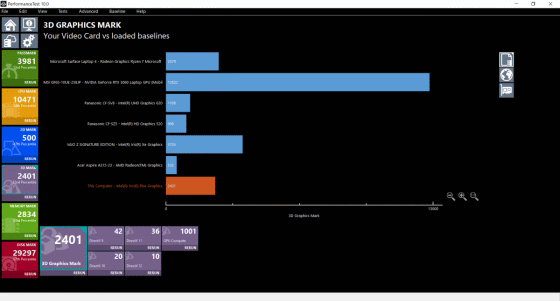
The memory score is 2834.
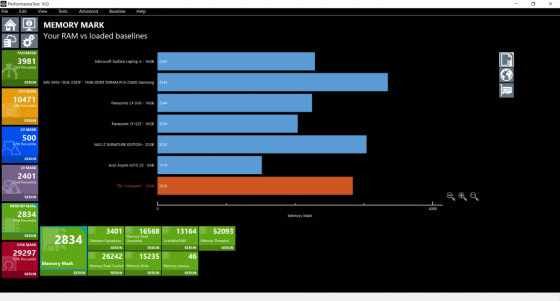
The disc score was 29297, which was not as good as VAIO's flagship notebook PC ' VAIO Z SIGNATURE EDITION ', but it recorded a fairly high score.
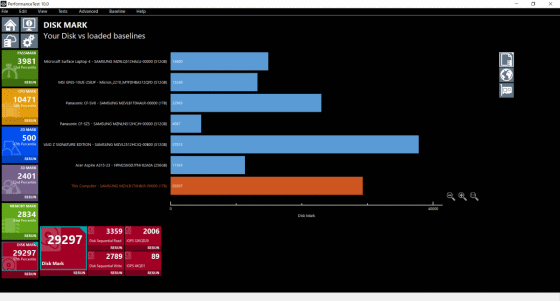
Next, when I ran a load test using
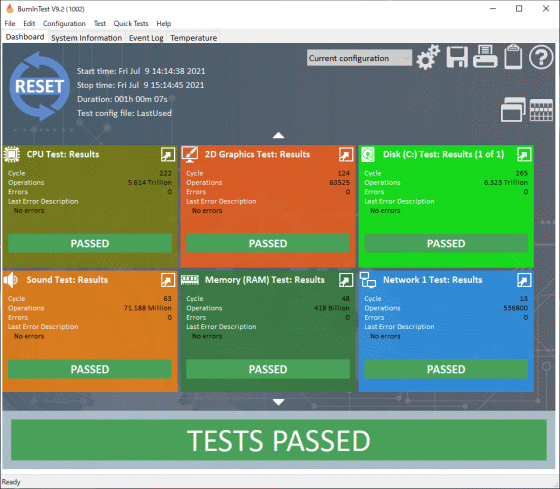
The CPU temperature during the load test fluctuated around 70 degrees and sometimes exceeded 80 degrees.
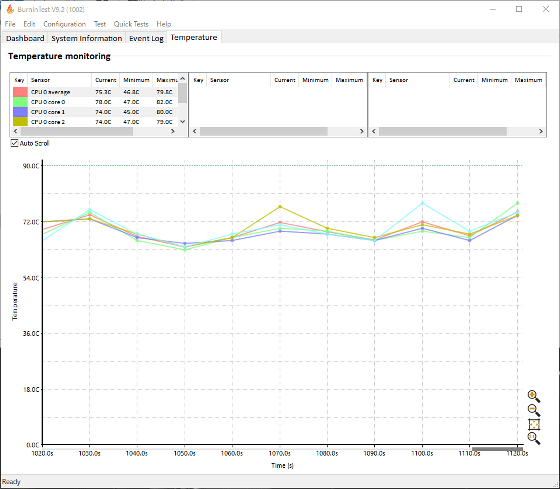
When I measured the temperature during the load test with '
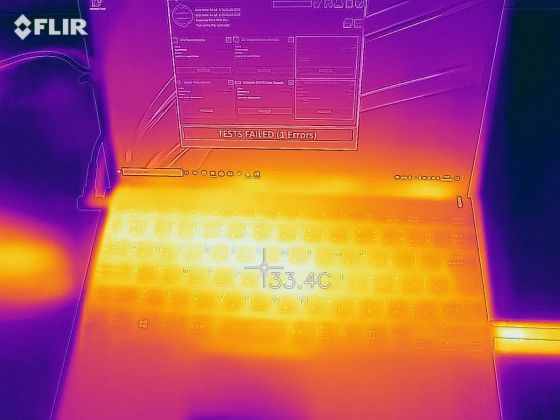
The temperature of the touchpad is 26.0 degrees, and you can see that the temperature of the parts touched by hands such as the keyboard and touchpad does not rise so much even under load.
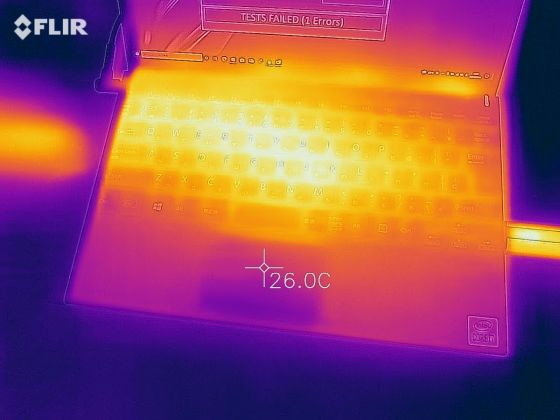
The temperature of the waste heat part on the left side of the main body is 45.4 degrees.

The hottest part on the back of the main unit was 46.0 degrees.

The AC adapter was 45.5 degrees.
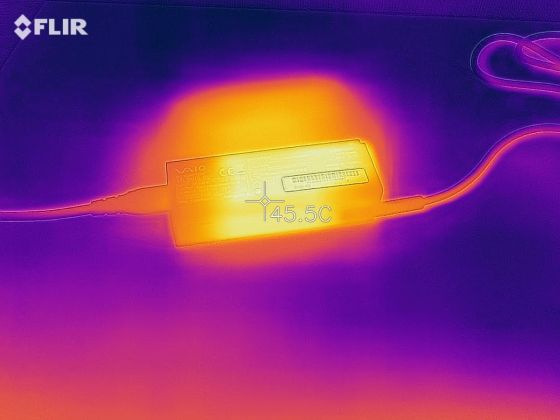
◆ Verification of fan noise under high load
Many people use the VAIO SX12 for business or academic purposes. Therefore, we verified the loudness of the fan noise when performing high-load work with the VAIO SX12. In the following movie, you can compare the fan sound in the low load state and the fan when the high load processing that uses nearly 100% of the CPU is executed for a long time. The music is played with the volume of the VAIO SX12 set to '20'.
Falcom Sound Team jdk 'Overdosing Heavenly Bliss' from The Legend of Heroes: Sky Trail the 3rd
◆ Verify battery life
To verify the battery life, set the volume of the VAIO SX12 to '60', the brightness to '40', set the YouTube video to 720p in Microsoft Edge, and leave it in full screen. When I tried it, I was able to continue playing the video for about 8 hours.
I tried to verify the battery life of 'VAIO SX12' --YouTube
The result of recording the remaining battery level during the above verification with the battery monitoring application ' PassMark BatteryMon' is like this.
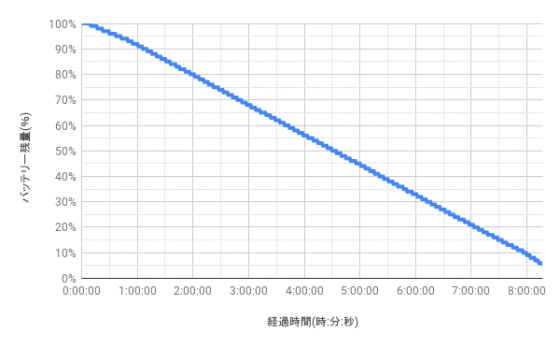
The transition of the remaining battery level from 10% of the remaining battery level to full charge is like this. It reached 45% 30 minutes after the start of charging, 70% 1 hour later, and was able to charge to nearly 100% within 2 hours.
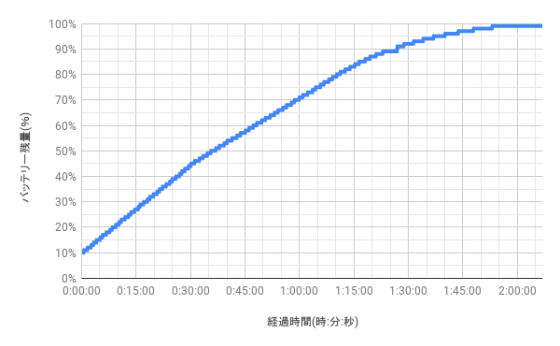
When I actually touched the VAIO SX12, it left a high benchmark result overall despite its lightweight body of less than 900 g, and also showed a long battery life of being able to play 720p video for 8 hours or more in wireless communication conditions. Also, even under heavy load, the temperature of parts that touch the hands such as keyboards and touchpads does not rise so much, and the fan noise is not loud enough to interrupt conversation, so working people and students who often carry laptops with them. It is a recommended notebook PC.
The VAIO SX12 is available from the official store at a regular price of 172,480 yen for the 2020 model.
VAIO SX12 (model released in October 2020) | VAIO official online store | VAIO STORE

・ Continued
Since I used the VAIO SX12 for 3 months, I summarized the actual usability that can not be understood from the benchmark alone in the following article.
I tried to summarize the good points and bad points of using the compact and lightweight PC 'VAIO SX12' that can be easily carried with one hand for 3 months --GIGAZINE

Related Posts: