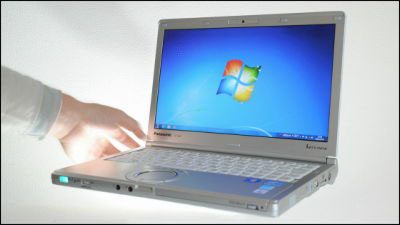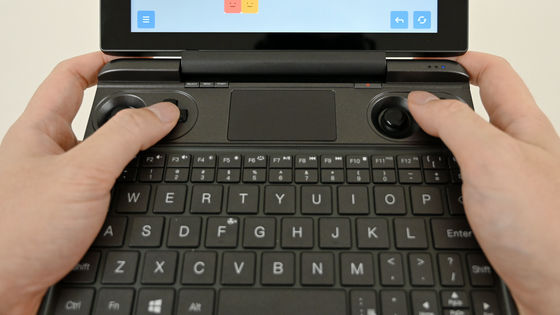I tried to summarize the good points and bad points of using the small and lightweight PC 'VAIO SX12' that can be easily carried with one hand for 3 months

Approximately three months have passed since we started using
VAIO SX12 12.5 inch wide | VAIO | VAIO official online store | VAIO STORE
https://store.vaio.com/shop/pages/sx123g.aspx
The model released in October 2020 of VAIO SX12 is a notebook PC packed with '12.5 inch full HD display' 'SD card slot HDMI terminal, wired LAN terminal, VGA terminal and other connection interfaces' in a body weighing less than 900 g. .. In the editorial department, I customized the CPU of VAIO SX12 to 'Core i7-1065G7', the memory to 16GB, and the SSD to '3rd generation high speed SSD 512GB' and purchased it, and since July 2021 I have been using it for daily article creation. I did. You can check the review articles that checked the appearance at the time of purchase and measured the performance with various benchmarks at the link below.
'VAIO SX12' review packed with high-speed SSD and large-capacity battery in a compact and lightweight body weighing less than 900g --GIGAZINE

This time, I have summarized the detailed usability that became clear after using the VAIO SX12 with the above configuration for 3 months for each of the following categories.
◆ 2: Keyboard comfort
◆ 3: CPU specs and SSD speed
◆ 4: Battery performance
◆ 5: Abundant connection interfaces
◆ 6: Summary
◆ 1: Size & weight
The dimensions of the VAIO SX12 are 287.8 mm wide x 203.3 mm deep x 18.0 mm high, which is less than A4 size. If you place the A4 copy paper on the VAIO SX12, you can see that the size of the copy paper does not stick out.
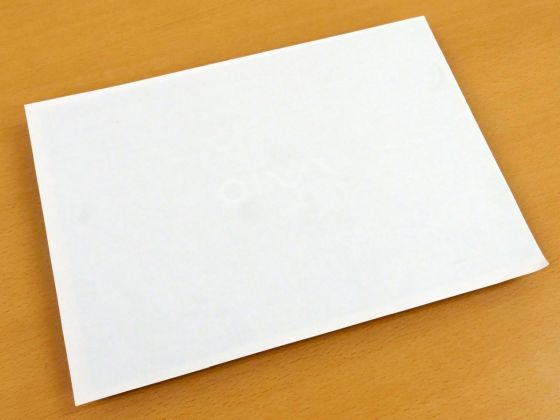
In addition, the actual weight of the VAIO SX12 is 893g, and the combined weight with the included AC adapter is 1128g.

Thanks to this compact and lightweight body, you can easily carry it with one hand. Also, since the width x depth is smaller than A4, it fits easily in a bag with A4 size storage space.

◆ 2: Keyboard comfort
On small notebook PCs, there are some parts where the usability of the keyboard is sacrificed, such as omitting function keys or having only one Ctrl key. However, with the VAIO SX12, the Ctrl and Alt keys are located on both the left and right sides, and the function keys are also located above the number keys, so I didn't feel the lack of keys.
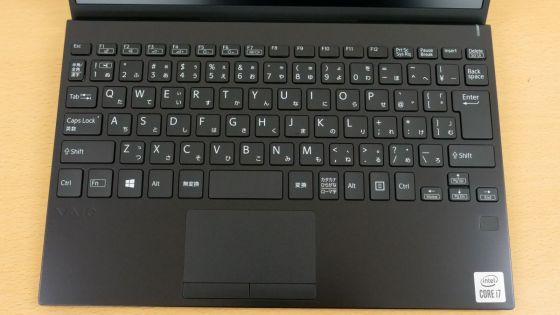
In addition, the keys are the standard size for a notebook PC with a width of about 15 mm, and the key pitch is also secured at about 3.5 mm, so I did not feel cramped when entering characters.

However, since the up, down, left, and right direction keys are small, I often made mistakes in the direction keys until I got used to it. In addition, the keystroke (depth of key sinking) of VAIO SX12 is about 1.2 mm, which is designed to be shallower than the Let's note series that I used before, and when I first started using it, I felt uncomfortable with the difference in hitting comfort. I felt. However, I got used to these discomforts after using it for several weeks, so after 3 months, I was able to type comfortably.

The VAIO SX12 has a structure in which the keyboard tilts toward you when you open the screen. With this structure, the situation that 'the wrist hits the edge of the notebook PC and puts a strain on the wrist' was avoided, and even after using it for 3 months, there was almost no pain in the wrist.

The following image was taken with the
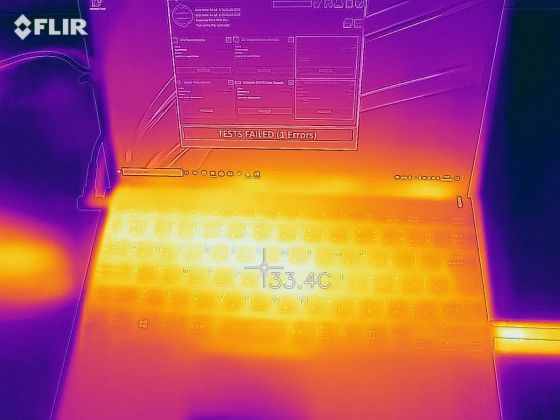
The VAIO SX12 is equipped with a keyboard backlight, which is a nice point to be able to enter characters while visually observing the keyboard even in a dark environment.

However, in order to reduce battery consumption as much as possible, the keyboard backlight is set not to turn on when the battery is running in the setting application 'VAIO Settings'. Also, since you can change some key assignments in 'VAIO Settings', I replaced the Caps Lock key with the Ctrl key and customized it so that I can enter the Ctrl key without moving my hand significantly from the home position.

◆ 3: CPU specs and SSD speed
As mentioned above, VAIO SX12 is purchased from the official store by customizing the CPU to 'Core i7-1065G7', the memory to 16GB, and the SSD to '3rd generation high speed SSD 512GB'.
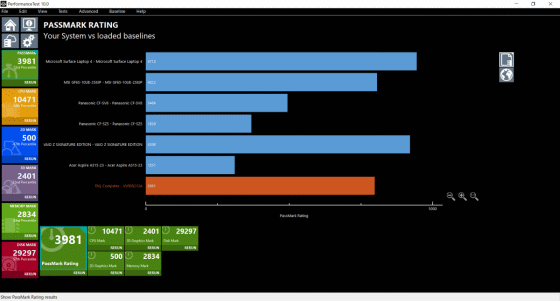
After actually using it for 3 months, due to the high performance of the CPU and sufficient memory capacity, even work that requires CPU performance and memory capacity such as 'editing a large number of photos taken with a digital camera with Photoshop etc.' is stressful. It can be executed quickly without feeling. In addition, the high-speed SSD allows you to smoothly perform tasks such as 'starting Photoshop' and 'copying a large amount of photo data'. For example, in the case of a 11.1GB folder containing a large amount of photo data, copying will be completed in about 17.8 seconds.

◆ 4: Battery performance
When I first purchased the VAIO SX12, I set the volume to '60' and the brightness to '40', set the YouTube
I tried to verify the battery life of 'VAIO SX12' --YouTube
However, when using a text editor or image editing software, uploading or downloading materials, it took just under 4 hours to reach the remaining 10% of the battery. On the other hand, the charging speed is fast, and it is possible to recover the remaining battery level to 70% by charging for 1 hour from the state where the remaining battery level is 10%. It cannot be said that 'you can work all day without charging even when you are on a business trip', but by using a cafe with an outlet in your seat or charging while traveling by car, you can 'work because the battery is dead'. The situation is avoided.
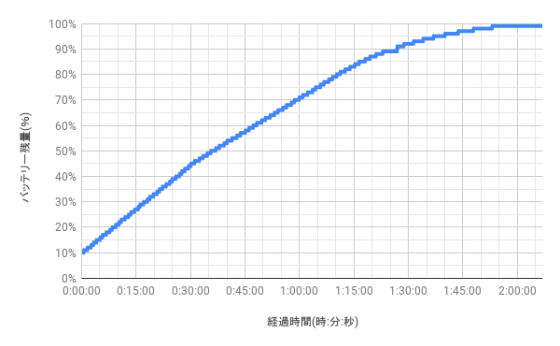
◆ 5: Abundant connection interfaces
The connection interface installed in the VAIO SX12 looks like this. Power input terminal, USB Type-A terminal x 2, headphone output terminal are mounted on the left side ...
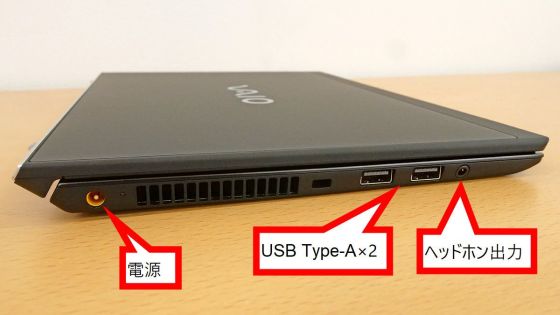
The SD card slot, USB Type-A terminal, USB Type-C terminal, HDMI terminal, wired LAN terminal, and VGA terminal are mounted on the right side. Small notebook PCs tend to omit connection interfaces such as wired LAN and HDMI, but the VAIO SX12 has abundant connection interfaces, so there is no need to prepare a conversion adapter. Especially in the case of digital cameras, the storage medium is often an SD card, so it is very helpful that the SD card slot is built into the main unit and can be used immediately.
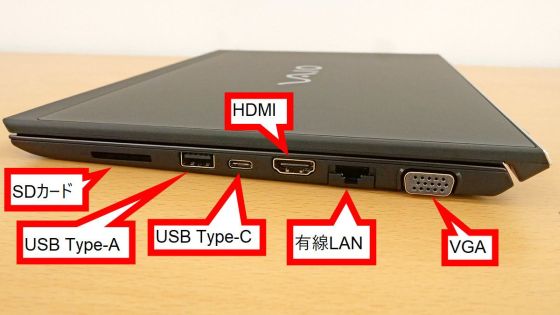
However, in order to realize a thin body, the wired LAN terminal is designed so that it can only be inserted with the back side of the keyboard floating when the screen is opened.

If you close the screen with the wired LAN cable inserted, the cables and terminals will be overloaded, so you need to disconnect the wired LAN cable every time you close the screen. It seems inconvenient when working in an environment where the wireless LAN environment is not set up and a lot of wired LAN connections are used.

◆ 6: Summary
After actually using the VAIO SX12 for 3 months, in addition to a compact and lightweight body that is easy to carry, a keyboard that is easy to hit, high-speed storage, and a high-performance CPU make it possible to create articles without feeling stress. I was able to use it. In addition, it is also evaluated that it has many functions that can reach the itchy place, such as keyboard replacement setting is prepared as a standard function, keyboard backlight is installed, SD card slot is installed, etc. It is a point that can be done.

However, when using it for article creation, the battery lasts for less than 4 hours, so it is almost essential to carry the AC adapter when using it outside. The total weight of the AC adapter and body is 1128g, so it's not a pain to carry around, but it's a shame that some form of power supply assistance is essential for long hours of work.
The VAIO SX12 model released in October 2020 has a standard configuration with a regular price of 172,480 yen, and can be obtained from
Spec selection | VAIO official online store | VAIO STORE
https://store.vaio.com/shop/goods/cto.aspx?goods=V0008701

Related Posts: