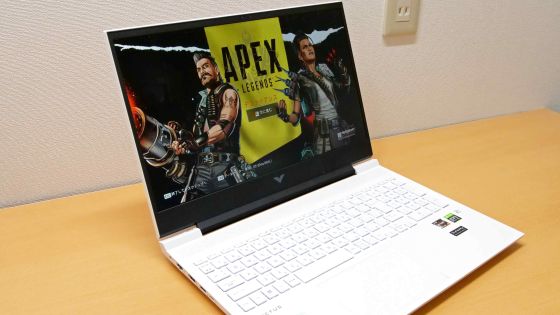I thoroughly verified the fan sound, heat dissipation performance, and charging speed of 'XPS 13 Plus' with a cool appearance and sufficient performance

Dell's notebook PC ' XPS 13 Plus ', which appeared in July 2022, is characterized by its advanced appearance with touch-type function keys, but it is equipped with high-speed storage and a 12-core CPU, so it is only a matter of appearance. It is finished in a PC with impeccable performance. Since I had the opportunity to actually touch such an XPS 13 Plus, I thoroughly measured the battery duration and temperature and noise under high load following the
The New XPS 13 Plus Offers A Simple, Superior Sensory Experience Japan
https://www.dell.com/ja-jp/blog/new-xps-13-plus/
The XPS 13 Plus is a notebook PC featuring advanced appearance such as `` equipped with touch function keys '', `` track pad embedded in palm rest '', `` screen frame is very narrow ''. The appearance of the XPS 13 Plus is carefully observed in the following article.
I carefully observed the PC 'XPS 13 Plus' that was refined to the limit with the palm rest integrated track pad & touch function key - GIGAZINE

In addition, the XPS 13 Plus is equipped with a 12-core CPU and a high-speed SSD, and not only the appearance but also the performance is first-class. In the following article, various benchmarks are run on the XPS 13 Plus to thoroughly verify its performance.
I thoroughly verified the storage speed and graphic performance of the stylish PC 'XPS 13 Plus' equipped with the 12th generation Intel CPU - GIGAZINE

The XPS 13 Plus has four thermal modes, ``optimized'', ``quiet'', ``ultra-high performance'', and ``low temperature'', and by switching the mode, you can manage the fan noise and temperature according to the situation. increase. This time, I thoroughly measured how the processing performance, fan noise, and temperature change in four thermal modes. In addition, the power mode of Windows is selected as 'optimal performance'.

◆ Contents
・ 1:
・ 2: Thermal mode 'quiet'
・ 3: Thermal mode 'ultra high performance'
・ 4: Thermal mode 'low temperature'
・ 5: Summary of thermal mode
6: I tried to measure the time it takes to charge
◆ 1: Thermal mode 'optimization'
As a result of running the ' FINAL FANTASY XV WINDOWS EDITION benchmark (FFXV benchmark) ' with the thermal mode 'optimized' selected, the score was '1492'.
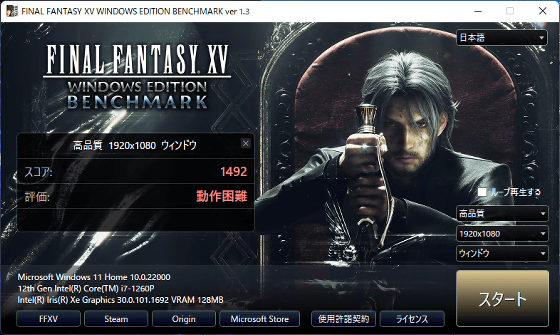
The noise when looping the FFXV benchmark for 15 minutes is 48.9dBA. The fan noise is clearly audible, but it's loud enough that you won't notice it if you wear headphones.

Below is the result of measuring the temperature when running the FFXV benchmark for 15 minutes in a room with a temperature of 27 degrees with the infrared thermography '
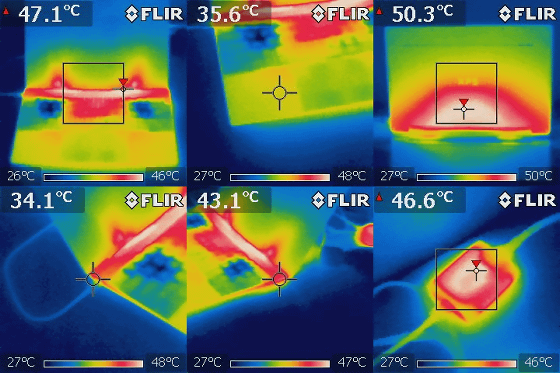
◆ 2: Thermal mode 'quiet'
As a result of running the FFXV benchmark in thermal mode 'quiet', the score was '1115'.
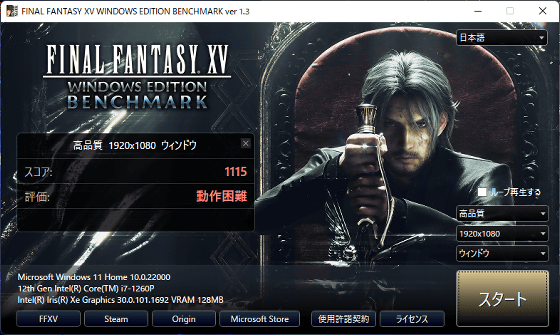
The fan noise was 42.5dBA, which was about as loud as the air conditioner.

This is what the temperature looks like. Although the fan noise is lower than 'optimized', the temperature is kept low.
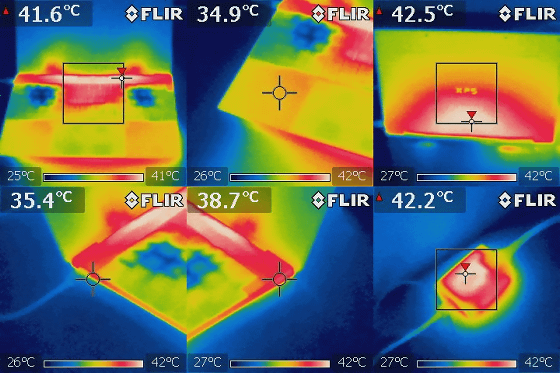
◆ 3: Thermal mode 'super high performance'
The score of the FFXV benchmark in the thermal mode 'ultra high performance' is '1689', which is the highest score among the four modes.
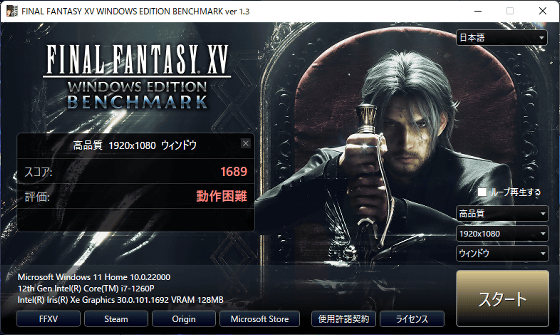
The fan noise was 54.3dBA, and it emitted a level that the fan noise could be heard even when wearing headphones.

On the other hand, the temperature of the palm rest was kept at 36.6 degrees, so I was not worried about the heat. It seems that there is enough cooling instead of the fan noise getting louder.
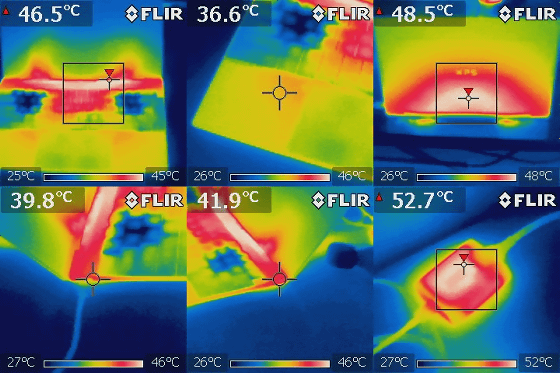
◆ 4: Thermal mode 'low temperature'
The FFXV benchmark score for the thermal mode 'low temperature' is '956', the lowest score among the four modes.
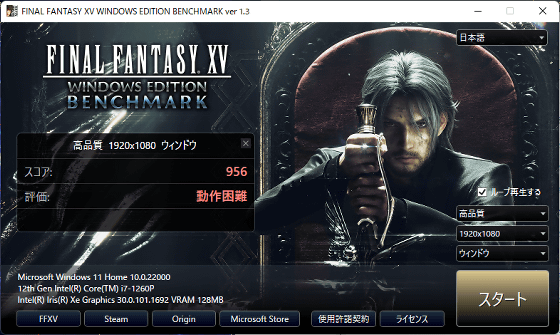
Fan noise is 51.8dBA, which is loud for a low benchmark score.

This is what the temperature looks like. Although the processing performance drops and the fan noise increases, the temperature rise is considerably suppressed, and the temperature around the exhaust port located between the screen and the keyboard is below 40 degrees.
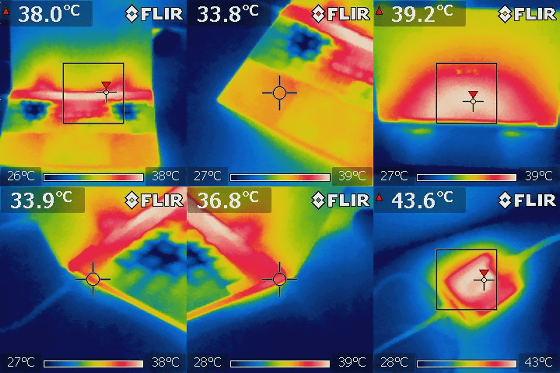
◆ 5: Summary of thermal mode
Below is a table summarizing the FFXV benchmark score, fan sound, and temperature of the 4 modes. 'Quiet' reduces the fan noise but lowers the processing performance. The temperature is kept to a practical temperature in any mode, so it is recommended to use 'quiet' in a quiet environment and 'super high performance' when you want performance.
| FFXV benchmark score | fan sound | Temperature around exhaust port | palm rest temperature | |
| optimisation | 1492 | 48.9dBA | 47.1 degrees | 35.6 degrees |
| Quiet | 1115 | 42.5dBA | 41.6 degrees | 34.9 degrees |
| ultra high performance | 1689 | 54.3dBA | 46.5 degrees | 36.6 degrees |
| low temperature | 956 | 51.8dBA | 38.0 degrees | 33.8 degrees |
You can check the difference between 'super high performance' and 'silent' fan sounds in the following movie.
I checked the fan sound at high load of Dell 'XPS 13 Plus' - YouTube
◆ 6: I tried to measure the time it takes to charge
The XPS 13 Plus has four charging modes: Adaptive, ExpressCharge, Always AC Connected, and Standard. According to Dell, it is possible to charge up to 80% within 1 hour in 'ExpressCharge' mode, so I actually measured the charging speed.
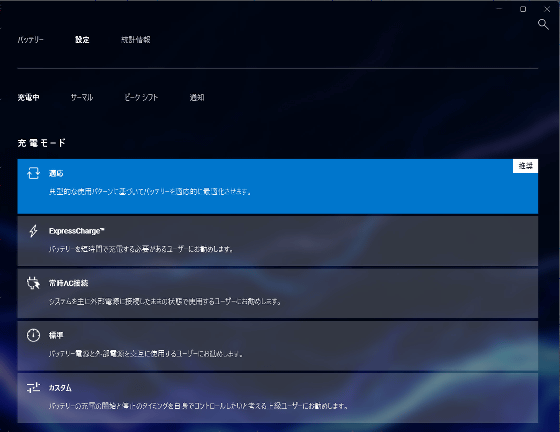
Below is a graph of the remaining battery level recorded by the battery monitoring application ' PassMark BatteryMon '. 'ExpressCharge' (blue) was able to recover the remaining battery power from 9% to 80% in 55 minutes. Whether 'ExpressCharge' or 'Standard' (red), the charging speed will slow down when the remaining battery level reaches 80%.
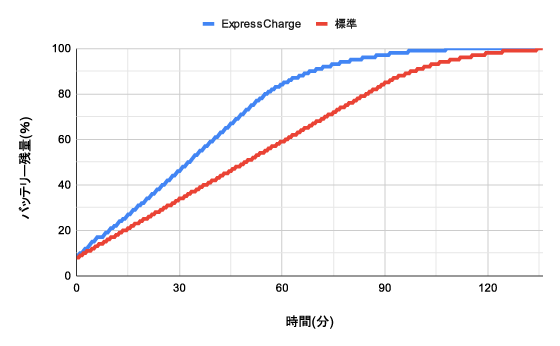
In addition, XPS 13 Plus can be purchased by customizing the OS and hardware configuration on the following page. In the case of the minimum configuration, it can be purchased for 214,971 yen at the time of article creation.
XPS 13 Plus Laptops: Dell XPS Laptops | Dell Australia
https://www.dell.com/en-us/shop/dell laptop/xps-13-plus-laptop/spd/xps-13-9320-laptop
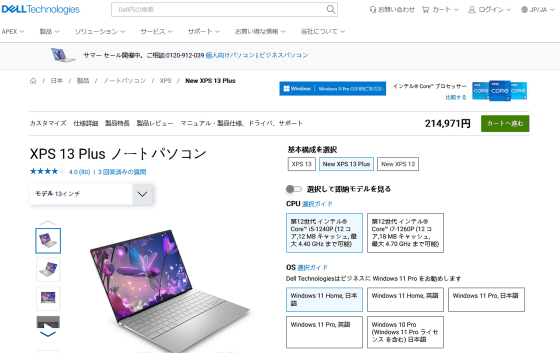
Related Posts: