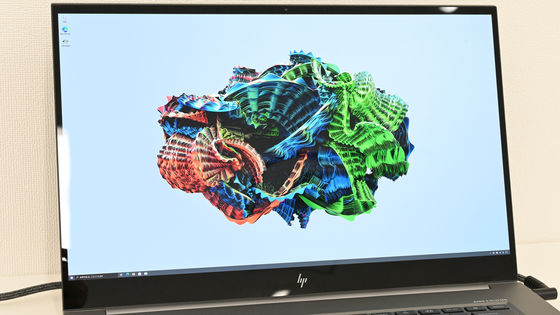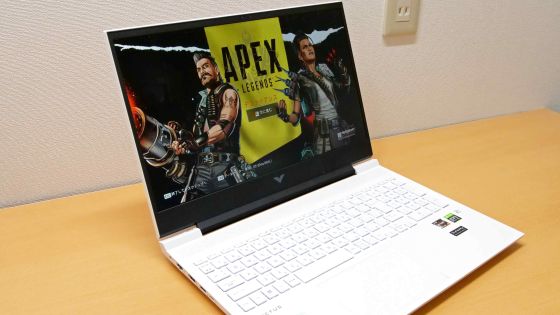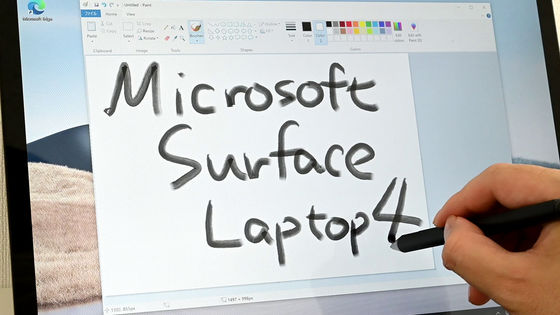A 16-inch display with an ultra-narrow bezel enhances the immersive feeling in the game Gaming PC 'ROG Zephyrus M16 GU603' review

The top model is equipped with the 11th generation Intel Core i7-11800H processor and NVIDIA GeForce RTX 3070 Laptop GPU, and the 'four-sided ultra-narrow bezel' with a screen occupancy rate of 94% enhances the immersive feeling in the game. I actually touched the ASUS gaming PC ' ROG Zephyrus M16 GU603'.
ROG Zephyrus M16 GU603 | ROG Zephyrus | Laptop | ROG --Republic of Gamers | ROG Japan
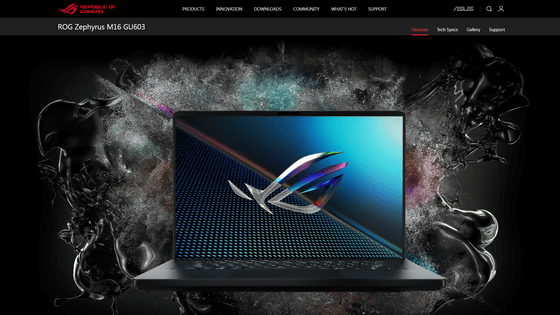
The main body of 'ROG Zephyrus' and the items included in it look like this.

The top plate of the main body has something like a small punch hole in half ...

It glows in rainbow colors depending on how the light hits it.
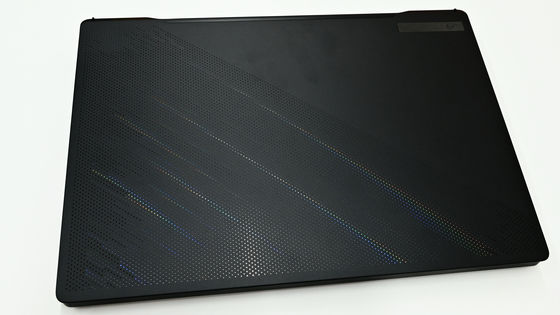
On the left side of the main unit, there are a power input terminal, HDMI terminal, Ethernet (wired LAN) port, USB Type-A port, USB Type-C port x 2, and earphone jack.
There is no kind of indicator on the front side of the main body.

There is a USB Type-A port and a microSD card slot on the right side of the main unit.

There is nothing on the back side of the main body.

The rubber feet on the bottom are quite large across the body.

The body weight is 2050g.

The set of AC adapter is 723g.

When you open the top plate, it looks like this.

The lower part of the top plate lifts the rear part of the main body.

The key layout is Ctrl at the bottom left and no Alt at the right. Volume control, microphone mute, and ROG keys are provided separately above the function keys. In addition, the power button is independent on the upper right.
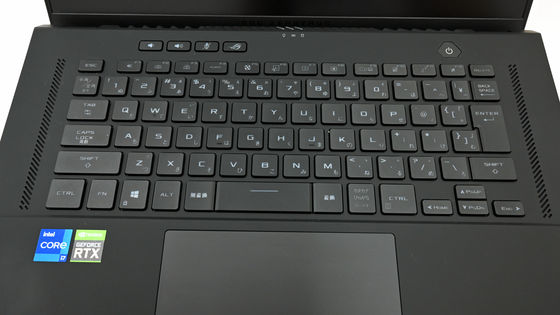
The key size is about 15 mm, and the key spacing is about 4 mm.
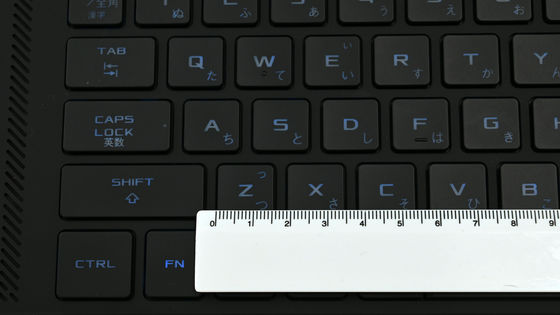
The screen is 16 inches and the bezel is narrow, so it feels very wide.

Built-in camera above.

You can see how the keyboard glows in seven colors at startup like a gaming PC in the following movie.
After booting, I ran various benchmarks to see how powerful this PC is. When conducting the benchmark, the attached product management utility software ' Armory Crate ' is used to set the 'Turbo' to maximize the CPU performance and GPU performance.
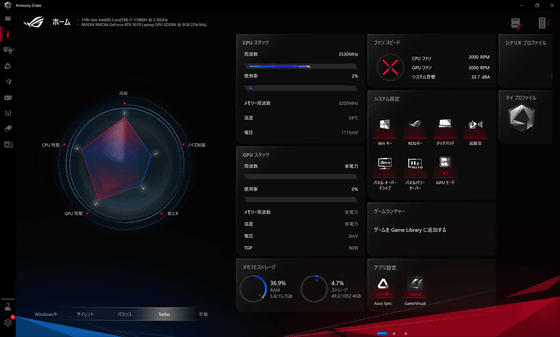
First is the standard benchmark software '
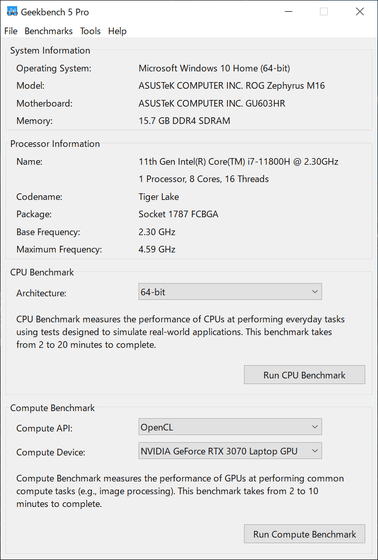
The results of the CPU benchmark were 1567 for single core (3972 for encryption, 1368 for integer, 1597 for floating point) and 7919 for multi-core (4454 for encryption, 7883 for integer, 8575 for floating point).
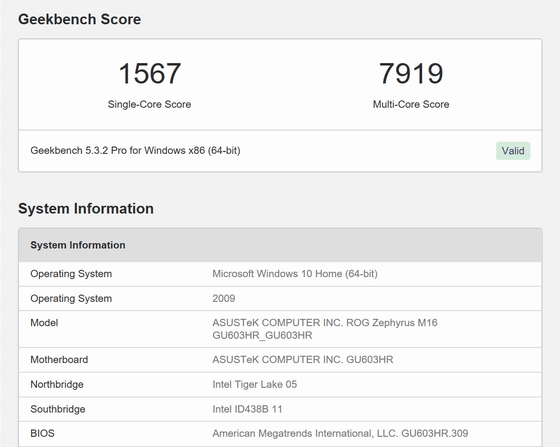
GPU benchmarking was done with OpenCL and CUDA for 'NVIDIA GeForce RTX3070 Laptop GPU'. The OpenCL score is 119330.
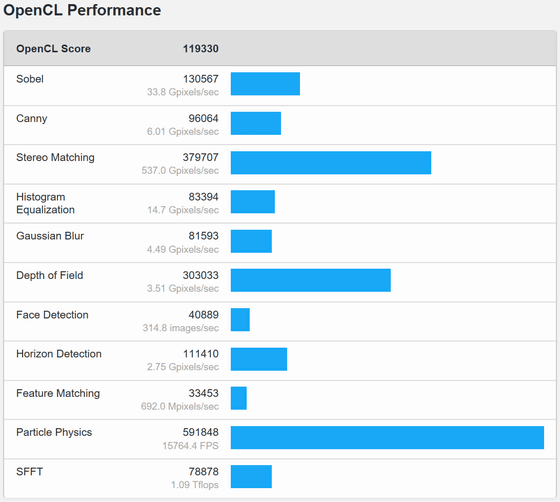
The CUDA score was 129166.
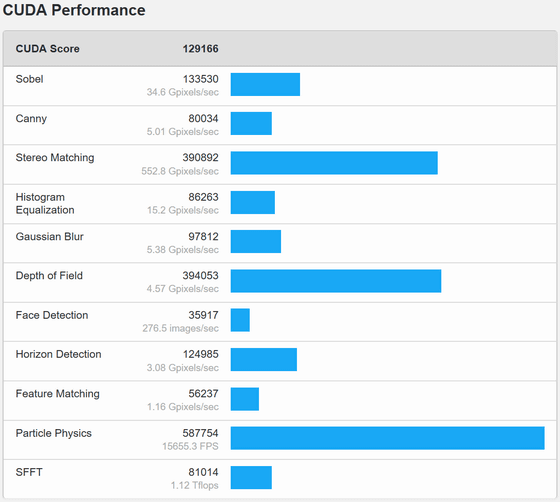
Next is the score measurement with
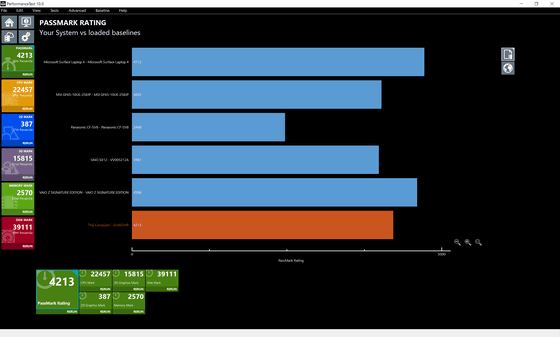
The CPU (11th generation Intel Core-i7 11800H@2.30GHz) is 22457, which is a fairly high-performance category. It surpassed AMD Ryzen 7 Microsoft Surface Edit on Microsoft Surface Laptop 4.
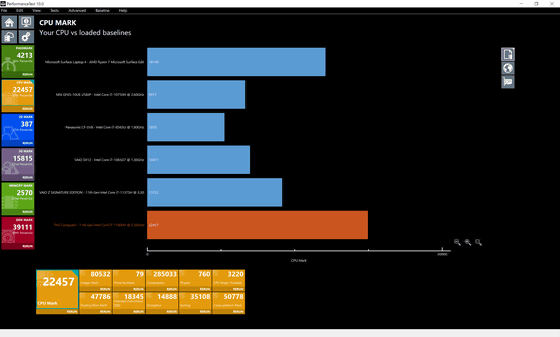
2D is 387. I have an NVIDIA GeForce RTX 3070 Laptop, but it scored lower than Intel Iris Xe Graphics and Intel Iris Plus Graphics.
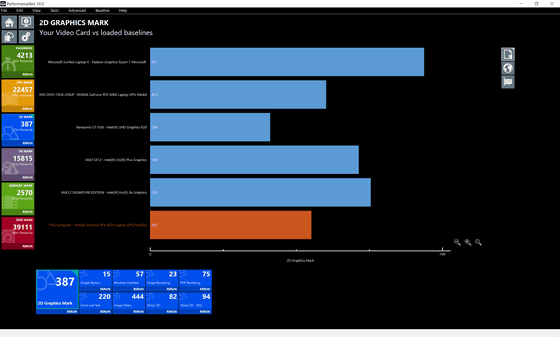
However, 3D is truly 15815.
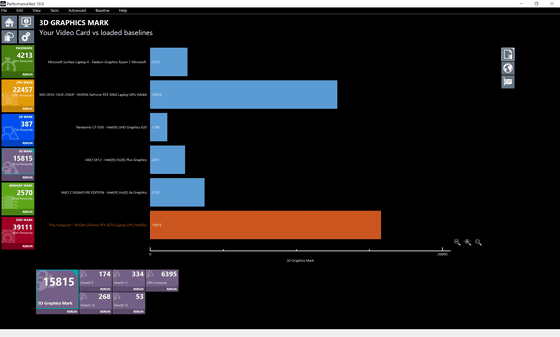
The memory is 2570.
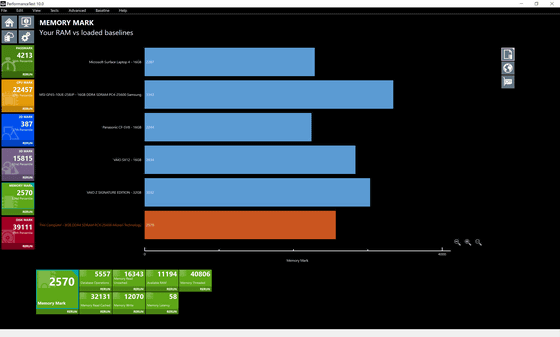
The disc is 39111.
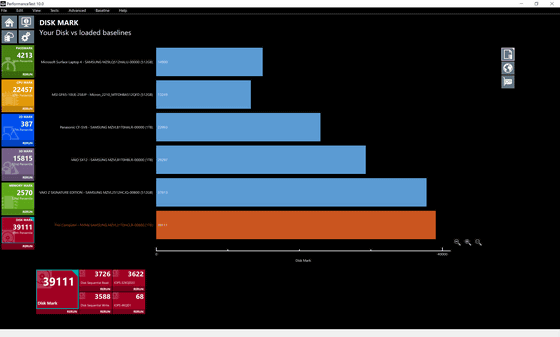
The load test with '
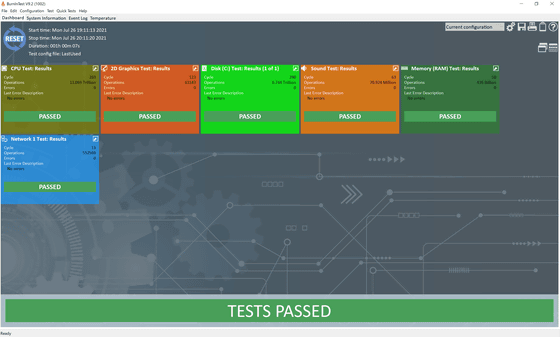
The CPU never exceeded 70 ° C. GPU did not get temperature information every 10 seconds and drew a graph as if it fluctuated violently, but since there is no reason for 0 ° C, it actually changes stably at 50 ° C to 51 ° C. It seems that he was doing it.
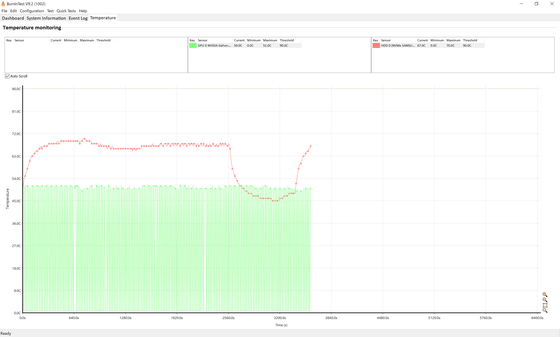
I checked the surface temperature of the terminal with
Overall it looks like this.
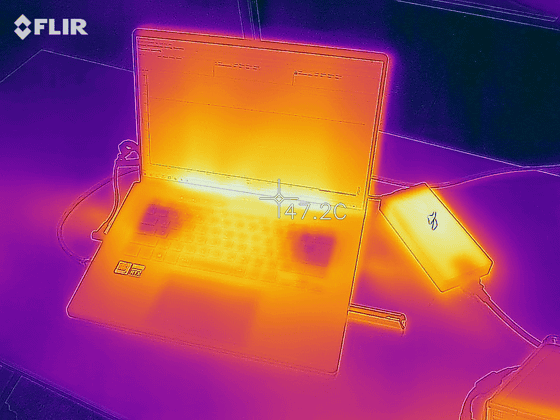
The hinge part was radiating heat toward the screen side, and it was over 50 ° C.
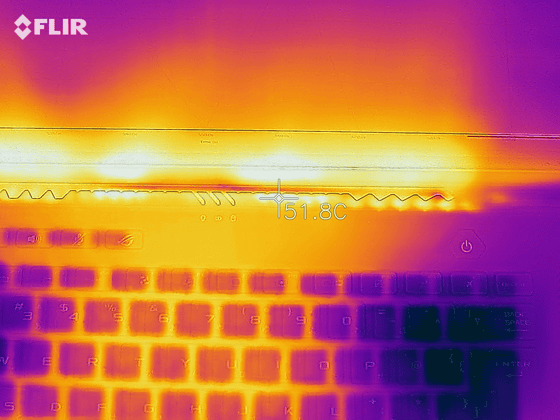
The heat exhaust part on the right side of the main body is about 44 ° C.
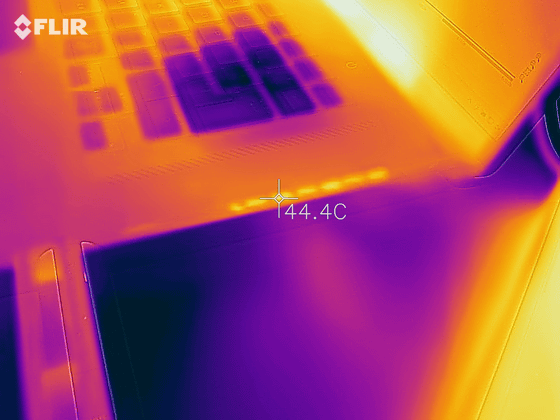
The heat exhaust part on the left side of the main body was about 43 ° C.
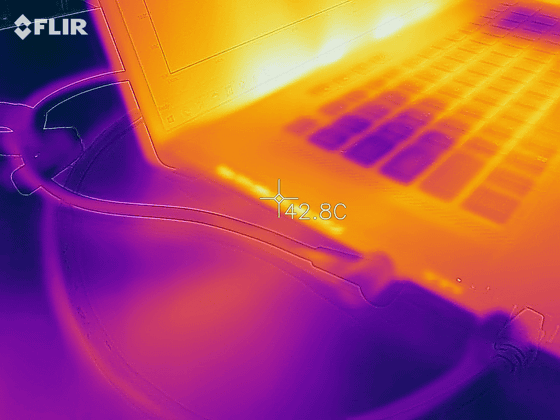
Thanks to the firm heat release, the palm rest area was in the 33 ° C range.
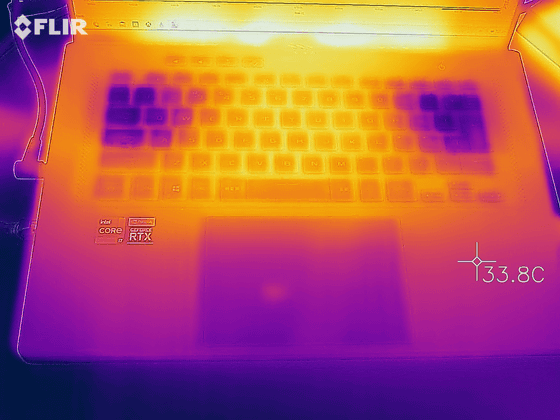
The exhaust heat on the back side is 41 ° C.
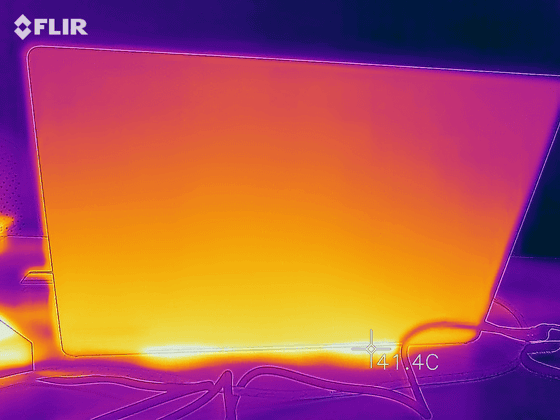
When I checked the bottom, the hottest part was 56 ° C. Hot air is not blowing out here, but the heat of the internal CPU / GPU is reflected, so it was hot to the touch. Due to the high rubber feet on large terminals, it seems to be quite difficult to work by placing it directly on the feet.
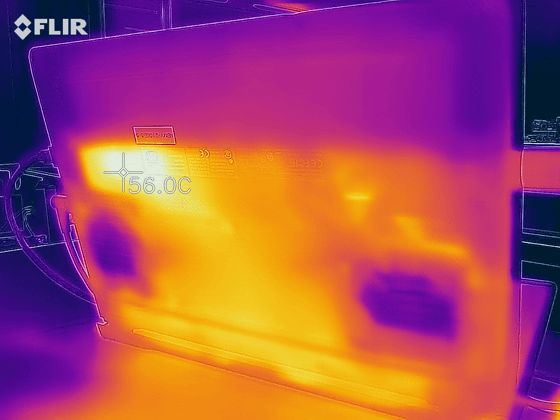
The AC adapter was about 44 ° C.
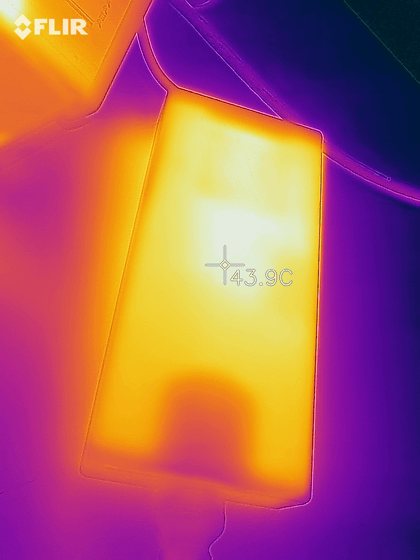
The movement of the fans was quite intense when discharging this much heat. Actually, I compared how much fan noise it makes when the game is started with a high load compared to when the load is low. Also, I compared it with the state where the volume was set to '20' and played music to see how much it affects the sound from the speaker, and summarized it in the following movie.
I compared how loud the fan sound of 'ROG Zephyrus M16 GU603' is-YouTube
Music used: GENESIS BEYOND THE BEGINNING OPENING VERSION / Ys Origin original soundtrack / Copyright © Nihon Falcom Corporation
Regarding the battery, if you do not start all the software except 'PassMark BatteryMon ' for measurement and Wi-Fi is turned off, it will last for about 11 hours and 30 minutes until the remaining battery level decreases from 100% to 10%. However, when I was connected to Wi-Fi and played an internet game, it took only 55 minutes from 100% to 10% off. When it comes to battery drive, you can't select 'Turbo' which is set to maximize CPU performance and GPU performance with the above-mentioned management software 'Armoury Crate', but the battery consumption is still very large, so 'Battery drive even outdoors' It was impossible to say 'play the game crisply'.
However, when I thought about it as a stationary gaming PC without considering the portability part, it showed sufficient performance and I was not dissatisfied at all.
'ROG Zephyrus M16 GU603' is on sale at the ASUS official online store from 219,800 yen including tax to 269,800 yen including tax.
A world without boundaries that is instantly drawn in. ROG Zephyrus M16 | ASUS Store
https://jp.store.asus.com/store/asusjp/html/pbPage.rog_zephyrus_m16/
Related Posts: