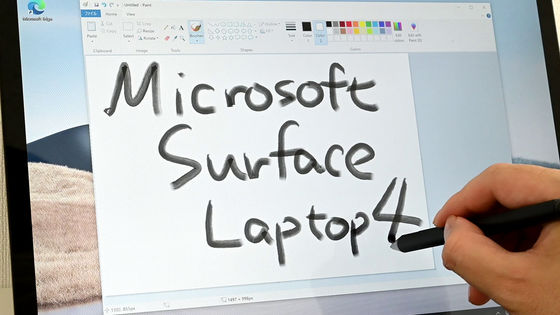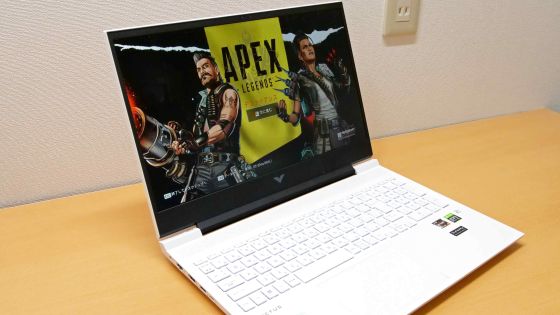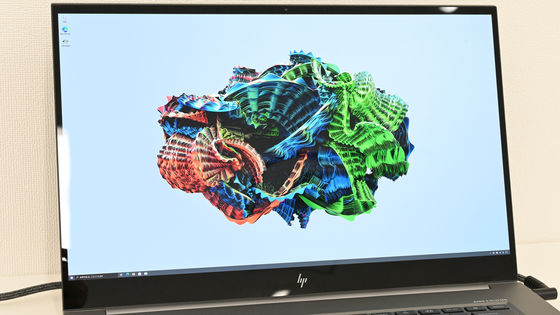I thoroughly benchmarked the 'A315-23-F38AU / K' for basic use with the new Acer Aspire model

Acer released a new model of notebook PC 'Aspire' ' A315-23-F38AU / K ' on February 18, 2021 (Thursday). I checked various models of this model, which is ideal for general purposes such as document creation and web browsing, and can be purchased for 54,800 yen including tax.
A315-23-F38AU / K | acer
Recommended for those who mainly use basic applications! Launched new model of standard notebook PC Aspire with AMD processor and reduced basic performance | acer
https://acerjapan.com/news/2021/01A004
◆ Appearance
The outer box looks like this.

Body & AC adapter
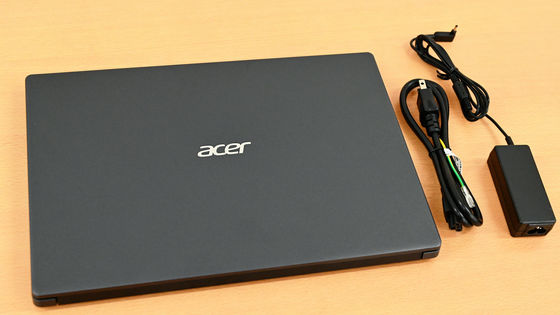
The main body dimensions are approximately 363.4 x 19.9 x 250.5 mm. There are no switches on the front of the main unit.

There is an earphone jack, a USB 2.0 port, a power indicator, and a security slot for Kensington lock on the right side.
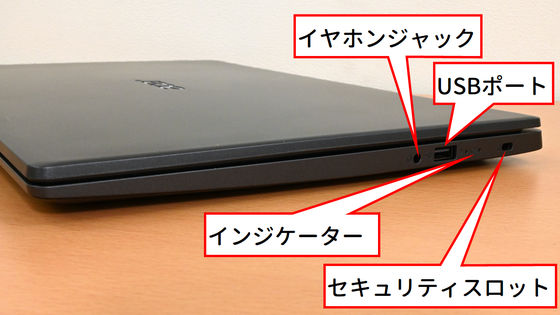
When you connect the power supply, it glows like this. There is no access lamp, only this indicator shines on the main unit.

The back is hinged on one side. The display can be opened 180 degrees.

On the left side, there are a power (DC) jack, an Ethernet port, an HDMI port, and two USB 3.2 ports.
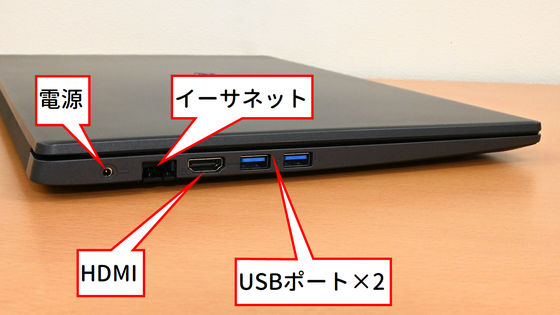
The place where I opened the display looks like this. The display size is 15.6 inches.

The keyboard part looks like this. The lower left of the layout is the Ctrl key, and the right side of it is the Fn key. Various shortcuts are assigned to the upper function keys, and by default, the shortcuts take precedence over the role as function keys.
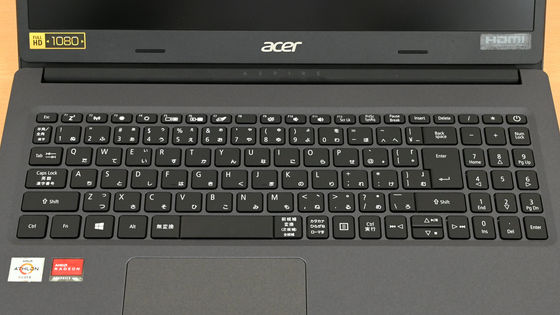
The bottom looks like this. There is a large heat exhaust slot near the hinge.

You can see the heat pipe from the slit.

The actual weight is 1676g.

One-handed holding is a little dangerous.

The power button is on the upper right of the keyboard layout. Press and hold to turn on the power.

In the Windows initial settings, there are steps to create an Acer ID and register your product. You can skip it and register later on the Acer official website. If you added a Microsoft account at the time of setup, the Microsoft account information is entered from the beginning.
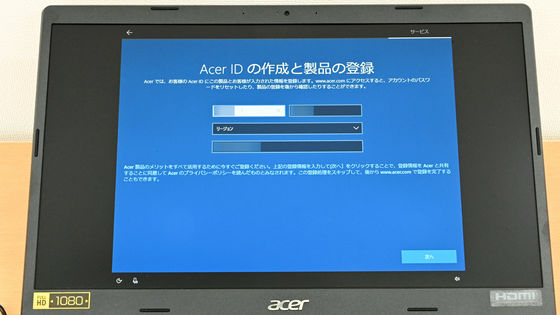
◆ Benchmark & various tests
First, I benchmarked with
The CPU score is '746' for single core and '1400' for multi-core.
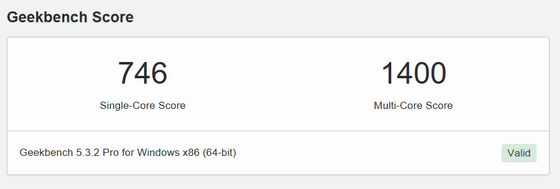
System information looks like this
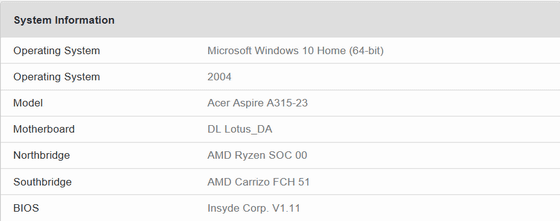
The on-board processor is
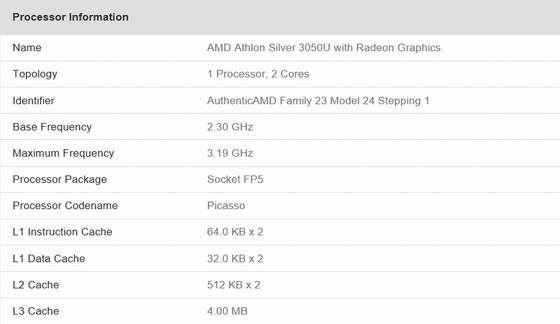
The installed memory is 6GB.
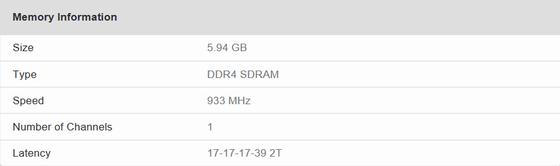
A single-core score with '1524' for encryption, '656' for integer arithmetic, and '810' for floating-point arithmetic.
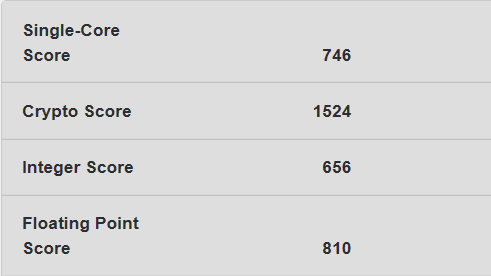
Multi-core score, encryption process is '2199', integer operation is '1262', floating point operation is '1567'.
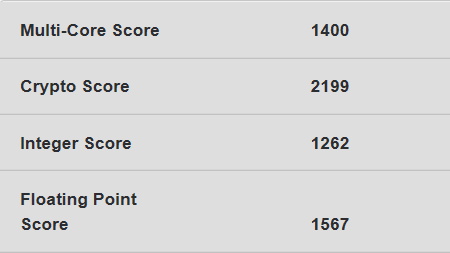
The computing power score when the API is OpenCL is '3232'.
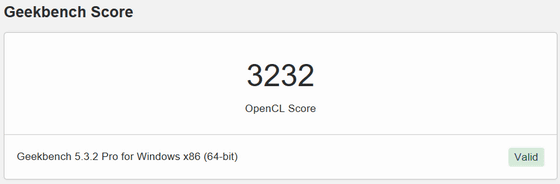
The detailed breakdown is like this.
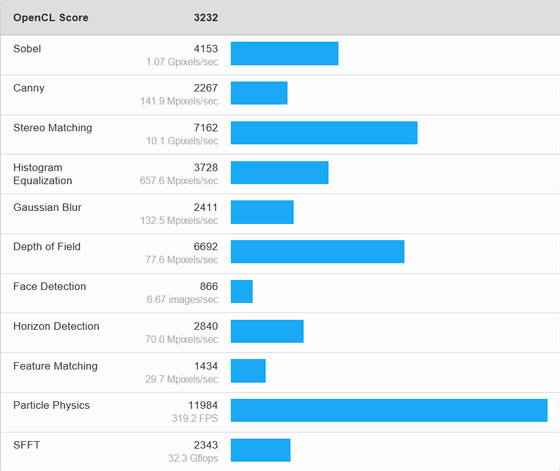
The computing power score when the API is Vulka is '3436'.
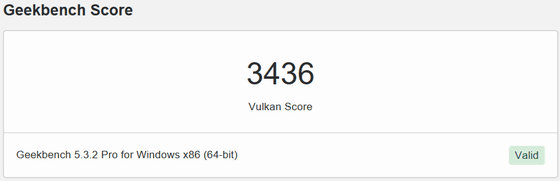
Similarly, the breakdown is like this.
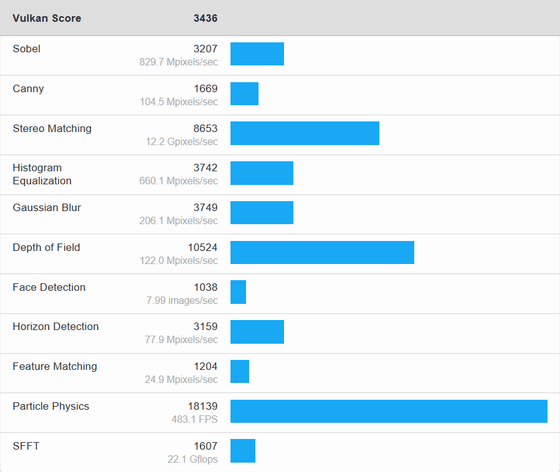
Next, I ran
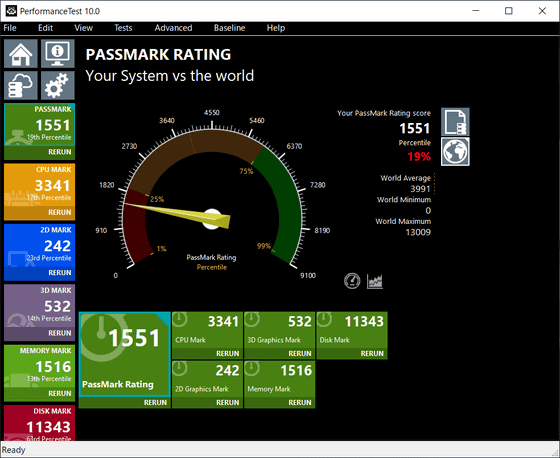
Above all, the CPU seems to be a little low.
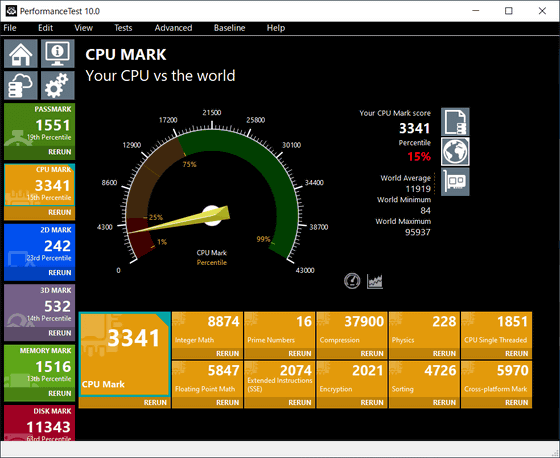
2D graphics is 23%.
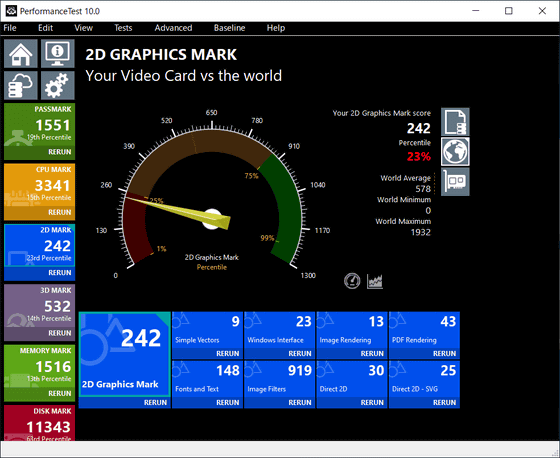
3D graphics is 10%. I don't think anyone will play 3D games on this PC for basic use, but in fact it seems to be tough to play.
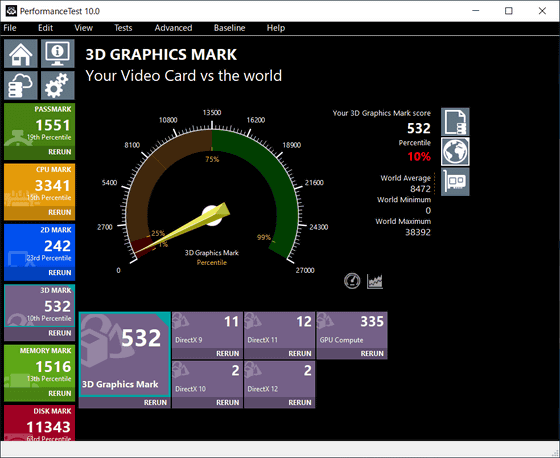
Memory is 13%.
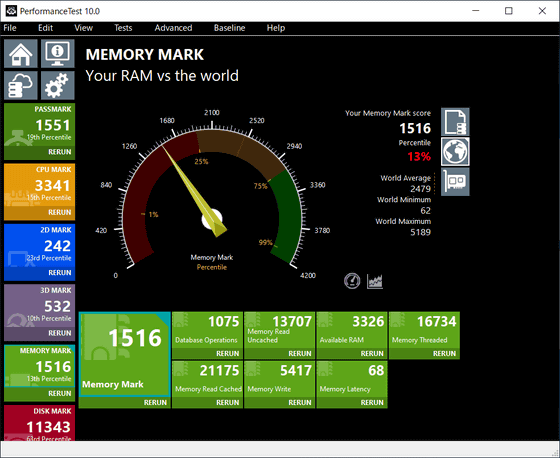
Disc score is high, percentile 62%
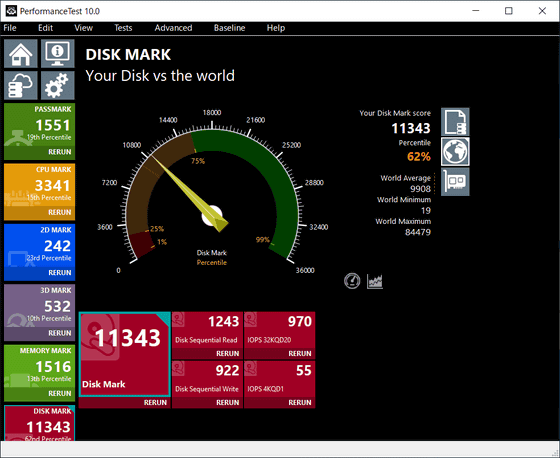
The result of comparing the scores using the
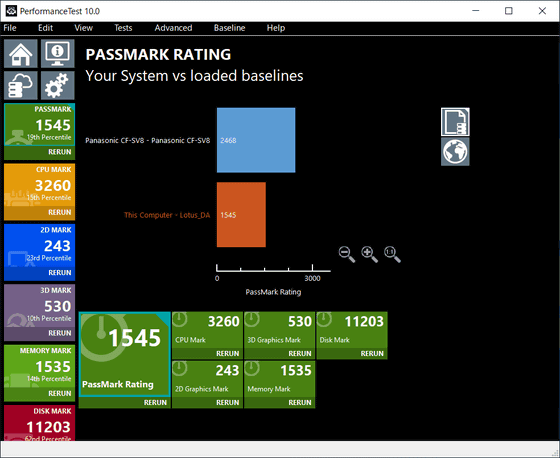
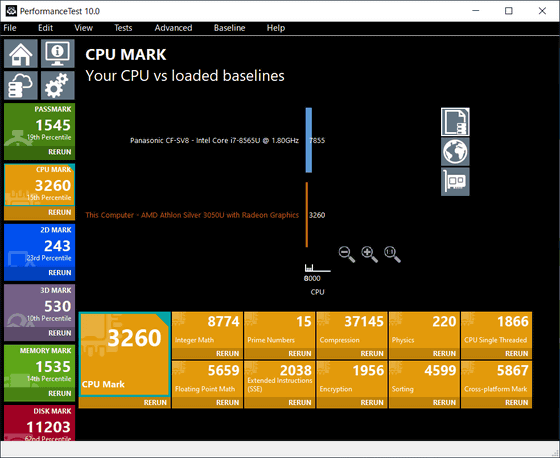
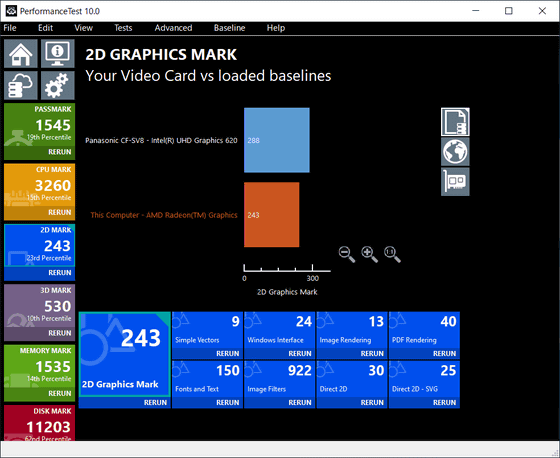
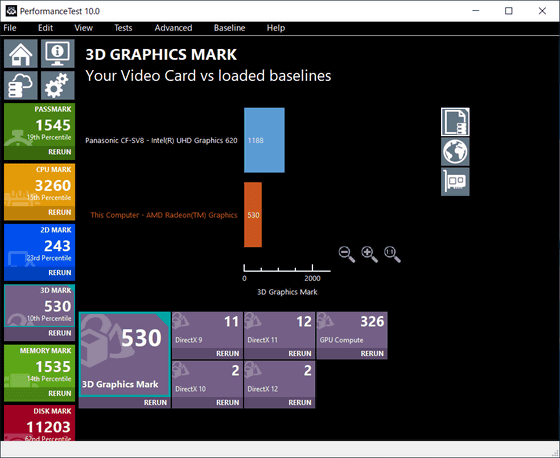
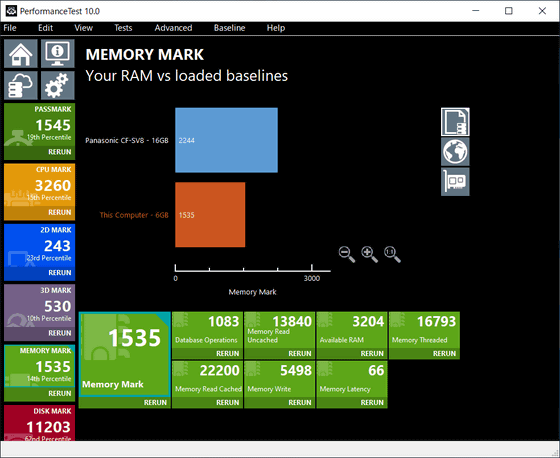
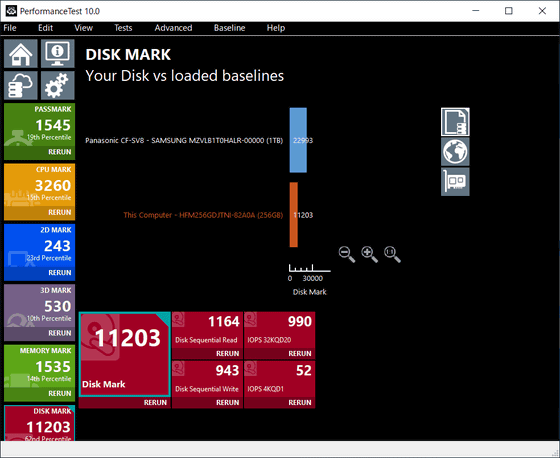
By the way, the CF-SV8 is a notebook PC for business use with prices ranging from the latter half of the 200,000 yen range to the 300,000 yen range, and the score can be said to be 'winning'.
In addition, the load test software '
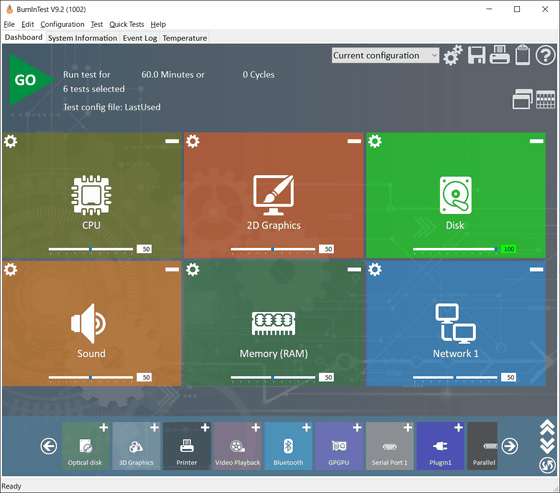
The temperature transition from the start of the test looks like this. After this, the CPU temperature did not rise from the 50 degree range.
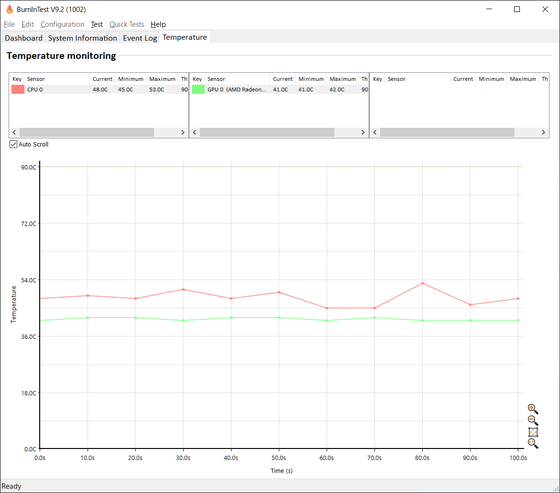
The test passed without error.
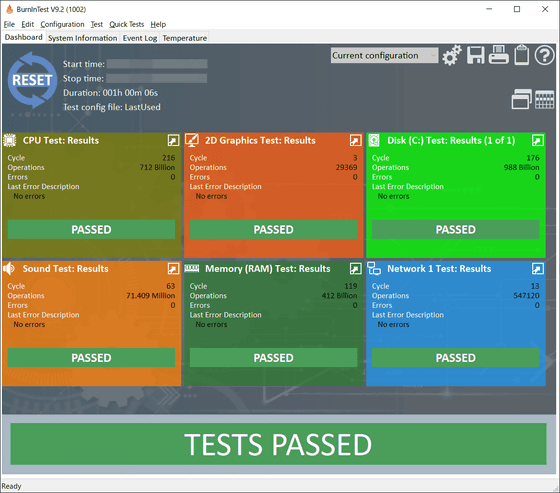
◆ Temperature during use
I also checked the external temperature using
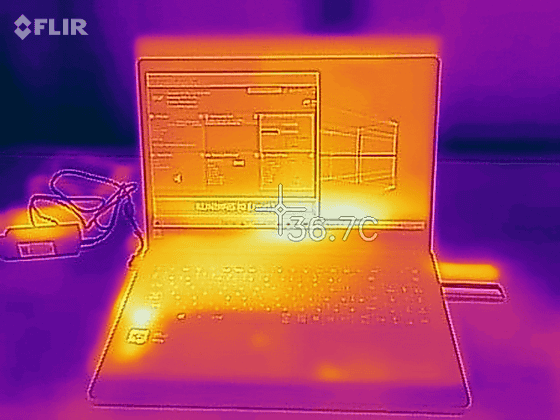
The AC adapter part is 33.8 degrees.
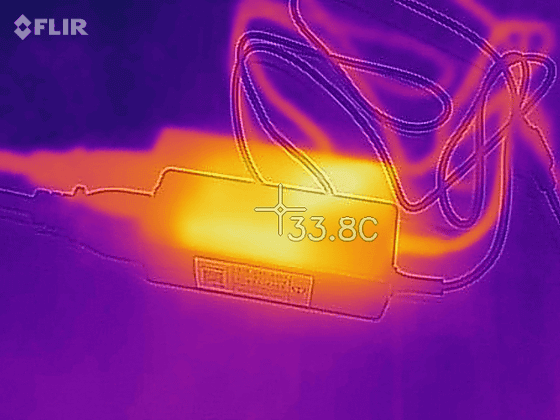
The bottom was over 40 degrees because it was exhausting heat.
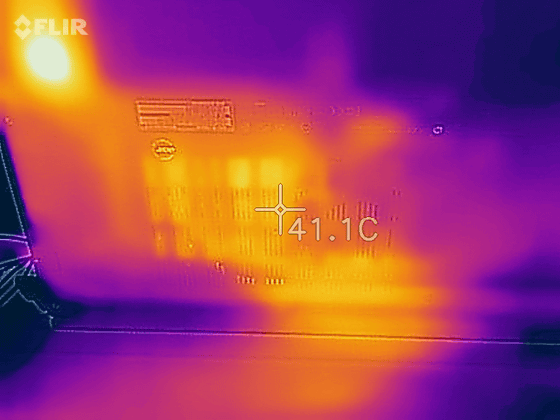
The hottest part was not around the heat exhaust slit, but behind the left speaker, and on the keyboard side, there was a sticker of 'AMD Athlon Silver', which was over 50 degrees.
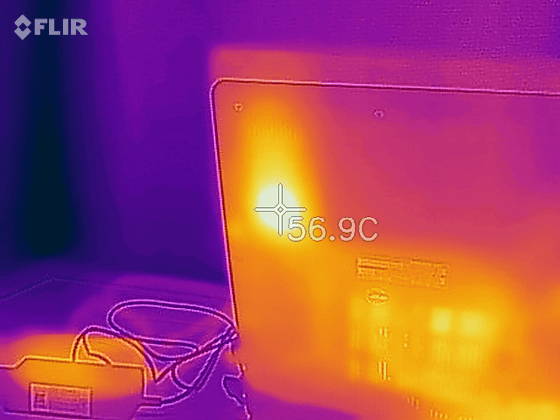
Although it loses to the CF-SV8 in terms of score, this is a natural result considering the price difference and specifications, and it does not impair the value of the 'Aspire A315-23-F38 AU / K'. There is no big problem in using it for general purposes, so unless you use it for special purposes such as 'I want to use it with a battery for more than 10 hours a day' or 'I use it for 3D movement', it is enough. It should be useful.
If you say 'I want to use the function keys normally, the shortcut is OK while pressing Fn', hold down F2 when starting the PC to open the BIOS menu, and select 'Function key behavior' from 'Media Key' to 'Function'. Please change to 'Key'.
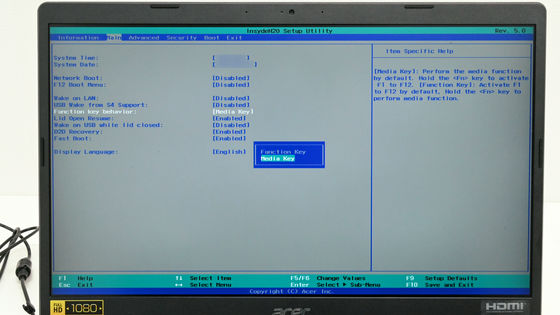
After that, select 'Exit', save the settings with 'Exit Saving Changes', and start the PC. Note that the key functions have been switched when restoring, so you need to press 'Fn + F2' to enter the BIOS menu.
'A315-23-F38AU / K' is sold for 54,800 yen including tax.
Price.com --Acer Aspire 3 A315-23-F38AU / K Price Comparison

Related Posts: