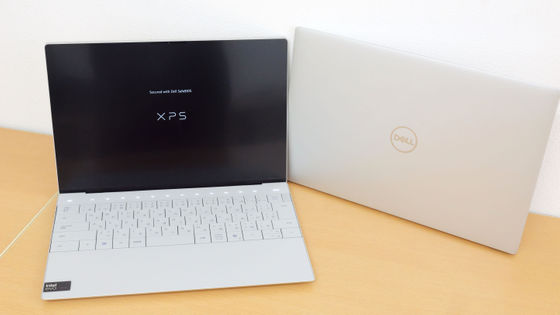Dell XPS's first Copilot+ PC with Snapdragon X Elite, 'XPS 13 9345' appearance review

Dell's first Copilot+ PC , the XPS 13 9345 , has been released as part of the XPS series of slim laptops. I borrowed a real machine from Dell this time, so I decided to try it out.
XPS 13 Laptop - Thin Laptop | Dell Canada
The exterior of the XPS 13 9345 looks like this. As with all Dell laptops, the top panel has the 'DELL' logo.
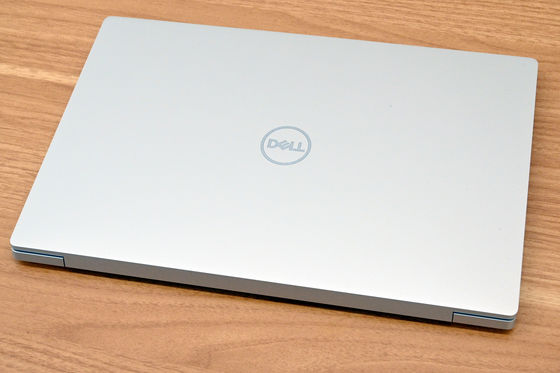
Included in the package is an AC adapter, power cable, and instruction manual.
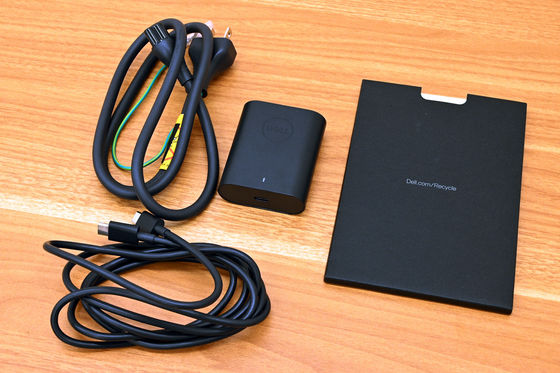
The weight of the device is 1205g and the dimensions are 295.3mm x 199.1mm x 14.8mm.

The total weight of the cables is 263g. If you carry them all around, the total weight will be just under 1.5kg.

Here's what the front view looks like with the top closed. There are no switches or indicators.
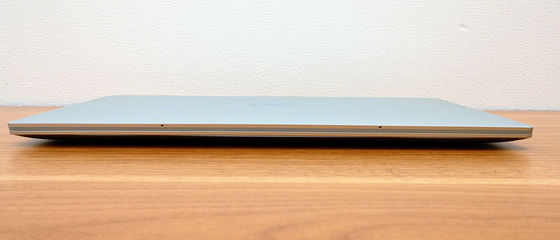
Right side. There is a USB Type-C port near the back. This port is a full-featured port that supports 40Gbps, Power Delivery, and DisplayPort.

The back side. There are no ports or anything on this side either.

The left side. This side also has a full-function USB Type-C port near the back. The input/output ports on this device are minimal, with only two USB Type-C ports.

The bottom. There are shallow rubber feet that cross the body near the front and rear, and there are slits on the left and right.
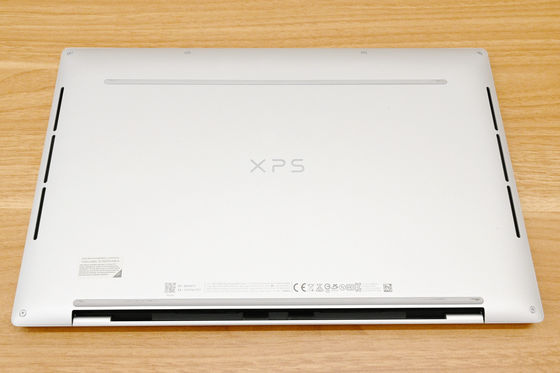
There is an exhaust vent at the rear of the unit, hidden by the top plate.

When you open the top plate it looks like this.

A 1080p (30 fps) full HD camera is built into the center of the top of the screen.
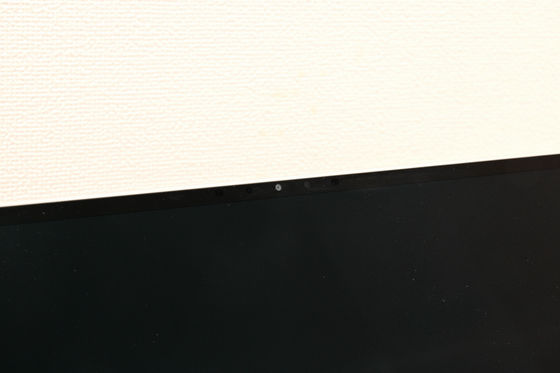
The keyboard part looks like this. The Ctrl and Alt keys are only on the left side, and the left and right cursor keys are larger than normal keys. The unmarked key to the right of the Backspace key is the power button.
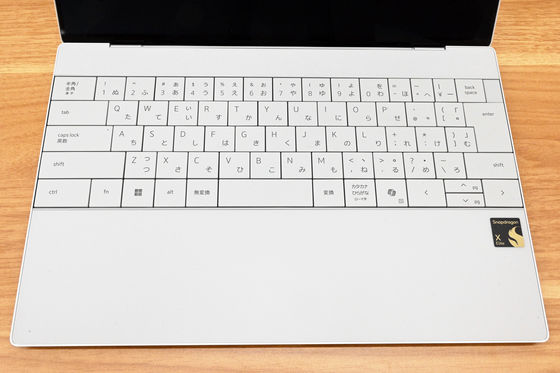
There is no boundary between the palm rest and the touchpad, but the area between the bright 'No Conversion' key and the 'Katakana/Hiragana/Romaji' key is the touchpad. Within this area, you can click anywhere except the top part (closer to the keyboard). Also, the areas highlighted in red will be right-click areas.
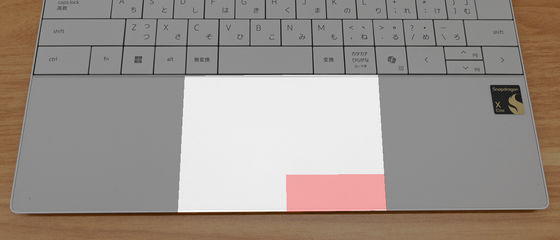
A 'Snapdragon X Elite' logo sticker is attached to the right side of the keyboard.

The function/media keys on the top row of the keyboard are flat, touch-sensitive keys, and the key tops light up when the power is turned on.
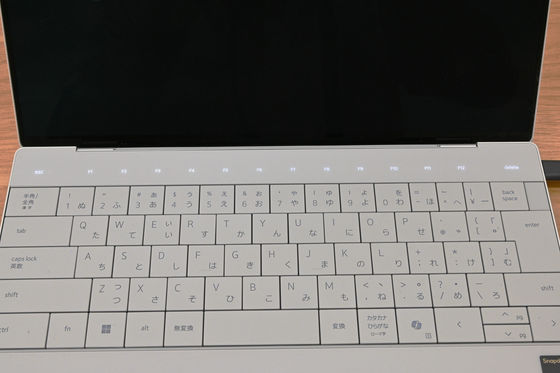
We will continue to conduct various benchmarks.
Continued
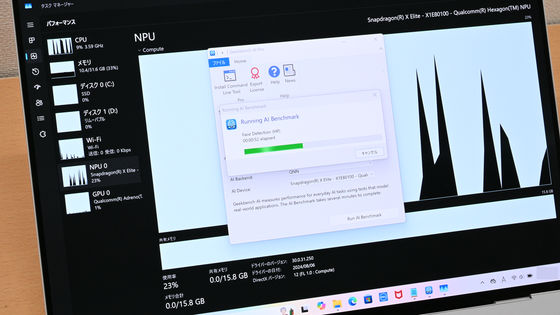
Related Posts: