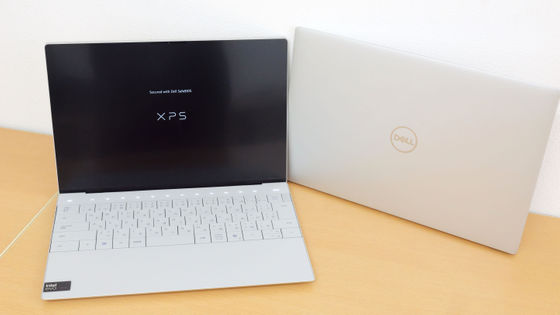Photo review of HP's 14-inch Copilot+ PC 'OmniBook X 14 AI PC' suitable for running AI models locally

In May 2024, Microsoft announced the '
HP OmniBook X AI PC | HP Japan
https://www.hp.com/jp-ja/laptops-and-2-in-1s/omnibook-x-ai-pc.html
The outer box of the 'OmniBook X 14 AI PC' looks like this.
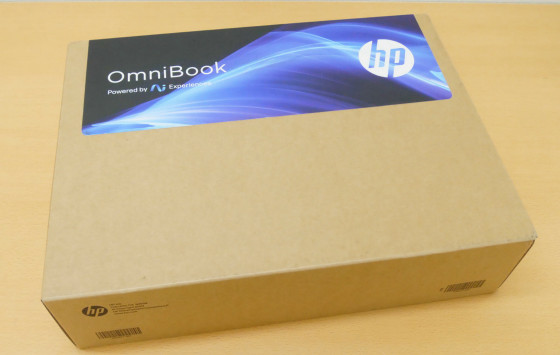
Inside was the PC itself, instructions, AC adapter, and power cable.

The dimensions of the 'OmniBook X 14 AI PC' are 312mm x 223mm x 14.4mm, and the actual weight is 1339g. Although the 14-inch size makes it a little large to carry around when going out, the thickness and weight are not a problem.

The AC adapter and power cable together weigh 303g.

There is an HP logo on the top of the device.

With the PC closed, the front looks like this.

There is a small notch in the center facing the keyboard, which makes it easy to open by hooking your finger on it.
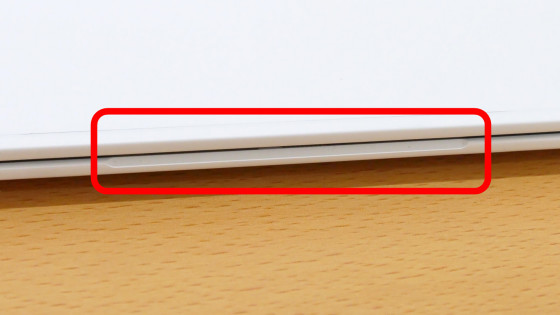
On the right side are a headphone jack and a USB Type-A port. The USB Type-A port has a cover that is half-covered when not in use.

There was a faint 'OmniBook' logo on the back.
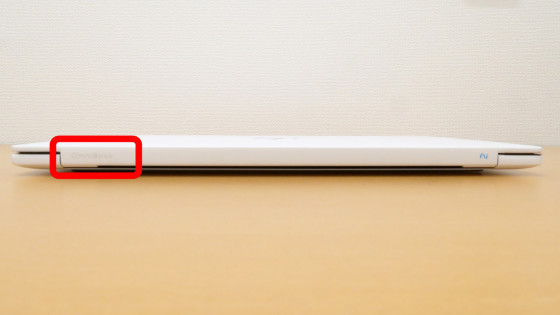
On the left side, from the rear side, there is a 'USB Type-C port (40 Gbps,

The bottom side looks like this. There is one long horizontal leg on the back side, and two smaller legs on the front side. The legs are made of plastic, which makes it easier to slide across a desk than rubber legs.

There is a horizontal ventilation hole on the back side.

There are speaker grilles, one on each side, near the front legs.
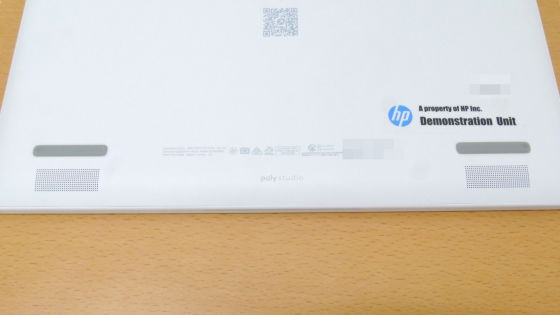
When you open the display it looks like this.

The keyboard is arranged in English, not in the Japanese layout that is common in Japan, and at a glance you can see that there are fewer keys and each key is larger. The key pitch is about 21mm.
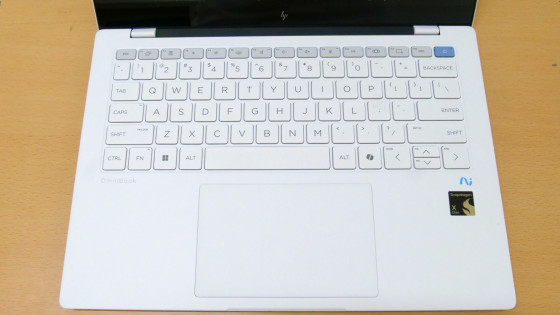
English keyboard layouts have features such as the lack of familiar keys such as 'Half-width/Full-width', 'No conversion', 'Conversion', and 'Katakana/Hiragana', and the long 'Backspace' and 'Enter' keys. If you are used to Japanese keyboard layouts, you may experience inconveniences such as 'I don't know how to switch between half-width and full-width', 'When I tried to press the Enter key, the key was not in the usual place', and 'I can't enter @ in one go', so be careful.
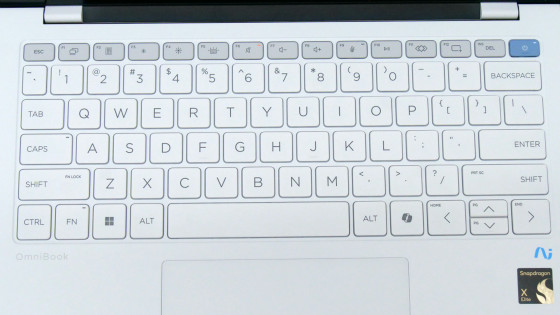
The pantograph-type isolation keyboard is a type that gives you a clicking sensation when you press it.
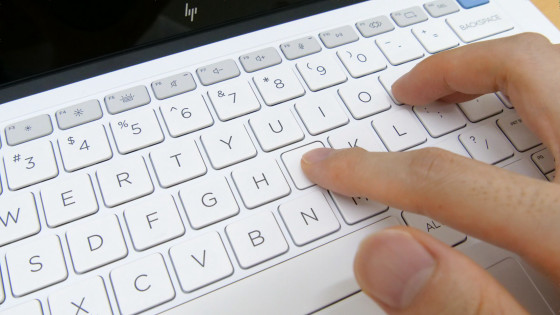
The touchpad is smooth to the touch and has a click when you press the bottom half. Only clicking the bottom right area or tapping anywhere on the touchpad with two fingers will be treated as a right click; tapping the right side of the touchpad without clicking will be treated as a normal left click.
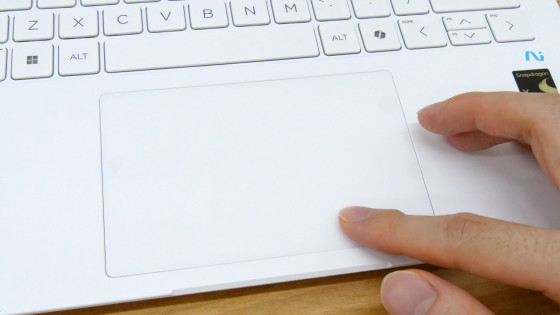
The 'Copilot key' that gives direct access to the Copilot function is located on the right side of the bottom row.
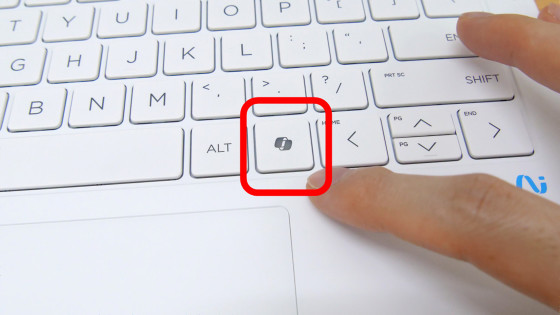
When you press the Copilot key, the Microsoft Copilot window will open.
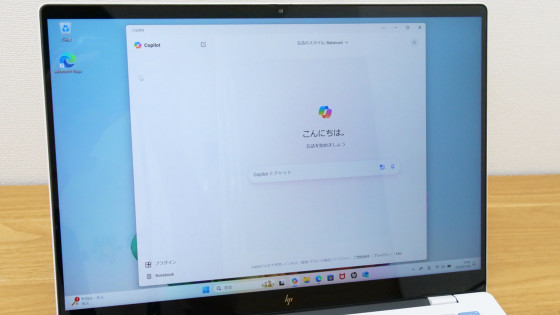
The display is a touch screen.
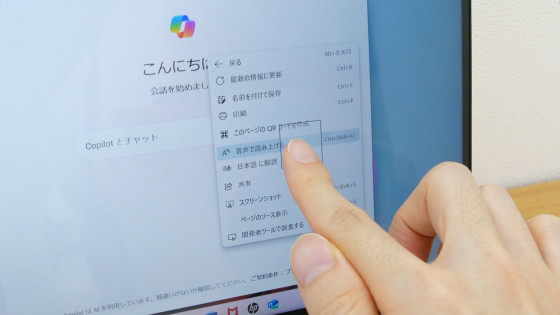
The bezel looks like this, about 11mm at the top and 5mm on each side.

On the bottom right of the keyboard, there was a sticker for Qualcomm's PC SoC '

The AC adapter output is up to 65W.

The power supply cable terminal is USB Type-C.

When connected to a USB Type-C port and powered, the LED lamp next to the port will light up white.

We will continue to conduct benchmark tests and other tests to review the performance of the 'OmniBook X 14 AI PC'.
◆Tell us what you want to know about the 'OmniBook X 14 AI PC'!
Please tell us at the links below what you would like us to try, such as 'Try doing this and see what happens!', 'Can you do this?', or 'What happens in this situation?', as you will actually be using the product. It's okay if the content overlaps with that of other people, in fact the more you share the more helpful it is, because it lets us know 'I guess these are the points that people are concerned about after all'. This will be reflected in the next review article and will be useful to us!
• Discord | 'I'm going to review Copilot+ PC's 'OmniBook X 14 AI PC' but is there anything you want to know?' | GIGAZINE
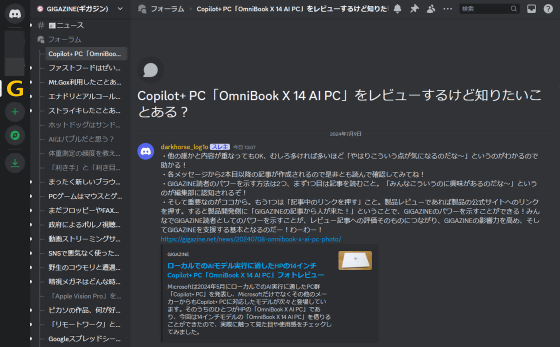

Related Posts: