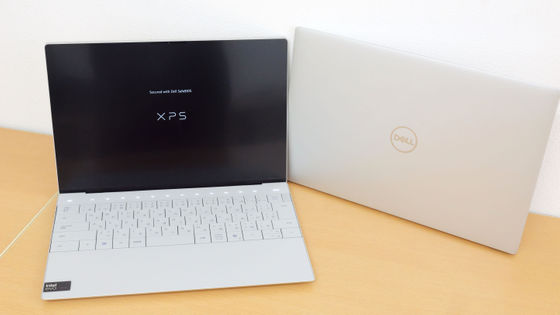Photo review of the 'ASUS Vivobook S 15 S5507QA' notebook PC with a numeric keypad and compatible with 'Copilot+ PC' and equipped with Snapdragon X Elite

On May 21, 2024, Microsoft announced
ASUS Vivobook S 15 (S5507) | Laptop | ASUS Japan
https://www.asus.com/jp/laptops/for-home/vivobook/asus-vivobook-s-15-s5507/
asusjp-spec-S5507QA.pdf
(PDF file) https://www.asus-event.com/pr/asusjp-spec-S5507QA.pdf
The Vivobook S 15 arrived in the following box:
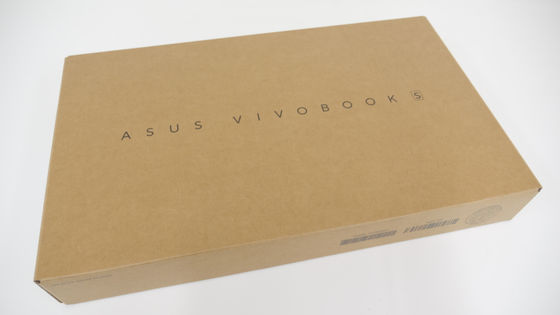
Inside was the PC itself, an instruction manual, and a charging cable.
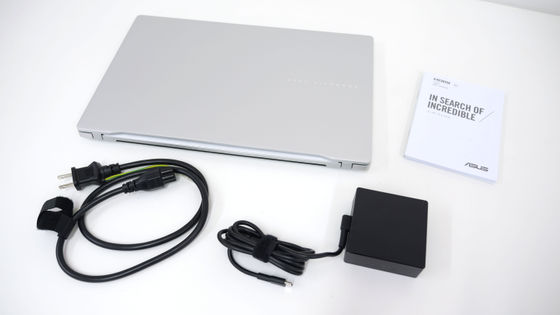
The main body is a color called 'Cool Silver.' This is the only color in the lineup. The size is 352.6mm wide x 226.9mm deep x 14.7-15.9mm high, and the weight is about 1.42kg.

When you open the device, it looks like this. The display is OLED and is 15.6 inches in size. The surface is glare-resistant, with a resolution of 2880 x 1620 and a refresh rate of 120Hz.

At the top of the display are the camera, microphone, and an ambient light sensor that adjusts the screen brightness according to the surrounding brightness.

The camera has a privacy shutter that can be slid to physically block the camera.

The keyboard area looks like this. It also has a numeric keypad.
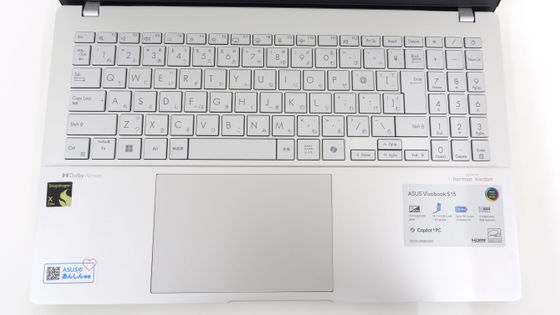
The keystroke is just over 1mm.

The 'Copilot key' is located to the left of the arrow keys; pressing it will call up Copilot.

On the top right is the power button. It is harder than the other keys, so it is less likely to respond if you accidentally touch it while typing.

The actual dimensions of the touchpad are approximately 85mm in height and 130mm in width.
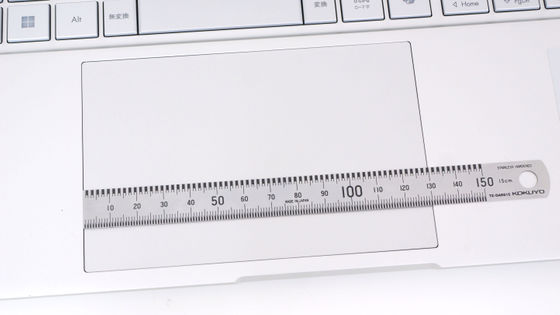
A 'Snapdragon X Elite' sticker was attached to the left side of the touchpad.

On the left side there is an HDMI port, two USB Type-C ports (compatible with USB4/Power Delivery), a microSDXC card slot, and an audio jack.

There are two USB Type-A (USB 3.2 Gen 1) ports on the right side.

The front looks like this.

This is the back.

There are ventilation holes on the back and anti-slip pads at the top and bottom. The mesh near the bottom anti-slip pad is the speaker.

The maximum opening angle is 180 degrees.

The end of the charging cable is USB Type-C.

The adapter is capable of outputting up to 90W.


◆Tell us what you would like us to review about the 'ASUS Vivobook S 15 S5507QA'!
Please tell us at the links below what you would like us to try, such as 'Try doing this and see what happens!', 'Can you do this?', or 'What happens in this situation?', as we will actually be using the product. It's okay if the content overlaps with that of other people, in fact the more we hear the more it helps us understand 'I guess these are the points that people are concerned about after all'. And it will be useful to us as it will be reflected in the next review article!
https://discord.com/channels/1037961069903216680/1253289775641919570
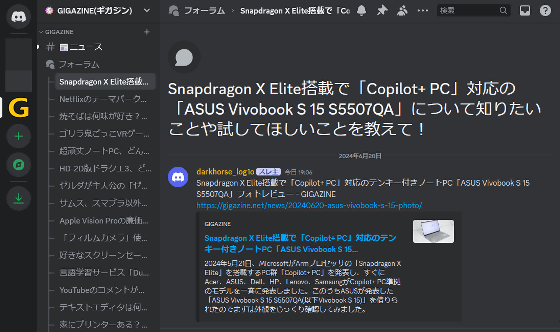
Related Posts: