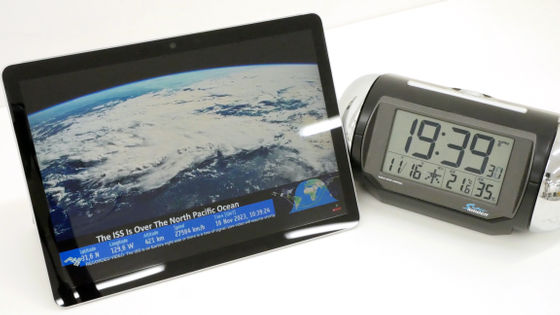Lightweight and compact Microsoft genuine 2-in-1 laptop 'Surface Go 4' unboxing review

The ' Surface Go 4 '
Surface Go 4: Portable 2-in-1 Laptop for Business - Microsoft Surface for Business
https://www.microsoft.com/ja-jp/surface/business/surface-go-4
The Surface Go 4 came in a box that looked like this.

When you open it, you'll see the Surface Go 4 wrapped in non-woven fabric.

Inside the box were the Surface Go 4 itself, a charging cable, and an instruction manual.

The Surface Go 4 body looks like this. The body size is 175mm long x 245mm wide x 8.3mm thick.

The actual bezel width is 11mm.

On the front, there is a 5 megapixel front camera embedded.

There are speakers located on the top of both sides of the main unit.

There is nothing on the left side.

On the right side are the Surface Connect port, a USB-C port, and a 3.5mm headphone jack.

On the top are the volume and power buttons.

The Surface Type Cover port is located on the bottom.

The back of the main unit looks like this.

There is a single 8-megapixel rear camera placed on the top.
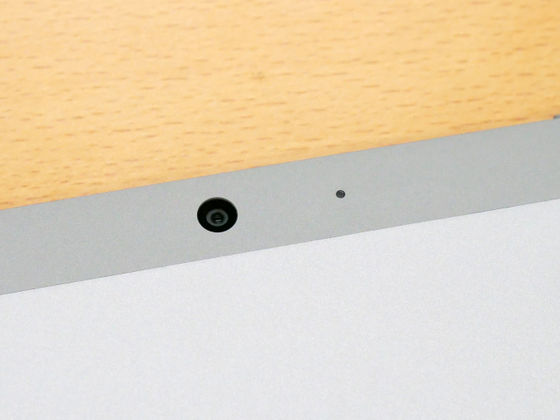
There is also a kickstand on the back of the device. To raise the stand, insert your fingers into the indentations on both ends and pull up.

By lifting the stand, the main unit can be placed upright.
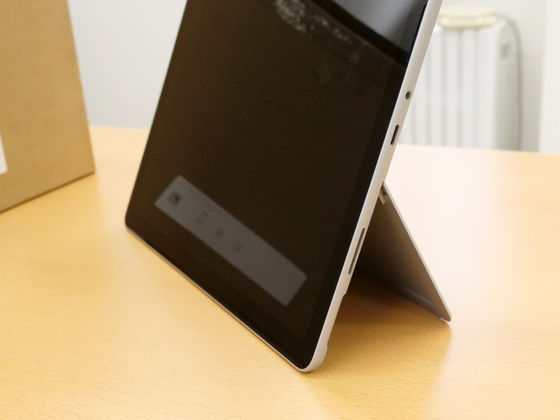
The stand can be adjusted continuously up to 165 degrees.

When you unfold the stand, you'll find a microSD card slot on the left side.

The charging cable that comes with the device looks like this. The rated output current is 1.6A, the rated output voltage is 15.0V, and the maximum output power is 24.0W. The cable length is about 210cm. The weight is 137g.
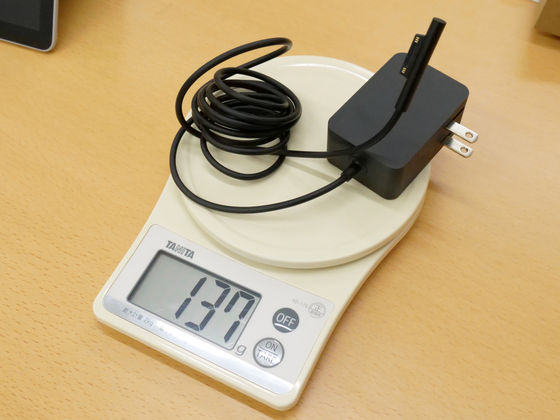
To charge, place the charging cable close to the Surface Connect port on the device.

With a click, the charging cable was connected.

When power is being supplied from the outlet, the tip of the charging cable will glow white.

Next time, we plan to actually run benchmark tests on the Surface Go 4, so stay tuned.
The price of Surface Go 4 is 86,680 yen (tax included) for the 8GB RAM / 64GB UFS specification, 102,080 yen (tax included) for the 8GB RAM / 128GB UFS specification, and 117,480 yen (tax included) for the 8GB RAM / 256GB UFS specification, and it can be purchased from
Choose your Surface Go 4 for Business specs
https://www.microsoft.com/ja-jp/store/configure/surface-go-4-for-business/8qczkbwf3t77

◆ Tell us what you would like us to review about the Surface Go 4!
Please tell us at the links below what you would like us to try, such as 'Try doing this and see what happens!', 'Can you do this?', or 'What happens in this situation?', as you will actually be using the product. It's okay if the content overlaps with that of other people, in fact the more you share the more helpful it is, because it lets us know 'I guess these are the points that people are concerned about after all'. This will be reflected in the next review article and will be useful to us!
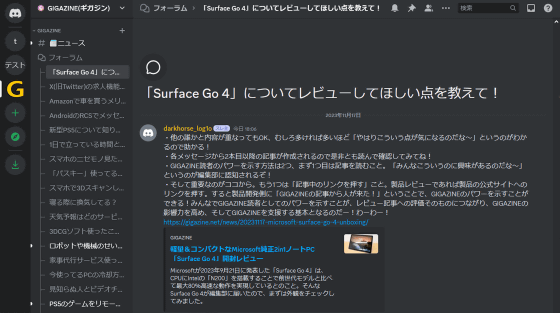

Related Posts: