A notebook PC equipped with a 13.3-inch 4K touch panel display "New XPS 13" actual machine review

13.3-inch notebook PC with 4K (3840 x 2160) and bezel with 4mm frame-less display "New XPS 13"Has appeared from Dell. I was able to get the actual machine this time, so I tried to check the comfort at once.
Dell Cinema and Next Generation InfinityEdge XPS 13 Laptops | Dell Japan
http://www.dell.com/jp/p/xps-13-9370-laptop/pd
Three codes and a black box containing the body arrived. There is no character other than the "DELL" logo mark in the black box, it is a simple design.

When opening the lid the body appears. Hold a part of the protective sheet and you can easily lift it.

There was a quick start guide under the main unit.

"New XPS 13" has a width of 302 mm and a depth of 199 mm. Looking at the iPhone X with a height of 143.6 mm and a width of 70.9 mm, it looks like this.

The height is 7.8 to 11.6 mm, the front is thinner. I ordered iPhone X with a thickness of 7.7 mm.

At the back of the main body right side is a microSD card reader, a USB - C 3.1 port, and a headset jack.

Noble lock slot, two Type-C shaped Thunderbolt 3 ports, and a battery remaining indicator are arranged in the back of the left side. You can connect up to two 4K displays with Thunderbolt 3 port.

When the button between Thunderbolt port and indicator is pushed, the indicator lamp glows, and it tells the remaining battery level in 5 steps.

A total of 2 W stereo speakers on the front side of the left and right sides.


The display can be defeated to the angle of the image below.

The screen looks pretty vivid, but it has gloss and reflects the surrounding light. Of course, if you brighten the display, you will not be bothered at all unless the light source like a fluorescent light is reflected. However, if you try to make full use of the display that is a touch panel, fingerprints will definitely be attached, and you might be a little concerned when you erase the screen.

The keyboard is a general Japanese array. Trackpad is compatible with gestures, you can swipe left and right with 2 fingers and perform the "return" and "advance" operations of the browser. However, the gesture worked in "Edge", but it did not work in "Google Chrome".
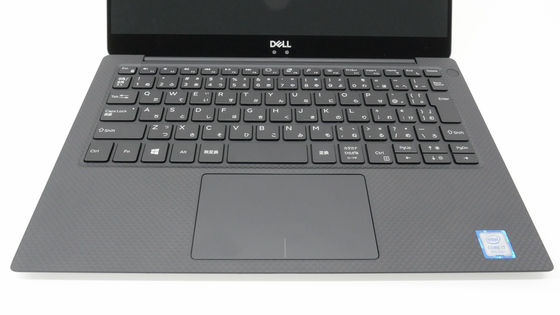
The backlight is mounted on the keyboard. For the sake of battery saving, the backlight was turned off while not operating.

Also, with the 720p web camera at the bottom of the displayWindows HelloInfrared cameras that are compliant with this standard are installed. It is also possible to log in to Windows with face authentication.
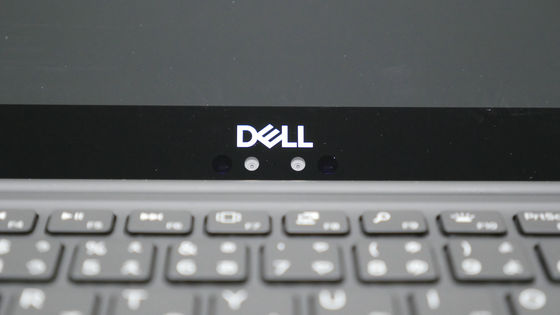
The power button is on the upper right corner of the keyboard and has a fingerprint authentication function.

As a 4K monitor, I tried to reproduce a 4K movie quickly.

I am shooting the monitor directly with a camera, but if I do not have a seek bar below, it is clearly shown that I could say that I went to the site and shot with a camera. Depending on the editorial staff, there was an opinion that "Because the details are clear, the screen looks three-dimensional".

As close as possible to see the pixel.

Screen resolution calculatorCalculating with the site saying that 13.3 inches and 4 K seems to be equivalent to 331 ppi. As 7 or 8 of the iPhone is 326 ppi, it is easier to imagine if you have enlarged that high-definition screen as it is.
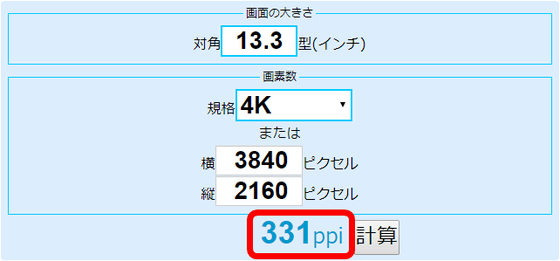
Let's measure the Windows Experience Index. Launch a command prompt and start typing by entering "winsat formal". The measurement is completed in a few minutes and a file is generated in the form of "(Date) .Formal. ○○. Win SAT" in "C: \ Windows \ Performance \ WinSAT \ DataStore"Viewer siteDrag and drop it to.
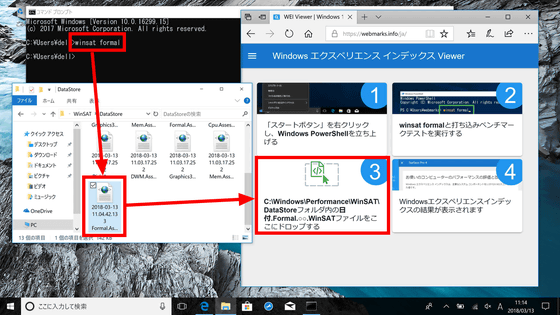
Since each item is measured with a score of 1.0 to 9.9, it can be said that the overall score is higher.
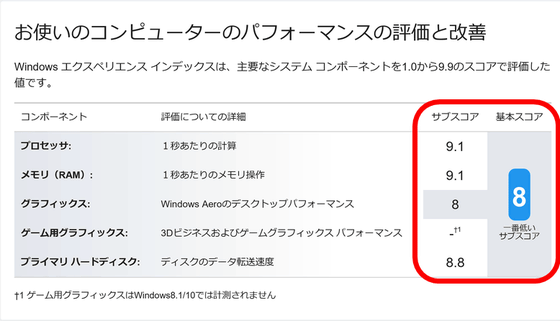
The speed of access to storage with CrystalDiskMark was measured as follows. Because it is equipped with NVMe type SSD, it can read and write fairly fast overall, such as sequential read exceeding 3000 MB.
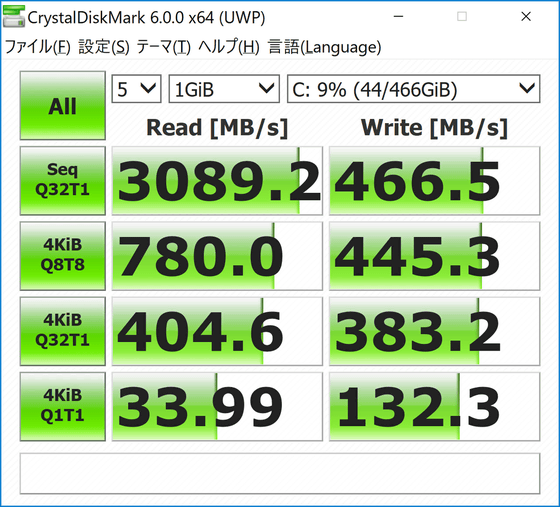
Looking at hardware information with HWiNFO, it looks like this. "I7-8550U" was installed in this PC used this time.
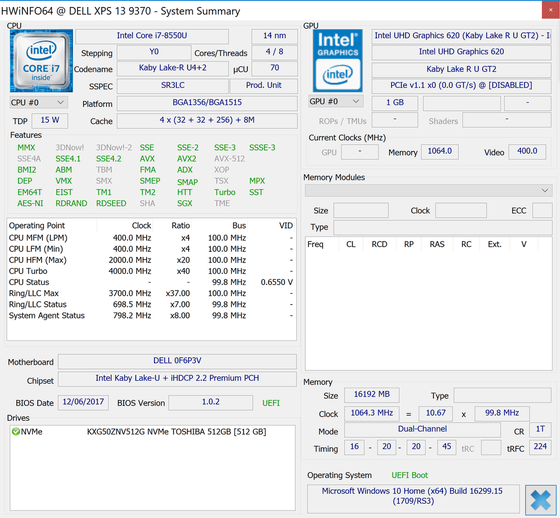
In addition, "I do not feel that the display area has become so large that it is a 4K monitor ..." ...

Because it has been expanded to "300%" by the display setting. Although practically usable area becomes narrower, since fine parts can be displayed with high definition, the readability of letters etc. is markedly improved.
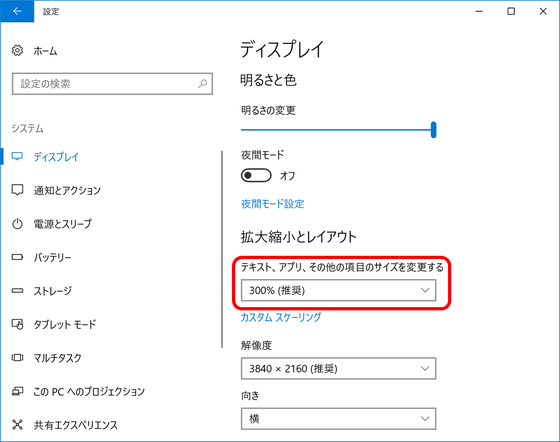
If you set the magnification ratio to "100%", characters and images become extremely small like the image below, which is not practical. Although it is said to say 4K display, its real value is not to increase the work area, but to be able to display fine images.
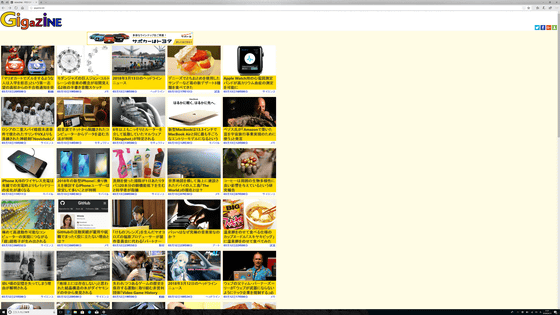
In addition, a battery of 52 WHr is used for the battery. When I tried running 4K movie for about 2 hours at maximum brightness, the remaining battery power was 60%. It seems that you can watch a 4K movie for about 5 hours with only the battery. According to the official statement, in the FHD model the display can be used continuously for 19 hours 46 minutes while using Word and Excel.

When using it, it was good that movies and images were reflected vividly and precisely, but it seemed quite easy to read letters because of the increase in definition. Also, flowing a 4K movie requires considerable processing power and consumes electric power, but it was surprising that the battery did not decrease by only 40% in two hours. It seems that it is impossible to say that the battery will not run out in the middle of the day if it is normal use.
"New XPS 13" comes with a premium · 4K touch panel model with Core i 5 series mounted on CPU from 194,980 yen, from which platinum · 4K touch panel model upgraded there is 200 thousand 9980 yen, platinum high end · The 4K touch panel model has come from 234,980 yen. In addition, Dell is doing a campaign such as 17% off for a limited time until March 19, 2018 (Monday), so those who are planning to purchase are essential checks.
Bargain · Useful Information | Dell Japan
http://www.dell.com/learn/jp/ja/jpdhs1/campaigns/special-offering-jp-cons
Related Posts:







