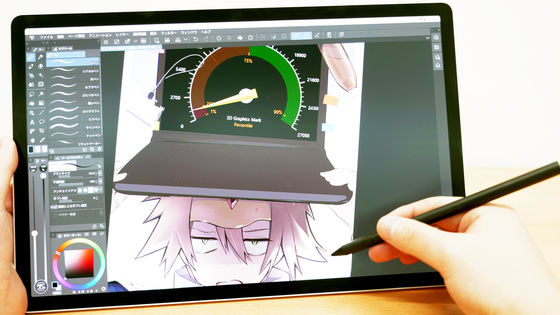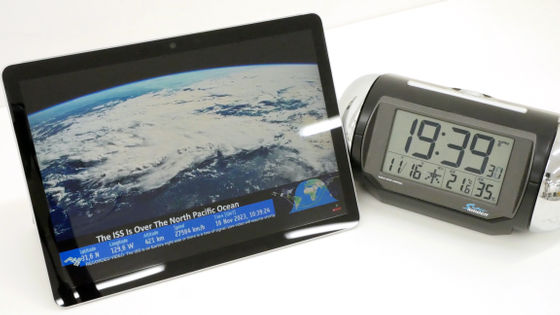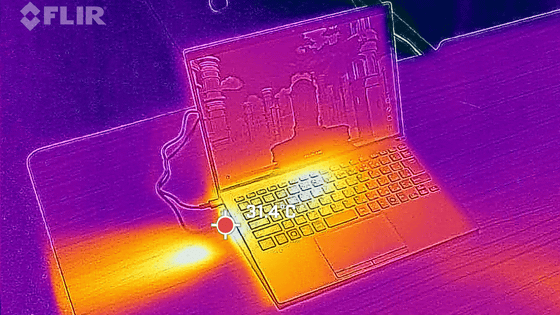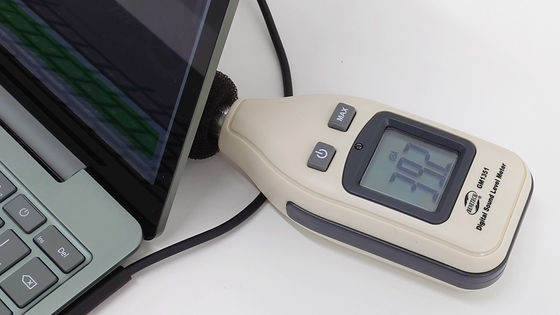The world's lightest notebook PC 'FMV Zero' measures how portable it is with benchmarks, noise and heat exhaust

The notebook PC 'FMV Zero' announced by Fujitsu in October 2024 is the world's lightest at about 634g with the lightest customization. The most recent notebook PC using the same CPU is the '
Fujitsu PC | 3-year free warranty | FMV Zero (14.0-inch laptop)
https://www.fmv.com/store/pc/ui2024.html
14.0-inch wide notebook PC (PC) LIFEBOOK FMV Zero (WU4/J3, WU5/J3): Features - FMWORLD.NET (individuals): Fujitsu PC
https://www.fmworld.net/fmv/uh_z/
The appearance and specifications of FMV Zero can be understood by looking at the following article.
Photo review of Fujitsu's surprisingly light notebook PC 'FMV Zero' that achieved the world's lightest weight of about 634g - GIGAZINE

First, I installed the standard CPU/GPU benchmark software ' Geekbench 6 ' on FMV Zero. The screen when Geekbench 6 is opened in FMV Zero is as shown below, and system information is displayed. FMV Zero allows you to customize memory, storage, and CPU, but the one reviewed this time has 16GB of memory, an 'Intel Core Ultra 7 155U' CPU, and 1TB of storage. The OS is Windows 11 Pro (64-bit version).
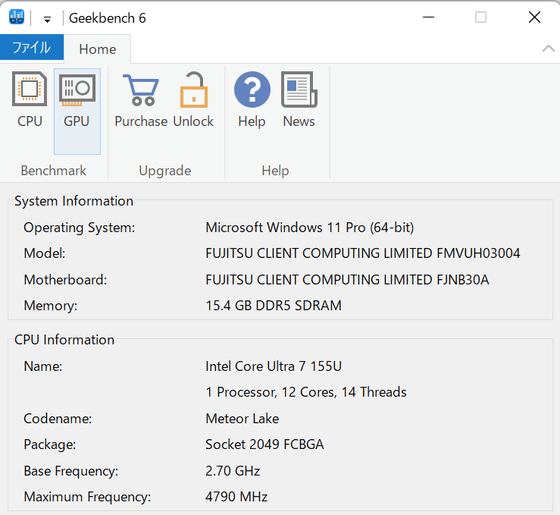
First, start measuring the CPU. Click 'Run CPU Benchmark'.
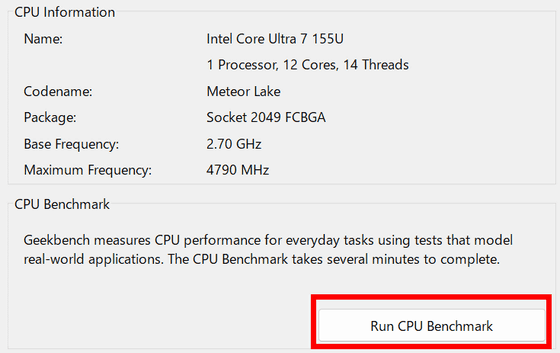
When the green bar reaches the right, the measurement is complete. The CPU measurement took about 6 minutes.
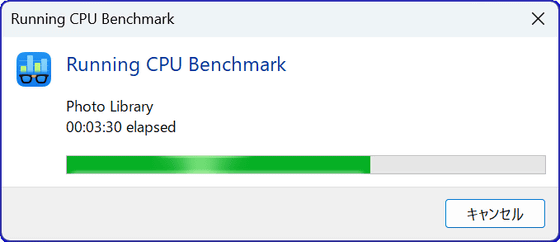
When we ran the CPU benchmark, the single-core score was 2192 and the multi-core score was 7885. The CPU benchmark results for the Microsoft high-end laptop ' Surface Laptop Studio 2 ' that we reviewed in the past showed a single-core score of 1634 and a multi-core score of 6283, so it can be said that the FMV Zero's CPU is capable of delivering high performance.
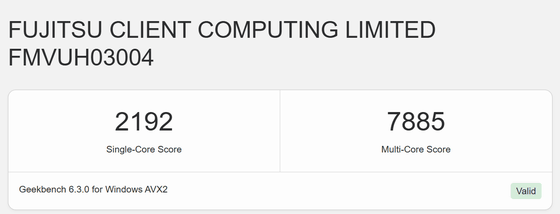
The details of the single-core benchmark results are as follows.
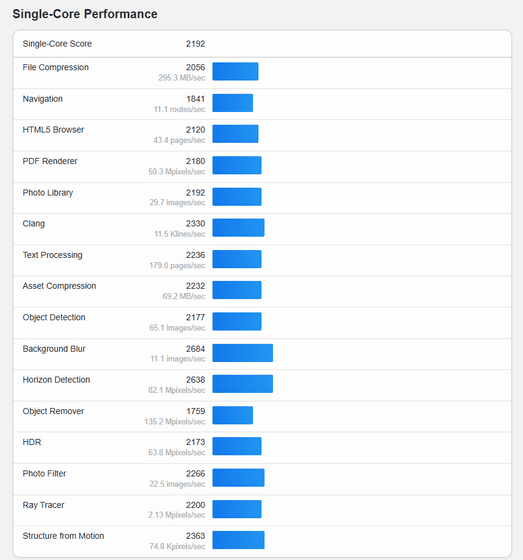
The detailed multi-core benchmark results are as follows:
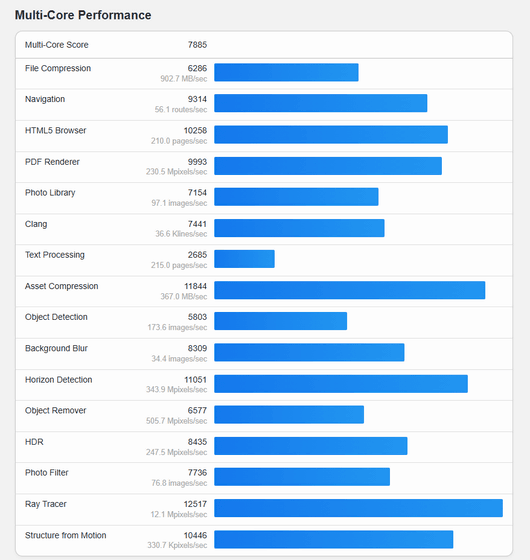
Next, measure the GPU with Geekbench 6. Select '
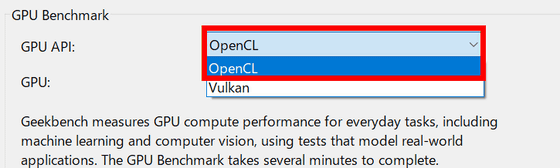
Click “Run GPU Benchmark”.
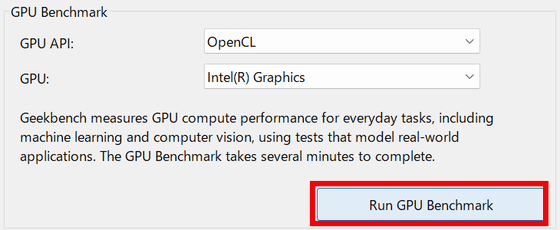
The OpenCL GPU benchmark score was 15757. Although the CPU recorded high performance, the GPU score was modest compared to the high-end laptop 'Surface Laptop Studio 2''s 87486, but compared to the Surface Laptop Go 3's 11809 and the Surface Go 4's 3845, it is sufficient performance for a lightweight laptop that is easy to carry.
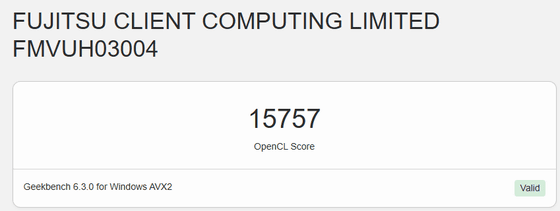
The score details are as follows:
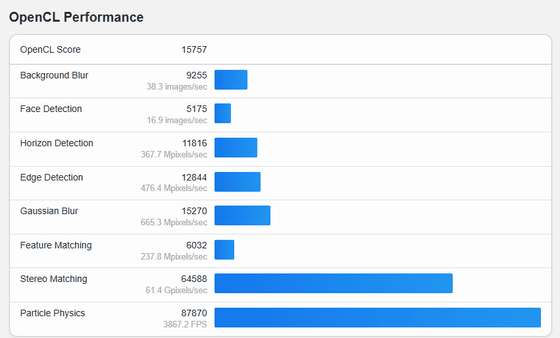
Next, change the API to Vulkan and click 'Run GPU Benchmark' to measure.
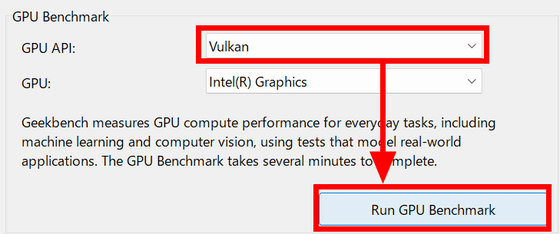
The Vulkan benchmark score was 13662.
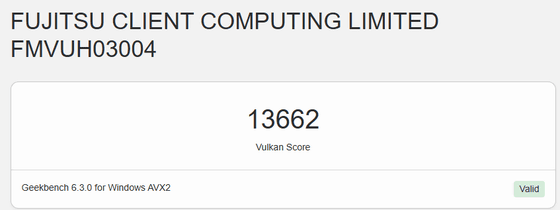
The score details are as follows:
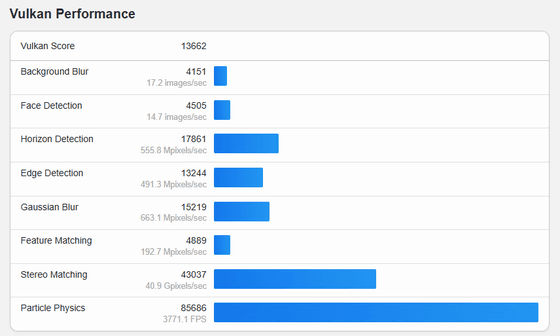
Next, we tested it with '
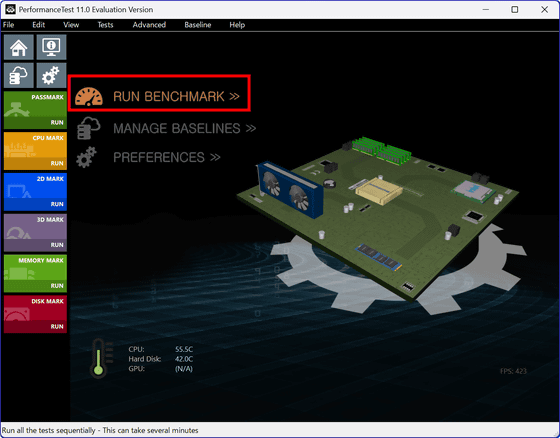
The result was an overall score of 3352, with the higher the number, the higher the percentile is, at 35%.
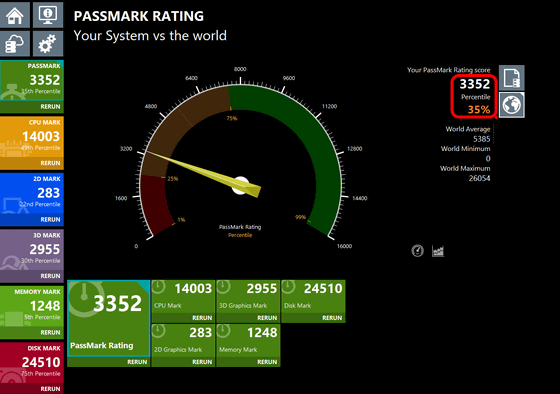
Looking at the overall score on the graph for the entire PC, FMV Zero seemed to be in the 'lower middleweight' category.
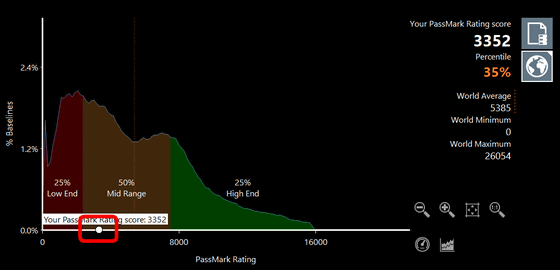
The CPU benchmark score was 14003, with a percentile of 49%.
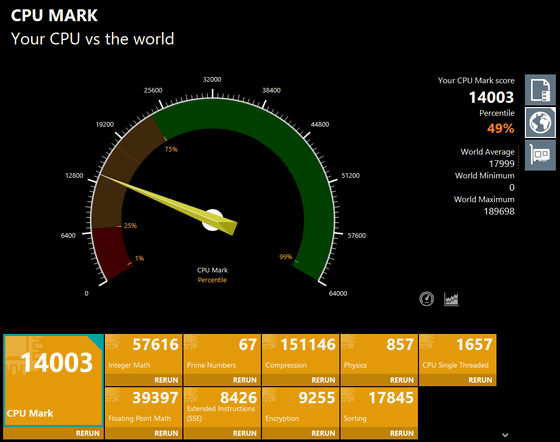
Looking at the graph, the CPU benchmark scores were in the middle of the middle class.
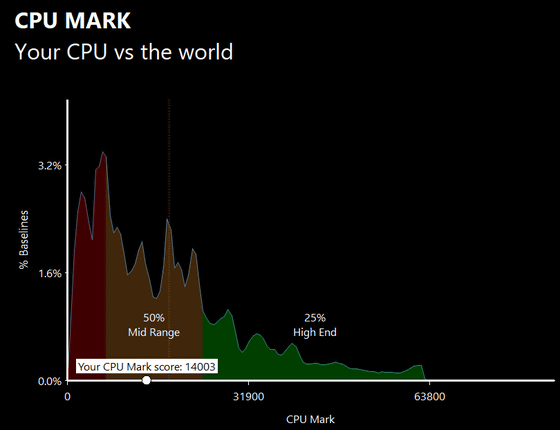
The 2D graphics benchmark score was 283. The percentile was 22%, so it seems that the device is not very good at 2D graphics.
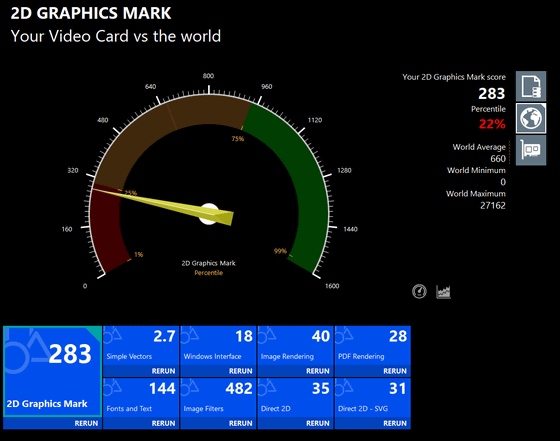
Looking at the graph, 2D graphics were in lower end middleweight territory.
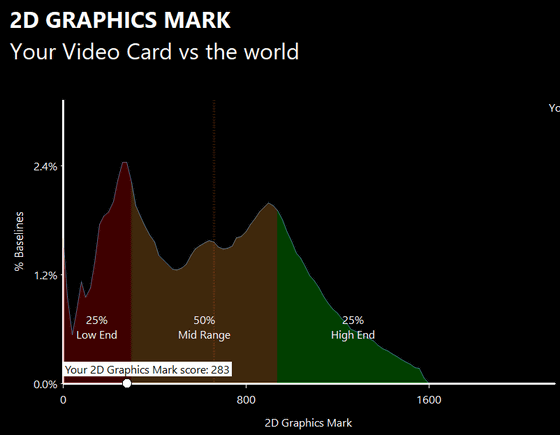
The 3D graphics benchmark score was 2955, placing it in the 30th percentile, a low measurement result.
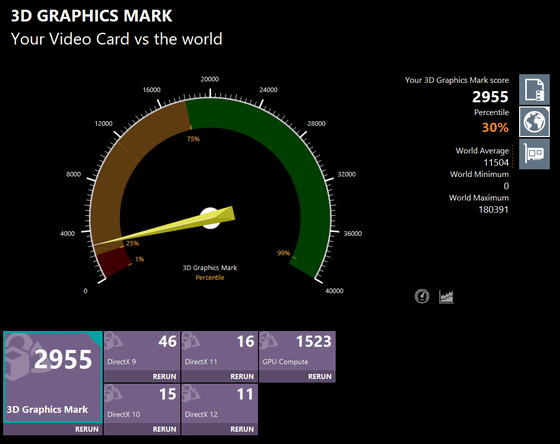
The 3D graphics are just about at the middle level.
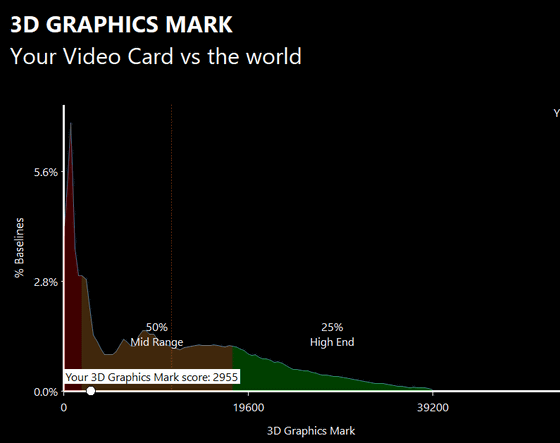
The memory benchmark score was 1248, with a percentile of 5%, which was particularly low. However, the FMV Zero used this time was 16GB, but you can choose up to 64GB by customizing it at the time of purchase, so if you want higher and more stable performance, you can choose 32GB or 64GB.
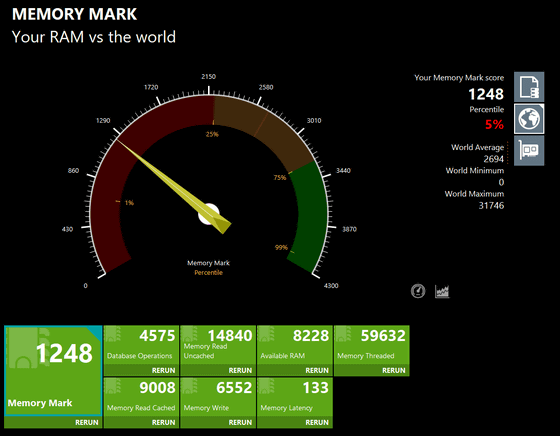
The memory benchmark results were in the middle of the pack among low-end PCs.
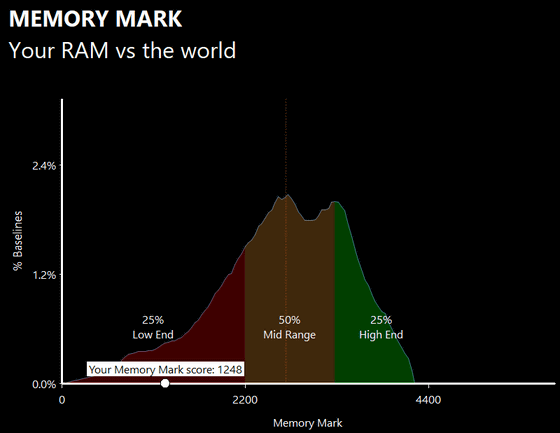
Finally, the Disk Benchmark score is 24510 with a percentile of 75%.
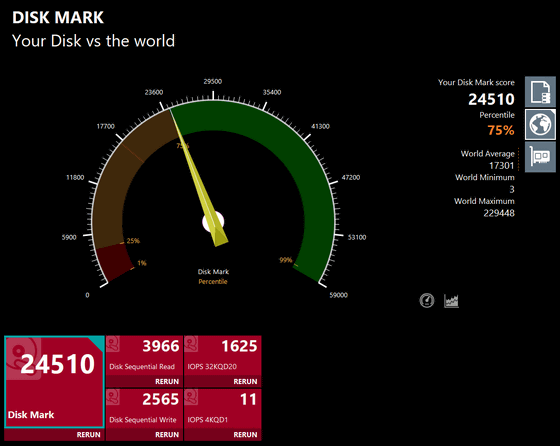
The disk benchmark recorded high scores approaching those of mid-range to high-end PCs.
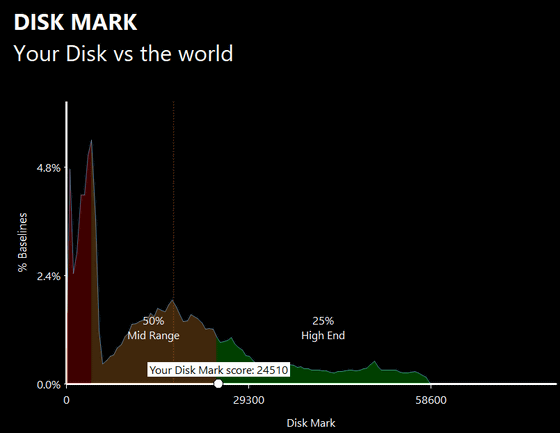
Next, we applied a load using the load testing software '
First, I took a photo of the FMV Zero before the load test. The photo below shows the state after turning it on for about 30 minutes in a room with a room temperature of about 22 degrees and performing simple browsing. When I measured the temperature with the thermal camera ' FLIR ONE Pro ', the temperature of the main unit was 28.2 degrees at the hottest point and the AC adapter was about 16.6 degrees, which is just 'slightly warm' to the touch.
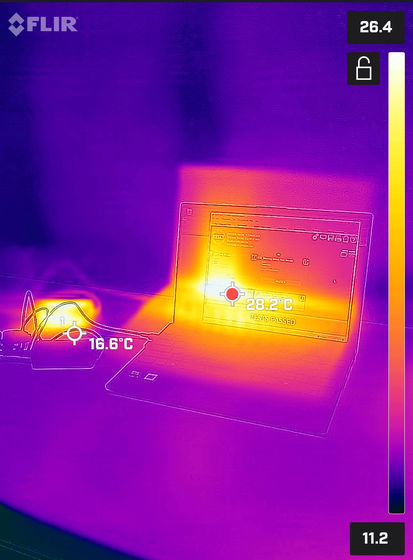
Below are the temperatures after a 3-minute load test. The temperature of the device rose to 32.3°C and the AC adapter to 21.2°C, but even when I touched the hot parts, they were still within the 'warm' range.
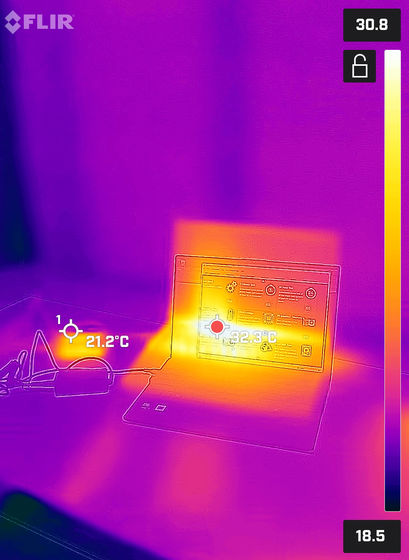
Next, we ran the load test for about 15 minutes.

After a 15-minute load test, the temperature rose to 35.4°C on the back, the hottest part of the computer. Although it felt hotter than usual, it wasn't hot enough to feel 'hot' when you touched it. The desk on which the PC was placed was also hot at 26.4°C, but not enough to be a concern.
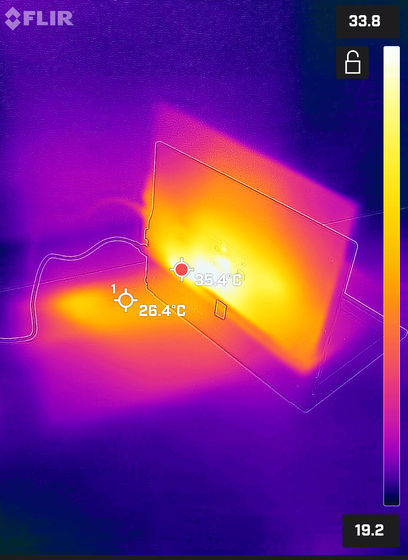
On the other hand, the AC adapter got hot, up to 46.2 degrees. It's not extremely hot to the touch, but depending on where you place it, it may get hot enough to have an impact, so be careful when leaving the AC adapter for a long time.

While the FMV Zero was running hard in the load test, a sound level meter was placed 'around the ear when working normally on a laptop' to measure 'how much exhaust noise can be heard while working'. The result was 37.5db, and although the sound can be heard clearly when the ear is close to the FMV Zero exhaust fan, it is hardly noticeable from the position in which you are working.

Also, when we placed a sound level meter near the FMV Zero during the load test, the reading was about 46 to 47 dB when placed close to the fan.

The following is the 'Noise Regulation Standards for Factories, etc. by Area' as shown in
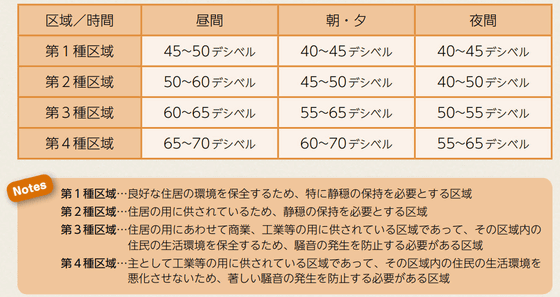
During the load test, I tried to shoot a movie while measuring with a sound level meter how loud the fan noise was when it was close to the laptop.
Fujitsu's lightest notebook PC 'FMV Zero' in the world is suitable for carrying and working, we measured the noise during the load test - YouTube
Taking the benchmark results and noise and heat measurements together, the FMV Zero is surprisingly light and has sufficient specs, so it's recommended for carrying around and doing simple browsing and work. However, you should be careful when doing tasks that require high specs or using high-load software, as it may not work well. The fan noise and heat dissipation are comfortable, and it's a very light and easy-to-handle laptop, so it's highly recommended for people looking for a portable laptop for business or writing.
The specifications of the FMV Zero are as follows: There is an ultra-light model of 'WU5/J3' and a high-performance model of 'WU4/J3', and according to the official page, if you choose the approximately 1TB SSD of 'WU5/J3', it will be the lightest notebook PC equipped with a 14.0-inch wide LCD.
| WU5/J3 | WU4/J3 | |
|---|---|---|
| Features | The world's lightest weight: approx. 634g Carbon Fiber Body | Long-lasting battery backlit keyboard |
| Processor | Core™ Ultra Processor (Series 1) | |
| OS | Windows 11 Pro / Windows 11 Home | |
| CPU | Intel® Core™ Ultra 7 155U Intel® Core™ Ultra 5 125U | |
| Memory | 64GB / 32GB 16GB / 8GB | |
| Storage | Approximately 2TB / Approximately 1TB / Approximately 512GB / Approximately 256GB | |
| display | 14.0-inch wide (non-glare LCD) | |
| Battery life | Video playback: Approx. 6.0 hours Idle: Approx. 15.0 hours | Video playback: Approx. 11.5 hours |
| mass | Approximately 634g to approximately 639g | Approximately 888g |
FMV Zero can be purchased from Fujitsu WEB MART, and the OS, CPU, memory, storage, etc. can be customized. Prices start from 195,500 yen, and the price varies depending on the customization. The world's lightest 14.0-inch wide LCD notebook PC weighs about 634g and is a WU5/J3 with a 1TB SSD, and the price is 239,700 yen if you do not customize anything else. The lightest model can be purchased exclusively at Fujitsu WEB MART.
[FUJITSU WEB MART] LIFEBOOK WU5/J3 Custom-made Model: Fujitsu PC

The FMV Zero WU5/J3 is also available on Amazon, where the lowest price is 192,400 yen, and only storage options of approximately 256GB or 512GB are available.
Amazon.co.jp: [Official] Fujitsu Notebook PC FMV LIFEBOOK WU5/J3 UH Series AZ_WU5J3_Z731: Computers and Peripherals
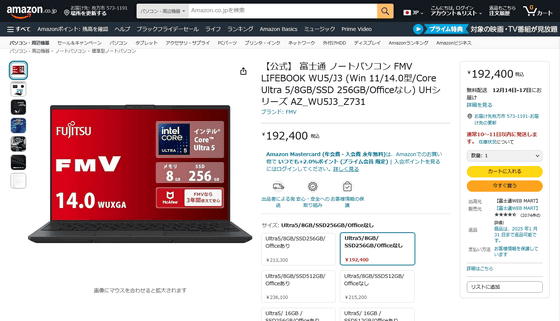
Related Posts: