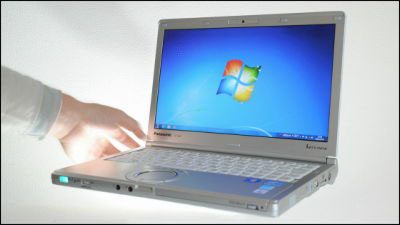Photo review of Fujitsu's surprisingly light notebook PC 'FMV Zero' that achieved the world's lightest weight of about 634g

Fujitsu announced nine new notebook PC models in four series in October 2024. Among them, the ' FMV Zero ' is said to be one of the lightest in the world by reducing the weight of each component by a few tenths of a gram. I was able to borrow such an FMV Zero, so I first took a whole-body shot to experience its lightness.
Fujitsu PC | 3-year free warranty | FMV Zero (14.0-inch laptop)
14.0-inch wide notebook PC (PC) LIFEBOOK FMV Zero (WU4/J3, WU5/J3): Features - FMWORLD.NET (individuals): Fujitsu PC
https://www.fmworld.net/fmv/uh_z/?_bdld=3ccmGm.pdT59xw.1732870053
The specifications of the FMV Zero are as follows: There is an ultra-light model of 'WU5/J3' and a high-performance model of 'WU4/J3', and according to the official page, if you choose the approximately 1TB SSD of 'WU5/J3', it will be the lightest notebook PC equipped with a 14.0-inch wide LCD.
| WU5/J3 | WU4/J3 | |
|---|---|---|
| Features | The lightest in the world: approx. 634g Carbon Fiber Body | Long-lasting battery backlit keyboard |
| Processor | Core™ Ultra Processor (Series 1) | |
| OS | Windows 11 Pro / Windows 11 Home | |
| CPU | Intel® Core™ Ultra 7 155U Intel® Core™ Ultra 5 125U | |
| Memory | 64GB / 32GB (with Core Ultra 7) 16GB / 8GB (with Core Ultra 5) | |
| Storage | Approximately 2TB / Approximately 1TB / Approximately 512GB / Approximately 256GB | |
| display | 14.0-inch wide (non-glare LCD) | |
| mass | Approximately 634g to 639g | Approx. 888g |
The one I'll be using this time is the 'FMV Zero WU5/J3'. The outer box looks like this:
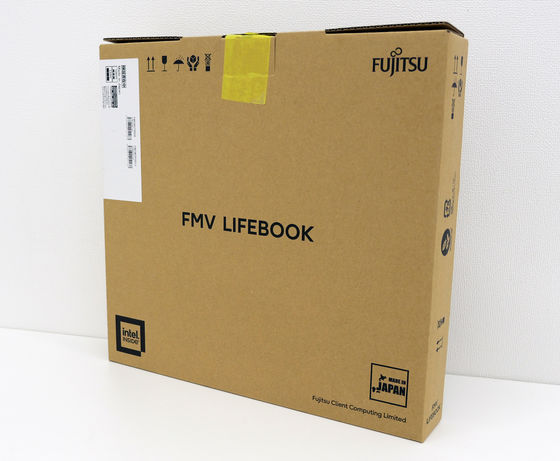
When I took the device out of the box, it was securely covered with a cardboard case and a white cover.

Other contents include an AC adapter and power cord.

The envelope contained a flyer, warranty card, manual with safety instructions, and instruction manual/start guide.
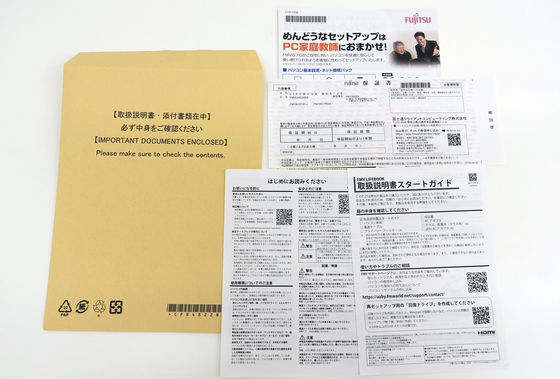
I took the main unit out of the cover. The FMV Zero has a solid black design and a matte texture with reduced gloss. Its dimensions are 30.88cm wide and 20.9cm long.

The FMV Zero WU5/J3 is 1.73cm thick.

Below is the right side. From the left, there is a micro SD port, a USB port, an HDMI port, and a LAN port.

On the left side there are two USB-C ports, one USB port, and an earphone jack.

The back looks like this:

The bottom has anti-slip feet on the front side.

When the laptop is unfolded, its height is a maximum of 21cm. The screen is a 14.0-inch widescreen non-glare LCD that reduces reflections of external light.

There is a camera at the top of the display. You can also log in using face recognition via the webcam.

You can physically hide the camera by moving the slider to the left of it.
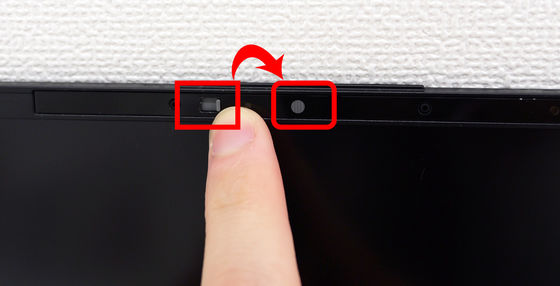
The keyboard has a Japanese layout with 'Half Full Kanji' in the upper left corner, and has isolation keys that reduce the chance of typos.

When I actually pressed the keys, I got the impression that the key stroke was solid for a laptop. The keys also felt slightly small, but they had a good feel to them, so I didn't find them difficult to type on.

The touchpad is 6cm long and 10cm wide, with separate touch and click areas.

There are lights in the upper left corner of the keyboard that indicate audio mute and key lock.

The power button is located on the top right of the keyboard. It also supports fingerprint authentication.
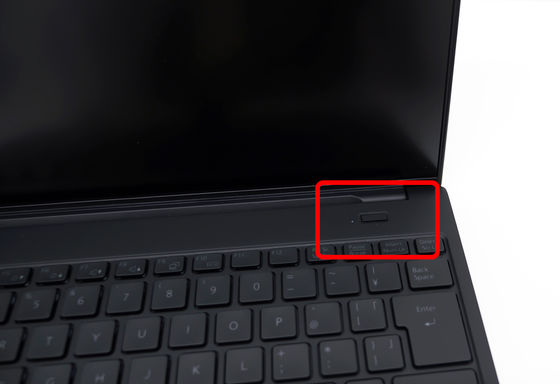
The lightest 14.0-inch laptop weighs about 634g, which is an average, and the weight may vary for each product. The FMV Zero WU5/J3 used this time weighed 636g.

The unit and power supply together weigh just 867g, making it very light and easy to carry around.
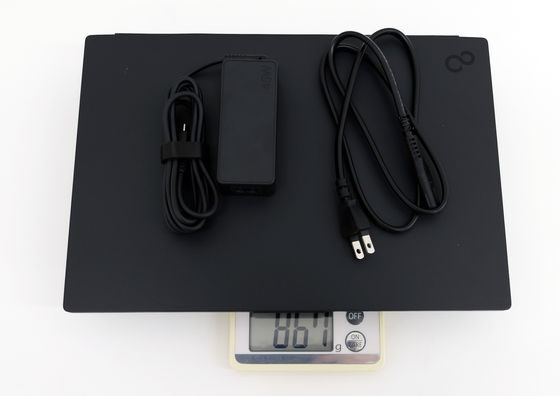
Now let's start up the FMV Zero WU5/J3. First, plug the power cord into the AC adapter.

Insert the plug into the outlet.

Plug the AC adapter into the USB-C port to charge. Since the USB-C port is only on the left side, charging is only possible from the left.

Press the power button in the upper right corner of the keyboard to turn it on.

It started up. The FMV Zero has a non-glare LCD, so there is little light reflection, making it a display that is gentle on the eyes even when used for long periods of time.

FMV Zero can be purchased from Fujitsu WEB MART, and the OS, CPU, memory, storage, etc. can be customized. Prices start from 195,500 yen, and vary depending on the customization. The world's lightest 14.0-inch wide LCD notebook PC weighs approximately 634g and is a WU5/J3 with a 1TB SSD, and the price is 239,700 yen if you do not customize anything else. The lightest model can be purchased exclusively at Fujitsu WEB MART.
[FUJITSU WEB MART] LIFEBOOK WU5/J3 Custom-made Model: Fujitsu PC

The FMV Zero WU5/J3 is also available on Amazon, where the lowest price is 192,400 yen, and only storage options of approximately 256GB or 512GB are available.
Amazon.co.jp: [Official] Fujitsu Notebook PC FMV LIFEBOOK WU5/J3 UH Series AZ_WU5J3_Z731: Computers and Peripherals
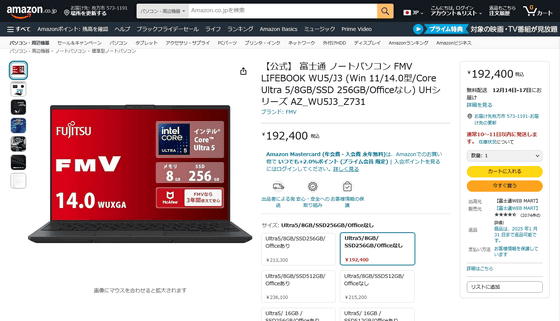
We plan to continue with reviews measuring the specs of the lightest PCs, so stay tuned.
Continued
The world's lightest notebook PC 'FMV Zero' measures how portable it is with benchmarks, noise and heat exhaust - GIGAZINE

Related Posts: