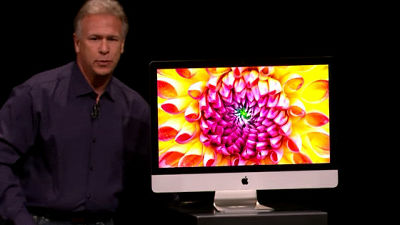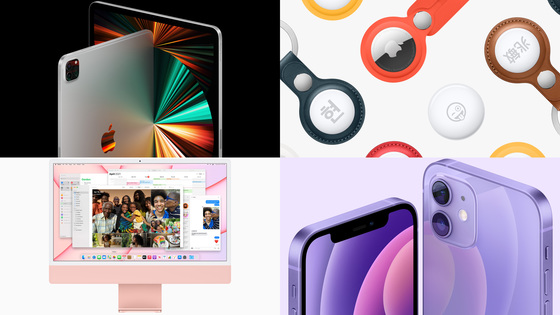Apple M1 equipped iMac review, iMac with 24-inch 4.5K Retina display reborn as a powerful and stylish machine

24-inch iMac-Apple (Japan)
https://www.apple.com/jp/imac-24/
This time, I bought an iMac with an Apple M1 chip, an 8-core CPU, an 8-core GPU, and a 256GB storage model. As an option, the memory has been expanded to 16GB, and it comes with Magic Mouse and Magic Trackpad. I chose blue as the color.

When I opened the box at once ...

The iMac itself was in the upside down state.

Grasp the left and right sides of the box with your hands and open it to the left and right.

I took out the iMac body. The paper that protects the display says 'hello'.

Peripheral devices such as the Magic Trackpad, Magic Keyboard, and AC adapter were stored under the main unit.

Looking at the iMac from the front, it looks like this.

1080p FaceTime HD camera in the center of the upper front.

There was a speaker grill on the bottom of the display.

The back of the main unit looks like this, with the Apple logo in the center.

There are four USB Type-C connectors on the bottom left, two on the right that support Thunderbolt. Since there is no USB Type-A connector or SD card slot, it is a pity that the connection of external storage is restricted. However, at least data exchange between Apple products can be said to be okay if you use AirDrop or iCloud. The 8-core CPU and 7-core GPU models have only two Thunderbolt-compatible USB Type-C connectors.

In the center is a power connector that connects the AC adapter.

There is a power switch at the bottom right.

right side. The thinness of the display is only 11.5 mm, which gives a very compact impression.

The left side looks like this.

The monitor can only be tilted up and down. The pictures below are tilted to the maximum up and down.

And the peripherals that were in the box.

'Designed by Apple in California' includes assembly instructions, approval standards and PC recycling mark paper and two stickers.
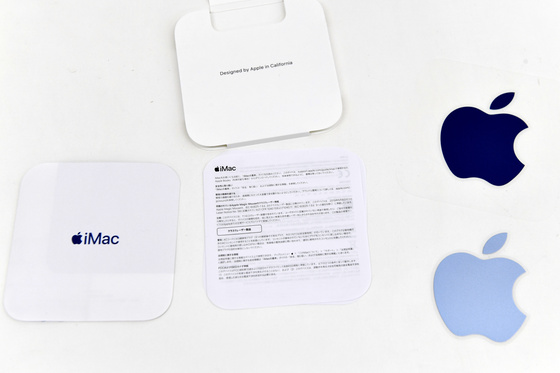
The power cord is 2m long.

A ground is wrapped around the base of the plug.

And the 143W power adapter looks like this. The actual size is 9.5 cm x 9.5 cm x 2.8 cm.

Gigabit Ethernet connector and power cord connector. Gigabit Ethernet is installed only in the power adapter of the 8-core CPU / 8-core GPU model.

The cable of the power adapter and the shield of the USB-C-Lightning cable were crocheted based on light blue.

The terminal part that connects to the main body looks like this.


It sticks to the connector on the back of the main unit with a magnet. The magnetic force is quite strong, and it will not pull out even if you pull it a little.

I compared the size of the Magic Keayboard side by side with the iPhone 12 mini. There is a key with Touch ID in the upper right. The key pitch is actually 1.9 mm.

Power switch and Lightning connector on the back side.

The keystroke was actually measured to be about 1 mm.

Rechargeable Magic Mouse

There is a sensor and a switch on the back. Also, the Lightning connector is on the back, so you can't use it while charging.

The Magic Trackpad, which can be added as an option, is also rechargeable. The size is 16.0 cm x 11.5 cm x 0.49 to 1.09 cm.

Switch and Lightning connector on the back side.

It's OK if you connect the cable to the main unit and turn on the power switch, and the simple configuration unique to iMac that 'you can use it as soon as you buy it and take it out of the box' is alive and well. The Magic Keyboard with Touch ID, Magic Mouse, and Magic Trackpad are all rechargeable, so you can turn on the switch and connect it to the main unit with a Lightning cable once to recognize it immediately. The 4.5K Retina display was bright and beautiful, with good coloring and I felt it was very easy to see.

I immediately tried running the benchmark software. First, I tried running the benchmark application '

First of all, from CPU performance. The single-core score is 1744, which

On the other hand, the multi-core score is 7621, which is a big difference to the iMac equipped with the 9th generation Intel Core series Core i9-9900K and Core i7-10700K, resulting in 3rd place.

And the benchmark score for GPU computing with OpenCL was 19268.


And I also tried CPU benchmarking with
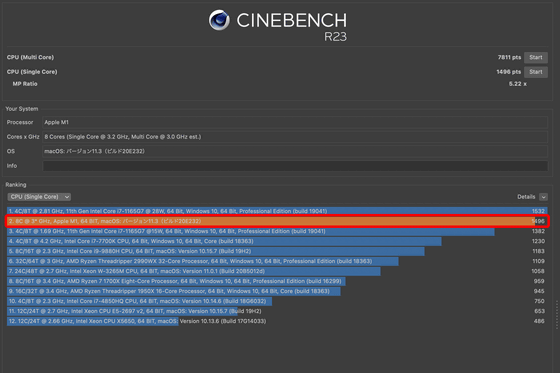
The multi-core score is 7811 points, ranking in 7th place. The score was slightly lower than

The iMac with M1 is 154,800 yen including tax for the 8-core / 7-core GPU / 256GB storage model, 177,800 yen including tax for the 8-core CPU / 8-core GPU / 256GB storage model, and 8-core / 8-core GPU / 512GB. The storage model is 199,800 yen including tax. In addition, you can add up to 2TB of storage as a paid option, and you can add a Magic Trackpad separately.
Amazon | 2021 Apple iMac (24-inch Pro, Apple M1 chip with 8-core CPU and 8-core GPU, 8GB RAM, 512GB) --Pink | Apple | PC / Peripheral Equipment Online Store

Related Posts: