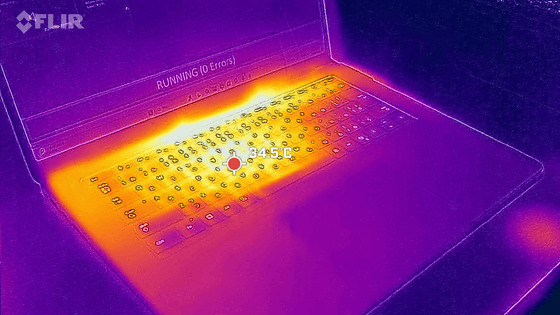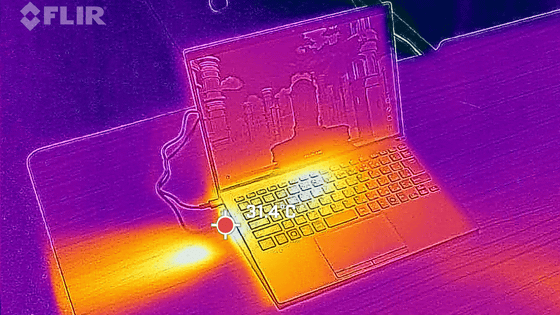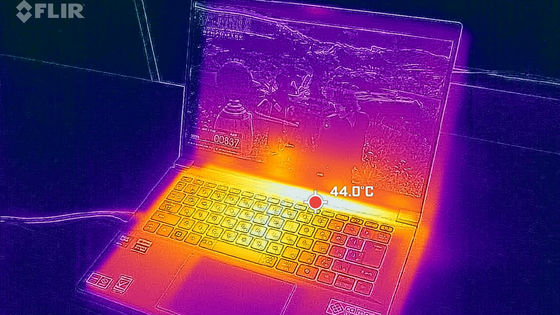I measured the battery operating time, temperature, fan noise, etc. of 'Microsoft Surface Laptop Go 3'
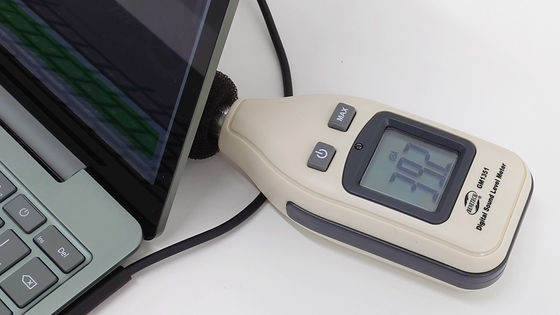
After
Buy Surface Laptop Go 3 (12.4 inch, touchscreen, i5, see Windows) - Microsoft Store
https://www.microsoft.com/ja-jp/d/surface-laptop-go-3/8p0wwgj6c6l2
The battery capacity of Surface Laptop Go 3 is nominally 41Wh and minimum 40Wh. Microsoft says that when connected to Wi-Fi, a device with default screen brightness set to 150 nits, with automatic brightness adjustment and Adaptive Color disabled, will be able to 'open multiple tabs, display 8 popular Completely discharge the battery by combining the following three tests: a web browsing test that visits websites, a productivity test using Microsoft Word, PowerPoint, Excel, OneNote, and Outlook, and using the device for a certain period of time while the app is idle. The battery operating time is expressed as 'up to 15 hours'.
On the other hand, in a test conducted by the GIGAZINE editorial department to measure the battery operating time of Surface Laptop Go 3, the device was kept at its default settings, except that the screen did not turn off or go to sleep during the process. I did it by just continuing to watch YouTube. Because it takes time for charging to reach 100%, we started at 90%, and because it was impossible to keep a log if we discharged until it reached 0%, we ended when it decreased to 10%.
Below is a graph of the results. The vertical axis shows the remaining battery capacity and the horizontal axis shows the elapsed time (minutes), and you can see that it decreases by a little more than 10% every hour. The time it took to get the battery level from 90% to 10% was 6 hours and 56 minutes (416 minutes).
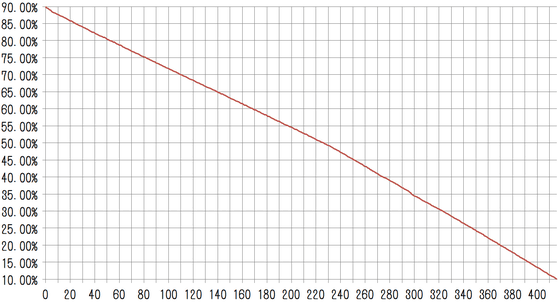
On the other hand, below is a graph of the charging speed. As before, the vertical axis shows the remaining battery capacity and the horizontal axis shows the elapsed time (minutes). This is a pace that recovers about 10% in 10 minutes, and the time it took for the battery remaining capacity to reach 90% from 10% was 1 hour and 19 minutes (79 minutes). Roughly speaking, if you can charge for 10 minutes, you can charge enough power to work for 1 hour.
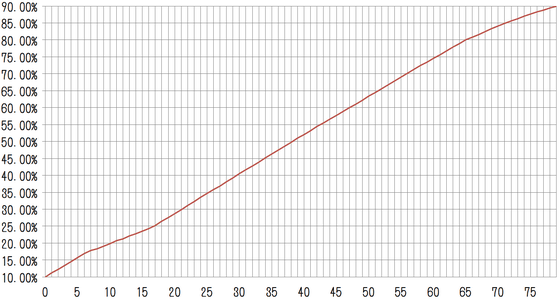
Next, I checked how much noise the fan makes to exhaust heat and which part of the PC gets hot under a load using the load test software 'BurnInTest'.
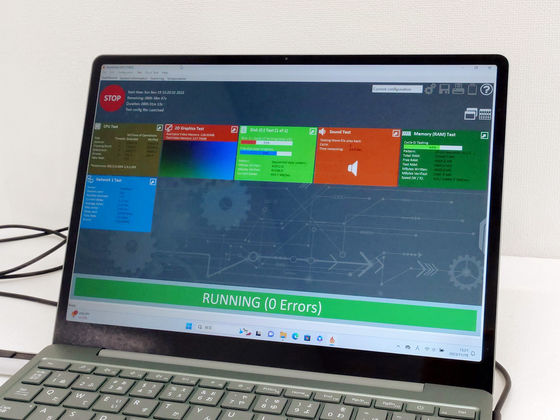
Temperature measurements were taken with a thermo camera “
First, I photographed the PC in use from the left side. The area near the hinge is the hottest at over 35 degrees.
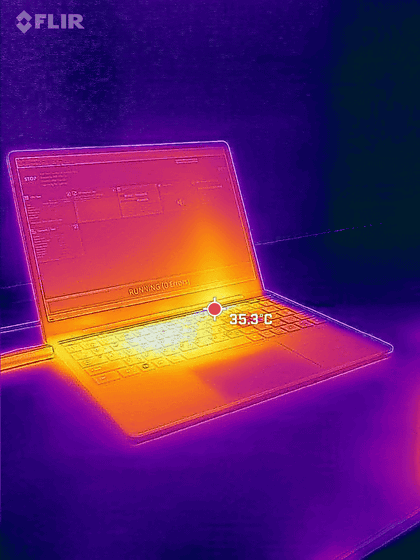
The temperature around the touchpad and 'P' key is a little low.
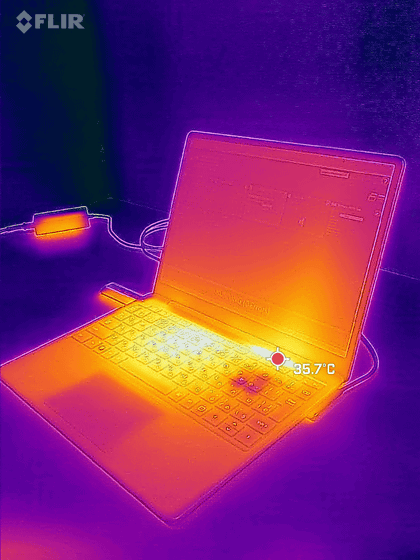
The back side looks like this. It seems that heat is being exhausted from the right side of the main unit, and the temperature was close to 36 degrees. Furthermore, at this temperature, when you bring your hand close, you don't feel that ``hot air is blowing out'', but you feel that ``this area is certainly hot''.
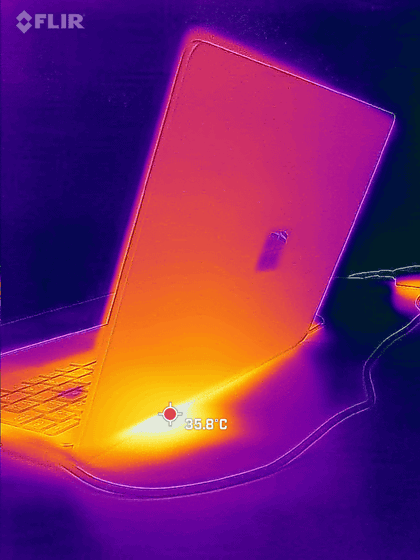
The AC adapter was just under 27 degrees.

During the load test, we recorded a video of the fan and measured it with a sound level meter to see how much noise we could hear.
As a result, the maximum sound was 39.5dB. If you concentrate on the sound in a quiet environment, you will notice the high-pitched operating noise, but if you are concentrating on your work, are wearing earphones, or are using an air conditioner or other operating noise, you will not notice the noise. The standard and guideline for the noise level is 40 dB, which is equivalent to 'late night in the city, at a library, or during the day in a quiet residential area,' so it is unlikely to disturb those around you when working on the go.

'Surface Laptop Go 3' has two choices of memory: 8GB/16GB and storage: 128GB/256GB.The model with 8GB of memory and 128GB of storage costs 119,680 yen including tax, and the model with 8GB of memory and 256GB of storage costs 14 including tax. The price is 16,680 yen, and the model with 16 GB of memory and 256 GB of storage is 172,480 yen including tax.
Configure Surface Laptop Go 3
https://www.microsoft.com/ja-jp/store/configure/Surface-Laptop-Go-3/8p0wwgj6c6l2
Related Posts: