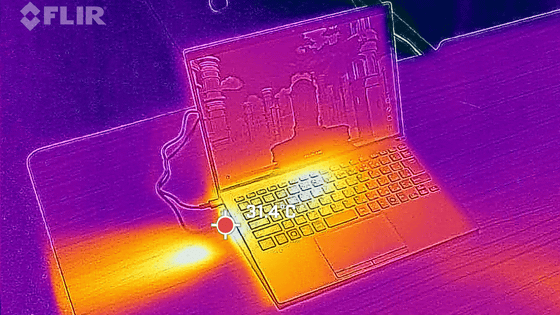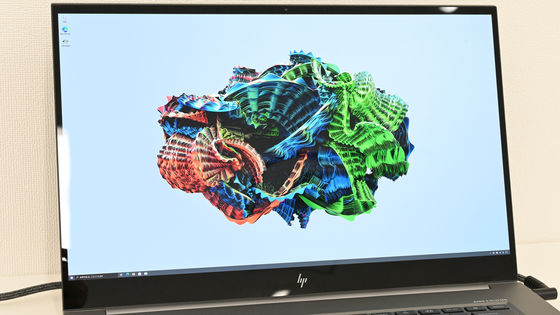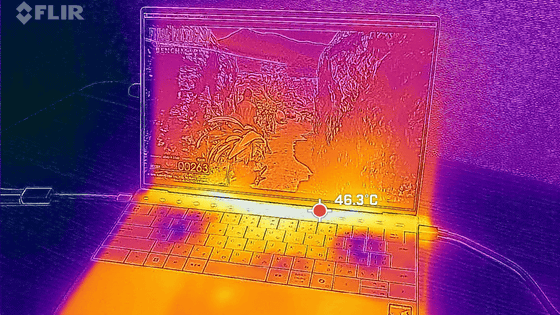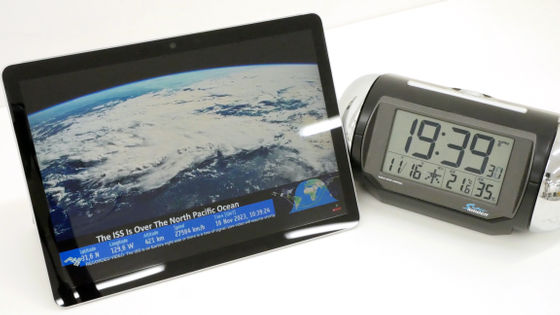What is the result of actually measuring the battery duration of 'Microsoft Surface Laptop 5', which is stylish and speedy?

After
Surface Laptop 5: Fast and light laptop with touchscreen | Microsoft Surface
https://www.microsoft.com/en-us/d/surface-laptop-5/8xn49v61s1bn
◆ Contents
・1: Battery duration measurement result
・2: Thermal measurement result
◆ 1: Battery duration measurement result
Regarding the Surface Laptop 5 battery, the official technical specifications state that the 13.5-inch model is 'up to 18 hours with normal device use' and the 15-inch model is 'up to 17 hours with normal device use'. However, since it is not shown what 'normal device use' is, I decided to measure the actual time how long the battery lasts.
For the measurements, we set the screen brightness to 80% and the volume to 2, assuming nomadic use outside. One time I watched YouTube assuming light work, and the other time I ran a 3D game as heavy processing.
The result is below. In both cases, we measured from a fully charged state to a remaining 3% where the log cannot be obtained. With light work (blue line), the battery decreases by 10% in about 40 minutes, and the total operation is over 360 minutes (6 hours). On the other hand, with heavy processing (red line), the battery decreased by 10% in 10 minutes, and from the remaining 20%, the operation was suppressed to suppress the battery decrease, but finally 105 minutes (1 hour 45 minutes) It has become operational to some extent. There seems to be no problem if it is a lightweight operation such as collecting notes, but when editing videos and images, it is safe to work in an environment where the power supply is secured.
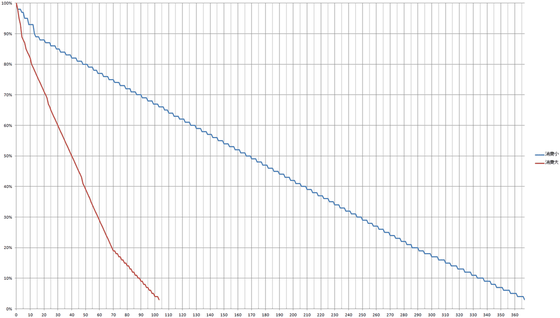
In addition, if the battery charge is devoted to charging without doing any other work, it takes more than 1 hour to recover from 10% to 90%. From there it slows down to prevent battery degradation, 25 minutes to recover from 90% to 99%, just over 20 minutes to recover from 99% to 100%, total recovery from 10% to 100% It took about 110 minutes (1 hour 50 minutes).
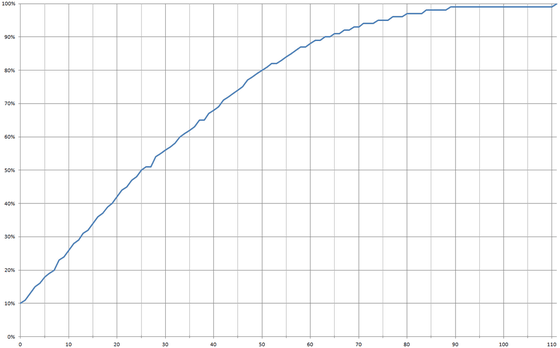
◆2: Thermal measurement results
Since I can't always use a table when I'm on the go, I sometimes want to put my laptop on my lap and work. Since the heat is photographed when heavy processing is performed, it is not always this amount of waste heat.
The keyboard is about 40 degrees as a whole. The temperature of the touch pad and palm rest part is slightly lower.
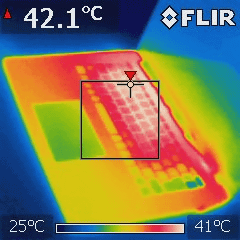
On the back side, there is a lot of exhaust heat on the right side where the AC adapter is connected, about 43 degrees.
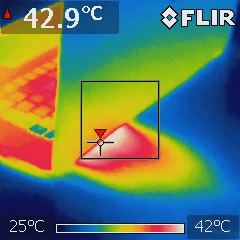
Turning over the main body and looking at the bottom, the place where the temperature is high is 45.5 degrees. It's gradually hot, so I don't recommend putting it on your lap for a long time to do heavy work.
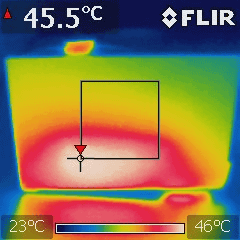
AC adapter was 42.5 degrees.
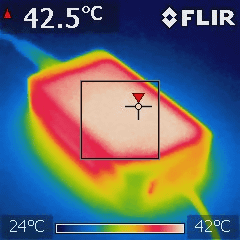
I used the 15-inch model this time, which is large to carry around, but I don't think the 13.5-inch model will dramatically extend the battery life, so I decided to use it in an environment without power from morning to night. It seems to be a bit tough to bring out for such purposes.
'Microsoft Surface Laptop 5' is set from 151,580 yen including tax for the 13.5 inch model and 197,780 yen including tax for the 15 inch model.
Choose your Surface Laptop 5 specs
https://www.microsoft.com/en-us/store/configure/Surface-Laptop-5/8XN49V61S1BN
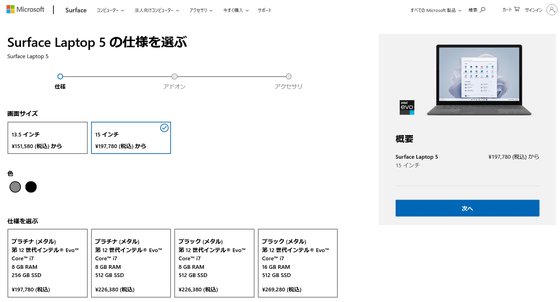
Related Posts: