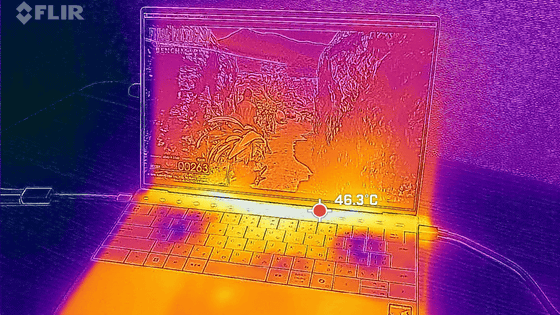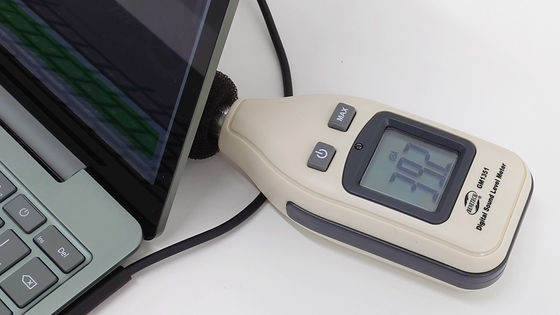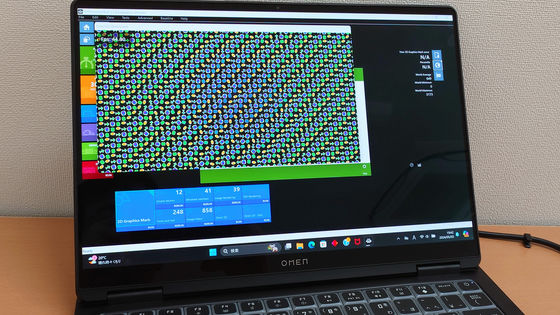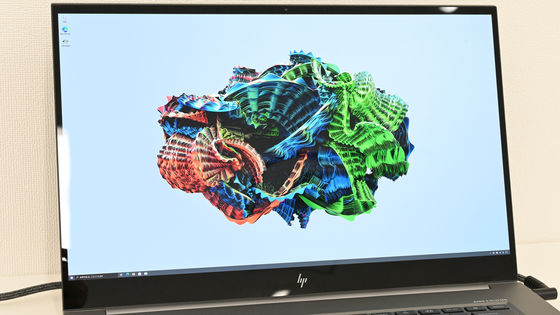I checked the battery life and heat generation of Microsoft's '7th generation Surface Laptop' equipped with the low power consumption Snapdragon
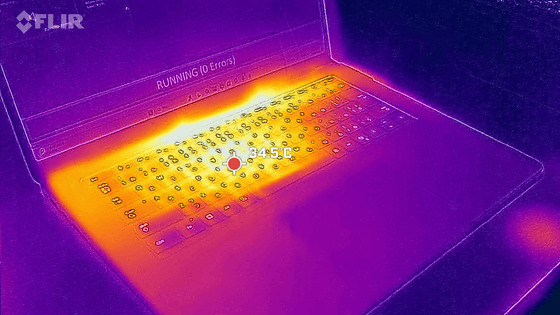
The 7th generation model of Microsoft's genuine notebook PC 'Surface Laptop' is equipped with Qualcomm's SoC 'Snapdragon X' series that uses an Arm architecture CPU. When you think of 'notebook PCs equipped with Arm architecture CPUs', many people will think of the incredible power efficiency of Apple Silicon-equipped Macs that started with the M1 chip. We tried to see if the 7th generation Surface Laptop equipped with the 'Snapdragon X' series has the same revolutionary changes.
Introducing the new Copilot+ PC, Surface Laptop (7th Generation) | Microsoft Surface
The 7th generation Surface Laptop is available in 13.8-inch and 15-inch models. This time, we will use the 15-inch model equipped with the Snapdragon X Elite. The settings that were changed from the default were 'Screen brightness: Maximum' and 'Volume: 10', and the screen off and sleep settings when no operation was performed were turned off. In addition, since it is connected to Wi-Fi, Windows 11 is loading news and weather forecasts in the background.
◆ Battery life measurement
According to the official specifications , the battery life of the 15-inch model is up to 22 hours in the local video playback test and up to 15 hours in the web browser test. For both tests, the screen brightness was set to 150 nits, auto-brightness adjustment was disabled, and the device was left in its default settings. The 'local video playback test' plays a .mov file in Windows Media Player and measures the time until the battery is fully discharged. The 'web browser test' measures the time until the battery is fully discharged with eight popular sites open in multiple tabs in the browser.
This time, we performed measurements under the assumption of high load operation, 'continuously playing the open-world RPG Genshin Impact ' (red line), and under the assumption of low load operation, 'continuously playing videos on YouTube' (green line). The results of battery consumption under each condition from a fully charged state are as shown in the graph below. Under high load operation, the battery lasted 143 minutes (2 hours 23 minutes), and under low load operation, the battery lasted 352 minutes (5 hours 52 minutes), a decrease of 10% in each case. Although these figures are far from the specifications, it can be said that operating for more than 2 hours even under high load is quite a feat.
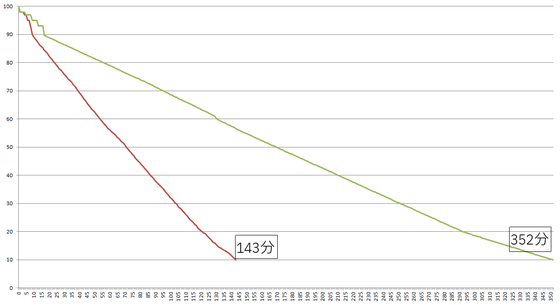
Similarly, the time it takes to fully charge the battery from 10% was measured with the display open and nothing done (green line) and with Genshin Impact played (red line), resulting in 134 minutes (2 hours 14 minutes) and 162 minutes (2 hours 42 minutes), respectively. There must have been a significant difference in the load, but the time difference was not as great as when the battery was consumed. In addition, if you use a charger that supports an output of 60W or more, such as the included AC adapter, you can turn on the power immediately after connecting it, even if the battery is almost empty. If you use a charger with less than 60W, you cannot turn on the power until it is charged to 10%.
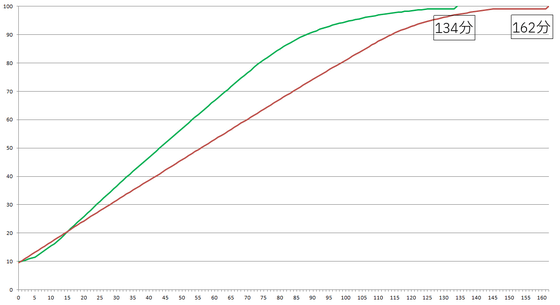
◆Fever measurement
How is the heat being exhausted and how much heat is being generated? We measured it with the thermal camera '
The keyboard feels a little hot, especially in the area slightly to the left of the center. When I measured it, the hottest spot was 34.5 degrees.
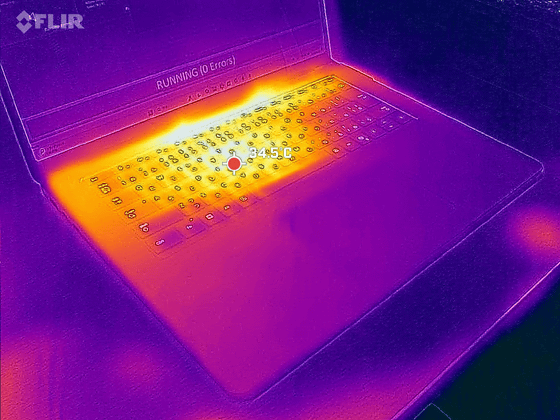
This is what it looks like from the back of the device. Active heat dissipation is taking place around the hinge near the right side of the device where the Surface Connect port is located.
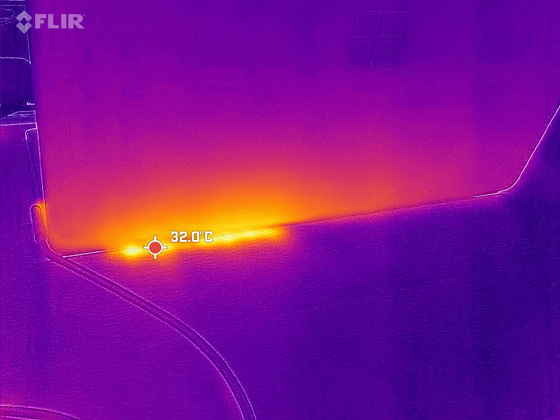
When I turned it over, hot air of about 40 degrees blew out from the gap. Since there are no slits on the bottom, there is no intake or exhaust from somewhere, and it feels like the rear side of the terminal (foreground of the photo) is warmed up as a whole. When you open the display, hot air blows out downward and diagonally downward, so it is best to avoid doing heavy work with the Surface Laptop 7 placed on your feet.
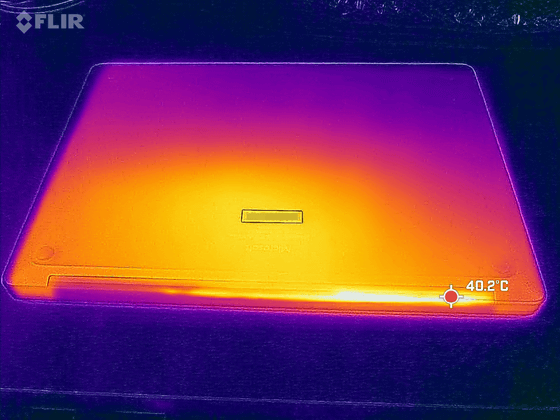
The AC adapter heats up to about 30 degrees, but it never gets too hot even after long periods of use.
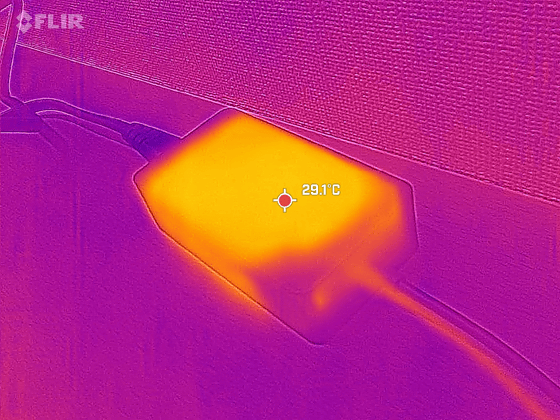
Noise measurement
Along with the heat exhaust, we also measured the noise of the fan during exhaust operation, which is a concern, using the digital sound level meter '
First, we took a measurement without doing anything. Since the air conditioner was on, the sound was picked up, and the reading came out to about 47 dBA. It's not that loud to the ear, but the sound of the air conditioner operating sounds like 'bong, bong, bong...'

Next, I ran BurnInTest on the PC and heard a slight fan noise. The measured value was around 47.5dBA, not reaching 48dBA.

Thinking that it could go a little further, I started up 'Genshin Impact'. Of course, the background music was turned off, and the measured value was just over 48dBA. If you are in a space where there is some noise from people's daily activities, the operation noise should be almost unnoticeable.

In addition, we will touch on features unique to Copilot+ PC.
[to be continued]
Related Posts: