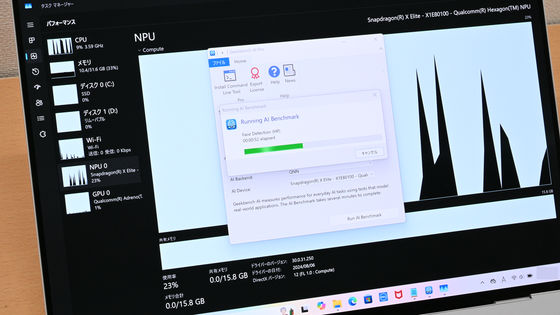We ran various benchmarks on HP's Copilot+ PC 'OmniBook X 14 AI PC' equipped with Snapdragon X Elite

HP's OmniBook X AI PC is
HP OmniBook X AI PC | Japan HP
https://www.hp.com/jp-ja/laptops-and-2-in-1s/omnibook-x-ai-pc.html
The appearance, size, and keyboard layout features of the 'OmniBook X 14 AI PC' are explained in the following article.
HP's 14-inch Copilot+ PC 'OmniBook X 14 AI PC' photo review suitable for local AI model execution - GIGAZINE

The Snapdragon X Elite is an Arm-based PC SoC featuring twelve Qualcomm Oryon CPU cores running at up to 3.8GHz, a Qualcomm Adreno GPU with up to 4.6 TFLOPs, and a Qualcomm Hexagon NPU with 4.45 TOPs of computing power. Microsoft's Copilot+ PC requires three minimum processors: an embedded processor or SoC with an NPU of 40 TOPs or more, 16GB of DDR5/LPDDR5 RAM, and a 256GB SSD/UFS or larger storage device. At the time of writing, only the Snapdragon X series meets the 40 TOPs or higher requirement, and the OmniBook X 14 AI PC also features the Snapdragon X Elite.
◆Specifications
First, I checked the CPU information using ' CPU-Z .' The CPU is a 'Qualcomm Snapdragon X Elite' with 12 cores and 12 threads. The GPU is a 'Qualcomm Adreno GPU X1E.'
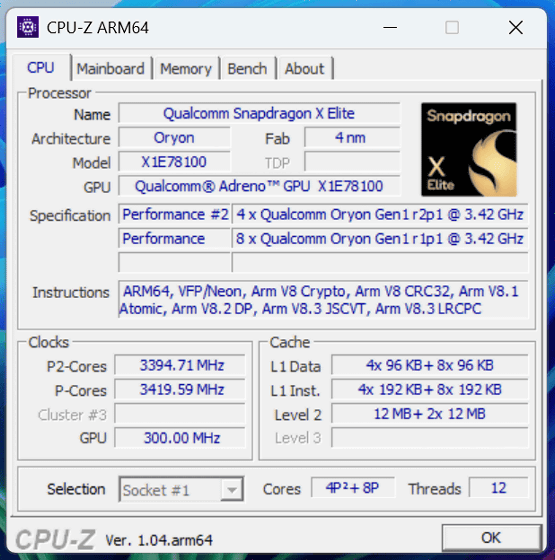
Note that the free app '
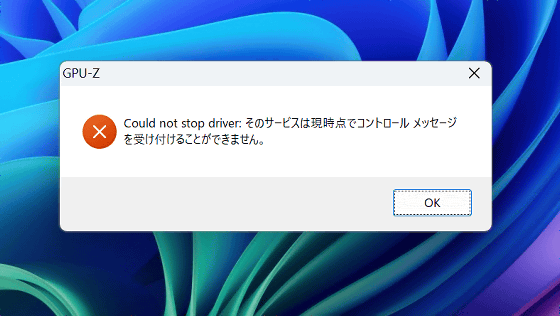
Next, we checked the storage information using '
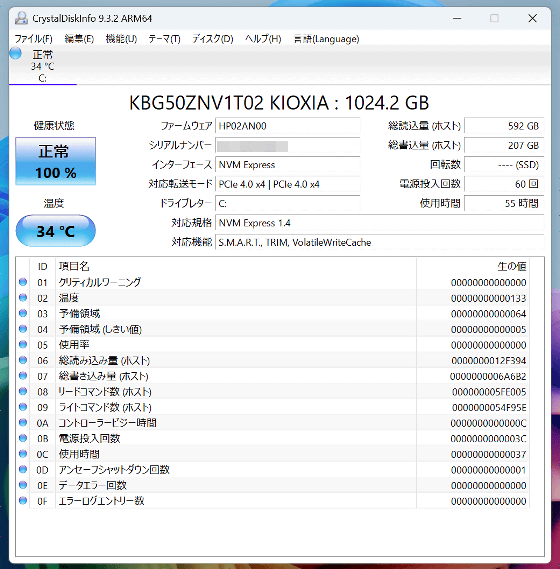
When I looked at the NPU in Task Manager, it said 'Qualcomm Hexagon NPU.' The device has 16GB of memory.
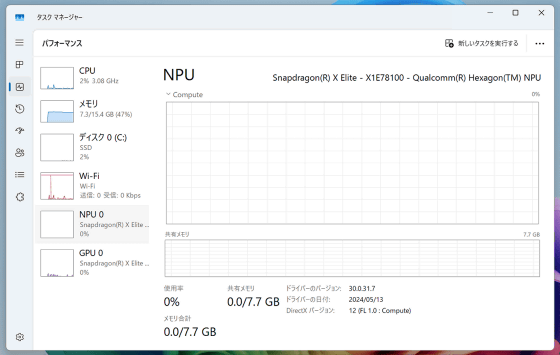
◆Benchmark
Next, we measured the storage read/write speeds using various benchmark software. First, we used
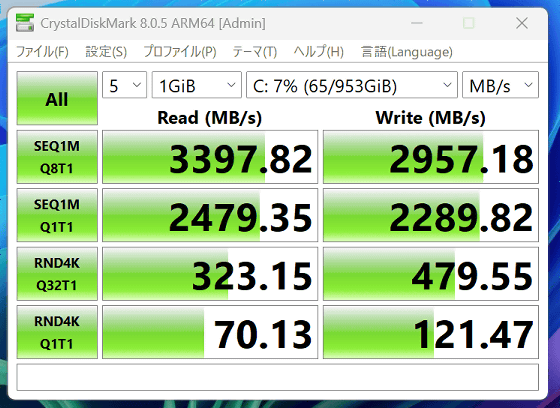
We used
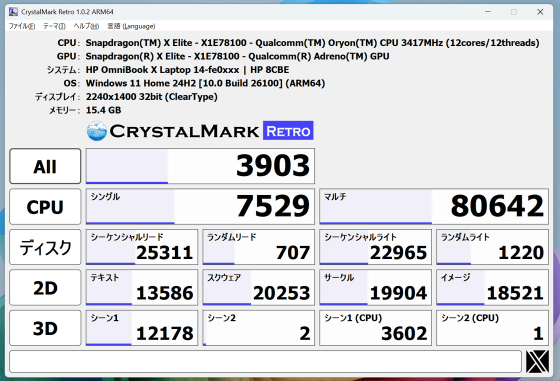
We also performed measurements using the popular benchmark app
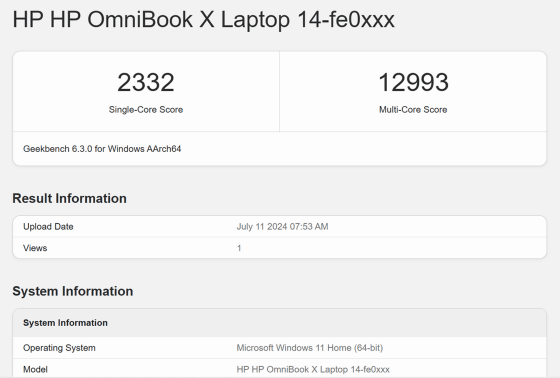
The single-core score details look like this.
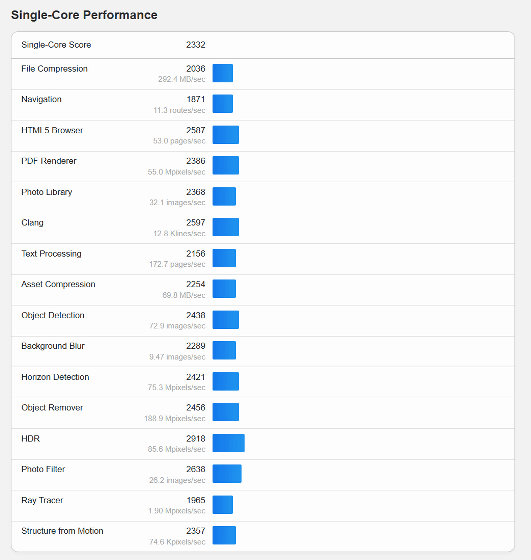
The multi-core score details are as follows:
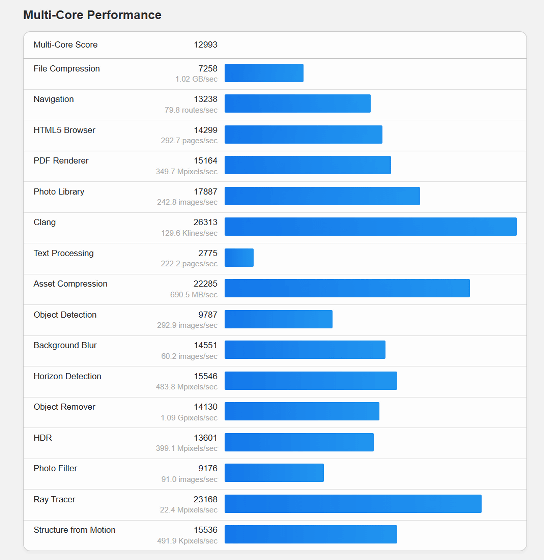
Next up is the GPU benchmark results. The OpenCL score was 20069.
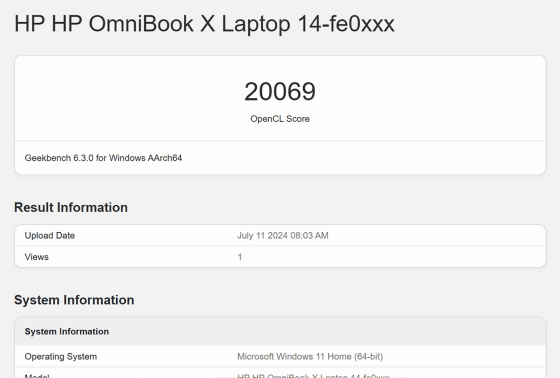
The OpenCL score breakdown looks like this:
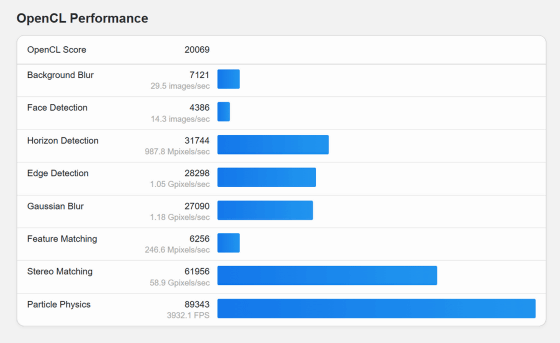
Vulkan's score is '22974'.
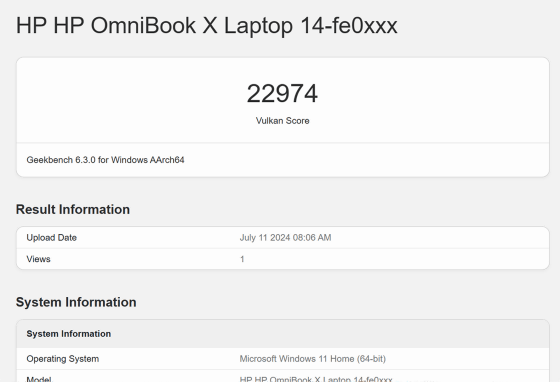
Here's the breakdown of Vulkan's scores:
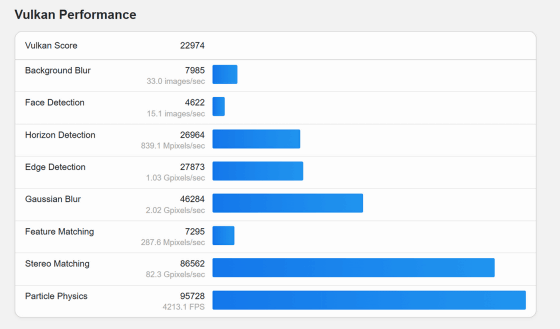
Next, we tested it with
First, the results for the x86 version. The overall score was 3742, with a percentile of 42%.
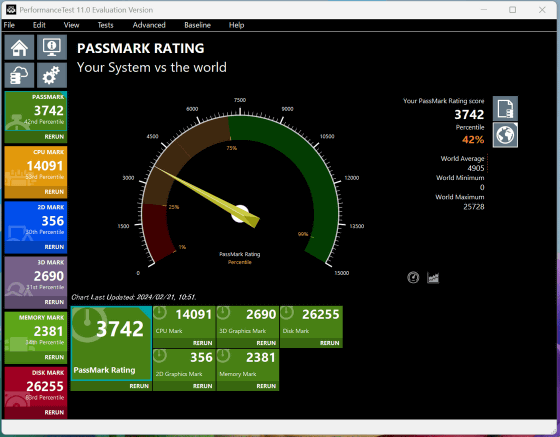
We pulled up the logs of benchmark results previously run by the GIGAZINE editorial department and compared the scores of the 'Surface Laptop 5', 'Dell XPS 13/14', and the '
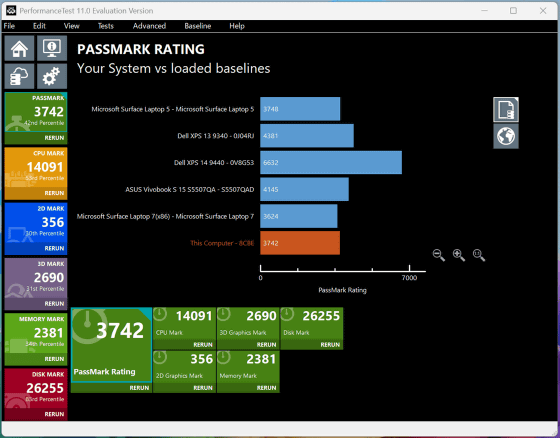
The CPU score is 14091, with a percentile of 53%.
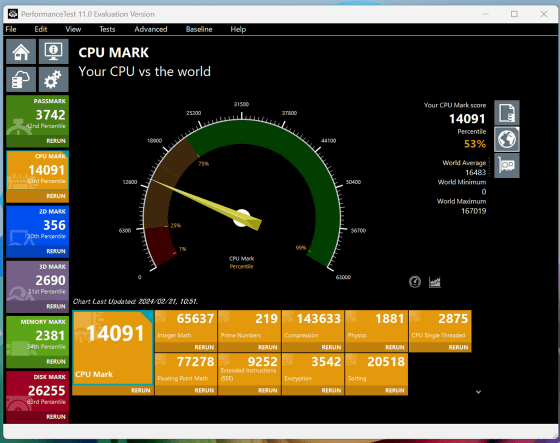
Here's a comparison with the scores of 'Surface Laptop 5', 'Dell XPS 13/14', 'ASUS Vivobook S 15', and '7th Generation Surface Laptop'.
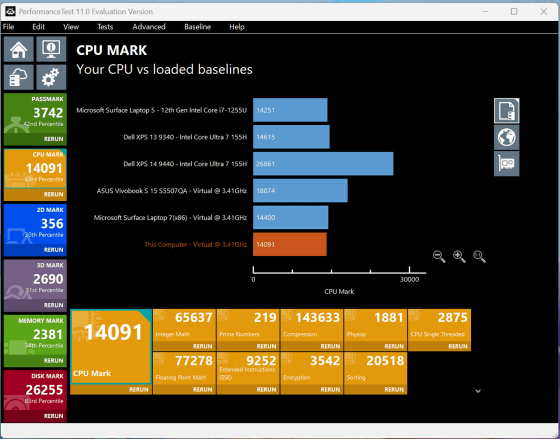
The 2D graphics score was 356, which is in the 30th percentile.
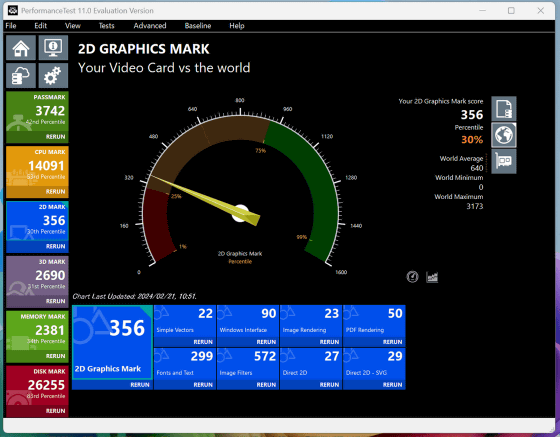
A graph comparing the scores of the 'Surface Laptop 5,' 'Dell XPS 13/14,' 'ASUS Vivobook S 15,' and '7th Generation Surface Laptop.'
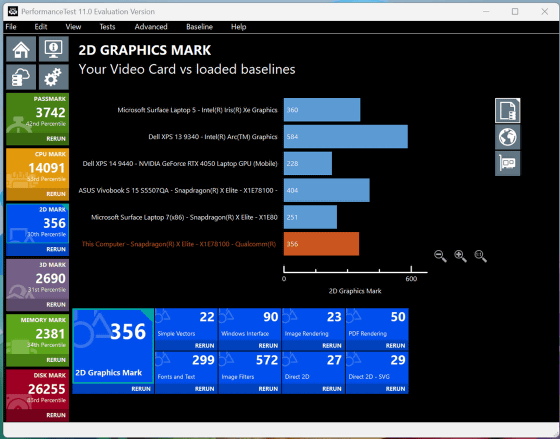
The 3D graphics score was 2690, which is in the 31% percentile.
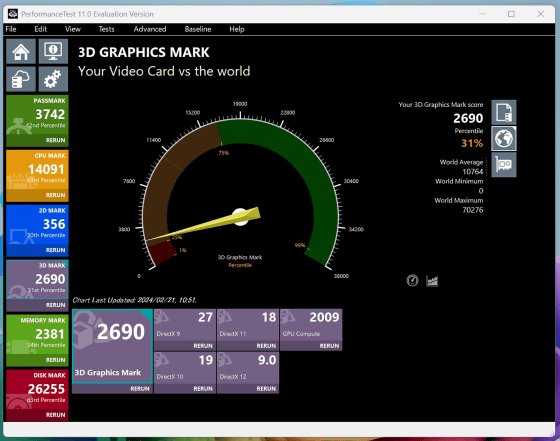
A graph comparing the scores of the 'Surface Laptop 5,' 'Dell XPS 13/14,' 'ASUS Vivobook S 15,' and '7th Generation Surface Laptop.'
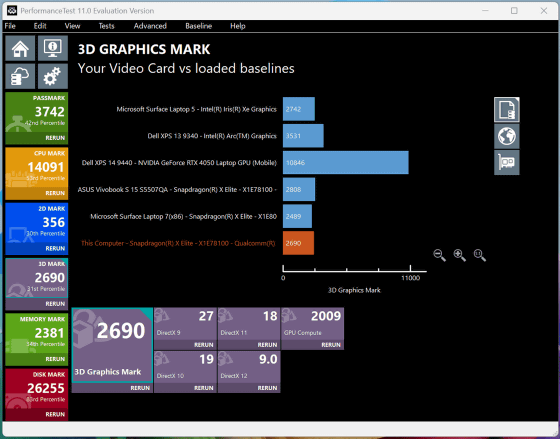
The memory score was 2381, with a percentile of 34%.
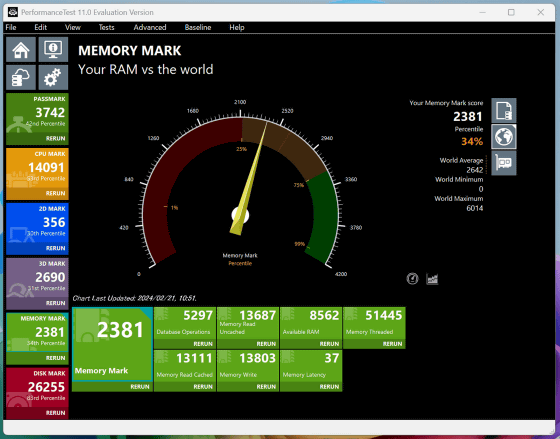
Here's a comparison with the scores of 'Surface Laptop 5', 'Dell XPS 13/14', 'ASUS Vivobook S 15', and '7th Generation Surface Laptop'.
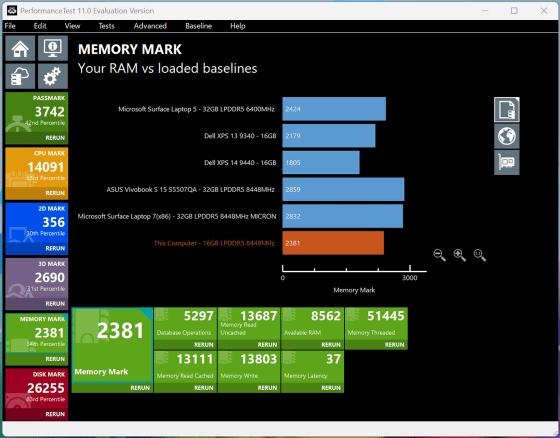
The disc score was 26255, with a percentile of 83%.
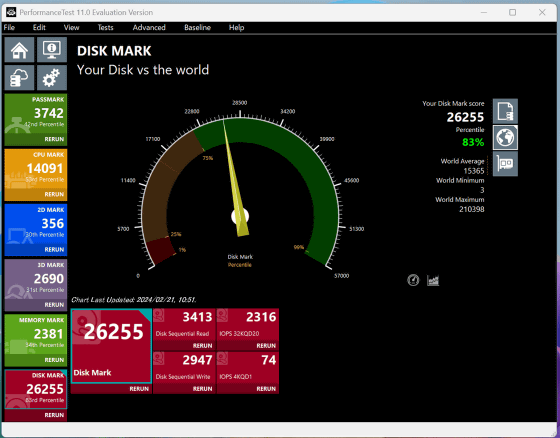
Below is a graph comparing the scores of the 'Surface Laptop 5,' 'Dell XPS 13/14,' 'ASUS Vivobook S 15,' and '7th Generation Surface Laptop.'
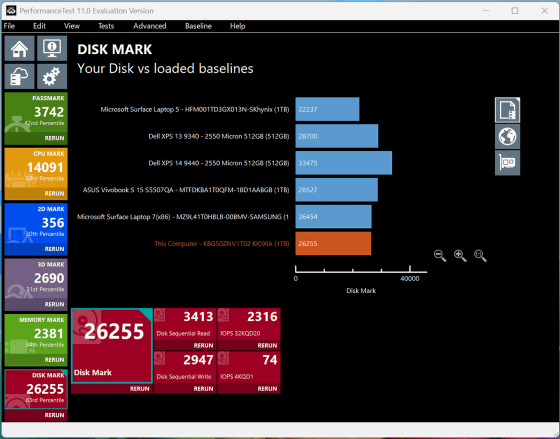
Next, we tested the ARM version, which achieved an overall score of 3674, placing it in the 40th percentile of the overall benchmark results.
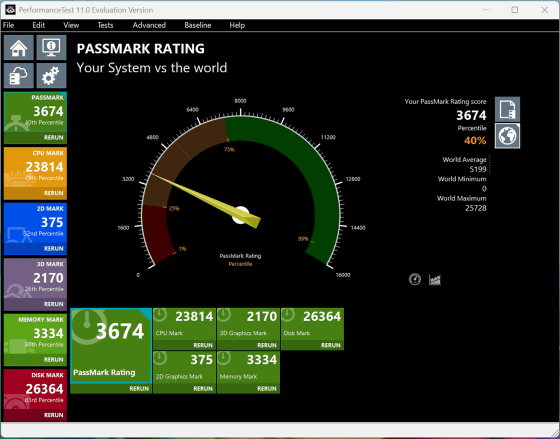
Below is a graph comparing the scores of the 'ASUS Vivobook S 15' and '7th Generation Surface Laptop,' which are also Copilot+ PCs equipped with Snapdragon X Elite.
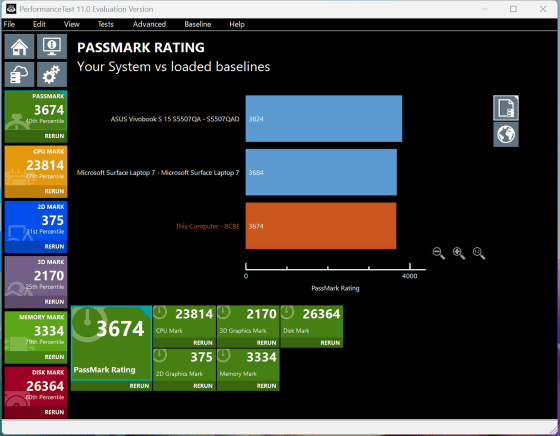
The CPU score is '23814' and the percentile is 77%, which is quite high.
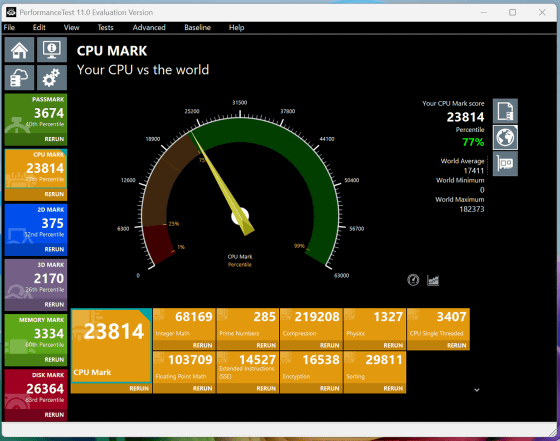
Here's a graph comparing the scores of the 'ASUS Vivobook S 15' and the '7th Generation Surface Laptop'.
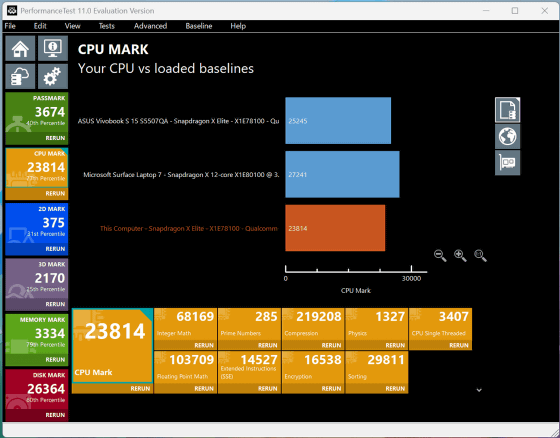
The 2D graphics score was 375, which is in the 31% percentile.
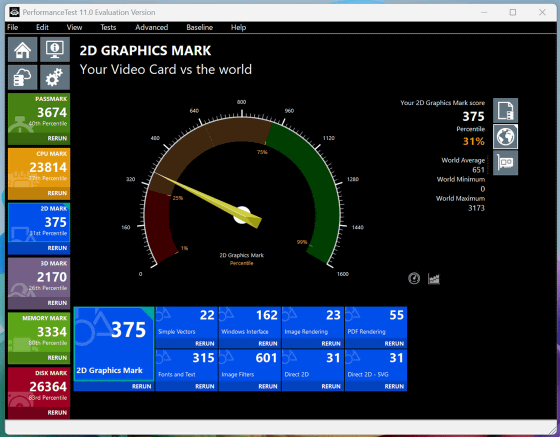
A graph comparing the scores of the 'ASUS Vivobook S 15' and the '7th Generation Surface Laptop.'
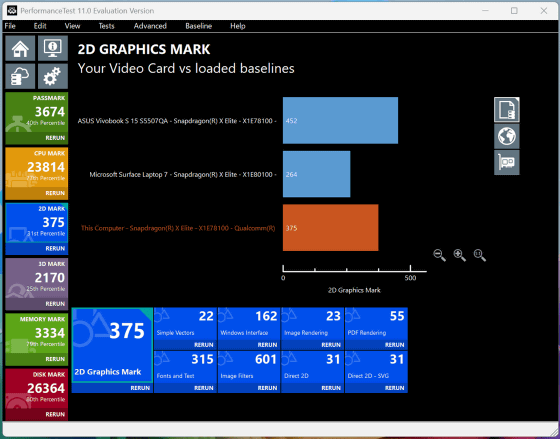
The 3D graphics score was 2170, which is in the 25th percentile.
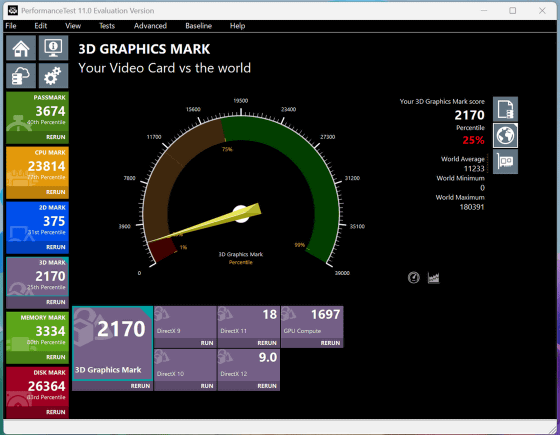
A graph comparing the scores of the 'ASUS Vivobook S 15' and the '7th Generation Surface Laptop.'
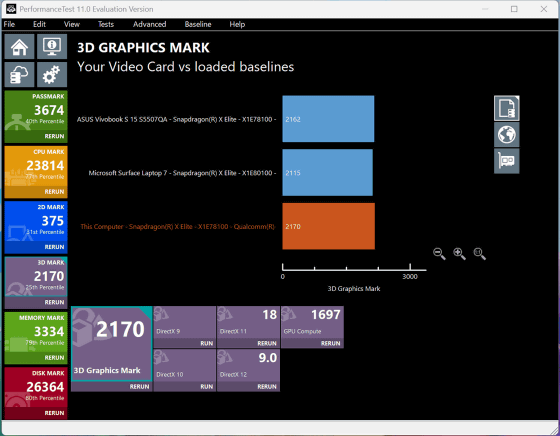
The memory score was 3334, with a percentile of 79%, which was a high result.
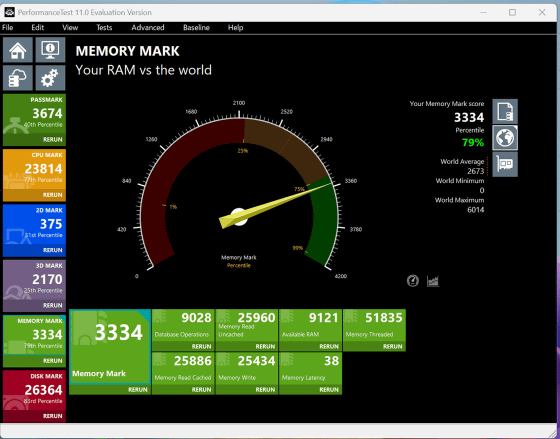
Below is a graph comparing the scores of the 'ASUS Vivobook S 15' and the '7th Generation Surface Laptop.'
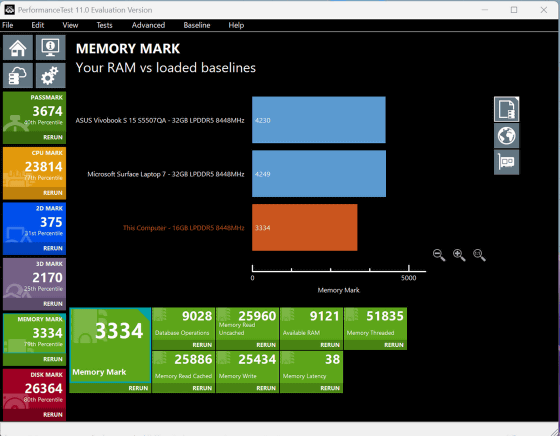
The disc score was 26364, which is in the 80th percentile.
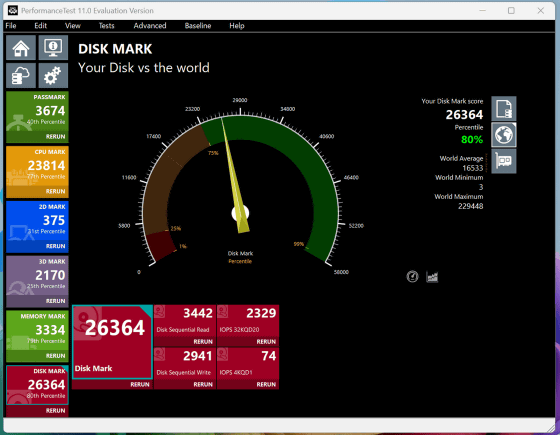
Below is a graph comparing the scores of the 'ASUS Vivobook S 15' and the '7th Generation Surface Laptop.'
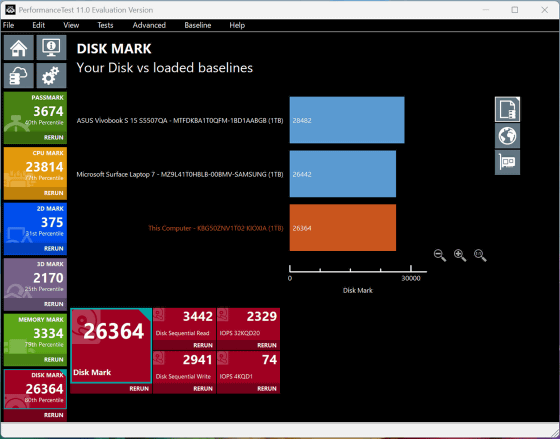
Finally, we tried out the '
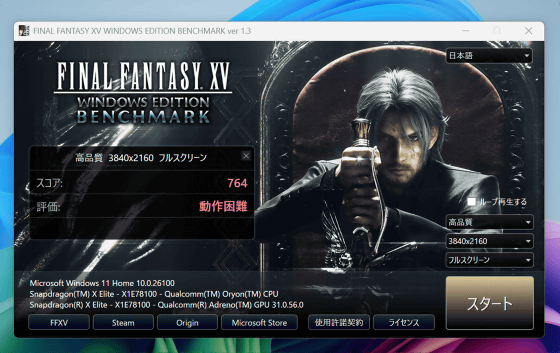
When I tried again with a resolution of 1920x1080, the score was 1451 and the rating was 'Difficult to run.' Although it was a slight improvement, it was still hard to describe as a comfortable gameplay experience.
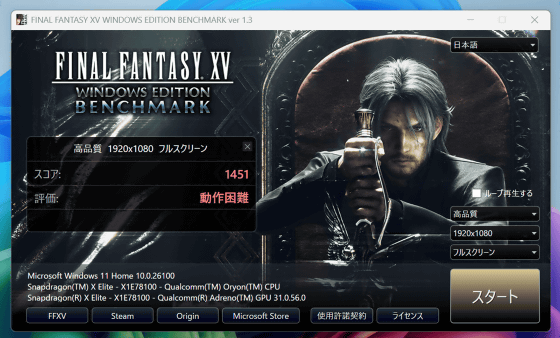
We will continue to measure battery life, heat, noise, etc.
・Continued
We checked the battery life, heat generation, and AI functions of HP's Copilot+ PC 'OmniBook X 14 AI PC' - GIGAZINE

Related Posts: