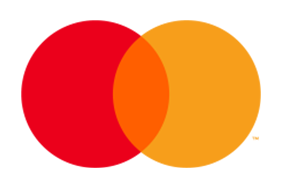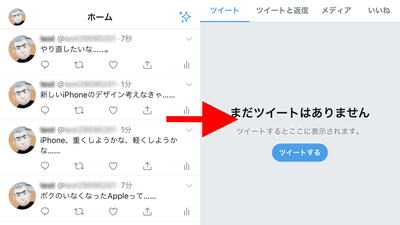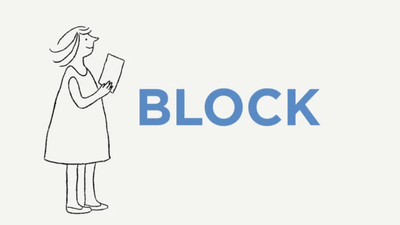Twitter公式がウクライナ語で「紛争地帯でTwitterを使う方法」をツイート

ロシアとの戦争状態に突入したウクライナでは、ロシアのウクライナ侵攻の写真や動画を伝えるTwitterアカウントが次々と閉鎖されるなど、戦争の影響は現実世界だけでなくインターネットにまで及んでいます。そんな中、Twitterの公式アカウントが紛争地域や危険が高い地域でTwitterを安全に使う方法を、英語とウクライナ語で連投しました。
When using Twitter in conflict zones or other high-risk areas, it’s important to be aware of how to control your account and digital information.
— Twitter Safety (@TwitterSafety) February 24, 2022
Every situation is different, so here are some things to consider:
Додаткова інформація про те, як створити надійний пароль, підключити адресу електронної пошти та номер телефону для скидання пароля та переконатися, що ваш профіль не було зламано:https://t.co/erQqftqboc
— Twitter Safety (@TwitterSafety) February 24, 2022
Twitterはまず、「強力なパスワードの作り方や、パスワードリセットのリクエストに電子メールと電話番号が必須なようにする方法、アカウントが侵害されているかどうかを確認する方法について、以下で詳しく説明しています」と述べて、ヘルプページへのURLを掲載しました。なお、当該ページは日本語でも読むことが可能。Twitterによると、新規ログインや不審なログインが行われるとアプリやメールにより通知されるため、それによりTwitterアカウントにログインしたのが自分かどうかを確認できるとのことです。
Learn more about what makes a strong password, how to require an email and phone number for password reset requests, and find out if your account has been compromised: https://t.co/fCmOiYXdPs
— Twitter Safety (@TwitterSafety) February 24, 2022
「2要素認証を設定することで、アカウントにアクセスできるのがあなただけであることを確認できます。ここでは、その設定方法を説明しています」
Setting up two-factor authentication helps make sure you’re the only person able to access your account. Here’s how to set it up: https://t.co/3tiXJvcn5J
— Twitter Safety (@TwitterSafety) February 24, 2022
続いて、不正にログインされた痕跡がある場合の対応について、Twitterは「アカウントを削除するのが最も安全だと思われる場合は、Twitterアカウントを無効化することが最初のステップとなります。アカウントを無効化すると、30日以内に再度有効化しない限りユーザー名、プロフィール、ツイートが表示されなくなります」としています。
If you feel safest deleting your account, deactivating your Twitter account will be the first step and will mean that your username, profile, and Tweets won’t be viewable anymore unless you reactivate within 30 days. https://t.co/a3UJRpY1mC
— Twitter Safety (@TwitterSafety) February 24, 2022
「ツイートが公開されているか、非公開になっているか(フォロワーにしか見えない状態になっているか)を確認し、それに応じて設定を変更してください。なお、ツイートを非公開にしてもフォロワーが削除されるわけではありません」
Find out if your tweets are public or protected–which means they’re only visible to your followers–and adjust your settings accordingly. (Just know protecting tweets won't remove your old followers, though.)https://t.co/qnRoCpyWCR
— Twitter Safety (@TwitterSafety) February 24, 2022
「アカウントが侵害された可能性があるが、まだログインはできる場合に、アカウントを保護するためにできることをいくつか紹介します」
If you think your account might have been compromised but you can still log in, here are a few things you can do to help secure your account:https://t.co/lIk9mNyWRv
— Twitter Safety (@TwitterSafety) February 24, 2022
「ハッキングされたと思われる場合や、ユーザー名とパスワードでログインできない場合は、以下の手順で再度ログインしてください」
If you think you've been hacked and you're unable to log in with your username and password, take these steps to get back in:https://t.co/2whSv5AlIq
— Twitter Safety (@TwitterSafety) February 24, 2022
「ログインした時やアプリを開いた時に、『アカウントがロックされているか、またはアカウント機能の一部が制限されている』というメッセージが表示された場合の、メッセージの意味とその復旧方法について説明しています」
If you log in or open your app and see a message that your account is locked or that some of your account features have been limited, here’s what that could mean and how to restore it:https://t.co/ueNfYpiGmT
— Twitter Safety (@TwitterSafety) February 24, 2022
「自分の住所をツイートしたくない時と同様に、他の人に知られてはいけない場所からツイートしたりするのにも注意が必要です。ここでは、位置情報を使ったツイートについて、よくある質問を紹介します」
Just like you might not want to tweet your home address, be cautious when tweeting from locations that you don't want others to see.
— Twitter Safety (@TwitterSafety) February 24, 2022
Here are some frequently asked questions about tweeting with your location:https://t.co/GbqXLc5SIM
「過去に位置情報付きのツイートを有効にしていても、それを無効にしたり過去のツイートから位置情報を削除することは可能です。ただし、Twitter上で位置情報を削除しても、サードパーティアプリや外部の検索結果から位置情報が削除されるとは限りません」
If you enabled Tweet location in the past & want to disable it / remove location info from your previous Tweets, you can. Just know deleting it on Twitter won’t guarantee it’ll be removed from third-party apps or external search results.https://t.co/KpYX2dMJt9
— Twitter Safety (@TwitterSafety) February 24, 2022
「位置情報の設定は、デバイス単位で有効と無効を切り替えることもできます」
You can also enable or disable location settings at the device level.
— Twitter Safety (@TwitterSafety) February 24, 2022
Here’s how:https://t.co/rWolLtgRNB
・関連記事
Twitterがロシアのウクライナ侵攻の写真や動画を伝えるアカウントを次々と停止 - GIGAZINE
戦車の研究者が「テロ活動に従事している」としてGoogleアカウントをロックされる - GIGAZINE
Instagramがアルゴリズムを変更、「親パレスチナのコンテンツを検閲した」と社内から抗議受け - GIGAZINE
・関連コンテンツ
in ネットサービス, セキュリティ, Posted by log1l_ks
You can read the machine translated English article Twitter official tweeted 'How to use Twi….