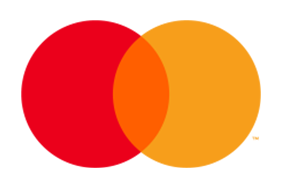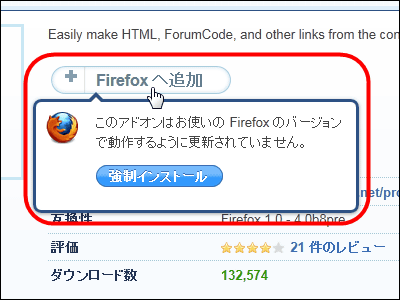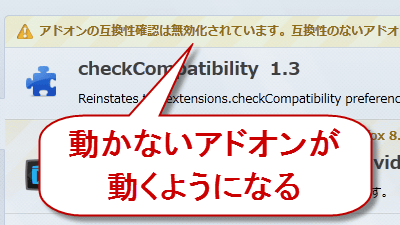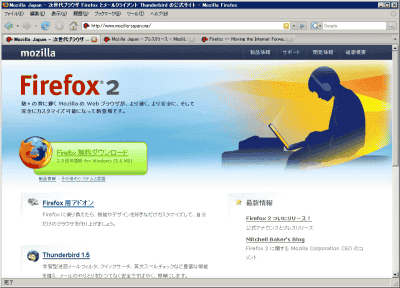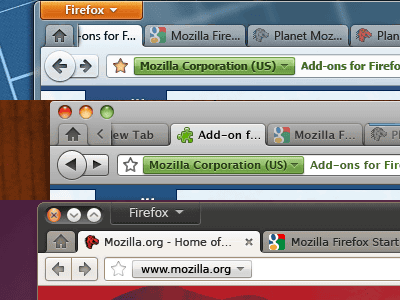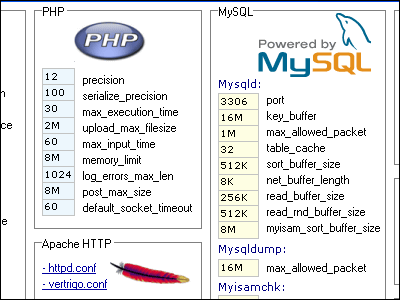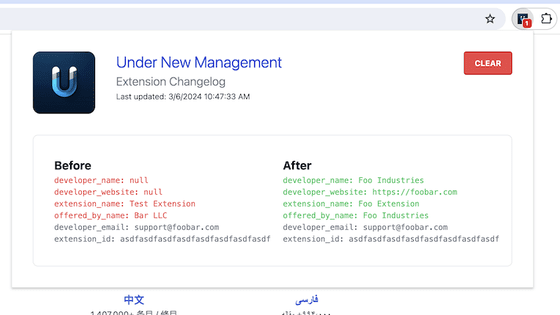Firefox Beta2の日本語版を使ってみました
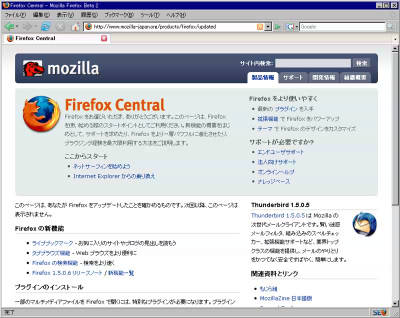
InternetExplorerを目下のところ追撃中のブラウザである「Firefox」ですが、次期「バージョン2」のベータ2が出ました。
ボタンの高さなどが少し低くなってページの見える量がちょっと増えたり、RSS部分が変わってたり、どのタブがアクティブになっているかが見やすくなっていたり、閉じたタブを元に戻す機能が付いたりと、いろいろな追加機能やら改良が成されています。
というわけで、上書きインストールして使ってみました。
ダウンロードはこちらから。
Mozilla Firefox - Next Generation Browser - Beta Downloads
ダウンロードしたらインストーラを起動
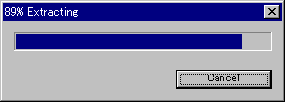
「次へ」をクリック
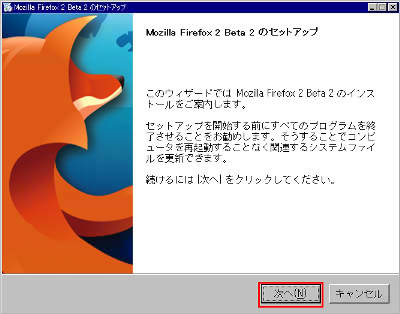
「使用許諾書に同意する」にチェックを入れて「次へ」をクリック
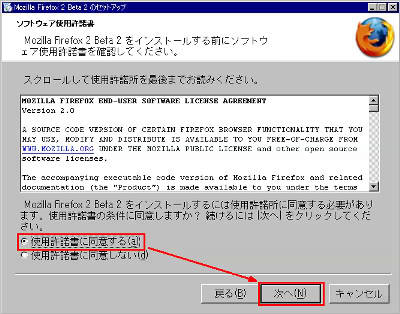
「標準インストール」を選んで「次へ」をクリック
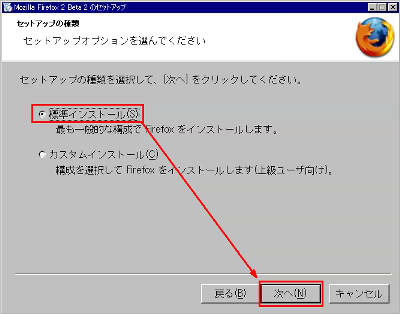
インストール中
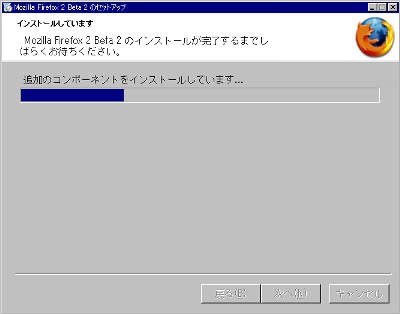
「完了」をクリックすれば終了してそのまま起動してくれます
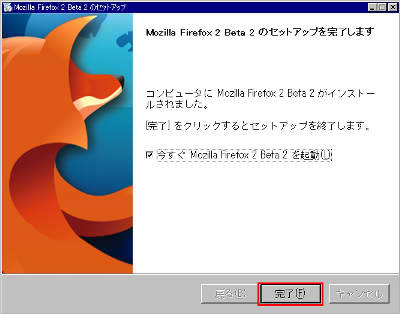
既にインストールされているアドオンについて互換性を確認するため、「今すぐ確認」をクリック
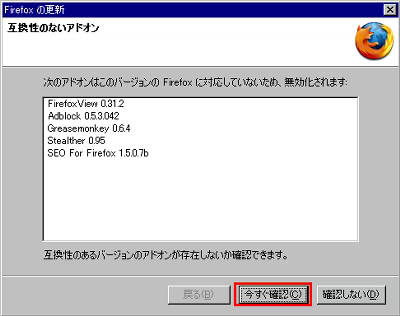
「SEO For Firefox」だけベータ2に対応しているようですので「今すぐインストール」をクリック
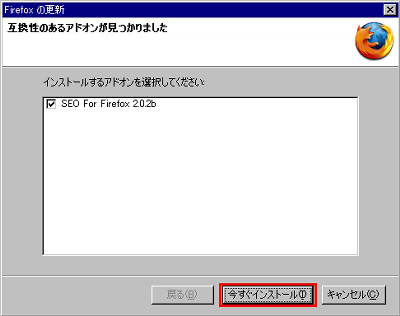
「完了」をクリック
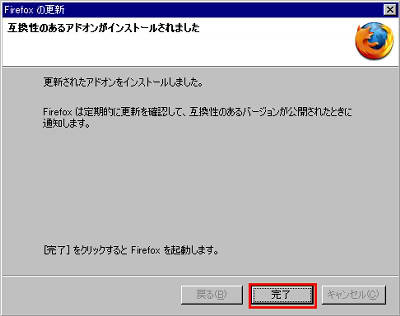
これが新しいデザインのFirefox
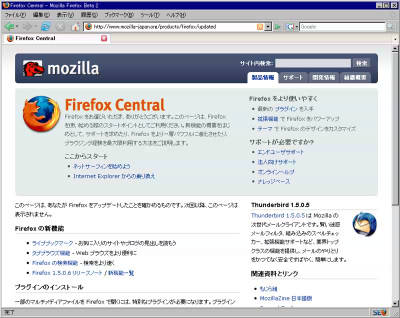
ちなみにこっちは旧デザイン

タブが違っており、どのタブがアクティブになっているかがわかりやすくなっています
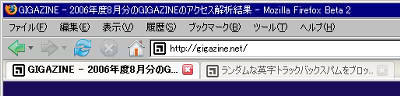
こっちは旧バージョン。確かに言われてみればわかりにくいかも。

一度閉じたタブを元に戻す場合も右クリックすれば「閉じたタブを元に戻す」を選べばすぐに戻ります
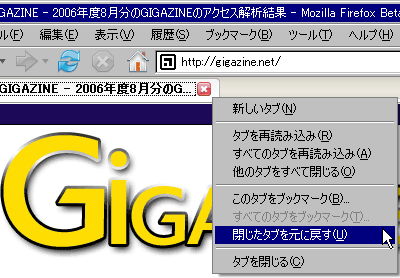
RSSもこんな感じになりました
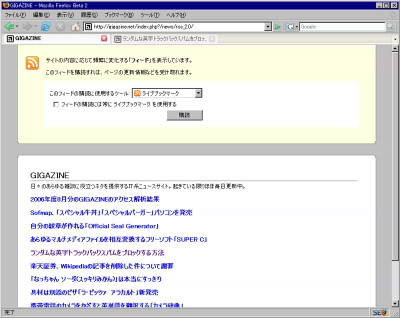
ウェブ上のRSSリーダーサービスも利用できます
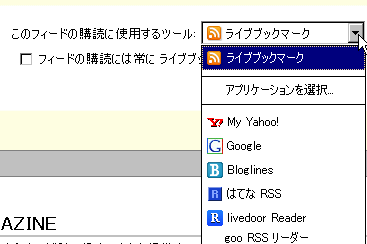
アドオン管理(拡張機能の管理)もちょっと変わってます

そのほかの変更点は以下の通り。
Mozilla Developer News >> Blog Archive >> Firefox 2 Beta 2 milestone released
JavaScript 1.7というのにも対応したらしいのですが、いまいちよくわかりません。
New in JavaScript 1.7 - MDC
こっちは新しいFirefox用検索プラグインの作り方。
Creating MozSearch plugins - MDC
また、インストーラは今回からこれに切り替わりました。
SourceForge.net: Nullsoft Scriptable Install System
・関連記事
Firefoxのアイコンが狐耳の巫女さんになる「Anime Firefox」 - GIGAZINE
Firefoxの設定などを各パソコンで統一する拡張「Google Browser Sync」レビュー - GIGAZINE
Firefoxをステルス化する拡張「Stealther」 - GIGAZINE
各種CPUごとに最適化されたFirefoxで速度アップ - GIGAZINE
Firefox2にあなたの名前が掲載される「Firefox Day」開始 - GIGAZINE
リアルFirefoxは「キツネ」ではない - GIGAZINE
JavaScriptを最速で実行できるブラウザはどれ? - GIGAZINE
最速のブラウザはどれ? - GIGAZINE
Firefoxのダウンロードが2億回を達成 - GIGAZINE
Firefoxのマスターパスワードを回復するフリーソフト「FireMaster」 - GIGAZINE
ブラウザシェア、Internet Explorerは67%、Firefoxは26% - GIGAZINE
Firefoxをアンインストールする5つの理由 - GIGAZINE
FirefoxやThunderbirdのメモリ消費量を劇的に減らす方法 - GIGAZINE
・関連コンテンツ
in レビュー, ソフトウェア, Posted by darkhorse_log
You can read the machine translated English article I tried using the Japanese version of Fi….