I tried using 'Wacom Cintiq Pro Engine & Wacom Ergo Stand' which turns 4K compatible liquid crystal pen tab 'Wacom Cintiq Pro 24' into the most powerful drawing tool

The 4K compatible 24-inch liquid crystal pen tablet " Wacom Cintiq Pro 24 ", the more the illustrator who creates illustrations making use of various tools everyday is "close to the feeling of drawing on paper", the more natural, It is a realized tool. A high-performance dedicated PC " Wacom Cintiq Pro Engine " to maximize the power of this Wacom Cintiq Pro 24, and a dedicated PC to make it easy to use a liquid crystal pen tablet which is usually difficult to adjust angle Stand " Wacom Ergo Stand " has appeared and I was able to borrow these, so I tried all together to experience the power of the highest peak painting tool.
Wacom Cintiq Pro 24: LCD pen tablet | Wacom
https://www.wacom.com/en-us/products/pen-displays/wacom-cintiq-pro-24
You can see the state of actually painting with 3 points set in the following movie.
【8 × speed】 I was painted by a manga artist Mr. Io at the strongest drawing tool - YouTube
Wacom Cintiq Pro 24 (front) borrowed from Wacom, Wacom Ergo Stand (back), Wacom Cintiq Pro Engine (Okue) arrived. Wacom Cintiq Pro 24 is also quite a size, but since Wacom Ergo Stand arrived with a box that is more than double the size, "What kind of assembly work is waiting for you ..." It was possible to assemble it.

◆ Wacom Cintiq Pro Engine Photo Review
To use Wacom Cintiq Pro 24, Wacom Cintiq Pro Engine and Wacom Ergo Stand at the same time, first install Wacom Cintiq Pro Engine in Wacom Cintiq Pro 24, then assemble Wacom Ergo Stand to Wacom Cintiq Pro 24 It must be installed. That's why I started with a photo review of Wacom Cintiq Pro Engine.
The box of Wacom Cintiq Pro Engine looks something like this.

When I opened it with Pakari, I found an object covered with a black package.

This is Wacom Cintiq Pro Engine main body. Wacom Cintiq Pro Engine has a CPU with Intel Core i5-7300 HQ, but this time I will try using the high spec model with Intel Xeon E3-1505M V6.

At the top of the space where the main body was stored ......

The power adapter was stored.

The body of the Wacom Cintiq Pro Engine has become fairly simple design, and buttons are not found except for the silver power button on the side of the side.


The opposite side of the power button is as follows.

Mini DisplayPort (DP1.2, 4K / 60Hz), Mini HDMI (HDMI2.0, 4K / 60Hz), USB Type-C (Display port alternate mode, 4K / 60 Hz)

Power port for Wacom Cintiq Pro, Power port for Wacom Cintiq Pro Engine, USB Type-C (for data transfer, USB charging), Gigabit LAN port line up.

Terminals for connecting to Wacom Cintiq Pro are lined up at the bottom of the side, and the USB Type-C terminal for connecting with the power terminal and display port alternate mode from the left. That is, when Wacom Cintiq Pro Engine is connected to Wacom Cintiq Pro, it will be connected in display port alternate mode, so the output to the display will automatically become " 4 K (3840 x 2160) / 60 Hz " is.

◆ Wacom Cintiq Pro 24 Review - We will prepare Wacom Cintiq Pro 24. Wacom Cintiq Pro 24 can also be used in conjunction with Wacom Cintiq Pro Engine, but it can also be connected to a commercially available PC to paint, detailed setting methods for that You can understand the comfort of drawing etc. by reading the following article.
"Wacom Cintiq Pro 24" review - 24 inches 4 K liquid tab to say to illustrator "close to the feeling of drawing on paper" - GIGAZINE

In addition, this time I borrowed from Wacom is a model with multi touch function in Wacom Cintiq Pro 24 which I reviewed last time, that is, a model which can touch operation display. Specifications other than touch correspondence have not changed, the display size is 23.6 inches, the size is 677 mm in width × 394 mm in depth × 47 mm in height, the weight is 7.2 kg.

Actually watching touch with Wacom Cintiq Pro 24 can be seen in the following movies. At the present time when smartphones, tablets etc. became widespread, it is more convenient impression than to imagine that touching the handheld PC in the same manner as these. Since there is a screen keyboard, even if there is no mouse or keyboard as long as it is compatible with touch operation, we could do it without problems if we were making web browsing and e-mails.
Touch operation of 4K compatible liquid crystal pen tab "Wacom Cintiq Pro 24" - YouTube
◆ Wacom Cintiq Pro 24 with Wacom Cintiq Pro Engine
When you are ready for Wacom Cintiq Pro 24 and Wacom Cintiq Pro Engine, dock two.
Wacom Cintiq Pro Engine Start attaching work as soon as possible while watching instructions attached to Pro Engine.

It is the attached special driver & screw that we use for assembly.
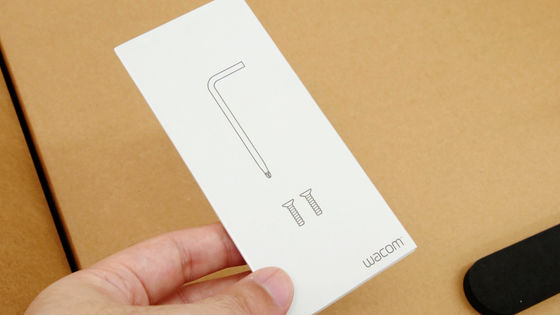
First, I will prepare Wacom Cintiq Pro 24.

Removing the back cover tightened in the firm ... ...

Like this

Inside there are parts for putting together codes.
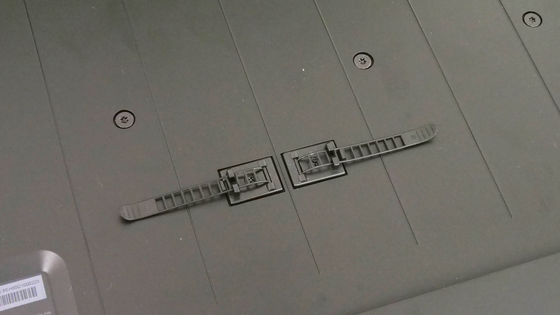
Remove this with a special screwdriver ......
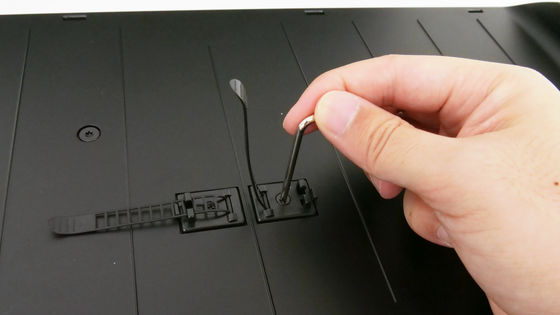
After that, Wacom Cintiq Pro Engine main body is attached to Wacom Cintiq Pro 24 so that the "Wacom" logo can be seen outside. You can slide it so that the terminal part of Wacom Cintiq Pro Engine and the port part of Wacom Cintiq Pro 24 are connected cleanly.

Finally, attaching the two corners of the left and right corners of Wacom Cintiq Pro Engine with the attached screws is completed.

Insert the power adapter of Wacom Cintiq Pro Engine into an outlet ......
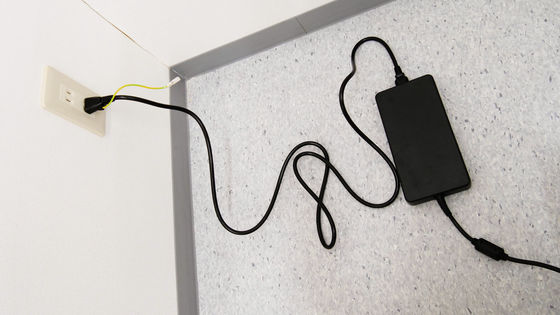
If you connect the cord to the main body, you can supply power to the PC.
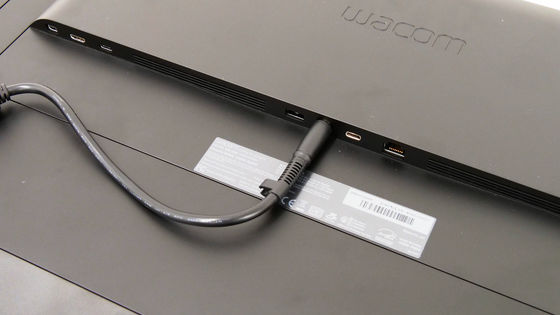
However, as it is in this state, no power is supplied to the Wacom Cintiq Pro 24, which is the display, so insert the power adapter for Wacom Cintiq Pro 24 as well.

Then you can press the power button of Wacom Cintiq Pro 24 and Wacom Cintiq Pro Engine and you can use Wacom Cintiq Pro 24 of the liquid crystal pen tablet as a Windows 10 loaded machine with pen operation as below.

◆ Wacom Ergo Stand photo review - Once you have reached this point, you can finally open the box of Wacom Ergo Stand and check its contents.
Inside the box are the paper whose assembly method was drawn by illustration ......
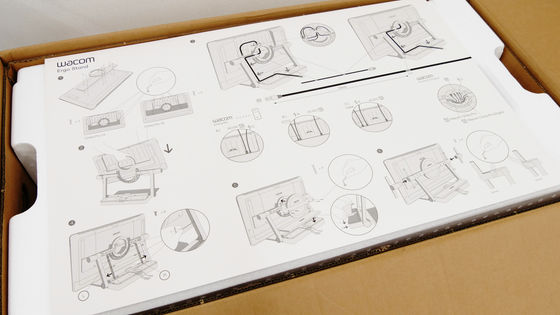
The detailed parts were stored.

It is like this when taking out parts that were stored in Styrofoam on the box.

Below that, the base part of Wacom Ergo Stand was stored so that it is protected by Styrofoam. This occupies most of the inside of the box, and considering from the size of the box, the number of parts is less than I thought.

There are 4 kinds of exclusive screws used for assembly. Because it was borrowed from Wacom, the features of the screw are written in an easy-to-understand manner such as "Silver screw in" as shown in the picture below, but usually there is no such explanation.

When four kinds of screws are arranged, it is like this. Silver screw large from the left × 4, silver screw middle × 4, silver screw small × 8, black screw × 6. It is all used for assembly, and there is no remainder.

Because it also comes with the special equipment used to turn the screw, even if it says "There is no driver in the house!" It can be assembled.

I tried taking out the base part. Here in front ......

This is the back side.

◆ Assembling the Wacom Ergo Stand <br> Finally we will start on assembling the Wacom Ergo Stand & installing the Wacom Cintiq Pro 24. Note that when using the Wacom Cintiq Pro Engine with Wacom Cintiq Pro 24 and using it, it is necessary to install the Wacom Cintiq Pro Engine on the Wacom Cintiq Pro 24 before assembling the Wacom Ergo Stand.
As for the method of assembling Wacom Ergo Stand, since Wacom has released movies on YouTube, it is recommended to assemble while watching this.
Wacom | Wacom Ergo Stand setup method for Wacom Cintiq Pro 24 - YouTube
First of all prepare the parts with the ring and Wacom Cintiq Pro 24 and overlay as follows ...

Silver thread inside × 4 prepared.

Using this screw, fix the four corners of the silver part with the ring.

Next, set up Wacom Cintiq Pro 24 on the base part of Wacom Ergo Stand. Set so that the back of Wacom Cintiq Pro 24 faces the back side of the foundation.

At this time, please install carefully so that the groove of the ring part attached to the base part and Wacom Cintiq Pro 24 firmly meshes.

Next, plug the power plug × 2 into the Wacom Cintiq Pro Engine ... ...

I will keep the code along the foundation of the Wacom Ergo Stand.

I put the cord in the leg part of the base ......

If you hide the code extending from Wacom Cintiq Pro Engine in Wacom Ergo Stand as follows, it is OK.

When Wacom Cintiq Pro Engine is connected to a wired LAN, the LAN cable will be installed at this timing.

Also insert the USB Type-C cable for data transfer / USB charging, and wire it the same way. In addition, since Wacom Ergo Stand is designed to rotate Wacom Cintiq Pro in the horizontal direction about the circular parts where codes are gathered, make sure that the code gathering at the ring part bends slightly like the picture below And there is no worry that the code will come off when it is rotated.

When wiring is over, put the cover on the leg part. This is the cover for the leg part, use black screw × 6 to fasten the cover.

Install the cover on the red frame part.

Cover uses three black screws per side. If you inadvertently drop screws at this time, please be careful as it may get out into the base part and can not be taken out.

Next, prepare the following circular parts and silver screw large x 4.

This is the part where the wiring on the back part of Wacom Ergo Stand is gusseted and rounded ......

Installation. The wiring gets hidden and approaches a smart appearance at once.

Furthermore fix firmly with silver screw large × 4.

Then add the following black parts ...

I will cover it on the base part of Wacom Ergo Stand like this.

And sliding in the opposite direction as the wiring extends will make the code look hidden and look smart.

The last to use is a small silver screw and parts of T.

Fit this on the side of the stand ...

Tighten the silver screw small x 4. Because this part is used to change the installation angle of Wacom Cintiq Pro 24, it is good to tighten the screws in a firm. If we put parts in the same way on the other side ... ...

Wacom Cintiq Pro 24 x Wacom Cintiq Pro Engine x Wacom Ergo Stand's strongest combo is completed. Because I was thinking that it takes considerable time to assemble because of its large size, in the case of Wacom Cintiq Pro 24 × Wacom Cintiq Pro Engine × Wacom Ergo Stand, the code connecting the PC and the Wacom Cintiq Pro 24 disappears So there was no confusion that "Which code should be extended to where?", Assembly finished in an instant. If you use Wacom Cintiq Pro 24 and Wacom Ergo Stand on your own PC, it will feel a bit more troublesome work around wiring. However, since the work of Wacom Ergo Stand itself can be completed in about 10 minutes once it is experienced, there is no need to settle as "assembly is troublesome ...".

Looking at the front from the Wacom Cintiq Pro 24 which became a complete body by combining three, it is like this.

From the side, you can see well that Wacom Ergo Stand lifts the Wacom Cintiq Pro 24.

When the Wacom Cintiq Pro 24 is installed in the Wacom Ergo Stand, it becomes possible to rotate the display in the direction of the red arrow below. However, it is quite solidly fixed, so it is difficult to hold the T-shaped part last attached to the side of the Wacom Ergo Stand and to put in force. Even though I tried to rotate and pushed the edge of Wacom Cintiq Pro 24, I did not do it. Also, even if a woman had T-shaped parts, rotating the display was a painful experience.

You can turn the display to the other side with such feeling by turning it to the maximum in both directions.
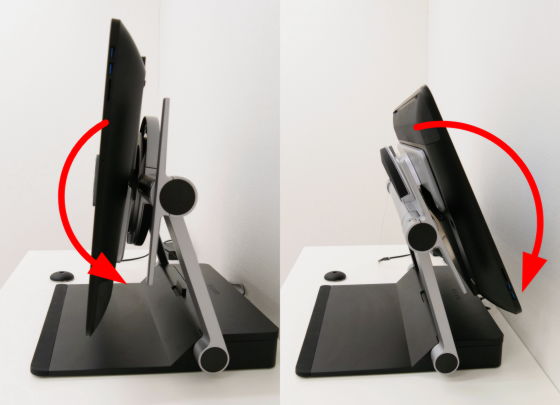
You can also rotate the display in the red arrow direction below.

Because it is possible to rotate more than 90 degrees to both left and right, people who frequently adjust the angle on the campus side when drawing a picture may be useful.


Furthermore, if you operate the following in the middle of the base part ......

You can adjust the height to fix Wacom Cintiq Pro 24.

However, there are only two steps to adjust the height, only two patterns of whether to fall down to the ground as follows, or to lift vertically as in the first.

So, you can watch the moving parts of Wacom Ergo Stand moving all over with the following movie.
Wacom Cintiq Pro stand "Wacom Ergo Stand" I tried various things - YouTube
◆ I actually tried using it <br> I will actually use it. First of all, in order to check the performance of Wacom Cintiq Pro Engine, I will run benchmark software and others. The basic specifications of Wacom Cintiq Pro Engine are as follows. Since it is equipped with the Xeon series "Intel Xeon E3-1505M V6" used for servers and workstations, there is no doubt that it will also be useful in scenes where machine power is required. The graphic is "NVIDIA Quadro P3200", the memory (RAM) is 32 GB, the storage is 512 GB of SSD (PCIe Gen 3 compatible).
Model number: DPM-W1000H / K1-C
OS: Windows 10 Pro for Workstations
CPU: Intel Xeon E3-1505M V6 (up to 4.00 GHz)
Graphics: NVIDIA Quadro P3200, 6GB GDDR5
Main memory (RAM): 32 GB (16 GB × 2)
Storage: 512 GB SSD PCIe Gen 3 (M.2)
Memory card slot: None (on Wacom Cintiq Pro side)
Security: fTPM (TPM 2.0)
Required system: Internet connection (required for driver update)
Docking compatible models: Wacom Cintiq Pro 24, Wacom Cintiq Pro 32
Interface Type: USB Type-C (Display Port Alternate Mode, 4 K 60 Hz), USB Type-C (Data Transfer, USB Charging), Mini Display Port (DP 1.2, 4 K 60 Hz), Mini HDMI (Wacom Cintiq Pro, for Wacom Cintiq Pro Engine), lower part: USB Type-C (display port alternate mode, 4K 60 Hz), power port (Wacom For Cintiq Pro connection)
Wireless: Wi-Fi IEEE 802.11 ac, Bluetooth 4.2
Audio function: None
Power supply method: dedicated AC adapter (AC 100 to 240 V, 50/60 Hz)
AC adapter output: 19.5 V / 11.8 A (230 W)
Power consumption: 185 W (maximum) / 0.5 W or less (in sleep mode) / 0.5 W or less (off mode)
Storage environment: minus 10 to 60 ° C, humidity 20 to 90% (without condensation)
Operating environment: 5 to 35 ° C, humidity 20 to 80% (non condensing)
External dimensions: vertical 217 mm × width 445 mm × height 29.5 mm
Weight: 2.0 kg
Applicable standards: RoHS, VCCI-B, J-Moss Green Mark, Electrical Appliance and Material Safety Act (PSE), Radio Law
Configuration: Cintiq Pro Engine body, AC adapter, power cable, mounting screwdriver, 2 screws, quick start guide, regulation seat, warranty card
Wacom service: Wacom Desktop Center, Wacom Echo
Wacom Cintiq Pro Engine is equipped with 256 GB · SSD compatible with PCI Express 3.0, so I tried to measure the data transfer rate of storage using CrystalDiskMark . It is obvious that the sequential read is about 1600 MB / s and it is fairly fast.
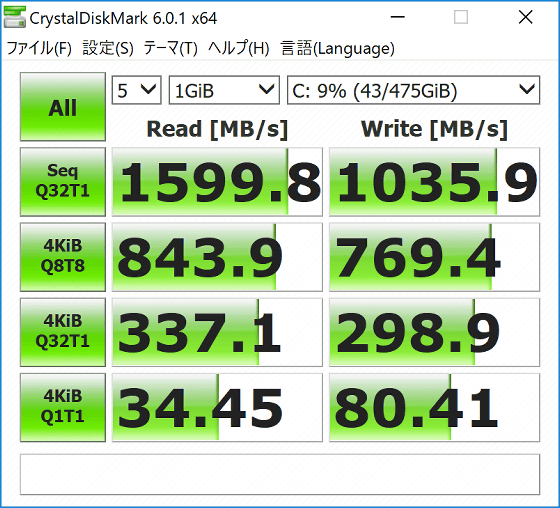
In addition, check the CPU and graphic performance with the benchmark software of online game "Dragon Quest X Awakens and Five Tribes". When measuring, select graphics setting "highest quality", resolution is "3840 × 2160 (4 K)". Then, the score was "very comfortable" of "12849", it was diagnosed that it will work comfortably even if it is set to a higher graphic setting or resolution.
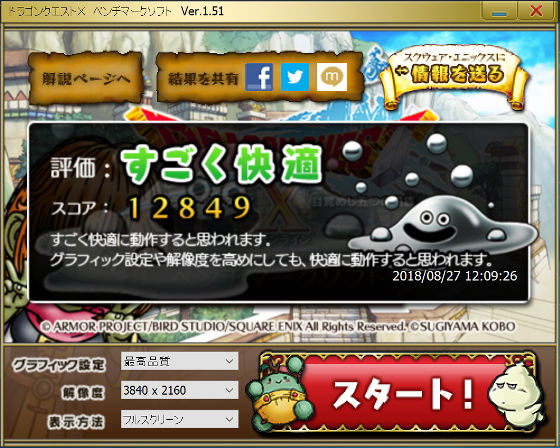
Then, GIGAZINE's first comic strip " princess and gamers was in charge of the cartoon and character design of", Hajikamiio asked by using the most powerful painting tool called Wacom Cintiq Pro 24 × Wacom Cintiq Pro Engine × Wacom Ergo Stand to Mr., I decided to ask Vishibashi to say a frank opinion on the user's eyes. Since the tool I usually use for painting is " VAIO Z Canvas " × " Wacom MobileStudio Pro 16 " × "CLIP STUDIO PAINT EX", Wacom Cintiq Pro Engine has CLIP I installed STUDIO PAINT EX and used it.
When I actually used it, the first thing I pointed out is "Wacom Ergo Stand fixes Wacom Cintiq Pro 24 a bit higher". Certainly, when you use the combination of Wacom Ergo Stand × Wacom Cintiq Pro 24 on the desk, it will be fixed in a rather high position. Although the best position of the display is different for each person, it seems that there are also people who feel that it is certainly too expensive, from the editorial staff who normally works by dropping the line of sight by placing the notebook PC on the desk, the position of the display is pretty I felt high. However, since there was an editorial staff saying "I do not have to keep my eyes down, I feel it is a good height", so it seems that I only have to actually check whether this is the height suitable for the user or not.

Since the position of the display is high, why should I use it while standing? I also thought that, although it depends on the height of the desk, I feel that a little high is not enough to use it with standing. However, this also became "high height for standing work" when used by editing staff of height ○ ○ cm, so it will be influenced by the height of the desk used and the height of the user.

The problem of Wacom Ergo Stand is that the height can only be adjusted in two steps. If you fix it other than the initial position, you can only fix it in a low position as below, so if you use it at this height you can not help thinking "Wacom Cintiq Pro 24 can be your own stand ...?" Hmm.
This is the lowest height adjustment of Wacom Ergo Stand.

This is the stand of Wacom Cintiq Pro 24 himself. The inclination of the display hardly changes.

Mr. Mr. Pepper says that "It is necessary to ride the body forward in order to make the display and the line of sight vertical, in which case the forward tilting posture is tough," he said, and he was curious about Wacom Ergo Stand I could not fix it to a height just right for me, he said, "It does not reach exquisitely where it is itchy".

However, by forcibly hooking the rear part to the edge of the desk as shown below, we succeeded in fixing the display to the ideal height. Although it may seem unstable, since nonslip material such as rubber comes in contact with the desk, the entire display did not slip and was able to draw without problem.

It is like touching the circular part on the back to the edge of the desk.

Next, let's rotate the display left and right. When lowering the stand and covering it with Wacom Cintiq Pro 24, it is possible for the left and right rotation to be done quite smoothly, so the whole will always shake grazing and it will be difficult to draw. You can see how the whole is swinging by looking at the following movie.
Wacom Ergo Stand fixed a little bit and a little grasp - YouTube
When standing up and using it, there was no problem such as the whole being shaking to the left or right, because it is less likely to put weight on the sticky display.

However, it seems that the significance of rolling the display horizontally can not be found much for Manga's pepper. That's because Wacom Cintiq Pro 24 has a 24-inch large display and it is possible to rotate the drawing campus freely within the display, so it seems that there is little meaning to rotate the physical display I will. The more you are accustomed to painting in digital, the more you can not find the meaning of rotating the actual display.

While watching the appearance of Mr. Naoko drawing, Wacom Cintiq Pro 24 thought that the last review did only "correspond to the touch operation", but the change is considerably easier to use I notice that I am up. When I was watching the picture drawing of Mr. Pepper, I understood that it was made touch compliant so that even if I was looking at the side, I was able to operate it fairly sensuously, "Drawing convenient" as it is drawing on the display. Touch operation of Wacom Cintiq Pro 24 is fairly stable without malfunction and "Wacom Cintiq Pro 24 for touch is absolutely suitable for those who want to paint intuitively" said.

That's why it would look like this if you actually combine the three tools Wacom Cintiq Pro 24 x Wacom Ergo Stand x Wacom Cintiq Pro Engine, and the manga artist Mr. Isao.
【8 × speed】 I was painted by a manga artist Mr. Io at the strongest drawing tool - YouTube
Wacom Cintiq Pro 24 for touch operation is sold at the Wacom store with tax 3110 1040 yen.
Wacom Cintiq Pro 24 (DTH-2420 / K0) | Wacom Store | Wacom

Wacom Cintiq Pro Engine Xeon used with Wacom Cintiq Pro 24 and Wacom Cintiq Pro 32 is on sale for 397,440 yen including tax.
Wacom Cintiq Pro Engine Xeon | Wacom Store | Wacom

In addition, Wacom Ergo Stand dedicated to Wacom Cintiq Pro 24 is sold at 59,994 yen including tax, but it is out of stock at the Wacom Store at the time of article creation.
Wacom Ergo Stand for Wacom Cintiq Pro 24 | Wacom Store | Wacom

Related Posts:






