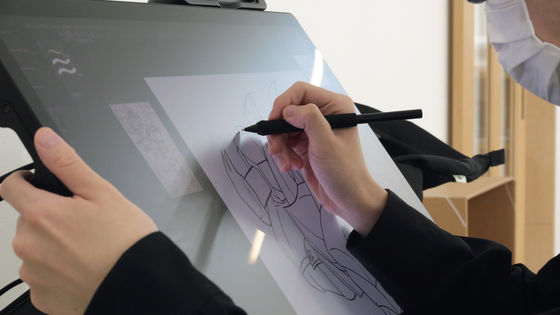Photo review of the 2021 model of the 4K compatible lightweight and compact liquid tab 'Wacom Cintiq Pro 16'

Among the
Wacom Cintiq Pro 16: LCD pen tablet | Wacom
https://www.wacom.com/ja-jp/products/pen-displays/wacom-cintiq-pro-16
◆ Photo review
The Wacom Cintiq Pro 16 (2021) package looks like this.

When you open the box, there is an inner box made of cardboard ... ...
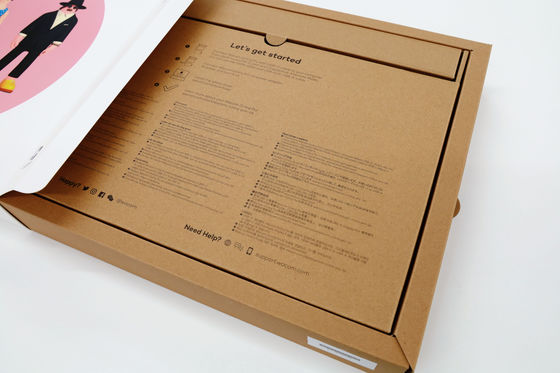
Inside this is the Wacom Cintiq Pro 16 (2021) body wrapped in cloth, a cleaning cloth, and a power cable.

Below the main unit is an AC adapter, a USB Type-C cable for connecting a PC and Wacom Cintiq Pro 16 (2021), an HDMI cable, Wacom Pro Pen 2, a pen stand, a quick starter guide, etc.

Remove the main body from the black cloth.

This is the main body of Wacom Cintiq Pro 16 (2021). The main body size is 410 mm wide x 266 mm long x 22 mm thin, the weight is 1.9 kg, the display size is 15.6 inches, the resolution is 3840 x 2160 pixels, the maximum brightness is 300 cd / m2, the maximum display color is 16.7 million colors, and the color gamut is Adobe RGB coverage is 98%.

The back of the main unit has a stand and a VESA mount like this.

The stand can be put up.

If you stand up, you can tilt the main body 20 degrees like this.

top

On the left end is a switch that can turn on/off the touch operation of Wacom Cintiq Pro 16 (2021)

There are three in the middle: HDMI, USB Type-C, DC port

Power button on the right end

There is nothing on the bottom.

Four express keys on the right side. To the right of the express key is a cloth pen holder that can hold the Wacom Pro Pen 2.

The cloth pen holder is easily removable and can be attached to either the left or right side of the Wacom Cintiq Pro 16 (2021). When you remove the pen holder, the replacement core of Wacom Pro Pen 2 is stored inside.

There are also four express keys on the left side, and the slit next to it is a hole for attaching the pen holder.

Included is the Wacom Pro Pen 2, which supports 8192 levels of pen pressure sensitivity, a tilt detection level of 60 degrees, and a maximum reading resolution of 0.005 mm (5080 lpi).

When you insert Wacom Pro Pen 2 in the pen holder, it looks like this.

In addition to the cloth pen holder that can be attached to the main unit, a stand for Wacom Pro Pen 2 is also included.

◆ I tried installing the dedicated stand Wacom Adjustable Stand
I was able to borrow the special stand '

Accessories are as follows. In addition to the Wacom Adjustable Stand itself, there are mounts to connect the stand and Wacom Cintiq Pro 16 (2021) body, fixing screws, and a silicon cover to protect the bottom of the body.

First, prepare a square mount and align it with the four holes on the back of the Wacom Cintiq Pro 16 (2021).

Then, among the attached screws, fix the mount to the main body with the larger screw head.

Next, prepare the stand body.

Since the main body has a knob to use when moving the stand, push it in ... ...

Open the stand like this.

Then fix the stand and VESA mount with the remaining screws.

After that, if you attach a silicon cover to the bottom of Wacom Cintiq Pro 16 (2021) ......

Complete.

Looking from the back like this.

The angle of the stand can be adjusted steplessly, and the tilt can be adjusted from 19 degrees to 68 degrees nominally.

However, if you do not worry about falling, you can also stand at almost 90 degrees as follows.

◆Comparison with the previous model
I was able to borrow
This is the 2021 model.

This is the previous model. There is almost no change in appearance, the display resolution is 4K (3840 x 2160 pixels), and the dedicated pen has the same basic specifications as Wacom Pro Pen 2. However, the color gamut of the display is 94% Adobe RGB coverage, which is slightly higher for the 2021 model.

The biggest change is the VESA mount on the back of the main unit. The 2021 model has a VESA mount, so it can be attached to a Wacom Adjustable Stand or a commercially available monitor arm, allowing you to freely position the main unit.

However, since the previous model does not have a VESA mount, the placement method is very limited to 'use a stand or not'.

In addition, the pen holder attached to the main unit is a cloth pen holder that can be attached to the side of the main unit in the 2021 model (top), but the previous model (bottom) is a plastic pen holder.

In addition, the side of the main body of the previous model (top) and the 2021 model (bottom) looks like this, and in the 2021 model, four express keys that can place new shortcut keys are arranged on the left and right, and instead USB Type- I / O ports such as C port and earphone jack have moved to the top part.

Here is the top part. The previous model (top) has only three parts on the top surface: the power button, the slit for fixing the pen holder, and the security slot. A switch has been added to toggle between

There is one more change, and in the previous model, the following touch menu was displayed on the bezel in the upper right corner of the display, but it has been abolished in the 2021 model.

So, after this, I will try wiring and initial settings so that I can actually draw with Wacom Cintiq Pro 16 (2021).
・Continued
Setup summary until you can draw with ``Wacom Cintiq Pro 16 (2021)'' that supports 4K and wiring is easy-GIGAZINE

Related Posts: