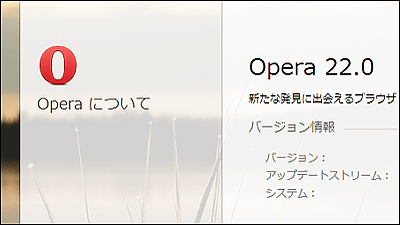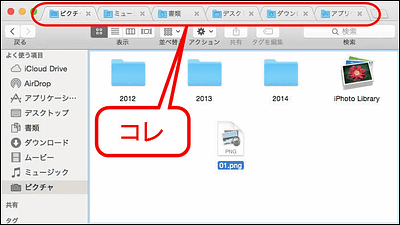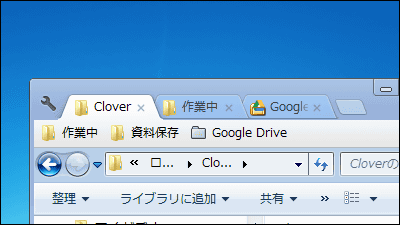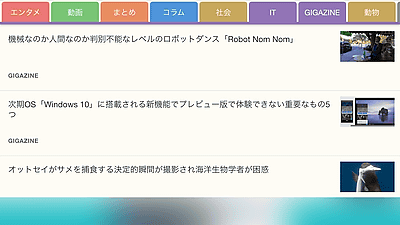Released the tab browser "Sleipnir 6 for Windows" which can find the target tab immediately after opening the tab
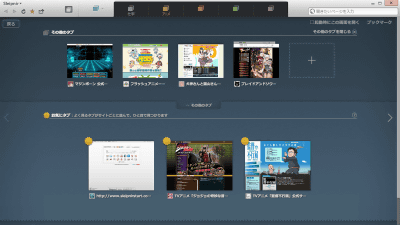
The tab browser "Sleipnir" is version 5,Equipped with "Thumb-roll (Samrol)" function that you can find immediately even if you have 100 tabs openHowever, furthermore, we released the "Sleipnir 6 for Windows" which added major version "like browsing with a lot of tabs open" on May 29th.
Tab Browser Sleipnir 6 - advanced Windows / Mac web browser
http://www.fenrir-inc.com/jp/sleipnir/
Download the installer from the above page.
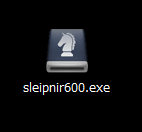
Launch the installer and click "Install"
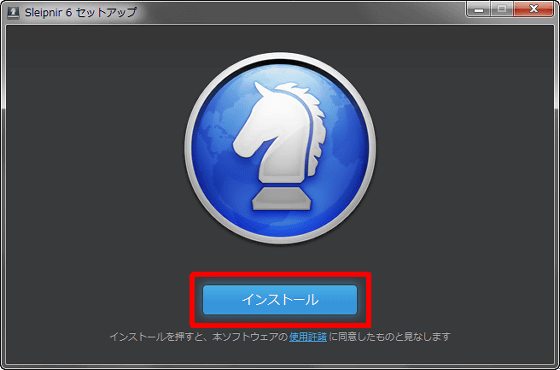
Based on the assumption of transfer from other browsers, it will take over the bookmarks and history and take over.
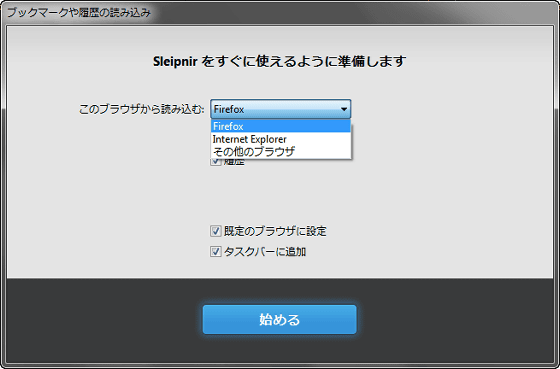
In this time, I will not inherit the history only from Firefox, do not inherit the history, "Try to use it for the time being" so that "Set as default browser" "Install to the taskbar" without installing. Click "Start".
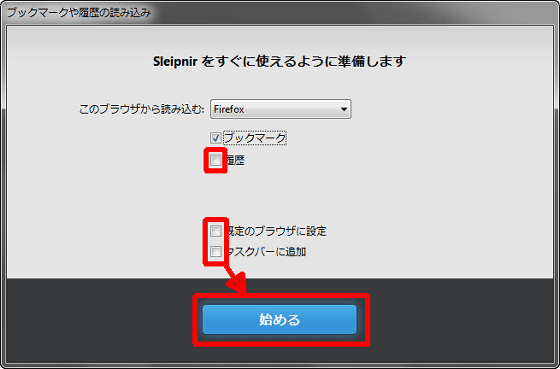
Sleipnir 6 starts when installation is completed. Although the explanation is written roughly on this page, the tab part is the thumbnail displayed type and it looks pretty different from IE · Firefox · Chrome. There is no address bar, and the address is displayed further above the text box in the upper right.
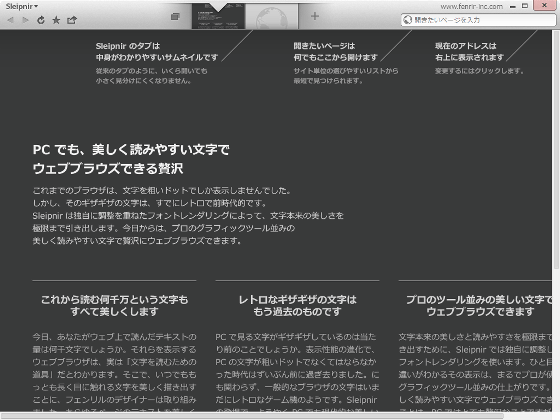
The tab part is "Thumb-roll" loaded in Sleipnir 5, and the thumbnail of the loaded page is displayed, just move the mouse cursor to the left and right over this part so that the flutter and the thumbnail will flow It switches to.

One of the major changes in Sleipnir 6 is the installation of "Favorite tab". Click the icon on the left side of Thumb-roll or double-click it right ......
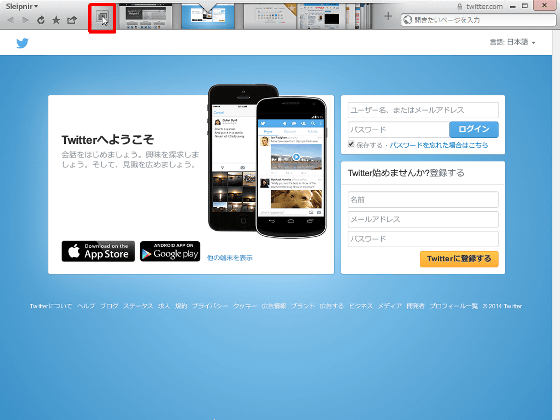
I will move to such a screen. This is called a cabinet, it is divided into three layers, the top is the "other tab" which displays all but the "tab of favorite" among the tabs currently open, the tab which you often see in the center Together "Favorite tab".
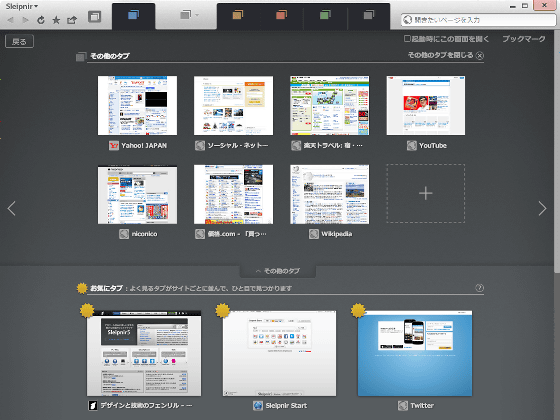
And my favorite tab is "Closed Favorite Tab". "My favorite tab" which is not currently open is entered here.
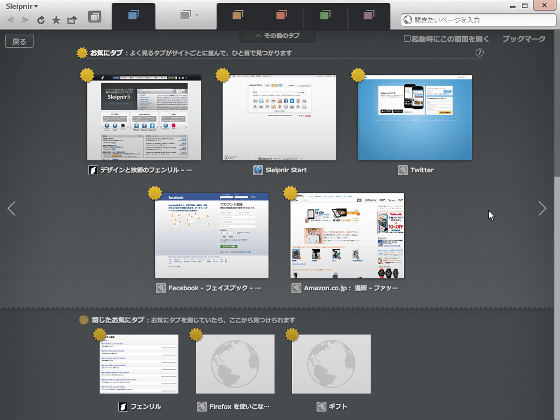
For example Yahoo! When I open all the news on the top page of JAPAN with a new tab ......

In the cabinet "Yahoo! Other tab", Yahoo! It is displayed as a news as a news. It opened by linking all pages with Ctrl + click, so it was bundled by saying "Link opened from the same site".
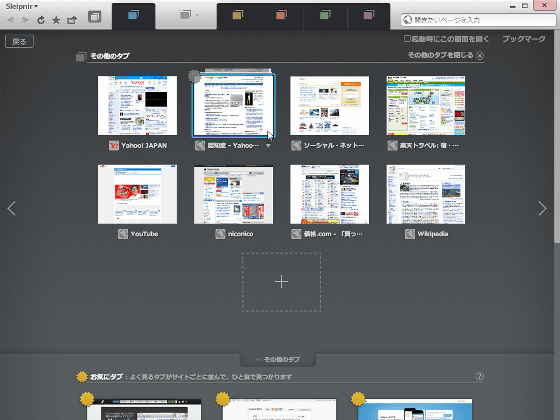
Right click, you can see the contents being gathered up.
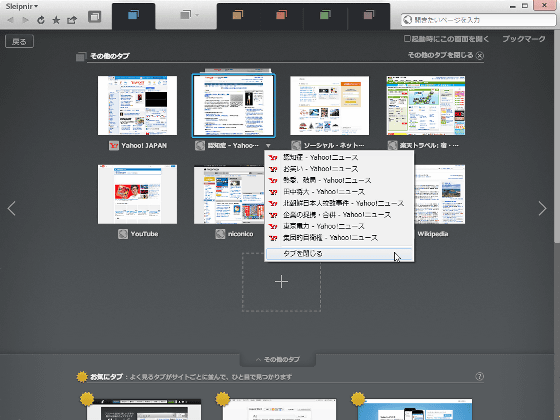
If you open a large number of tabs, you may not know where the tab that opened the site you wanted was. When you think "I want to open Facebook" in this state, you can search by Thumb-roll ... ...

Since we are closely watching Facebook when going to see the cabinet, you can find it immediately because it is in "favorite tab". If you click with a click ... ...
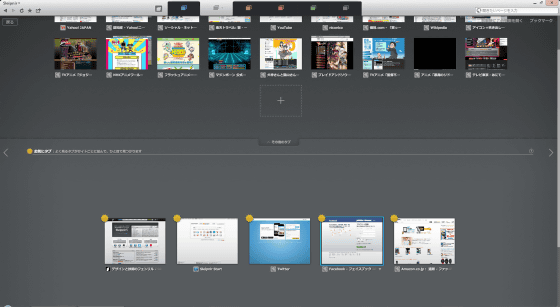
Jump to the buried Facebook tab. If you use it well, you will not be afraid to open a large number of tabs.

Another one, a function that will help you to open up lots of tabs, is a highlight bar. Right click on the blank area such as the left side of Thumb-roll and display it ......
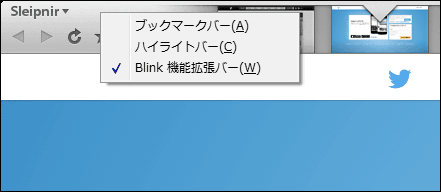
Such a sign appeared under the tab. This is "favorite tab" favicon.
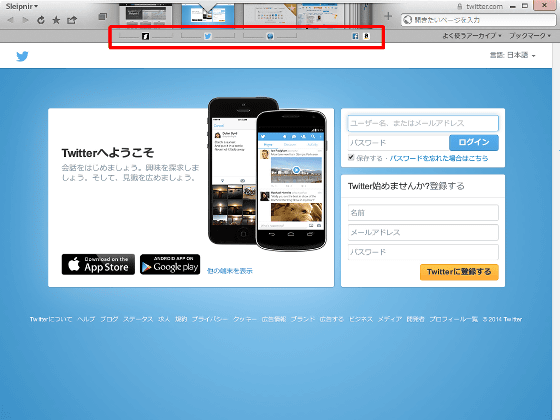
For example, if you are watching Amazon.co.jp and "Twitter is a tab," you will know at what point the tab is located at the favicon location.

While viewing tabs with Thumb-roll, the favicon moves on this highlight bar, so when you are traveling a large number of tabs you can see where your tab is located . Looking at the movie is like this.
New features of "Sleipnir 6 for Windows" · Highlight bar - YouTube
By the way, there is a bookmarked site that "favorite tab" is the default, and it is supposed to automatically add it by its own algorithm based on the number of times the site was viewed and the date, but this Drag and drop from "Other tab" to "Favorite tab" ... ...
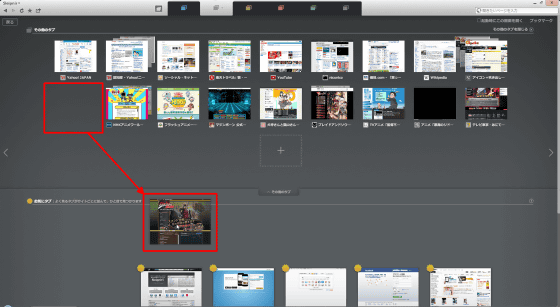
You can add it yourself. By the way, looking at the Thumb-roll part of the cabinet screen, it is divided into six colors, but this is a tab group.
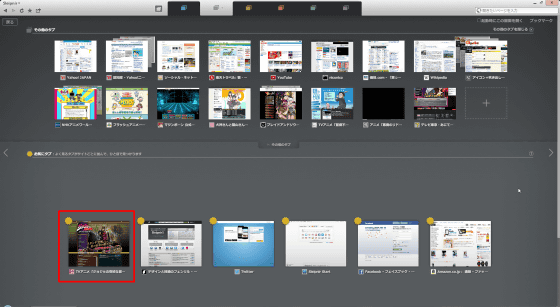
Tabs can also be moved by dragging and dropping between groups ......
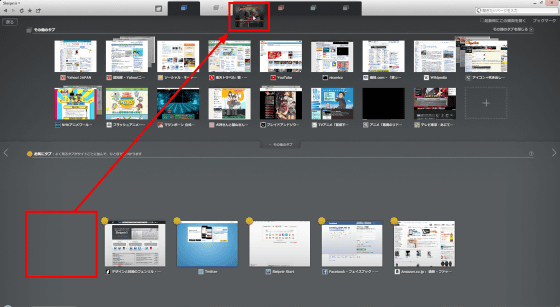
In this way, it is possible to name only the tabs according to the purpose at once, and use the groups properly.
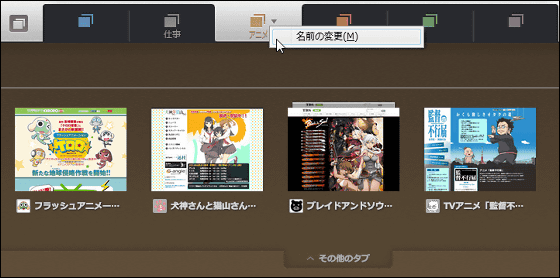
Related Posts: