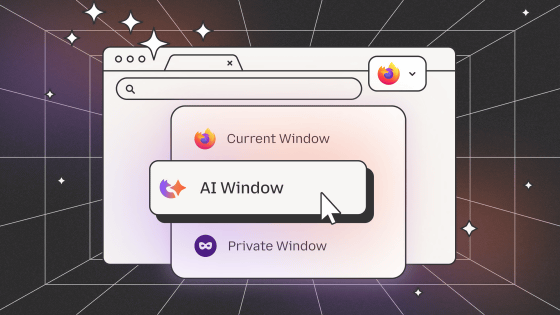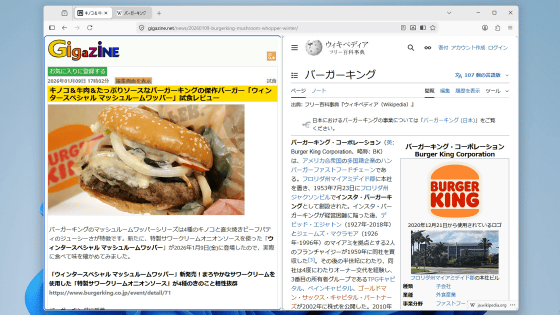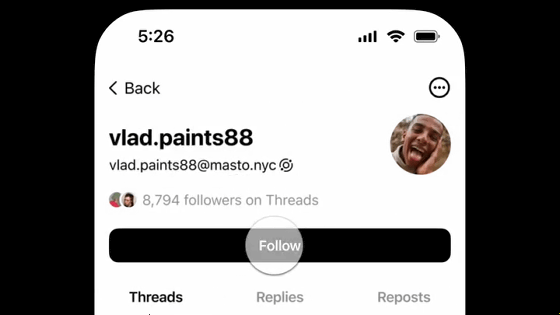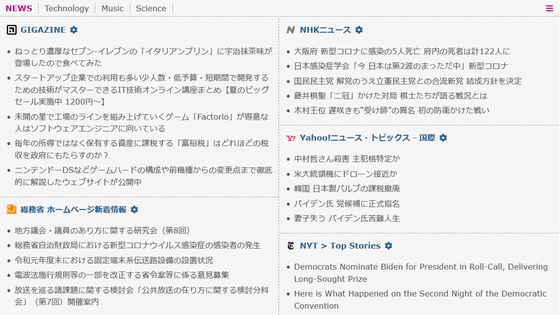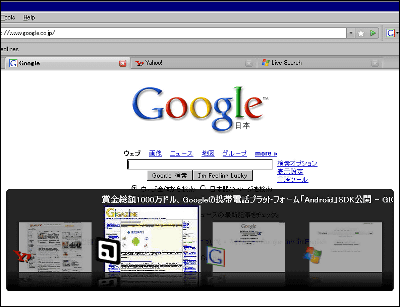Firefox Nightly 131 will have 'vertical tabs' and 'sidebar'

The 'vertical tabs' and 'sidebar' features have been added to
Firefox Sidebar and Vertical tabs: try them out in Nightly Firefox Labs 131 – Firefox Nightly News
https://blog.nightly.mozilla.org/2024/08/07/firefox-sidebar-and-vertical-tabs-try-them-out-in-nightly-firefox-labs-131/
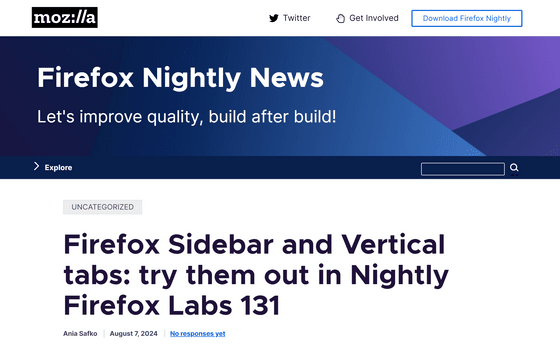
To actually use the vertical tabs and sidebar features, install Firefox Nightly, then check 'Sidebar' and 'Vertical tabs' in the 'Firefox Labs' tab of the settings screen. When checked, a sidebar will appear on the left.
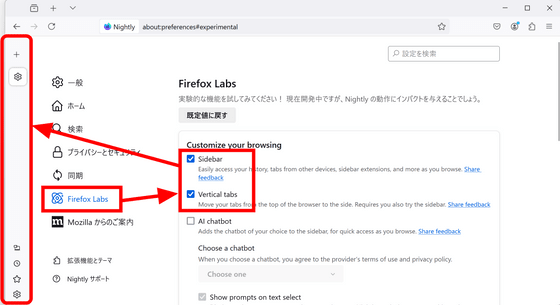
The tabs that are usually displayed at the top have been moved to the sidebar. It may feel strange until you get used to it.

The sidebar display can be customized using the gear icon at the bottom. As this is still a feature under development, some of the display is broken, but you can hide the sidebar, choose left or right, or set it to 'use the sidebar but display tabs at the top as usual.'
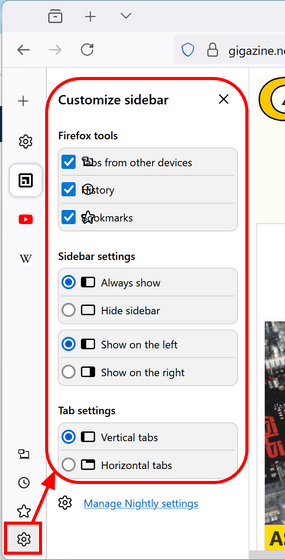
Mozilla encourages users to post their thoughts on Mozilla Connect , saying that 'your constructive feedback is essential to helping us continue to improve these features.'
◆ Forum is currently open
A forum related to this article has been set up on the official GIGAZINE Discord server . Anyone can post freely, so please feel free to comment! If you do not have a Discord account, please refer to the account creation procedure explanation article to create an account!
• Discord | 'Do you use the vertical tab?' | GIGAZINE
https://discord.com/channels/1037961069903216680/1271407577934204928
Related Posts:
in Software, Posted by log1d_ts