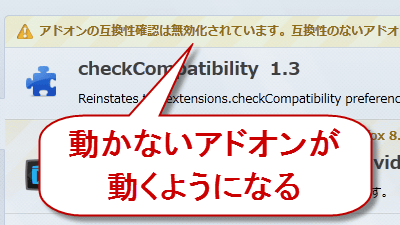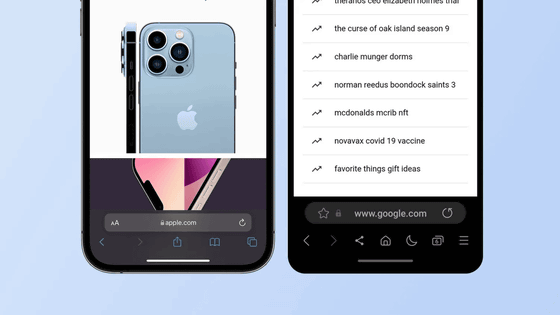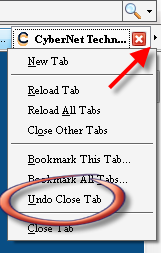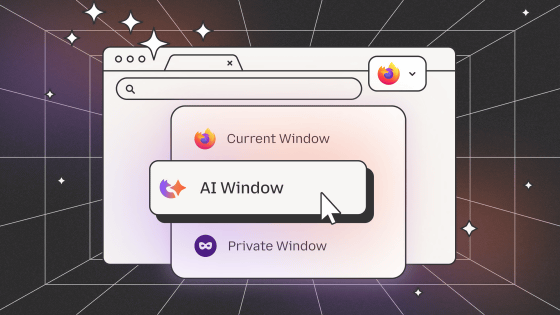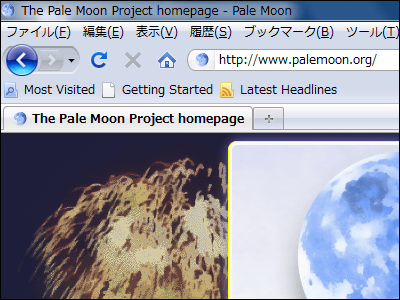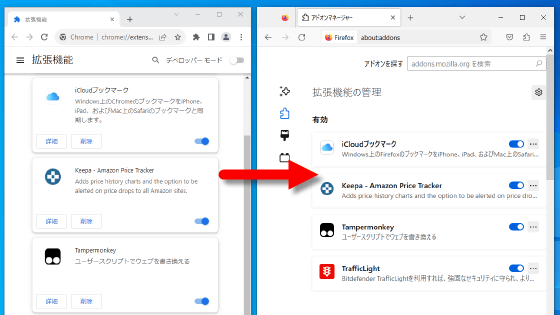Tab preview function of "Ctrl + Tab" which may be installed in Firefox 3
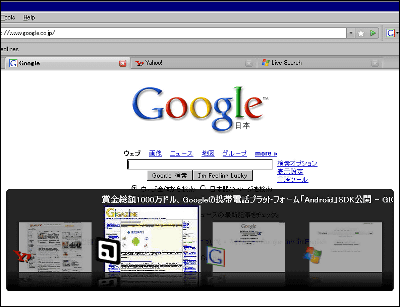
Although there is a combination of "Ctrl + Tab" as a shortcut key for switching tabs of Firefox, it seems that it is frequently used by Firefox users, but an attempt is made to extend this function more easily , It is under discussing whether to install it in the next Firefox 3.
What kind of function is, by pressing "Ctrl + Tab", a preview of the tab contents is displayed, which is close to "Alt + Tab" of Windows Vista. If you open a large number of tabs, it is easier and faster than moving tabs one after the other.
Please refer to the following when installing with the feeling actually tried or tried.
The following threads are being discussed.
Bug 395980? Implement Ctrl + Tab panel to go to previously selected tabs
You can install as an actual image or extended function from the following. If you can not install it due to compatibility issuesHereYou can use it by setting "extensions.checkCompatibility" to "false" with reference to.
Design-noir | Mozilla | Ctrl-Tab
http://en.design-noir.de/mozilla/ctrl-tab/
It actually looks like this. Every time Ctrl + Tab is pressed, thumbnail images that are zoomed up in the middle black part are successively switched.
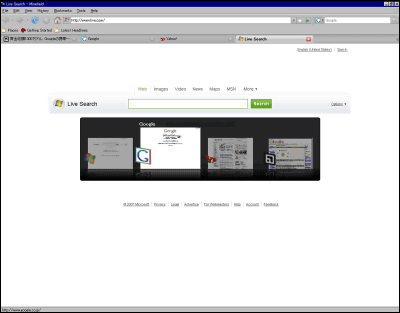
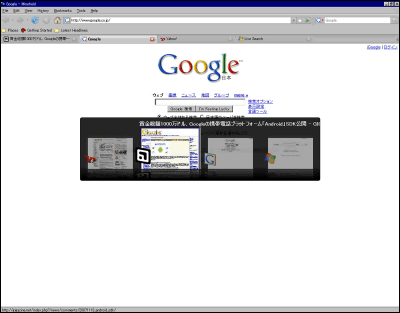
Also, if it is the version "0.9.2" on the above page, it looks a little different, but it can also be used with Firefox 2.
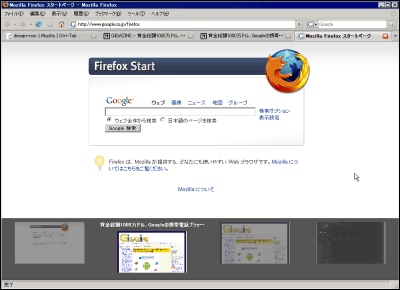
Current concerns are whether to eat the CPU a bit or whether to keep the previous Ctrl + Tab function and to be able to switch over to it.
It is quite an interesting function whether it really is adopted for Firefox 3 or not.
Related Posts: