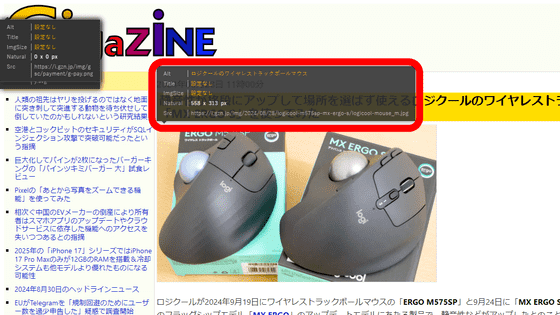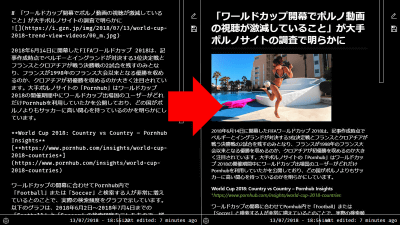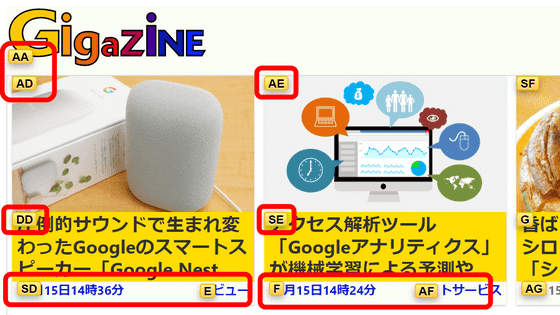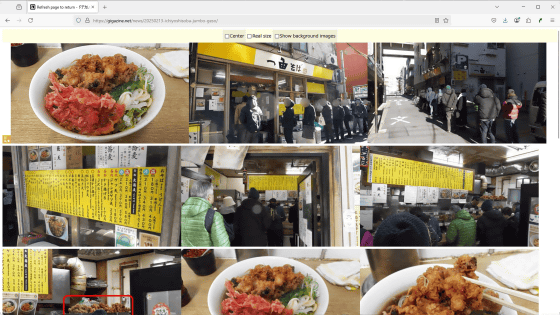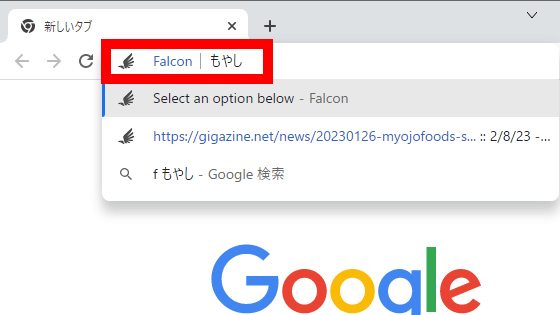Browser extension 'Tabist' that allows easy switching by listing tabs and windows that are too open in the browser

Many people have experienced difficulty managing pages as a result of opening a large number of windows and tabs in their browsers. In the extension ' Tabist ' for Google Chrome and Mozilla Firefox, it is possible to easily switch by listing windows and tabs, so I actually tried using it.
GitHub - fiveNinePlusR/tabist: Simple Tab Manager Extension for Chrome and Firefox.
Tabist-Chrome Web Store
https://chrome.google.com/webstore/detail/tabist/hdjegjggiogfkaldbfphfdkpggjemaha
Tabist – Get this Extension for ???? Firefox (en-US)
https://addons.mozilla.org/en-US/firefox/addon/tabist/
This time I will use it in Chrome. Visit the distribution page above and click 'Add to Chrome'.
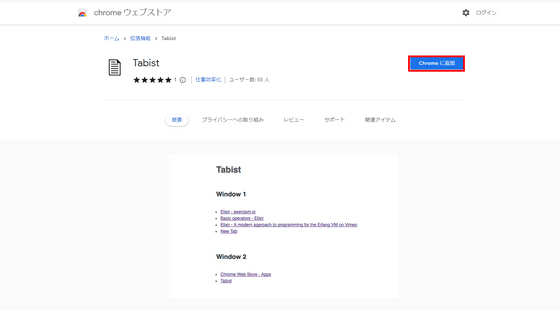
Then click 'Add extension'.
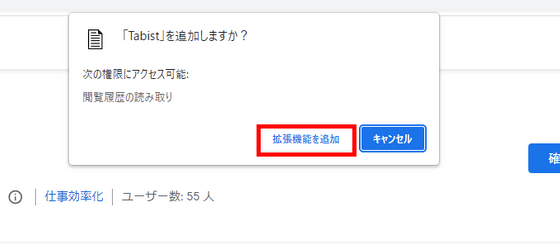
The installation is complete when the pop-up ''Tabist' has been added to Chrome' is displayed.
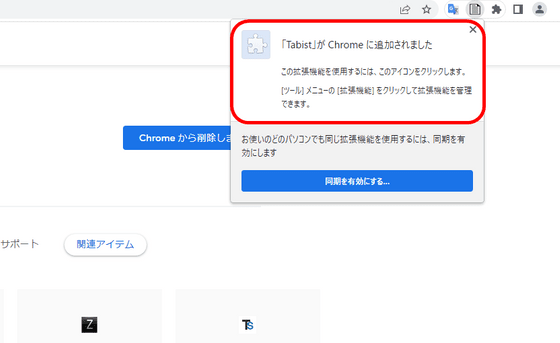
If you don't see the icon in the toolbar, click the 'Extensions' button and then click the pin mark to the right of 'Tabist.'
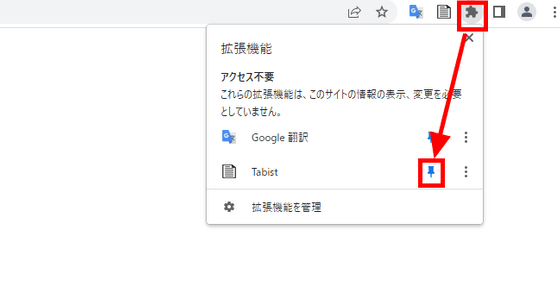
I will try using Tabist at once. I have tried opening multiple tabs. Characters are cut off in the middle, and it is not possible to immediately determine which tab has which content.

If you click the Tabist icon there, such a tab will open and the currently open tabs will be listed.
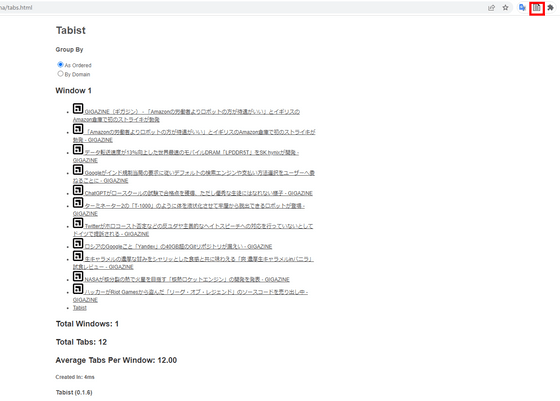
Select one from the listed tabs and click on it...
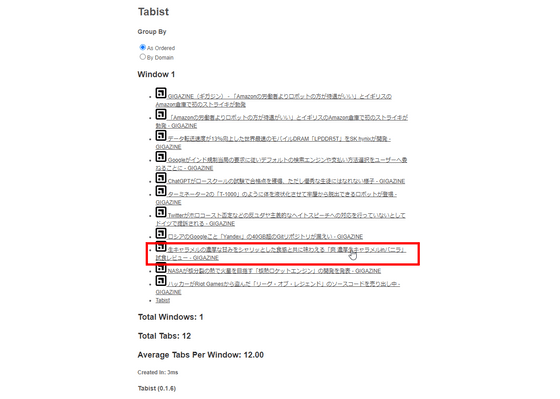
It is possible to switch to any tab with one shot.
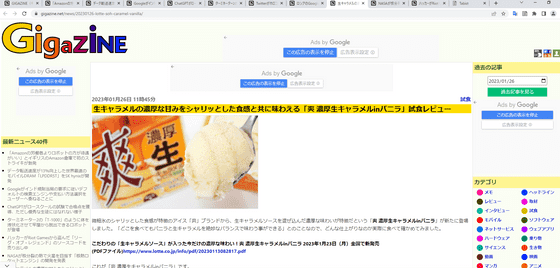
Next, I opened a large number of tabs in multiple windows.
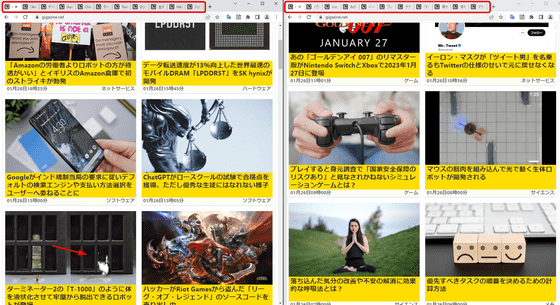
Even in the case of multiple windows, the tabs are listed under the items 'Window 1' and 'Window 2' for a clean display.
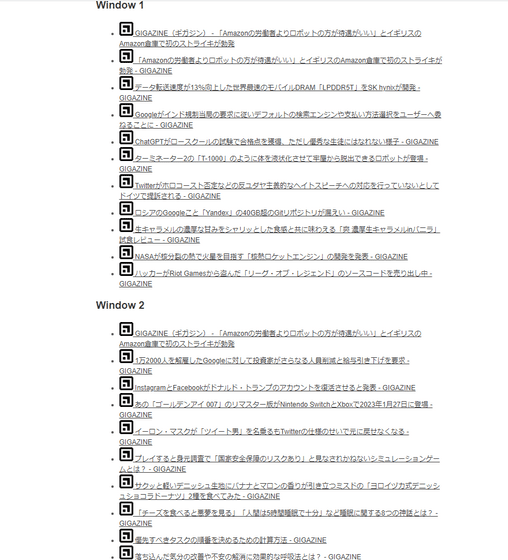
You can also clear a tab by hovering over it and clicking the mouse wheel.
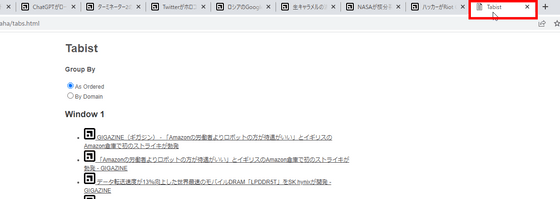
Related Posts: