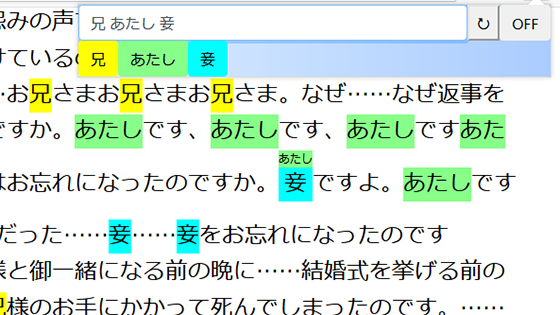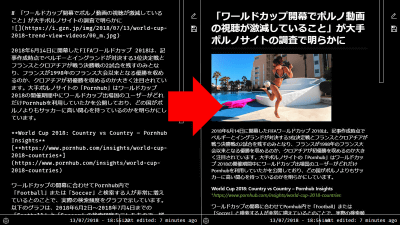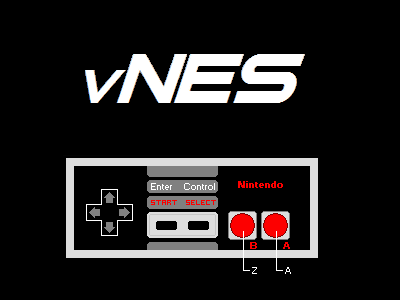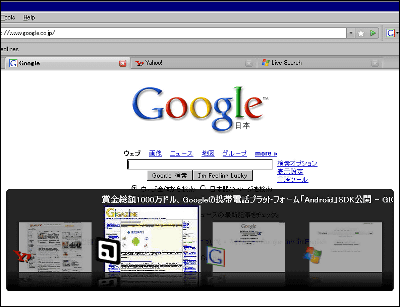Browser extension 'Vimium' that allows you to jump to any link on the page with a shortcut key
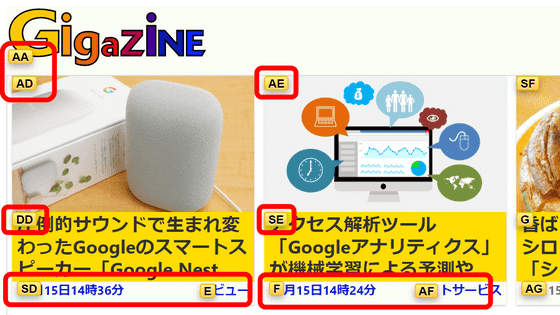
If you use your PC for a long time every day, you want to reduce the number of times you use the mouse to
Look ma, no mouse: Vimium --CodeFaster
https://codefaster.substack.com/p/look-ma-no-mouse-vimium
Vimium is compatible with Chrome, Firefox, Edge and Safari.
Vimium --Chrome Web Store
https://chrome.google.com/webstore/detail/vimium/dbepggeogbaibhgnhhndojpepiihcmeb
Vimium-FF – Get extensions for Firefox (ja)
https://addons.mozilla.org/ja/firefox/addon/vimium-ff/
Vimium C --All by Keyboard --Microsoft Edge Addons
https://microsoftedge.microsoft.com/addons/detail/vimium-c-all-by-keyboar/aibcglbfblnogfjhbcmmpobjhnomhcdo
'Vimari' on the Mac App Store
https://apps.apple.com/jp/app/vimari/id1480933944
This time it will be installed on Chrome, so go to the Chrome Web Store and click 'Add to Chrome'.
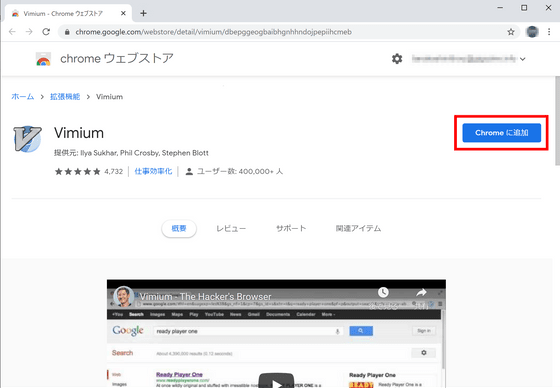
A confirmation dialog will be displayed. Click 'Add Extension'.
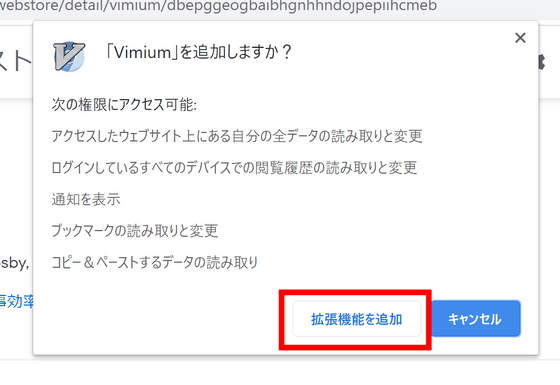
Now you are ready. I immediately searched for 'gigazine' on Google, and when I pressed the 'f' key, 'Open link in current tab.' Was displayed at the bottom right, and all the clickable elements on the page were given the alphabet. When you press the 'H' key assigned to the link to the top page of Gigazine ...

The page will move as if you clicked the link with the mouse. To cancel, enter the 'Esc' key, and if two letters of the alphabet are assigned, enter those two letters in order. For example, for 'AD', press the 'A' key and then the 'D' key.

If you want to open the link in another tab, press the 'Shift' and 'f' keys at the same time. 'Open link in new tab.' Is displayed at the bottom right, so enter the alphabet displayed in the same way.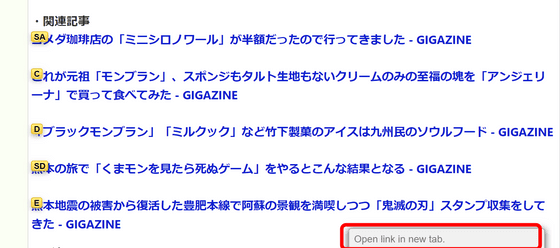
Tabs do not switch automatically, but if you want to check the opened link destination, there is no problem if you use the browser standard shortcut function 'Ctrl' key and 'Tab' key at the same time.
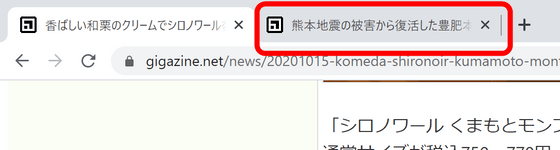
If you want to disable Vimium on a specific site, after accessing the site, click the icon on the upper right and click 'Save Changes'. It is also possible to disable only specific keys by entering the keys in the 'Keys' field here.
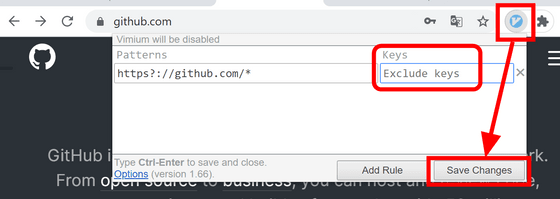
As the name implies, 'Vimium' is an extension that allows you to operate your browser like 'Vim', and has various functions other than opening links. Most of the functions other than links can be supported by browser and OS standard shortcuts, but if you are familiar with Vim, it seems easier to use Vimium's shortcut function. You can check the list of installed functions by entering '?'.
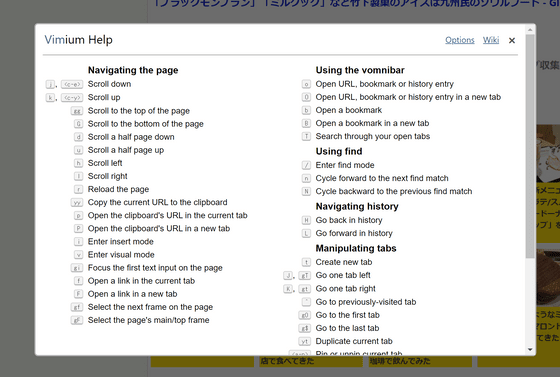
Related Posts: