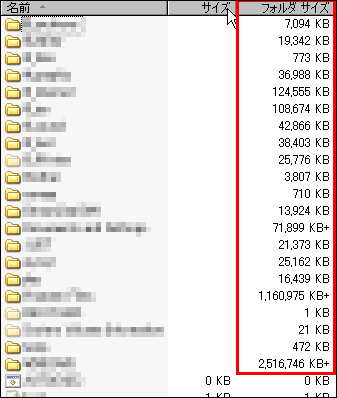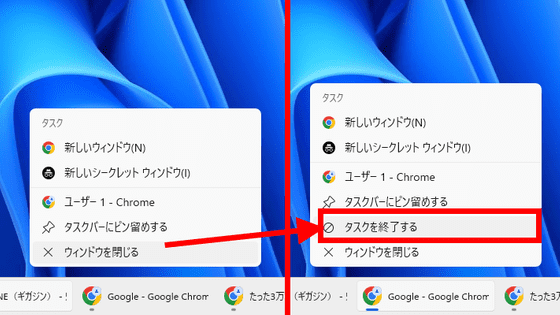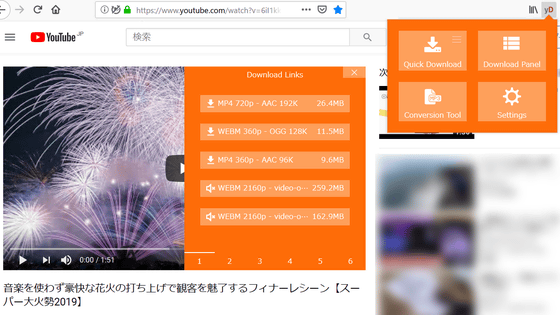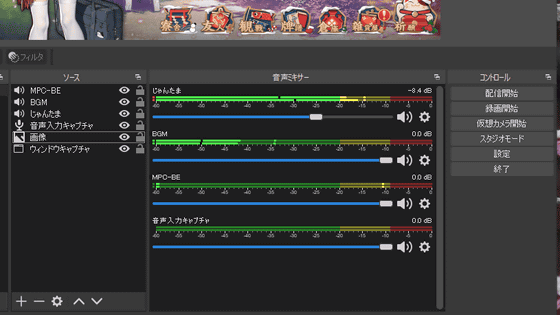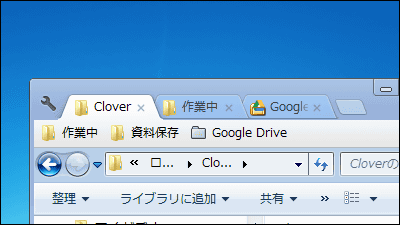'Alt-Tab Terminator' reviewing Windows 'Alt + Tab' more for free

If you press the "Alt + Tab" key, you can quickly switch between open windows, but if you are in a state where the window titles and thumbnails are cluttered in a cluttered way, when you open a lot of windows, I have a hard time finding it. " Alt-Tab Terminator " is a free software that displays open windows in a compact list so that you can find the target window in one shot.
Alt-Tab Terminator - Manage Multiple Windows and Switch Tasks Faster - NTWind Software
https://www.ntwind.com/software/alttabter.html
◆ Installation and Settings <br> Access the above site and click "FREE DOWNLOAD".
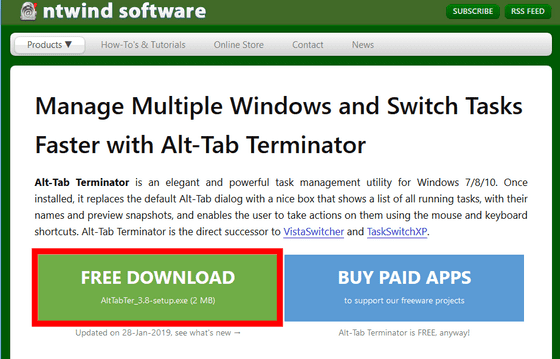
Double click the downloaded file "AltTabTer_3.8 - setup.exe" and execute it.
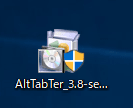
Click "OK".
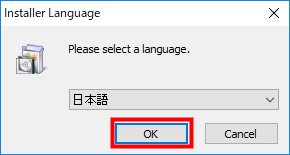
Click "I agree".
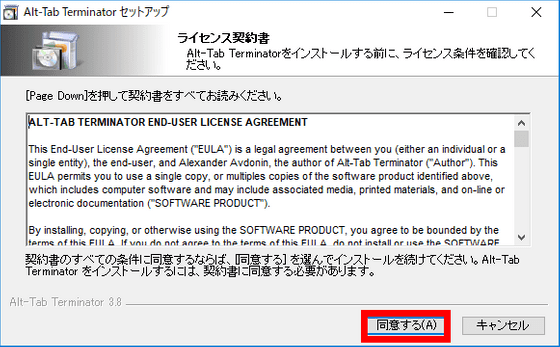
Click "Next".
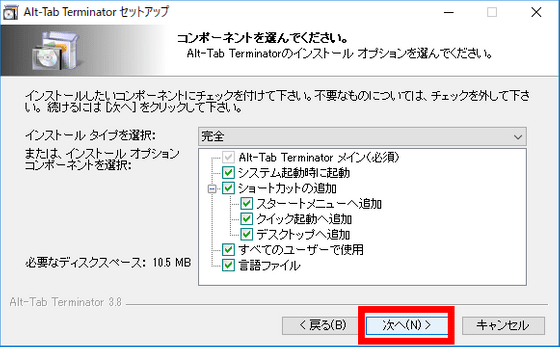
Select the installation destination folder and click "Install".
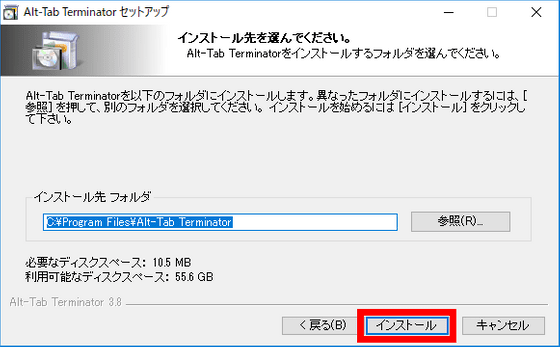
Click "Finish".
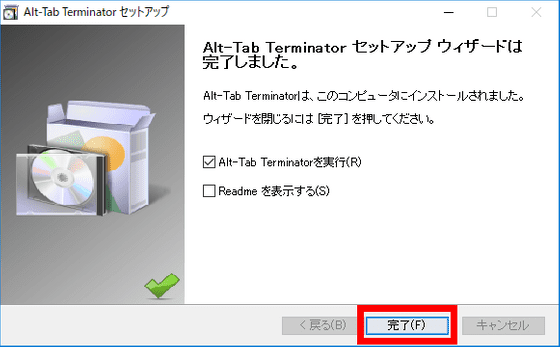
When the installation is completed, the following message will appear and "Alt-Tab Terminator" will start up.
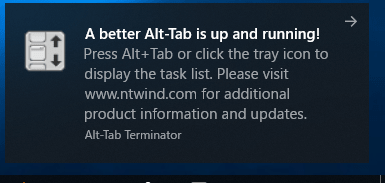
By default the display is English, so right click on the "Alt-Tab Terminator" icon on the task bar or task tray ... ...
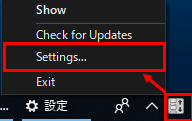
If you select "Japanese" from the "Language" pull-down menu and click "OK" it will be in Japanese.
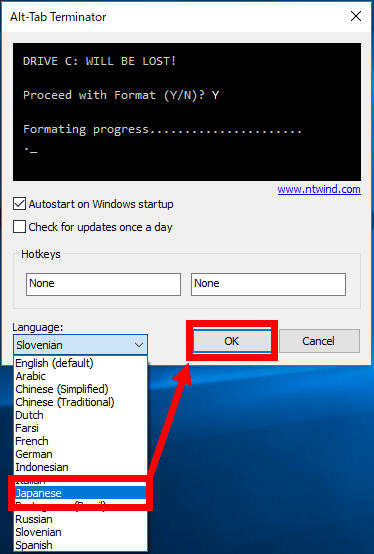
◆ Try to use <br> If you see the following movie, you can see that you are actually operating the window with "Alt-Tab Terminator".
I tried using "Alt-Tab Terminator" making window switching more convenient - YouTube
When "Alt-Tab Terminator" is activated and you press the "Alt + Tab" key, the following selection screen will be displayed. The operation feeling is the same as "Alt + Tab" of Windows, and as soon as you press the "Tab" key, the selection window is switched in order from the top, and when you release your finger from the keyboard, the selected window is displayed in the foreground. Of course, it can also be selected with the arrow key or mouse wheel operation.
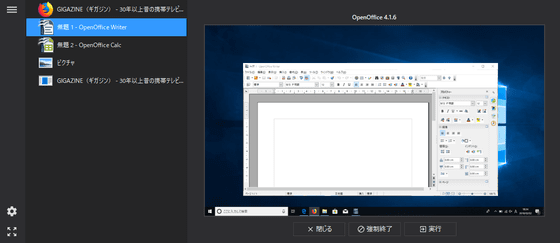
You can select the size from the menu button on the upper left. Although it is "medium" by default, ...
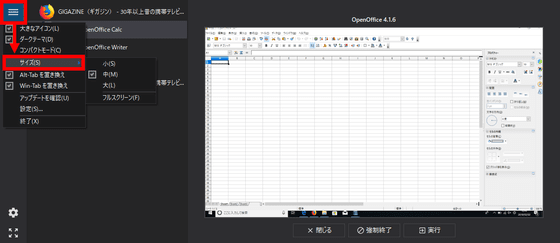
Great thumbnail "big" or ...

It can be changed to "Small".
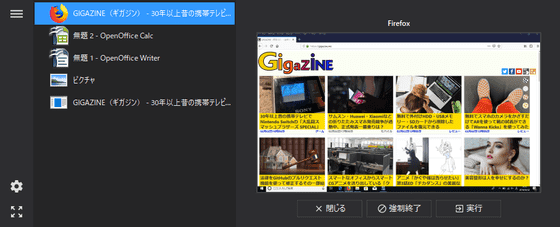
It is also possible to make it fullscreen from the icon in the lower left of the screen.

If you select "Compact mode" from the menu ......

The window title is omitted from the list and it becomes only the icon. Instead, before switching to the compact mode, the display which was only "Firefox" and the program name has changed to the window title, so even if you open multiple windows with the same software you can see which windows are open.

If you uncheck "Dark theme" from the menu, the design turns into one based on white.

You can also close and open windows directly from "Alt-Tab Terminator". After selecting the "Picture" window and pressing the "Close" button ... ....
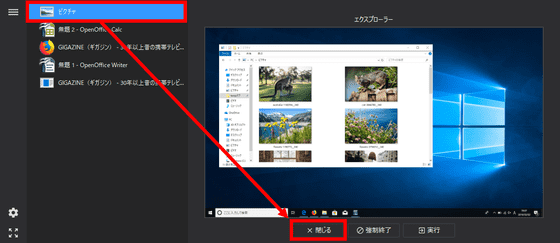
I was able to close the Explorer window that opened the "Pictures" folder.
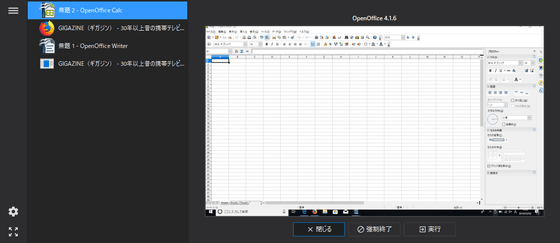
Next, select Mozilla Firefox and press the "execute" button.

Instead of displaying an existing window, Mozilla Firefox opened in a new window.
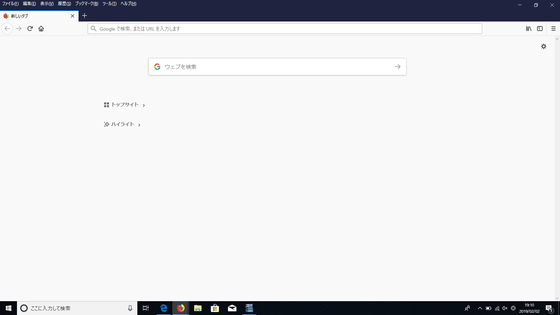
By setting an arbitrary hot key on the setting screen, you can open the Alt-Tab Terminator switching screen with operations other than "Alt + Tab" key.
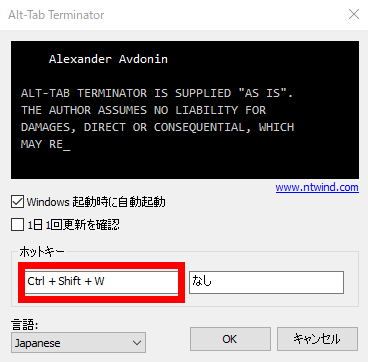
Related Posts: