I benchmarked Microsoft's high-end notebook PC ``Surface Laptop Studio 2'', which is said to have ``twice the power of previous models'', and compared its power with other models.

Microsoft's high-end notebook PC '
Buy Surface Laptop Studio 2 (see specs, price, 14.4-inch touchscreen) - Microsoft Store
https://www.microsoft.com/ja-jp/d/surface-laptop-studio-2/8rqr54krf1dz
First, I installed the standard CPU/GPU benchmark software ' Geekbench 6 '. The screen when Geekbench 6 is opened on Surface Laptop Studio 2 is as follows, and the system information is written in the red frame part of the image. The specifications of the Surface Laptop Studio 2 reviewed this time are the 'official store limited model' with an Intel Core i7-13700H CPU (base clock 2.90GHz) and 64GB of memory. The OS is Windows 11 Home (64-bit version).
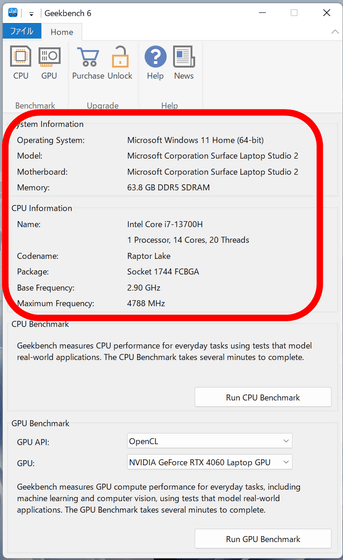
You can understand the appearance of Surface Laptop Studio 2 and the specifications for each price by reading the article below.

Click 'Run CPU Benchmark' to start measuring the CPU.
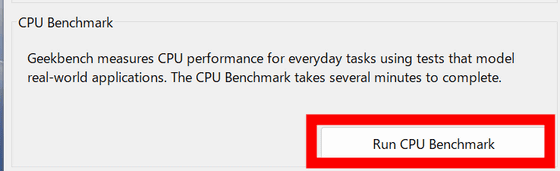
In each case, the measurement was performed twice, and the one with the highest score was used. The CPU measurement took about 6 minutes.
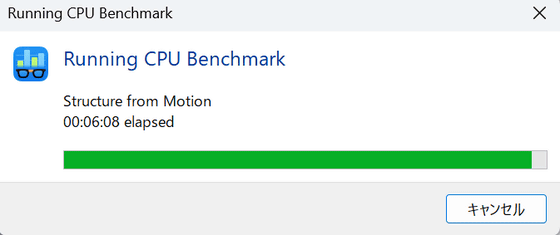
When I ran the CPU benchmark, the single-core score was 1576 and the multi-core score was 7982. In addition, Microsoft's lightweight mobile PC ' Surface Laptop Go 3 ' released at the same time as Surface Laptop Studio 2 has an Intel Core i5-1235U CPU (base clock 2.50GHz) and has a single-core score of 1634 and a multi-core score of 6283. That was the result. Microsoft's genuine 2-in-1 notebook PC ' Surface Go 4 ', which was also released at the same time, uses Intel N200 (base clock 1.0GHz), and the single score was '873' and the multi-core score was '2771'. Ta.
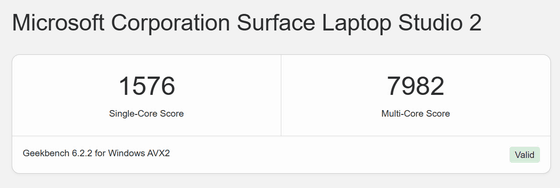
The details of the single-core benchmark results are as follows.
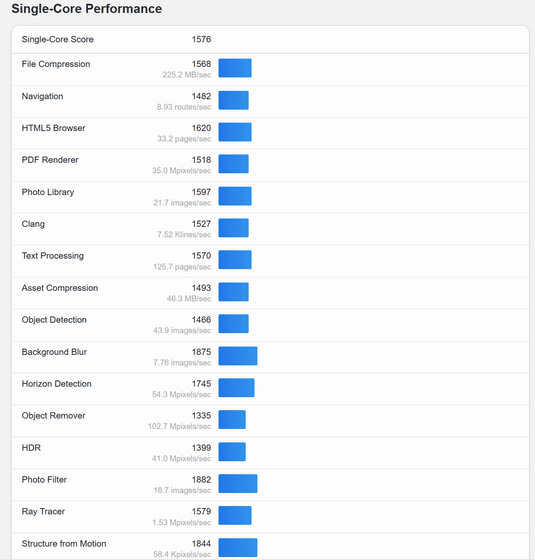
The details of the multi-core benchmark results are as follows.
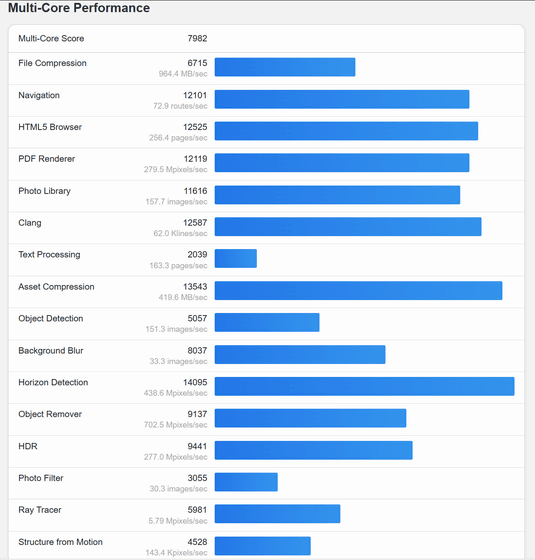
Next, measure the GPU with Geekbench 6. Select '
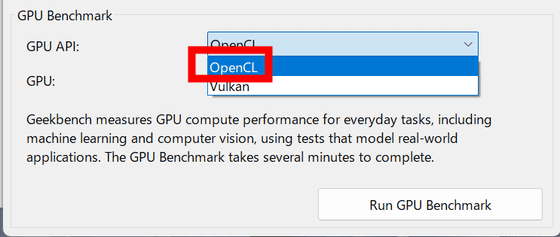
In addition, Surface Laptop Studio 2 uses Intel Iris Xe for igpu and NVIDIA GPU for dgpu, except for some configurations. The model we will review this time is equipped with NVIDIA GeForce RTX 4060 on the dgpu, so first select 'NVIDIA GeForce RTX 4060' and click 'Run GPU Benchmark'.
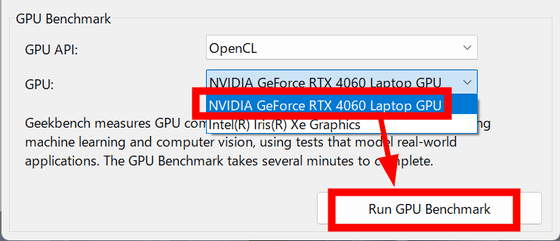
The GPU benchmark took about 1 minute.
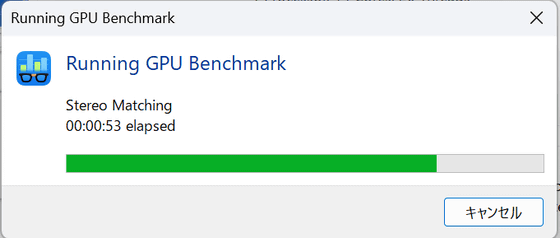
OpenCL's GPU benchmark score is 87486. You can see that it has considerably higher power compared to the Surface Laptop Go 3 which was measured at 11809 and the Surface Go 4 which was measured at 3845.
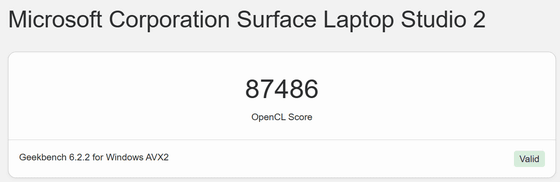
The score details are like this.
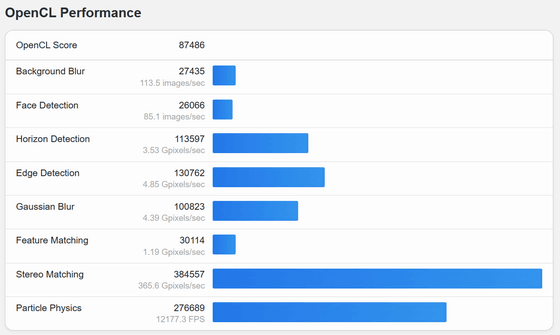
Also, try switching to Intel Iris Xe for igpu and re-measuring.
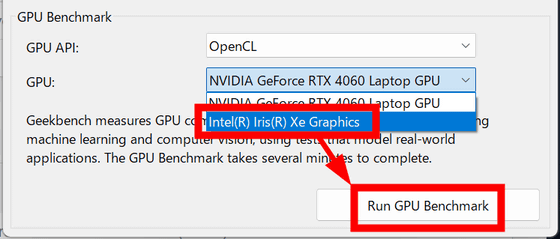
In this case, the score was 16721.
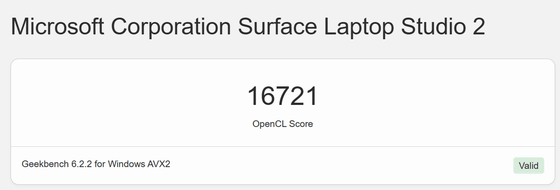
The score details are as follows.
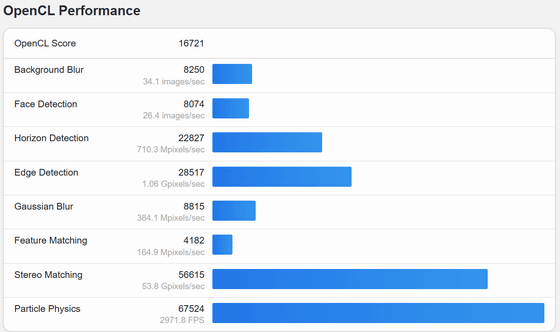
Next, change the API to Vulkan and the GPU to NVIDIA GeForce RTX 4060, and click 'Run GPU Benchmark' to measure.
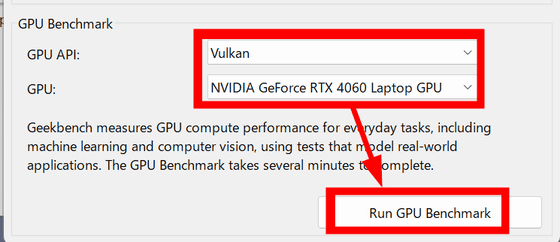
When I checked the measurement result 'Vulkan Information', the 'Device Name' was 'Intel Iris Xe Graphics'. In the case of Vulkan's GPU benchmark, even after repeated measurements, I got Intel Iris Xe results when I used NVIDIA GeForce RTX 4060 as the GPU.
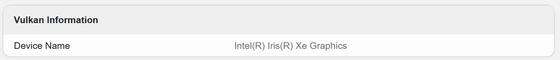
For Intel Iris Xe, the Vulkan GPU benchmark was 22321. Surface Laptop Go 3 is 15485, Surface Go 4 is 4469.
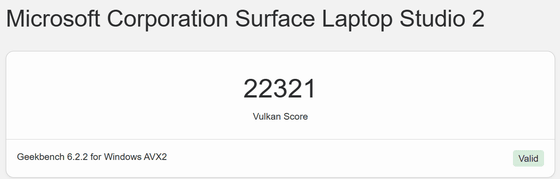
Score details are below.
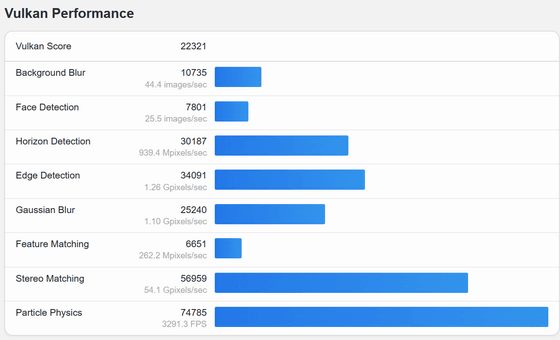
Also, changed the GPU to Intel Iris Xe and measured again.
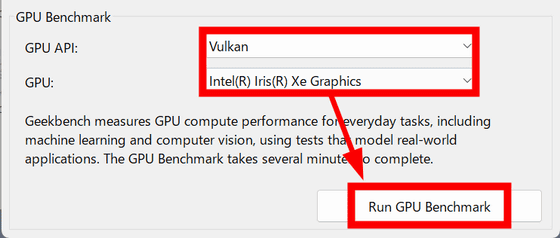
Then, you can see that the Device Name is now NVIDIA GeForce RTX 4060, and the results are swapped.
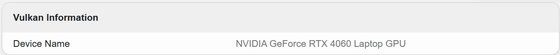
The NVIDIA GeForce RTX 4060's benchmark score on Vulkan was 83946.
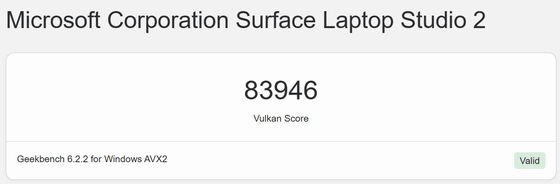
Below are the score details.
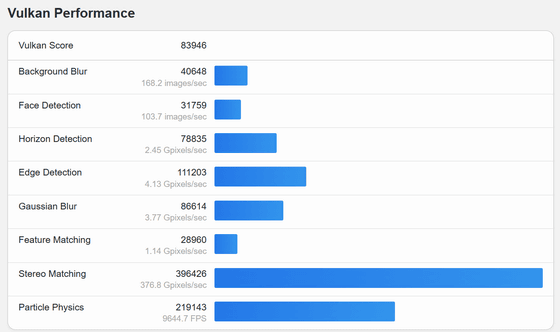
Next, we also benchmarked with '
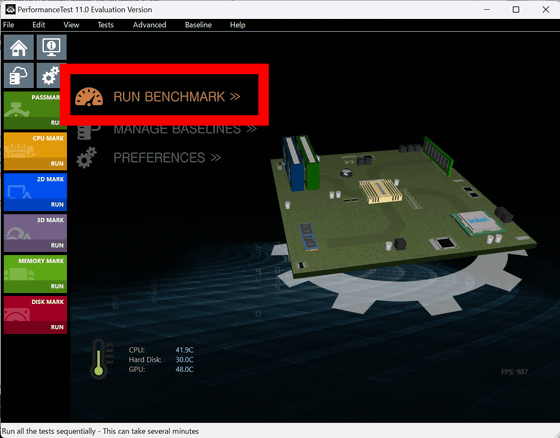
The overall score was 10426, and the percentile (the higher the number, the higher) was 96%.
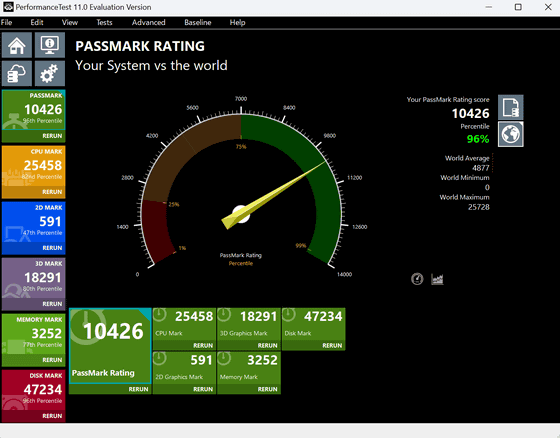
Comparing the score with Microsoft's laptop PCs ``Surface Laptop Go 3'' and ``Surface Go 4'' announced and released at the same time, and the previous model Surface Laptop Studio (released in March 2022), it looks like this. The overall score is more than double that of Surface Laptop Studio.
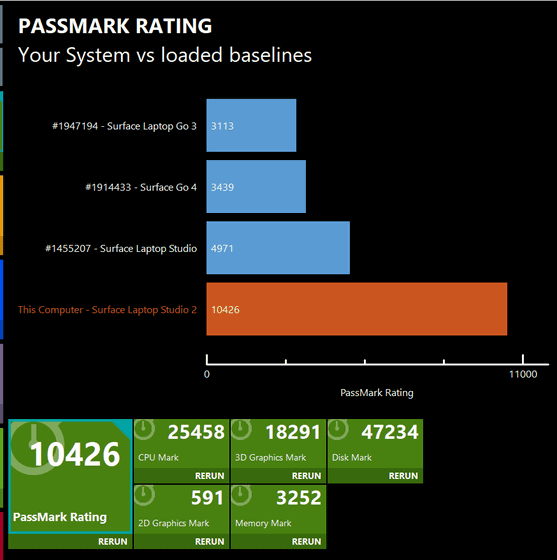
The CPU benchmark score is 25458, percentile is 82%.
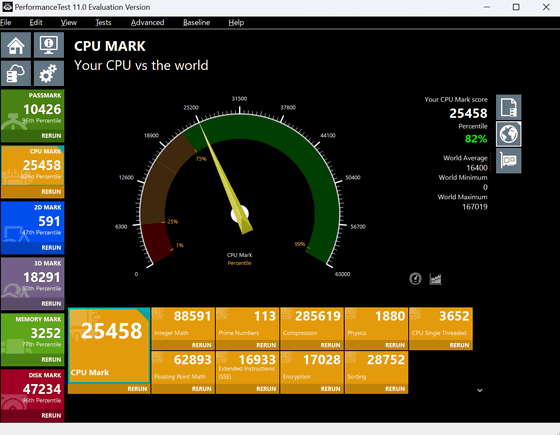
The CPU also has considerably higher performance than the other three models.
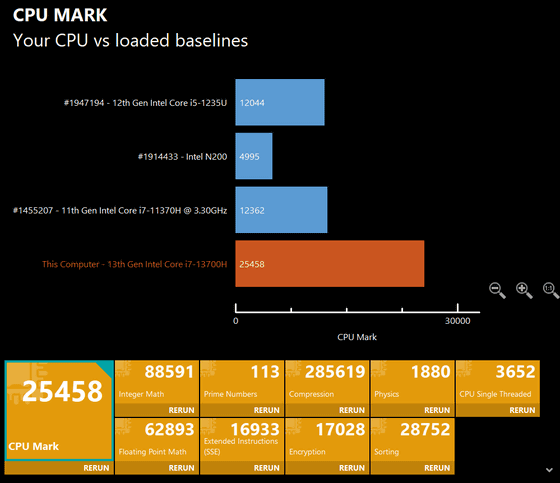
The 2D graphics benchmark score is 591. The percentile is 47%.
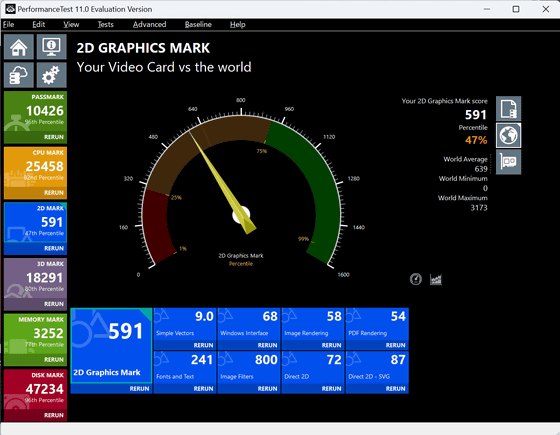
Even in the comparison of 2D graphics, the score of Surface Laptop Studio 2 equipped with NVIDIA GeForce RTX 4060 was overwhelming.
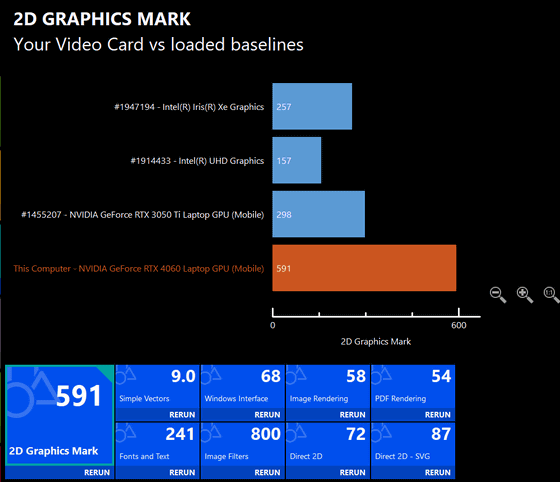
The 3D graphics benchmark score is 18291. Percentile is 80%.
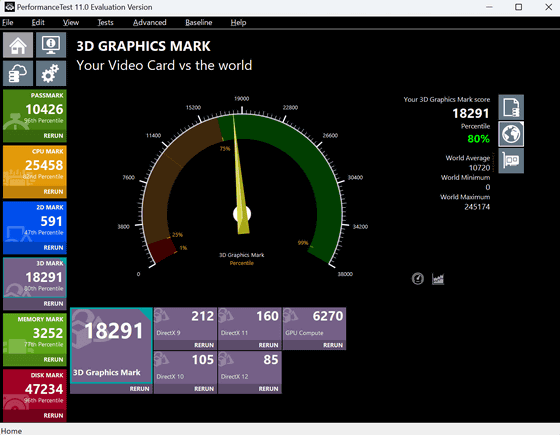
The 3D graphics score is even more impressive, scoring nearly three times as much as the previous model.
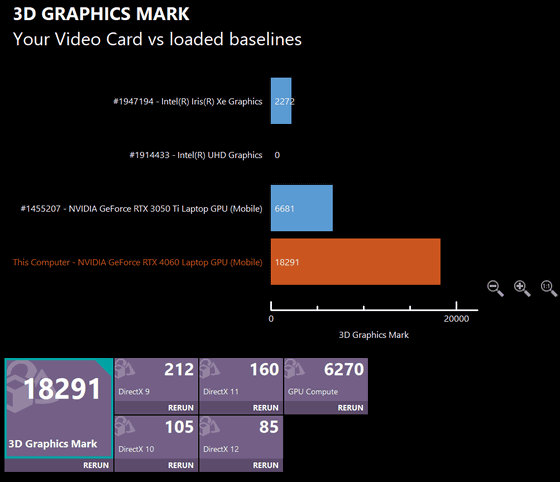
Memory benchmark score is 3252. Percentile is 77%.
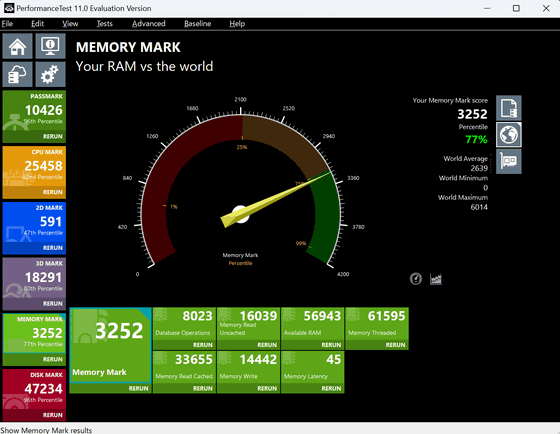
Surface Laptop Studio 2's memory can be selected from 16GB, 32GB, and 64GB, but the model reviewed this time is 64GB.
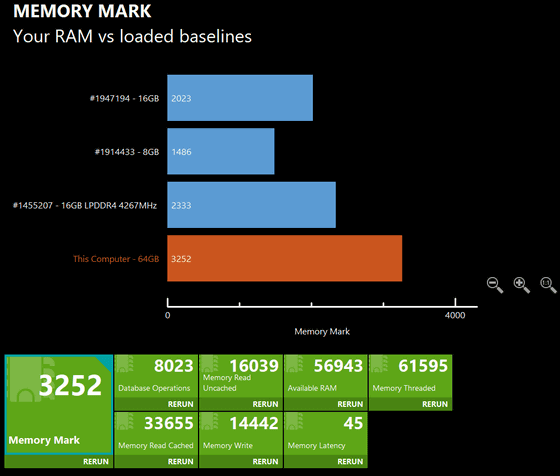
The disk benchmark score is 47234. Percentile is 96%.
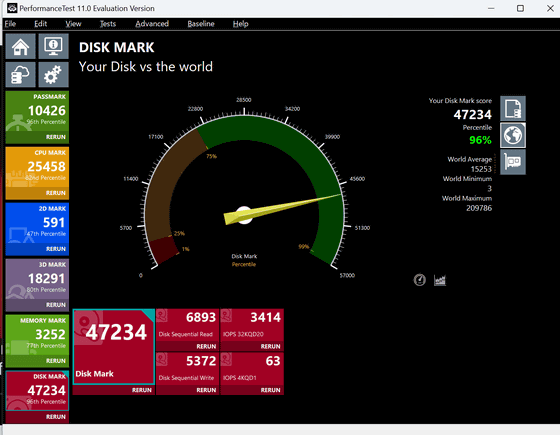
In the disk benchmark, the Surface Laptop Go 3 has a higher score than the previous model Surface Laptop Studio, and the Surface Laptop Studio 2 has a score of nearly 2.5 times that.
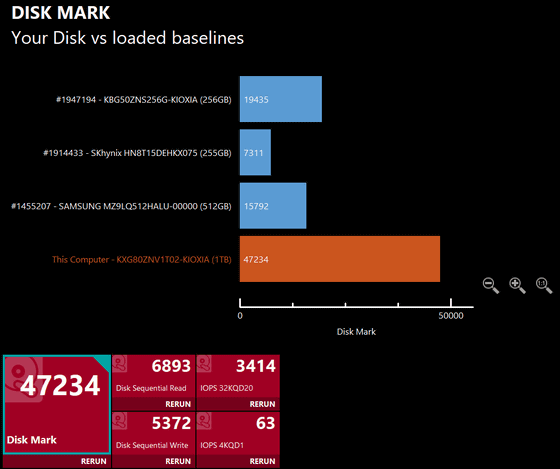
Related Posts:







