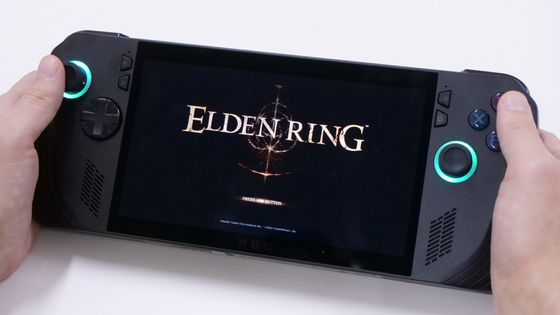What does it feel like to play a game with ASUS's portable gaming PC 'ROG Ally' where you can play Elden Ring, Apex Legends and Katamari without choosing a place?

The portable gaming PC ' ROG Ally ' released by PC manufacturer ASUS on June 14, 2023 uses Windows 11 Home 64bit as its OS, and is equipped with a 7-inch liquid crystal AMD mobile phone. Equipped with
ROG Ally|ASUS Store
https://jp.store.asus.com/store/asusjp/html/pbPage.rog_ally2023/
First, I played Portal, a puzzle-based FPS. Being an old game developed in 2007, Portal is a fairly lightweight game. In Steam Deck, the UI was for mobile, but in ROG Ally the title screen is the same as playing on a Windows PC.
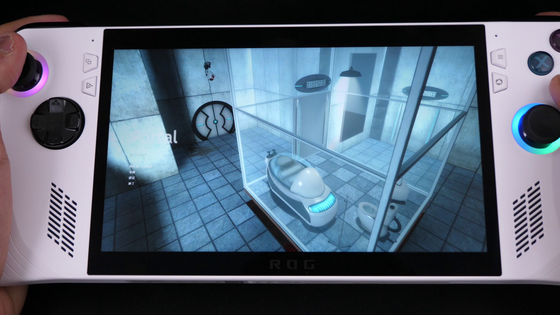
Below is how I actually played Portal with ROG Ally, and I was able to play without any problems. Whether the analog stick has less spring resistance, it is a fairly soft touch, so it is better to get used to it or adjust the sensitivity of the stick.
Next, I played APEX Legends.
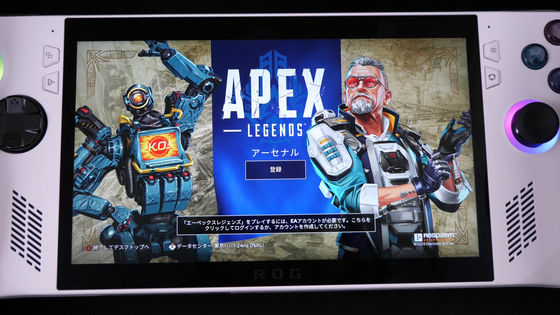
The screen settings of Apex Legends are set automatically, and the resolution is 1920 x 1080 pixels. The framerate was somewhere around 30-40fps according to the in-game info window. I didn't feel any lag or choppy processing while playing, but those who are looking for smooth movement at a high frame rate of 120fps or higher may be dissatisfied.
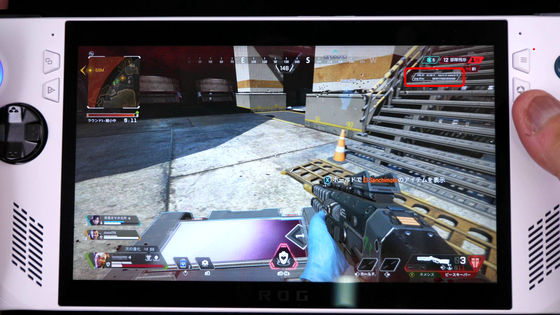
You can see how Apex Legends is played with ROG Ally in the following movie.
After finishing the game, I put the main unit to sleep once, but when I woke up, it switched to window mode for some reason. Since the Steam Deck was designed mainly to play Steam games, it was easy to switch games and sleep, and the return after sleep was almost back to the state before sleep, but ROG Ally sleep In some cases, it did not return correctly to the previous state.

Next, play ELDEN RING . Elden Ring's PC version specs are mandatory requirements, 'CPU: Intel Core i5-8400 or AMD RYZEN 3 3300X', 'Memory: 12GB', 'GPU: NVIDIA GeForce GTX 1060 3GB or AMD Radeon RX 580 4GB'.

Easy Anti-Cheat of the anti-cheat system started.

The screen doesn't look shaky at all, and I can play very smoothly. The resolution is 1920 x 1080 pixels, and it looks beautiful enough on a 7-inch screen. The color development was good and there was no lag, so stress-free gameplay was possible. In addition, the sound quality played from the speakers on the left and right of the screen is also good quality, and you can clearly hear the sound effects and BGM without earphones or headphones.

The following movie shows how to play Elden Ring with ROG Ally.
This time I tried playing the 3D fighting game 'Tekken 7'.

It's a game with flashy effects and high-polygon 3D models that move around, but I was able to play it without any problems. The four-way controller is difficult to input in each direction, and it may take some tricks to accurately enter commands in fighting games.

Finally, play 'Katamari Encore' to check the operation of the analog stick.

The analog stick is smooth and easy to operate. Since there is a gap in the vertical position, the operability as a Katamari Damacy series is not sufficient, but it is very easy to move, so you can change direction without any problems.

The ROG Ally reviewed this time is equipped with Ryzen Z1 Extreme, and we were able to confirm that even games that require a certain amount of specs can run smoothly. The arrangement of buttons and sticks is closer to a general controller than the Steam Deck, and the operability is sufficient, so it is not difficult to play. However, the weight is about 612g, so there was a part where I got a little tired when I held it in my hand and played.
The point that I thought was particularly different from the Steam Deck is that it is a gaming PC rather than a device for playing games. Steam Deck is equipped with a Linux-based OS 'Steam OS' specialized for Steam, and if it is a compatible title, it automatically optimizes startup and operation. However, ROG Ally is a gaming PC with Windows 11, so the startup is the same as ``Starting the game from Steam or Xbox Game Pass on a PC''. Also, if you wake up after putting it to sleep, you may not be able to return to the game screen properly, so I'm a little dissatisfied with the point of 'starting up quickly and playing the game quickly'.
Also, to end the game, you can only 'quit from the in-game menu' or 'close the window' just like playing on a PC. Therefore, if you want to play various games as you like, it may be a little slow. I had the impression that ROG Ally's game play required a stronger awareness of playing games on a PC rather than playing games on a handheld game console.
Next we plan to check ROG Ally's battery and heat.
ROG Ally can order a model with Ryzen Z1 Extreme for 109,800 yen including tax. At the time of article creation, Amazon.co.jp is also accepting reservations.
Amazon.co.jp: ASUS ROG ALLY Eilai RC71L Gaming PC Portable 7 inch Ryzen Z1 Extreme Memory 16GB SSD512GB Refresh Rate 120Hz Card Reader Windows 11 Mass 608g White RC71L-Z1E512: Computers & Peripherals

Related Posts: