Lenovo announces portable gaming PC 'Lenovo Legion Go', controller can be removed & joystick operation for FPS is epoch-making, but portability is slightly sacrificed due to battery performance priority

PC maker Lenovo has announced a portable gaming device ``
Gaming on the Go: Lenovo Unveils a New Legion Gaming Handheld Device and Accessories that Untether PC Gaming - Lenovo StoryHub
https://news.lenovo.com/pressroom/press-releases/legion-go-gaming-handheld-device-and-accessories/
You can see what kind of device Lenovo Legion Go is by watching the following movie.
Lenovo Legion Go-Official Launch Trailer-YouTube
8.8-inch display with a refresh rate of up to 144Hz. The aspect ratio is 16:10, the supported resolution is QHD + (2560 x 1600 pixels), the brightness is up to 500 nits, and it has a 97% DCI-P3 color gamut.
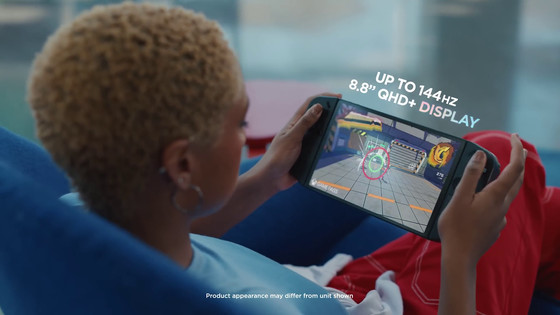
In addition, the display is a touch panel and supports up to 10 touch points. Intuitive operations such as swiping, scrolling, and tapping are possible.

The installed SoC is AMD's

The storage is equipped with a maximum of 1TB SSD with PCIe 4.0 NVMe M.2 2242 connection. There is also a microSD card slot that supports up to 2TB.

There are 4 cooling fan vents on the top. Fan noise less than 25dB in quiet mode

The battery capacity is 49.2Wh, and by ultra-fast charging using the included charger, it can be charged to 30% in 10 minutes, 70% in 30 minutes, and 100% in 80 minutes.

A major feature of Lenovo Legion Go is that the controllers on both sides of the display can be removed.

Part of the back of the display will become the feet.

Just like a Nintendo Switch, you can hold the controller in both hands and play while looking at the main display.

By using the included parts, you can use the 'FPS mode' that uses the right controller like a joystick. By using your left hand as a controller pad and your right hand as a joystick, you can operate FPS games with
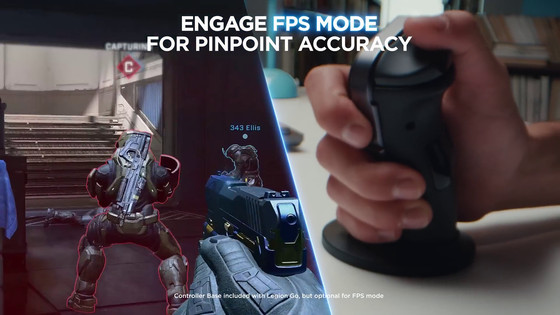
Furthermore, by connecting the separately sold smart glasses 'Lenovo Legion Glasses' with a USB Type-C cable, you will be able to play games while viewing a huge virtual display.

The display is a micro OLED, with a resolution of 1920 x 1080 pixels per eye and a refresh rate of 60Hz.

Lenovo Legion Go has 256GB, 512GB, and 1TB models depending on storage, and will be released in Europe in November 2023. The price starts from 799 euros (about 126,000 yen). In addition, Lenovo Legion Glasses are scheduled to be released in Europe in October 2023 for 499 euros (approximately 79,000 yen). However, at the time of writing the article, it is unknown whether it will be handled in Japan.
The Verge, an IT news site, publishes reviews that touch the actual product at the recital.
With Legion Go gaming handheld, Lenovo takes aim at the ROG Ally - The Verge
https://www.theverge.com/23853454/lenovo-legion-go-windows-gaming-handheld-price-specs-hands-on
Lenovo Legion Go weighs 854g including the controller. According to The Verge, it feels heavier than the same portable gaming device Steam Deck and ASUS ROG Ally . The size is also larger than the Steam Deck and ASUS ROG Ally, but The Verge speculates that this is because the battery capacity was increased at the expense of portability.
According to The Verge, the gameplay itself was smooth, with no issues with fan noise and no hang-ups. In addition, the Mongolian-style operation in FPS mode really felt like using a joystick, and it was easier to play than using the Nintendo Switch's Joy-Con, and the buttons were easier to press.
However, the mapping of the gamepad was not perfect, and even if you were instructed to ``press the Escape key'' during the game, you would not be able to play because you would not know the corresponding key on the controller. In other words, there were many cases where the game did not recognize that the game was being played on a handheld gaming device or controller.
Like The Verge, hardware-related forum XDA-Developers points out that it has difficulty in portability compared to Steam Deck and ASUS ROG Ally. However, we highly rate the display as being very bright and with good colors.
Lenovo Legion Go hands-on: Embarrassing the competition
https://www.xda-developers.com/lenovo-legion-go-hands-on-ifa-2023/
And XDA-Developers also praises the FPS mode operation using the joystick as ``the best FPS gaming experience you can get on a portable gaming device without connecting a mouse or keyboard.'' Instead, the touchpad installed in the controller was not suitable for games. Also, XDA-Developers says, ``Although Lenovo Legion Go's performance is higher than ASUS ROG Ally, this hardware rarely takes full advantage of the maximum 144Hz QHD + display.''
Still, XDA-Developers says, 'Although there are some subtleties, from a technical standpoint it's arguably the best handheld gaming device ever. The detachable controller doubles as a trackpad. Considering the fact that it has a lot of features, I would recommend it right away.''He argues that the Lenovo Legion Go is a better buy than the ASUS ROG Ally, which is in the same price range.
Related Posts:







