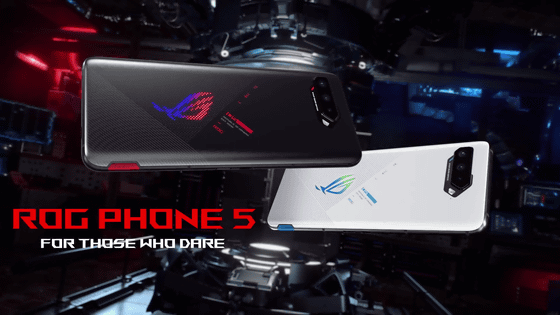ASUS gaming smartphone top model 'ROG Phone 5 Ultimate' game function review & dedicated external controller 'ROG Kunai 3 Gamepad' I tried using

ASUS '
ROG Phone 5 Ultimate | ROG Phone | Gaming Smartphones | ROG --Republic of Gamers | ROG Japan
https://rog.asus.com/jp/phones/rog-phone-5-ultimate-model/
This is the ROG Kunai 3 Gamepad, an external controller dedicated to ROG Phone 3 & 5.

The ROG Kunai 3 Gamepad has two left and right controllers attached to the central charger.

The controller on the left is equipped with a thumbstick, a cross key, and two shortcut keys. On the right side are face buttons (A, B, X, Y), thumb sticks, and two shortcut keys.

There is one bumper button and one trigger button on the upper side.

There is one function button on the back.

You can also attach the attached grip.

In short, it's OK to recognize that it is almost the same as Joy-Con and Joy-Con charging grip of Nintendo Switch. The only difference is the number of shortcut keys and the presence or absence of function buttons on the back.

You can also attach it directly to your ROG Phone and make a USB connection. All you need is the included ROG Kunai 3 bumper.

Insert the USB terminal inside the bumper into the main body ...

Equipped with a controller.

Then, like this, you can play the game in a Nintendo Switch style.

After installing the bumper, you can also install

AeroActive Cooler 5 is explained in detail in the following articles.

In addition, when Kunai 3 is attached, the physical buttons of Aero Active Cooler 5 can be reached by any means, so the buttons on the back side are only function buttons of Kunai 3.

Then, before actually playing the game ..., on ROG Phone 5, you can make various settings such as the operation at the time of the game from the setting management application 'Armoury Crate' that also serves as the game launcher, so check that.

Slide sensitivity, slide stability, touch speed, etc. when tapping for each game ...
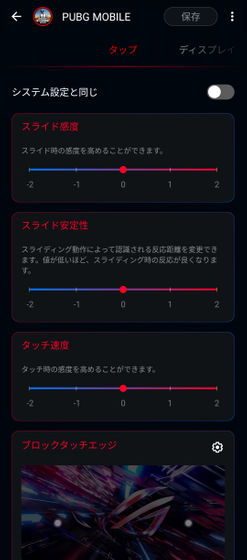
Display settings
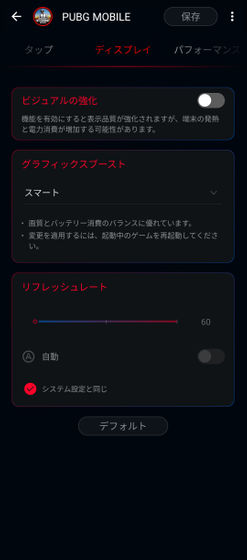
Performance settings

network settings
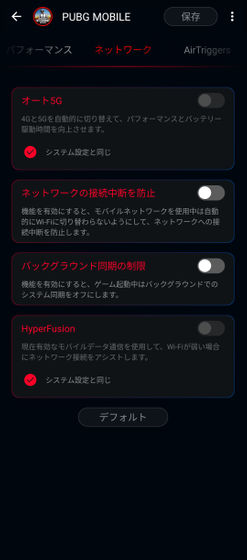
Setting of ultrasonic touch sensor 'Air Trigger 5' built in the side of the main body
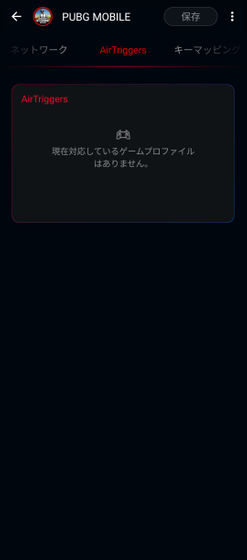
Key mapping settings
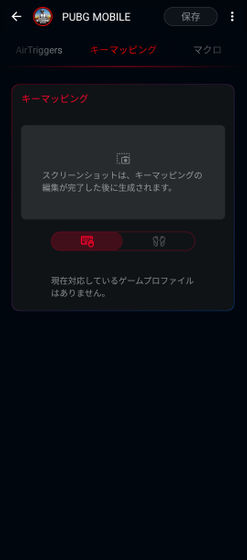
You can save macro settings etc. for each game.
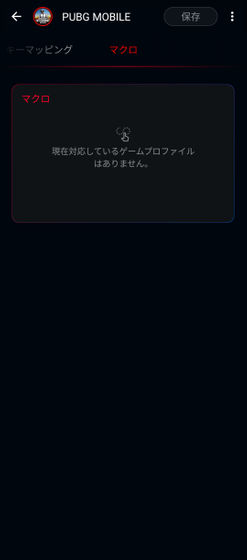
After starting the game, swipe from the left edge of the screen to the center and a menu called 'GAME GENIE' will appear. You can use functions that assist gameplay, such as turning alerts and incoming calls on and off, fixing screen brightness, and recording screens.

Various buttons of Kunai 3 and Aero Active Cooler 5 can be set from the 'Key mapping' item. In key mapping, if you press a button with Kunai 3 etc. connected, an icon corresponding to the button will appear. By covering the operation keys on the screen with the icon, the buttons and touch operations can be linked.
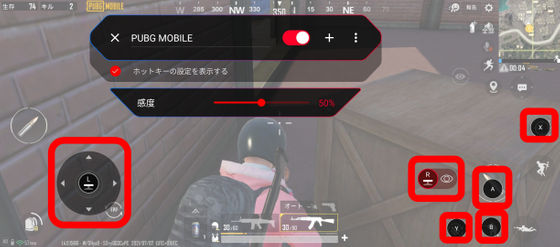
In addition, the ROG Phone 5 series has an ultrasonic sensor that operates when you touch the red frame part of the image below even with the main body alone ...

In addition, the top-of-the-line ROG Phone 5 Ultimate contains an ultrasonic sensor that works when rubbed in the following areas:
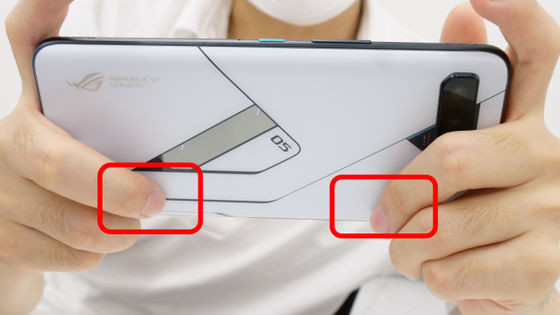
For these ultrasonic sensors, the corresponding operation can be set from the 'Air Trigger' item.

The physical buttons of AeroActive Cooler 5 can also be set from AirTrigger.

When I actually play it, the operability is overwhelmingly improved when the ROG Kunai 3 Gamepad is installed, so it seems that there is a considerable difference in action games. You can also move the viewpoint with the stick by making fine adjustments such as tilting it shallowly / deeply, and you will not feel any delay in operation.

Also, ROG Phone 5 was attractive because it also has a USB Type-C port on the side of the main unit. Smartphones that have a USB port only at the bottom of the main unit cannot be charged because the port is blocked by hand during game play. ROG Phone 5, on the other hand, can be charged while playing.

This USB Type-C port can be handled with Kunai 3 or Aero Active Cooler 5, but be aware that the earphone jack is only mounted on the bottom of the main unit. If you want an earphone jack on the side of the main unit, Aero Active Cooler 5 is required.

ROG Phone 5 Ultimate only uses 18GB of memory for the Qualcomm Snapdragon 888 5G Mobile Platform, so even heavier games will work sharply. The display has a refresh rate of 144Hz and a response speed of 1ms, but be aware that there are still few apps that support this refresh rate. The large size of 6.78 type & 2448 x 1080 dots (Full HD +) does not get tired even if you play.

The official price of the dedicated controller 'ROG Kunai 3 Gamepad' is 12,078 yen including tax.
ASUS Store --ROG Kunai 3 Gamepad (ROG_KUNAI3_GAMEPAD)
https://jp.store.asus.com/store/asusjp/ja_JP/pd/ThemeID.4850018000/productID.5442844600
Related Posts: