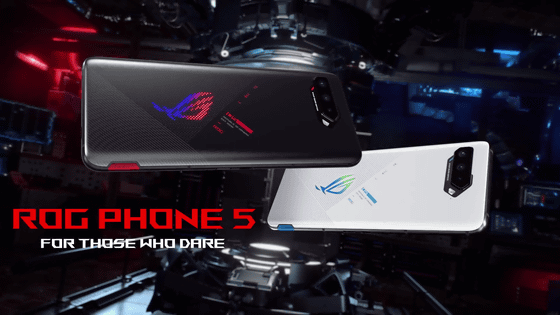ASUS 'ROG Phone 7 Ultimate' exterior review, which is no longer the ultimate form of gaming smartphone

On July 19, 2023, ASUS JAPAN announced the ' ROG Phone 7 Ultimate ', which realized overwhelming gaming performance with Qualcomm's
ROG Phone 7 Ultimate | ROG Phone | Gaming Smartphones | ROG - Republic of Gamers | ROG Japan
https://rog.asus.com/jp/phones/rog-phone-7-ultimate/
'ROG Phone 7 Ultimate' was in a package like this.

This is the ROG Phone 7 Ultimate smartphone body. The size is 173 mm in height x 77 mm in width x 10.3 mm in depth. The color is one color of storm white.

First, I will check the contents. The accessory is a USB AC adapter set consisting of a USB Type-C cable and a power adapter.

Case.

SIM eject pin used when setting SIM.

AeroActive Cooler 7, an external cooler used for cooling.

Travel pouch for storing AeroActive Cooler 7.

Instruction manual with warranty.
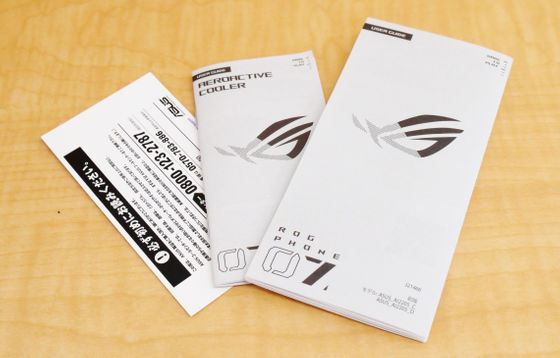
Next, we will check the appearance. The ROG Phone 7 Ultimate screen is a 6.78-inch wide AMOLED display with a resolution of 2448 x 1080. There is also a fingerprint sensor under the screen.

The 32-megapixel in-camera is located on the bezel, and the cutout is designed so that it does not interfere with the game.

The back looks like this. On the back of ROG Phone 7 Ultimate there is a second screen 'ROG Vision' that ROG Phone 7 does not have.

ROG Vision displays various animations that represent the ROG Phone 7 Ultimate's status. For example, below is ROG Vision when the screen is lit.

The main camera on the back is a three-lens configuration of a 50-megapixel wide-angle camera, a 13-megapixel ultra-wide-angle camera, and a 5-megapixel macro camera.

The difference between ROG Phone 7 Ultimate and ROG Phone 7 is that there is an 'AeroActive Portal' that automatically opens when AeroActive Cooler 7 is attached and sends cold air directly into the main unit.

As an interface, there is a power button and a volume button on the right side of the main unit.

On the left side there is a nanoSIM card slot, a USB Type-C port, and a metal terminal that connects with AeroActive Cooler 7.

There is a 3.5mm headphone jack and a USB Type-C port on the bottom. Thanks to the two USB Type-C ports, you can concentrate on the game without worrying about cables whether you hold it vertically or horizontally.

The actual weight of the smartphone itself is 246g.

Attaching the included cover will protect the four corners well.

The back looks like this.

The actual weight when the cover was attached was 259 g.

And here is the AeroActive Cooler 7. A large cooling fan can be seen under the clear parts on the back. Also, a total of four white buttons on the left and right are cooler buttons that can be used as physical buttons. In addition, the world's first subwoofer is built in as an external cooler unit.

There is a power button cover for pressing the power button of the main unit at the top of the front, and there is also a USB Type-C connector and terminal at the bottom for connecting to the main unit.

There are heat dissipation fins on both sides.

I will attach it to the main body. First, press the unlock button on the top of the main unit to raise the storage parts.

Next, set the main body on AeroActive Cooler 7. At this time, make sure that the USB Type-C connector hits the USB Type-C port of the main unit.

Finally, slowly push down the storage part to fix the AeroActive Cooler 7 to the main body, and the installation is complete.

It feels like this when you hold it in your hand.

The total weight of the ROG Phone 7 Ultimate body, cover, and AeroActive Cooler 7 was actually 387g.

The bottom of the AeroActive Cooler 7 has a 3.5mm headphone jack and a USB Type-C port. Also, by opening the kickstand, it is possible to stand on its own while standing horizontally.

Below are the places where the kickstand is used to make it independent.

After this, we plan to publish an article that will actually perform benchmark measurements using ROG Phone 7 Ultimate and confirm the power of AeroActive Cooler 7, which quickly cools the enormous heat emitted by high-end SoC.
[to be continued]
Related Posts: