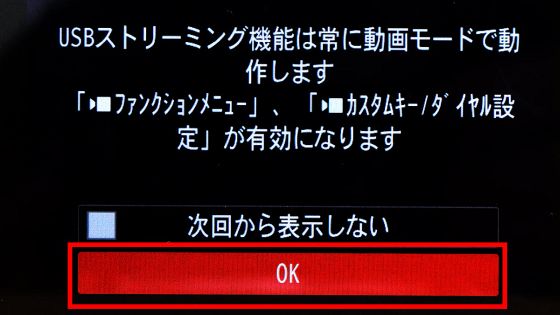I tried the ``USB streaming'' function that allows you to connect Sony's movie camera ``VLOGCAM ZV-E1'' to a PC with a single cable and perform live distribution & video conferencing instead of a webcam Review

With the epidemic of the new Corona, video conferencing and live distribution are rapidly spreading, and there are many people who want to prepare a higher image quality distribution environment. The VLOGCAM ZV-E1 , a video-specific mirrorless camera with a full-size sensor released by Sony in April 2023, has a USB streaming function that can be used as a webcam for video conferencing applications and distribution applications simply by connecting it to a PC via USB. It's loaded with features. I was wondering how high-quality live distribution would be possible by using the overwhelming shooting ability of the full-size sensor, so I actually tried it.
VLOGCAM ZV-E1/E1L | Digital SLR Camera α (Alpha) | Sony
https://www.sony.jp/ichigan/products/ZV-E1/
ZV-E1 | Help Guide | USB Streaming (Video)
https://helpguide.sony.net/ilc/2310/v1/en/contents/211h_usb_streaming.html
When trying to connect a general mirrorless camera to a PC and use it as a webcam, it is necessary to install special software such as ' Imaging Edge Webcam ' published by each camera manufacturer on the PC. On the other hand, VLOGCAM ZV-E1 can be used as a webcam without special software.
The procedure for using VLOGCAM ZV-E1 as a web camera is as follows. First, prepare VLOGCAM ZV-E1, PC, and USB Type-C cable. If you want to use VLOGCAM ZV-E1 as a 4K or 1080p webcam, you need a PC and a USB cable that support SuperSpeed USB 5Gbps (USB3.2), so this time the PC is ' VAIO SX12 ' and the cable is SuperSpeed USB 5Gbps (USB3.2). I used a Thunderbolt 4 standard ' Thunderbolt 4 Pro cable (1.8m) ' that includes .2).

After preparing the necessary items, turn on the power of VLOGCAM ZV-E1.

Next, connect VLOGCAM ZV-E1 and PC with a USB cable.

When connecting to a PC via USB, the following screen will be displayed on VLOGCAM ZV-E1, so select 'Live Streaming (USB Streaming)'.
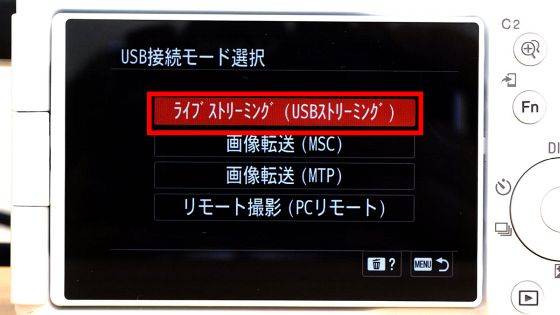
When 'USB Streaming: Standby' is displayed, the settings on the VLOGCAM ZV-E1 side are complete.
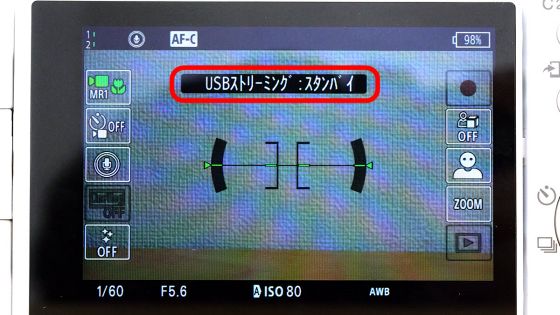
Next, open the video conferencing app or streaming app on the PC side and set the camera input. The setting procedure for '
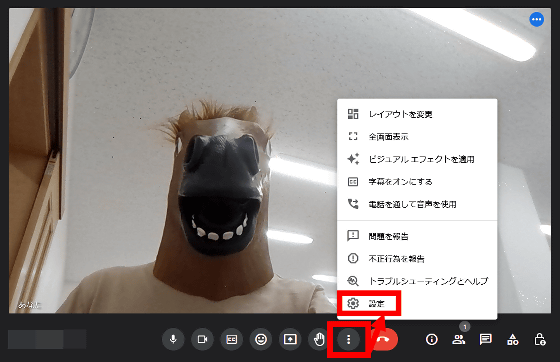
When the setting screen opens, select 'Video' and select 'ZV-E1' from the camera list.
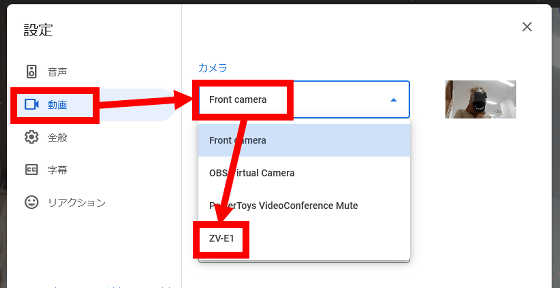
After selecting the camera, press the × button to close the setting screen.
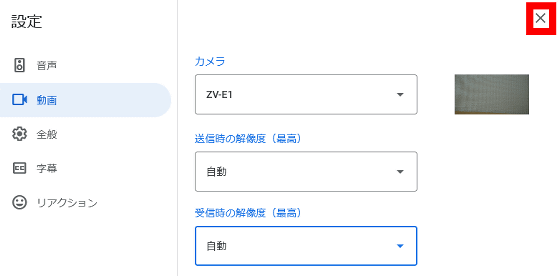
Now you can transfer the video of VLOGCAM ZV-E1 to PC in real time.

By attaching a tripod grip '

The following captures the scene using VLOGCAM ZV-E1 as a webcam. I was able to blur the background naturally while projecting the horse's fur in detail.
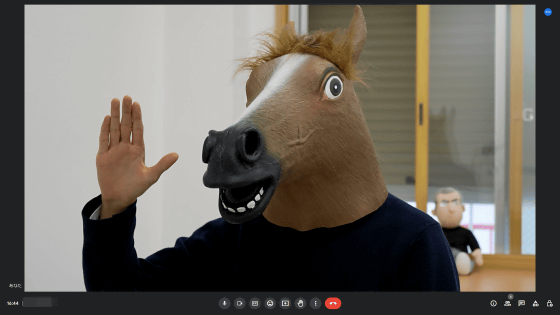
Also, since you can change the 'aperture value', 'shutter speed' and 'ISO' while using it as a webcam, you can perform operations such as 'change the aperture value and adjust the degree of blurring during live distribution'.

However, after using it as a webcam for a few minutes in a room with a room temperature of 22 degrees, the video suddenly cut off. You can check the moment when the video is interrupted from around
Sony's camera ``VLOGCAM ZV-E1'' turned into a webcam with ``USB streaming'' but thermal runaway in a few minutes-YouTube
Is it incompatible with the connected notebook PC 'VAIO SX12'? Thinking that, I tried connecting to the desktop PC of the editorial department, but the result of thermal runaway in a few minutes did not change. Immediately after the video was interrupted, the camera screen displayed ``Cannot be used for a while'' and ``Please wait until the camera cools down''.
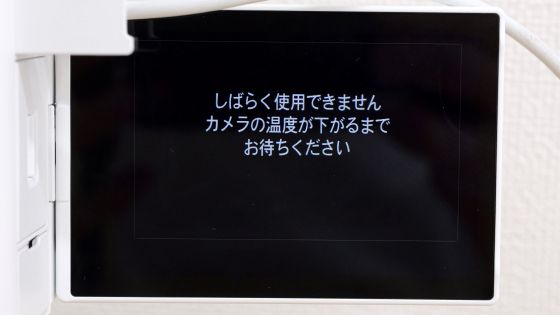
When VLOGCAM ZV-E1 is connected to a PC via USB, power supply starts automatically from the PC, so I switched the power supply to OFF from the settings and tried using it as a webcam again, but it was also forcibly terminated in a few minutes. .
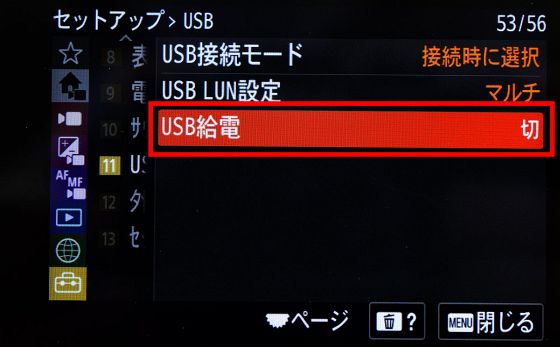
The results of measuring the temperature of each part when the forced termination was activated by infrared thermography are as follows. The front of the camera has a mount part of 40.2 degrees.
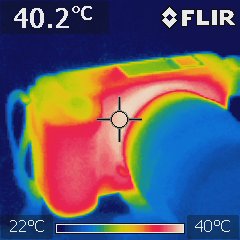
The back of the main unit had risen to 41.4 degrees.
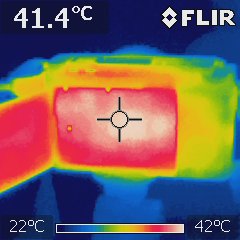
By the way, the output resolution from VLOGCAM ZV-E1

If you want to check what fps is currently being output, you can display the output fps on the screen by pressing the 'DISP' button.
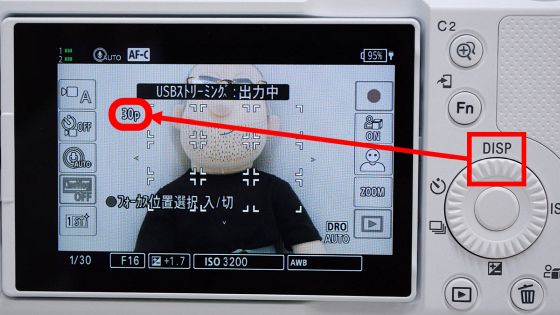
The problem of 'thermal runaway in a few minutes when using the' USB streaming 'function' has been reported to Sony. I will update when I get a response from Sony. In addition, VLOGCAM ZV-E1 also has an HDMI output function, so if you are in trouble with thermal runaway, you can capture the HDMI output and use it as a webcam like ' ATEM Mini Pro ' equipped with a driver. If you combine it with a suitable device, it will be fine.
ZV-E1 | Help Guide | HDMI Output Settings (Video)
https://helpguide.sony.net/ilc/2310/v1/en/contents/201h_HDMI_output_setting.html
In addition, the lens kit that includes VLOGCAM ZV-E1 and FE 28-60mm F4-5.6 is sold at Amazon.co.jp for 329,000 yen including tax from Amazon official.
Amazon | Sony / Vlog Camera / Interchangeable Lens VLOGCAM / Full Size / Mirrorless SLR Camera / ZV-E1 / Power Zoom Lens Kit (Included Lens: SELP2860) / Windscreen Included / White / ZV-E1L W | Mirrorless SLR mail order

s
Also, at the time of article creation, GP-VPT2BT is sold at Amazon.co.jp from Amazon official for 12,901 yen including tax.
Amazon | Sony SONY Wireless Remote Commander Shooting Grip GP-VPT2BT White | Sony (SONY) | Camera Accessories

Related Posts: