When you actually use Sony's video-specific full-size mirrorless 'VLOGCAM ZV-E1' and remote control grip 'GP-VPT2BT' in combination, it looks like this, useful for Vlogging outdoors

When using a mirrorless camera to shoot scenes that are common in Vlogs, such as ``looking at the scenery while walking'' and ``showing your hands while eating'', attaching an external grip makes it easier to hold the camera for a long time with one hand. Become. Sony's external grip ' GP-VPT2BT ' has a highly flexible angle adjustment function that can also support vertical shooting, and it can also be used as a wireless remote control with a button battery that does not require charging. Since I was able to borrow such a GP-VPT2BT, I tried using it in combination with the video-specific full-size mirrorless '
GP-VPT2BT | Digital SLR Camera α (Alpha) | Sony
https://www.sony.jp/ichigan/products/GP-VPT2BT/
GP-VPT2BT comes with a button battery ' CR2032 ' and a carrying pouch.

There are two types of GP-VPT2BT, white and black, but this time I borrowed white.

On the front is a still image shutter button, zoom button, record button, C1 button (calls the function set to C1 on the camera side), and lock switch.

When turned over, a folding tripod was installed.

When the tripod is expanded, it looks like this.

Unfold the tripod to reveal the battery cover.

The battery uses a button battery '

The actual weight is 188g.

By turning the knob on the top, the tripod screw rotates.

It is convenient because it is not necessary to turn the entire grip when connecting to the camera.

When VLOGCAM ZV-E1 with battery and strap attached to GP-VPT2BT is attached, it becomes 706g.

Furthermore, the weight when the kit lens '

The wireless connection procedure between GP-VPT2BT and the camera is as follows. First, press the MENU button on the camera.

When the menu screen is displayed, select 'Bluetooth' in 'Network'.
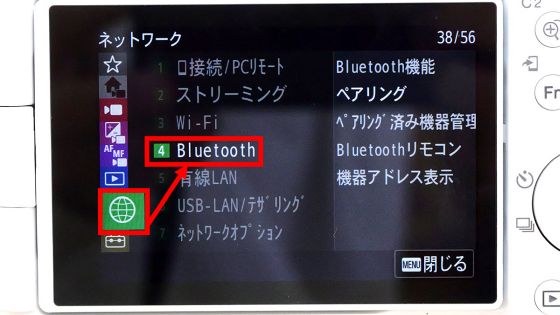
Select 'Pairing'.
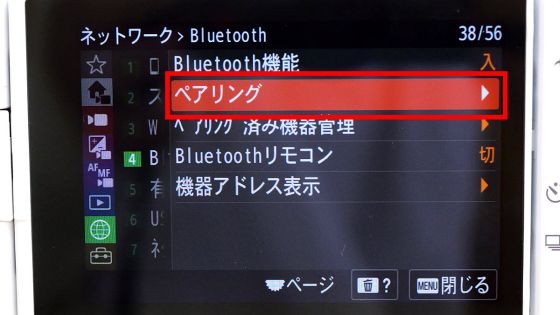
When the following screen is displayed, move on to the operation on the GP-VPT2BT side.
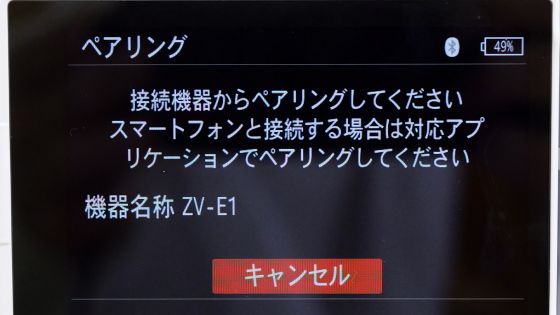
Press and hold the T side of the GP-VPT2BT shutter button and zoom button at the same time for 7 seconds.

Then, 'Do you want to allow pairing?' Is displayed on the camera screen, so select 'OK'.
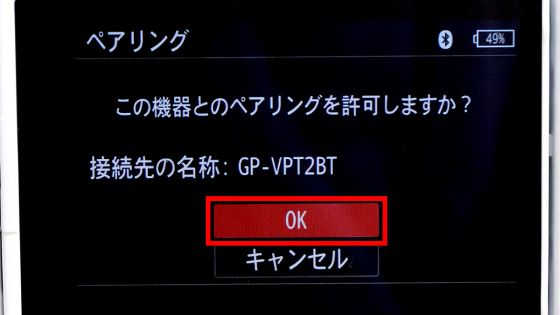
When 'Paired' is displayed, select 'OK'.
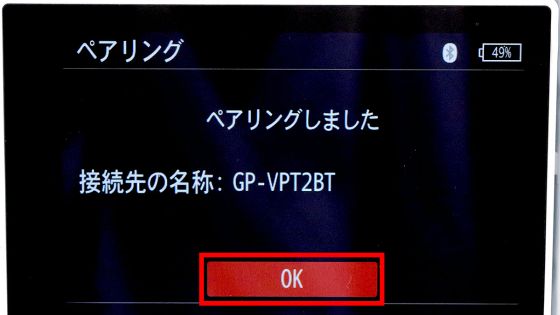
When pairing is completed, select 'Bluetooth remote control' in the Bluetooth menu.

Select 'Enter' when the following screen appears.
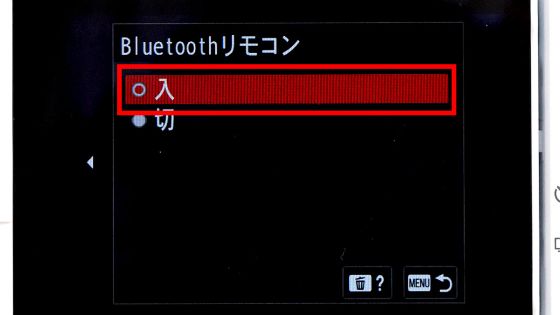
Finally, select 'Use paired device' to complete the connection with the remote control.
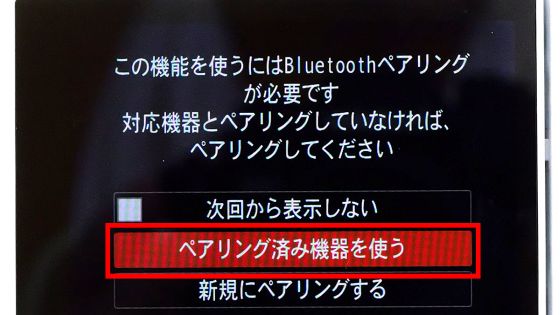
When you attach GP-VPT2BT to VLOGCAM ZV-E1 and hold it in your hand, it looks like this.

Various buttons can be operated smoothly with your thumb.

Since the LCD monitor of VLOGCAM ZV-E1 rotates, it is also possible to set it to self-shooting mode as follows.

The angle of the tip of GP-VPT2BT can be adjusted up to 180 degrees by 10 degrees forward and backward.

Also, the horizontal angle can be rotated by 90 degrees at a maximum of 180 degrees, so it can be optimized for vertical shooting as shown below.

Furthermore, by unfolding the tripod and rotating the LCD monitor, you can optimize it for product reviews and webcam applications.

You can check the movie example shot by combining VLOGCAM ZV-E1 and GP-VPT2BT in the following article.
A large amount of sample movies shot with Sony's movie-specific mirrorless 'VLOGCAM ZV-E10' that can shoot bright movies even at night with full auto - GIGAZINE

In addition, GP-VPT2BT is sold at Amazon.co.jp at 12,901 yen including tax at the time of article creation.
Amazon | Sony SONY Wireless Remote Commander Shooting Grip GP-VPT2BT White | Sony (SONY) | Camera Accessories

Related Posts:






