'DJI Mini 4 Pro' has a 'waypoint flight' function that allows you to set a flight route and automatically pilot it, so I tried using it.

When taking aerial photographs with a drone, there are many situations where the flight route is predetermined, such as ``shooting while going straight from point A to point B at a speed of ○km/h.'' The '
DJI Mini 4 Pro - Look, it's a super big presence - DJI
https://www.dji.com/jp/mini-4-pro
The DJI Mini 4 Pro is a small, lightweight body that weighs less than 300g including the battery, and is equipped with a gimbaled camera, allowing you to shoot clear 4K footage with less blur even in flight. You can check the shooting performance and examples of DJI Mini 4 Pro in the article below.
4K aerial footage that can be shot with the small and lightweight drone 'DJI Mini 4 Pro' looks like this - GIGAZINE

Using a drone to shoot aerial footage with elaborate compositions requires advanced piloting skills, but the DJI Mini 4 Pro is equipped with an autopilot and shooting function called ``Quick Shot,'' which allows you to ``focus on the subject.'' You can easily shoot aerial footage with impressive compositions such as shooting in a circular motion or rising vertically while keeping the subject in the center. The following article summarizes what kind of images you can shoot using Quick Shot.
With DJI Mini 4 Pro, even drone beginners can shoot advanced aerial photography movies with automatic pilot, so I actually tried shooting a review - GIGAZINE

This time, we will use the 'waypoint flight' function, which allows you to set the flight route and camera angle in advance and fly automatically.
Waypoint flight is a function that allows the drone to automatically fly via the waypoints by setting 'waypoints' at multiple locations in advance. There are two ways to set waypoints: ``Set on the map before takeoff'' and ``Set the current location of DJI Mini 4 Pro as a waypoint after takeoff.'' Setting your current location as a waypoint allows you to record not only location information, but also the device's orientation, gimbal tilt angle, and camera zoom angle, so unless there is a special reason, we recommend setting your current location as a waypoint. is. The procedure for setting the current location as a waypoint and automatically flying is as follows.
First, tap the button surrounded by a red frame on the left side of the DJI RC 2 transmitter or DJI Fly screen.
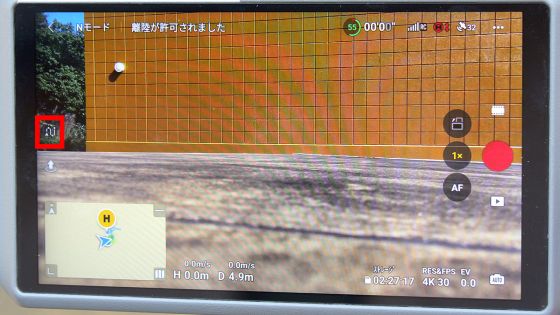
The waypoint will then be displayed on the screen as you plan your flight. In this state, you can move DJI Mini 4 Pro to any location, adjust the angle, etc., and then press the C1 button to record a waypoint.
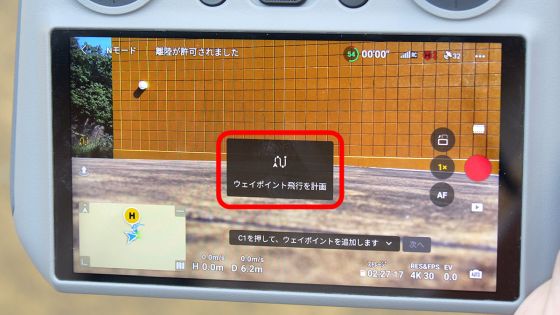
The C1 button is located on the back of the DJI RC 2 remote controller.

After setting multiple waypoints, move to the position where you want to start the waypoint flight and tap 'Next' at the bottom center of the screen.

Then a screen will be displayed where you can set the flight speed and operation after visiting the waypoints, so after making the settings, tap the green 'OK' button.

Tap 'Continue' to start waypoint flight.
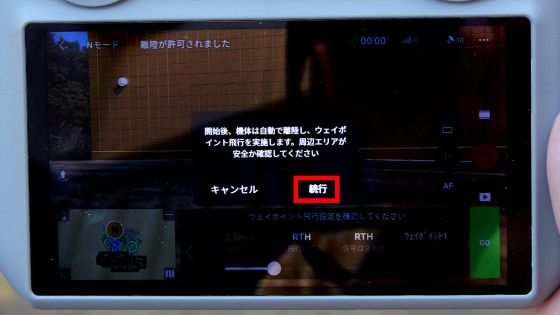
Below is an aerial video taken while performing a waypoint flight. This feature is useful when you have decided on the exact composition of the shot you want to take, as it allows you to automatically fly along a predetermined route without having to pilot it yourself.
I tried using 'waypoint flight' to move DJI Mini 4 Pro along a determined route - YouTube
In addition, DJI Mini 4 Pro can be purchased at official online shops . At the time of article creation, the set that comes with DJI RC 2 is sold at Amazon.co.jp for 130,130 yen including tax.
Amazon.co.jp: DJI Drone Mini 4 Pro (DJI RC 2 included), [Remote ID compatible], 4K video recording compatible, foldable mini camera drone, lightweight less than 249 g, flight time 34 minutes, maximum video transmission distance 20 km (Japan: 10 km), Omnidirectional Vision Detection System: Home Appliances & Cameras

・Continued
We have published a review article of the 'Quick Transfer' function that transfers images from DJI Mini 4 Pro to a smartphone.
Summary of steps to wirelessly transfer images shot with 'DJI Mini 4 Pro' to a smartphone - GIGAZINE

Related Posts:




