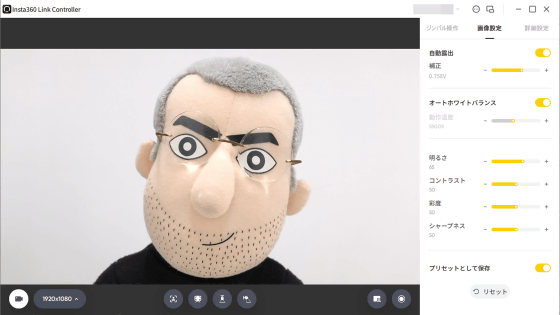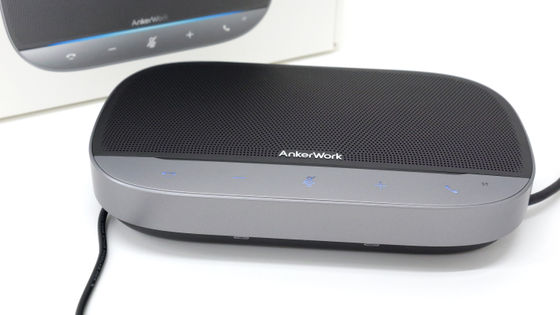Gimbal-equipped web camera ``Insta360 Link'' review that keeps the face horizontal even if the screen is moved

The gimbal-equipped 4K webcam ' Insta360 Link ' appeared in August 2022. Insta360 Link has many useful functions for presentations and online seminars, such as giving a presentation while walking around using the automatic subject tracking function, and clearly cropping the whiteboard. Since such Insta360 Link arrived at the editorial department, I checked the connection procedure with the PC, image quality, and focusing performance following the appearance check.
Insta360 Link - AI-powered 4K webcam
Insta360 Link is an external webcam that can be installed at the top of the display, and the appearance is checked in detail in the following article. This time, let's check the basic camera performance of Insta360 Link.
4K web camera 'Insta360 Link' appearance review that can move and track the subject - GIGAZINE

To connect Insta360 Link and PC, first insert the included USB Type-C cable on the back of Insta360 Link.

Next, connect the other end of the cable to the USB Type-C port of the PC. If the base part of Insta360 Link lights up in blue, the connection is complete.

After the connection is completed, the lens part will automatically face downward while the camera is not in use.

To use Insta360 Link as a webcam, you need to specify the input device with various video call software such as Zoom, Teams, and Discord. The setting procedure in Discord is as follows.
First, click 'Voice / Video' in the user setting screen and then click the part marked 'Camera'.
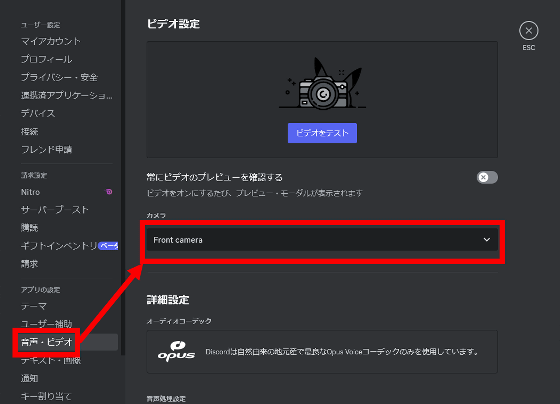
When the list of available cameras is displayed, select 'Insta360 Link'.
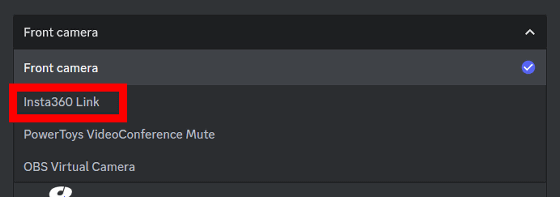
When asked for permission to use the camera, click 'Allow'.
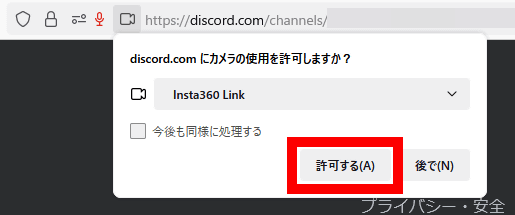
You can now live stream videos shot with Insta360 Link. The basic setting procedure is the same for software other than Discord.
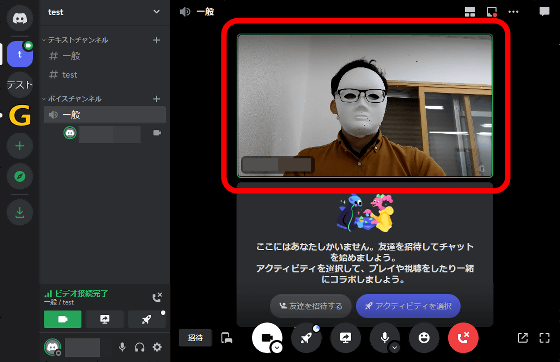
The base of the Insta360 Link lights green when the camera is in use.

The Insta360 Link is equipped with an 'automatic leveling function' that allows you to continue projecting your face with the camera even if you change the angle of the screen.

Below is a movie actually shot with Insta360 Link. If you bring a small object in front of the camera, it will come into focus quickly. Even if you get very close to the camera, the focus will match, so it seems that you can use it without problems when explaining things.
Check image quality & focusing performance of gimbal-equipped web camera 'Insta360 Link' - YouTube
In an article to be published soon, we plan to try out the `` function to perform various functions with hand gestures '' installed in Insta360 Link.
In addition, Insta360 Link is sold at the official online shop , and at the time of article creation, it is available at Amazon.co.jp for 43,500 yen including tax.
Amazon.co.uk: Insta360 Link Webcam: Computers & Peripherals

Related Posts: