I tried all 4 methods of enabling the 4K webcam ``Insta360 Link'' ``function to keep projecting in the center even if the subject moves''
The 4K webcam '
Insta360 Link - AI-powered 4K webcam
https://www.insta360.com/jp/product/insta360-link
Insta360 Link works without a management app, but you need to install the management app ' Insta360 Link Controller ' to effectively use the tracking function. The installation procedure of Insta360 Link Controller is explained in detail in the following article.
Summary of how to use the angle adjustment function and image quality adjustment function by linking the gimbal-equipped 4K web camera 'Insta360 Link' with the dedicated management application 'Insta360 Link Controller' - GIGAZINE
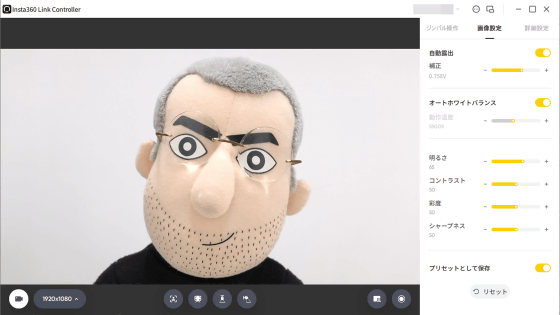
◆ Activate the tracking function from the management application 'Insta360 Link Controller'
When you connect Insta360 Link to your PC and start Insta360 Link Controller, you will see a screen like the one below. You can activate the tracking function by clicking the button surrounded by a red frame at the bottom of the screen.
![]()
In the movie below, you can check the ``movement of the camera that tracks the subject'' and ``video taken by the camera'' when the tracking function is enabled.
◆ Activate the tracking function with hand gestures
With Insta360 Link, you can call various functions with hand gestures. The tracking function is activated when you point your palm at the camera with your palm outstretched. You can also deactivate the tracking function by performing a hand gesture again while the tracking function is enabled.
In the movie below, you can see how to activate the tracking function using hand gestures. Since the tracking function can be activated even if you are away from the camera, it seems to be useful for presentations using large screens that need to walk around.
Manually calibrate the gimbal to enable the tracking function
If you turn on the toggle switch for 'Automatic tracking enabled' in 'Insta360 Link Controller', you can activate automatic tracking by 'moving the camera by hand and pointing it toward the face'.
You can move the camera boldly by hand like this.
![]()
You can check how the tracking function is activated by actually moving the camera by hand in the following movie. Since the angle of the camera can be changed greatly, it seems to be useful in situations such as 'leaving the PC and continuing talking in another place'.
◆ Activate the tracking function by tapping the main unit
If you switch the toggle switch of 'Enable single tap tracking' to ON, you will be able to activate the tracking function by the operation 'Tap Insta360 Link'.
When tapping the Insta360 Link, the trick is not to tap gently like tapping a smartphone, but to tap it lightly.
Below is how you actually tap Insta360 Link to activate the tracking function. You can disable the tracking function by tapping again when the tracking function is enabled.
I tried to activate the tracking function of 'Insta360 Link' by tapping the main unit - YouTube
In addition, Insta360 Link is sold at the official online shop , and at the time of article creation, it is available at Amazon.co.jp for 43,500 yen including tax.
Amazon.co.uk: Insta360 Link Webcam: Computers & Peripherals
Related Posts:






