How to realize an environment where live distribution can be continued 24 hours a day, 365 days a year with 'LiveShell W' power supply redundancy & automatic startup setting

When building a live distribution system for wildlife observation or crime prevention, it is very important to ask, 'Is it possible to continue live distribution 24 hours a day, 365 days a year?' The live distribution device '
2 screen switching compatible live distribution device 'LiveShell W' | Cerevo
https://liveshell.cerevo.com/ja/w/
'LiveShell W' is a compact live distribution device with a built-in switcher and mixer that can simultaneously distribute 3 channels of full HD 30fps video without a PC. The following article explains in detail how to actually perform live distribution to YouTube with 'LiveShell W'. This time, we will verify the power redundancy performance of 'LiveShell W' and change the settings so that it can automatically recover even if the power is lost.
Summary of how to live broadcast on YouTube using 'LiveShell W' that can deliver high-quality images of the camera live without a PC - GIGAZINE

◆ Contents
・1: Redundant power supply for LiveShell W
・ 2: Change settings so that live distribution can be automatically resumed even when power is lost
◆ 1: Redundant power supply of LiveShell W
There are two types of power connectors, main and sub, on the back of 'LiveShell W'.

I connected both the main and sub and the power supply, live-streamed the camera video to YouTube, and checked if the live stream could continue when the power cable was unplugged. In addition, although it is connected to the same power tap this time, it is ideal to connect to a different power supply during actual use.

Below is a verification movie that pulled out the power cable while actually delivering live. Even if one power cable was unplugged, the live stream could continue without issue as long as the other was connected.
◆ 2: Change settings so that live distribution can be automatically resumed even when power is lost
As mentioned above, 'LiveShell W' enables power supply redundancy. However, in the initial state, if both power supplies are lost, it is necessary to manually start 'LiveShell W' after power is restored and start live distribution manually. Therefore, let's enable two types of settings, ``automatic start when connected'' and ``start distribution automatically when started'', so that live distribution can be automatically resumed even when power is lost.
First, enable the setting 'Auto-start when connected'. Click 'Settings' on the management screen 'LiveShell Studio'.
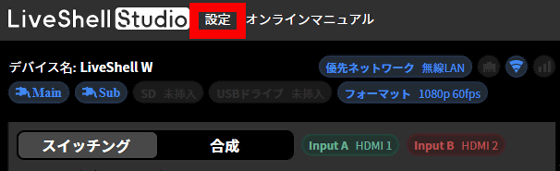
Next, switch 'Auto Start' in 'Device Settings' to 'ON' and click 'Save'. This completes the automatic startup settings.

The automatic start setting for live distribution must be set individually for each distribution setting registered in 'LiveShell W'. This time, let's set it to automatically start the live distribution on YouTube assigned to channel 1. First, click 'Change' for Channel 1.
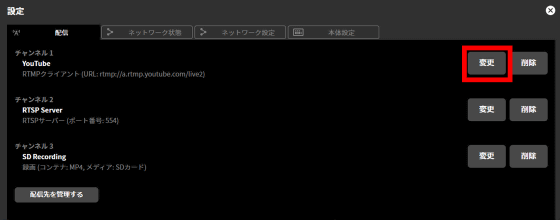
Next, click 'Change' located on the right side of YouTube distribution settings.

Check 'Autostart' and click 'Save'. With this, even if the power is lost due to a power failure, etc., 'LiveShell W' will automatically start after the power is restored, and the YouTube live distribution will automatically resume.

In addition, 'LiveShell W' is sold at the official store for 107,800 yen including tax. Also, at the time of writing the article, Amazon.co.jp sells a 3-year maintenance plan set for 144,550 yen.
Amazon | [Domestic manufacturer] Cerevo LiveShell W premium maintenance set | CDP-LS05A-SPS03 | PC-less live distribution equipment Switcher Encoder Full HD H.264 SD recording | Cerevo |

Related Posts:






