I tried to build an environment that allows live distribution of ultra-high-definition video from a dedicated camera machine from the outdoors with a live distribution device `` LiveShell W '' that can be driven by a mobile battery

Camera-only machines such as mirrorless single-lens cameras can shoot images with better bokeh and resolution than smartphones, but they can be connected to the Internet regardless of whether they are indoors or outdoors for the purpose of ``live streaming the image being shot''. Get behind your smartphone. With the small live distribution device '
2 screen switching compatible live distribution device 'LiveShell W' | Cerevo
https://liveshell.cerevo.com/en/w/
'LiveShell W' is a live distribution device with a built-in mixer and switcher in a small body, and by registering distribution settings on the main unit, it is possible to realize live distribution without a PC. The following article explains in detail the procedure for actually registering live distribution settings on YouTube in 'LiveShell W' and live distribution of images shot with the camera. Such 'LiveShell W' can also support outdoor live distribution by connecting an optional mobile battery or LTE modem. This time, I will connect a mobile battery and a smartphone to 'LiveShell W' and check whether it is possible to perform live distribution outdoors.
Summary of how to live broadcast on YouTube using 'LiveShell W' that can deliver high-quality images of the camera live without a PC - GIGAZINE

◆ Using a mobile battery as a power supply
With 'LiveShell W', you can use a mobile battery that meets the conditions of 'compatible with USB Power Delivery' and 'possible to output 15W at 5V/3A' as a power source. No special operation is required when using a mobile battery as a power supply, just connect it to the power connector on the back with a USB Type-C cable like a normal power supply.

After that, you can start live distribution in the same way as when connecting to a normal power supply.

◆ Internet connection using smartphone tethering
The manual of 'LiveShell W' states that access to the mobile network is possible by using an optional LTE modem. This time, in order to check whether tethering connection with smartphone is possible, try connecting with '

First, select “System” from the setting screen to change the default operation when connecting the Pixel 6 Pro to another device via USB to “USB tethering”.
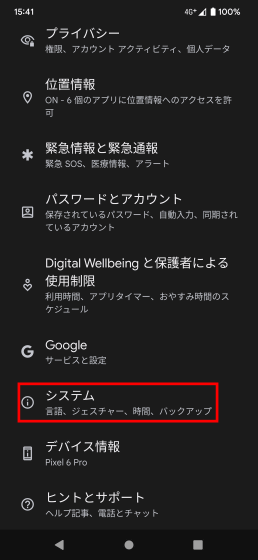
Then tap 'Developer Options'.
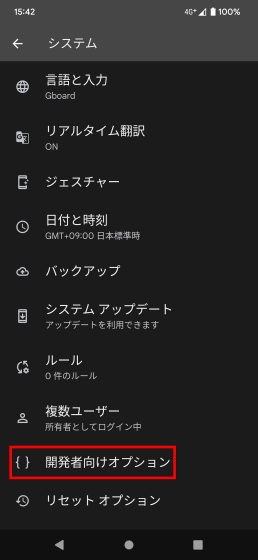
Tap 'Use developer options'.
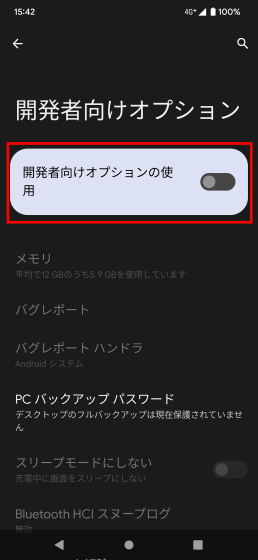
Tap OK when the following warning dialog appears.
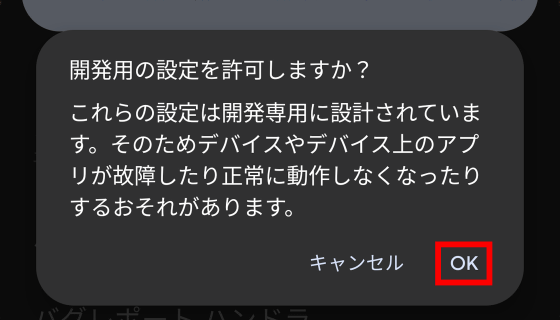
Next, find and tap 'Default USB setting' from the setting items lined up with the slurry.
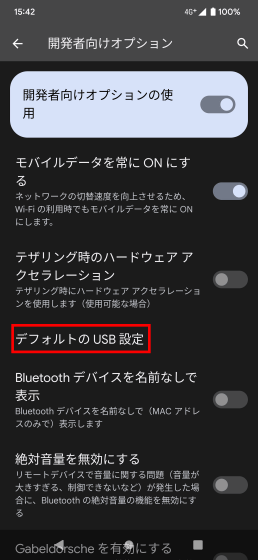
Tap 'USB Designing'. The settings are now complete.
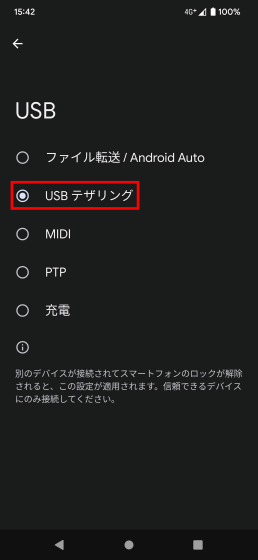
After that, tap 'Access point' from the menu that appears by sliding the screen from top to bottom OK.
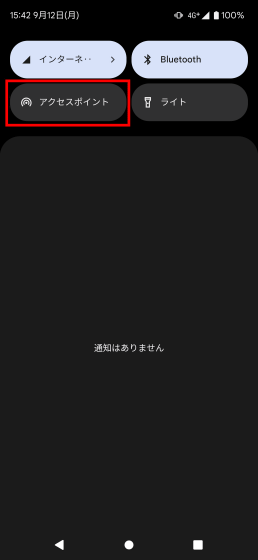
After activating the access point, connect the connector on the back of 'LiveShell W' with a USB cable.

When I started 'LiveShell W' in this state, the live distribution via the mobile line started without any problems. However, when I tried to start live distribution again after finishing live distribution once, it sometimes did not start well. When the live distribution did not start well, it was often successful by turning off the power of 'LiveShell W' and starting over from activating the access point.

If you connect a mobile battery and a smartphone to 'LiveShell W', you can live stream high-quality images from a dedicated camera even outdoors without a power source. 'LiveShell W' can input video from 2 devices and live broadcast up to 3 channels simultaneously, so you can create a rich distribution environment even outdoors.

In addition, 'LiveShell W' is sold at the official store for 107,800 yen including tax. Also, at the time of writing the article, Amazon.co.jp sells a 3-year maintenance plan set for 144,550 yen.
Amazon | [Domestic manufacturer] Cerevo LiveShell W premium maintenance set | CDP-LS05A-SPS03 | PC-less live distribution equipment Switcher Encoder Full HD H.264 SD recording | Cerevo |

Related Posts:





