The 360 degree camera 'RICOH THETA X' supported amazing 8K recording, so I actually shot an 8K 360 degree movie

The
Product introduction | RICOH THETA X
https://theta360.com/ja/about/theta/x.html
◆ Contents
・1: Procedure for updating the RICOH THETA X firmware
・ 2: A movie shot at 8K / 10fps or 5.7K / 30fps looks like this
◆1: Procedure for updating the RICOH THETA X firmware
The RICOH THETA X I used this time had a firmware version of 1.00.2, and shooting 8K movies was not enabled. Similarly, RICOH THETA X, which was shipped immediately after its release, may have disabled the shooting of 8K movies, so first update the firmware to the latest version to make it possible to shoot 8K movies.
RICOH THETA X is equipped with a large touch panel, and you can check various settings and captured images from the touch panel. You can also update the firmware from the touch panel.

The update procedure is like this. First, swipe the shooting screen from top to bottom to display the menu screen.

When the menu screen is displayed, select 'Firmware update' OK. However, since the connection setting to the Internet has not been completed this time and the firmware cannot be downloaded, we will first set up the Internet connection.

To set the Internet connection, tap 'Client mode' located at the bottom of 'Firmware update' OK.
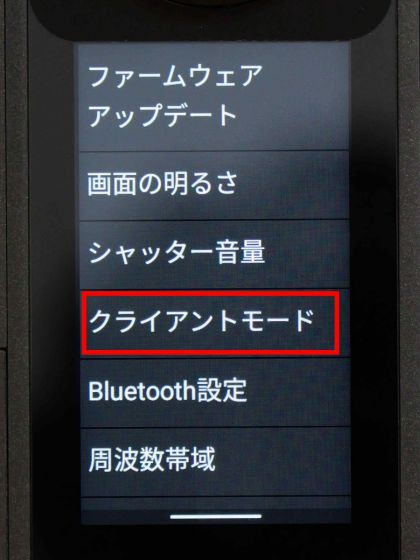
Next, select the access point you want to connect from the access point list displayed on the screen.

When you are asked to enter a password, enter the password while making full use of the character type switch at the bottom left of the screen and tap 'Connect'.
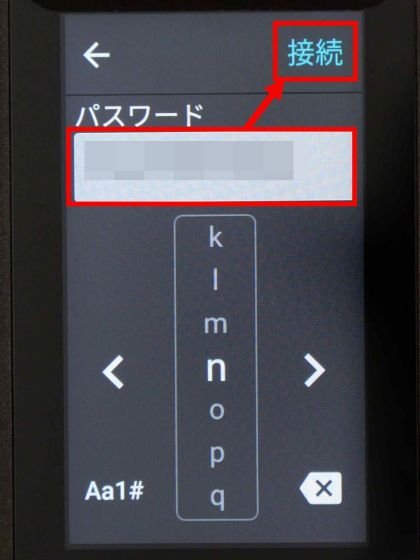
Wait for a while and when 'Connected' is displayed, tap the arrow icon on the upper left of the screen.

Then tap 'Firmware Update'.
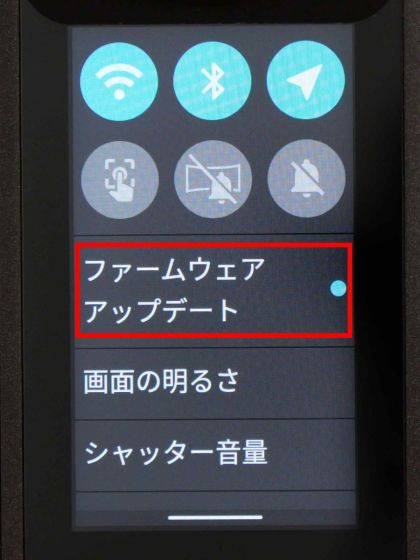
When the update start confirmation screen is displayed, tap 'OK'.
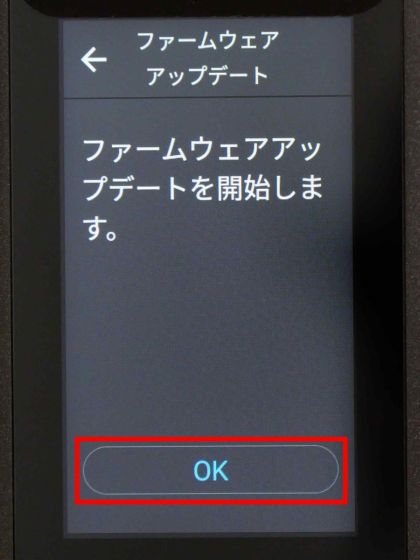
When the version confirmation screen is displayed, tap 'OK'.
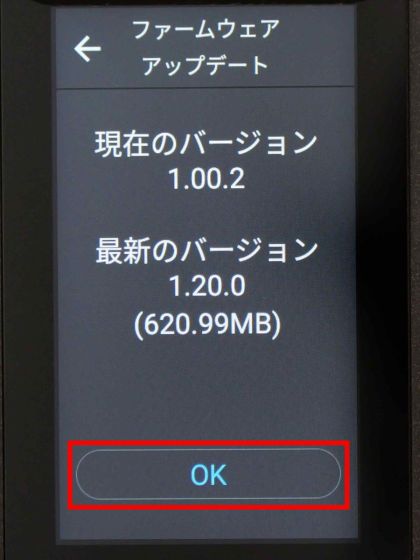
Then, it is recommended to run the download while charging, so connect the charging cable and tap 'OK'.
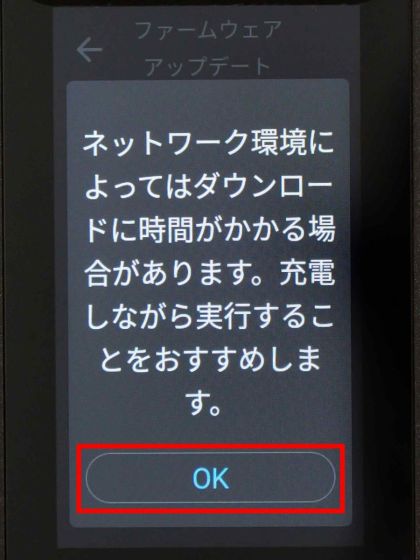
Wait for a while as the download of the latest firmware starts.
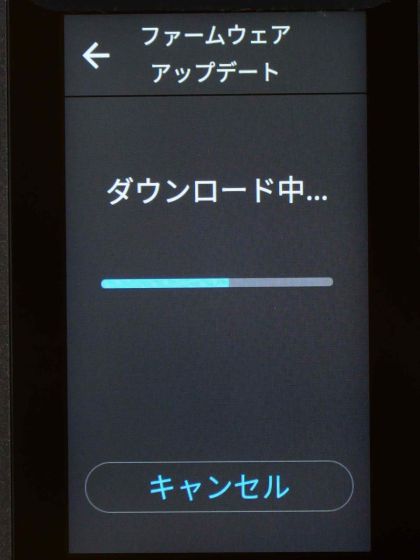
When the download is completed, the firmware installation will start automatically, so wait further.

When the update completion screen is displayed, tap 'OK'. The firmware update is now complete.
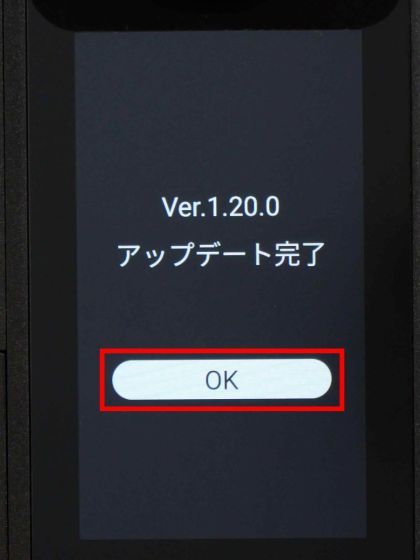
Tap the shooting setting button in the red frame to see if it is possible to shoot 8K movies ......
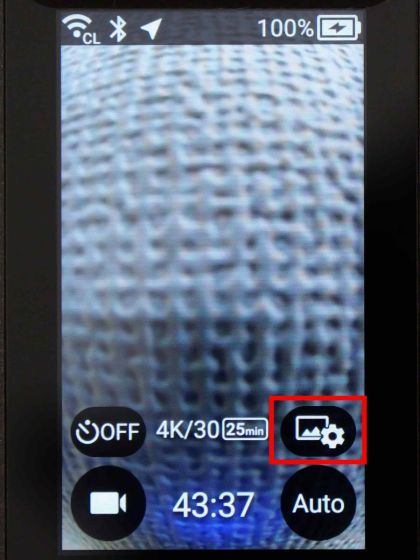
When the shooting setting screen is displayed, select 'Movie size'.
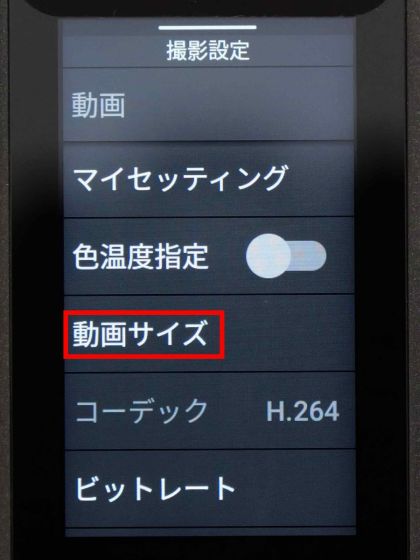
Then, '8K / 10fps' and '8K / 2fps' were added to the selectable video sizes.
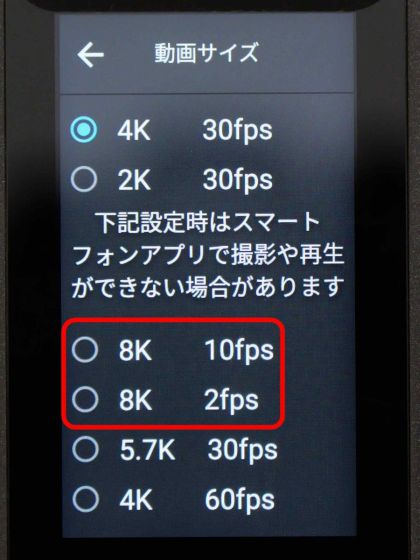
In addition, RICOH THETA X can play back movies shot on the LCD screen, but 8K movies cannot be played back on the main unit. To play an 8K movie, you need to move the data to your PC.
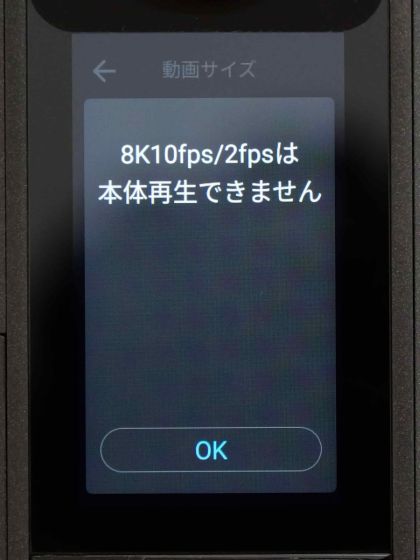
◆ 2: A movie shot at 8K / 10fps or 5.7K / 30fps looks like this
Below is a 360-degree movie actually shot at 8K/10fps. If you play it on the YouTube application or PC, you can move the movie around and check the surrounding scenery. The movie shot at 8K / 10fps is very crisp and it is quite uncomfortable. However, it is good that blurring is suppressed even though I am shooting handheld without using a gimbal.
360 degree movie shot at 8K 10fps using 'RICOH THETA X' - YouTube
Below is a movie taken at the same place at 5.7K 30fps. Compared to 8K / 10fps, it is finished in a smooth movie. Even if you pause it and compare it with the 8K / 10fps movie, you can hardly see the difference. When shooting at 8K / 10fps, it is not possible to check the shooting result on the LCD installed in the main unit, and the shooting result will be quite jerky. For this reason, we recommend shooting at 5.7K/30fps unless you have a special reason to shoot at 8K/10fps.
360 degree movie shot at 5.7K 30fps using 'RICOH THETA X' - YouTube
In addition, I also shot at 4K / 60fps. You can play a 60fps movie by selecting the resolution with '60' from YouTube's image quality setting. Compared to movies shot at 8K / 10fps or 5.7K / 30fps, it is finished in a fairly smooth movie. When shooting a 360-degree movie with RICOH THETA X, it seems better to use 4K/60fps for scenes where movement is important, and 5.7K/30fps for scenes where image quality is important.
360 degree movie shot at 4K 60fps using 'RICOH THETA X' - YouTube
Next, I shot a shopping street at night at 8K/10fps. Even in a dark place, the same brightness as the naked eye can be reproduced. Also, since the brightness is adjusted immediately when entering a bright arcade, it seems that you can shoot without problems even in situations where the brightness changes drastically. However, the noise is quite high in dark places.
360 degree movie taken at night at 8K 10fps using 'RICOH THETA X' - YouTube
Below is a movie taken at the same place at 5K / 30fps. After all, for shooting while walking, 5.7K / 30fps can be shot with less discomfort than 8K / 10fps.
360 degree movie taken at night at 5.7K 30fps using 'RICOH THETA X' - YouTube
A movie shot at 4K 60fps looks like this. I was able to shoot a smooth movie like the daytime.
360 degree movie taken at night at 4K 60fps using 'RICOH THETA X' - YouTube
In addition, RICOH THETA X is sold at Amazon.co.jp at 109,800 yen including tax at the time of article creation.
Amazon | RICOH THETA X Metallic Gray 360-degree camera [THETA series advanced model] 2.25-inch large LCD touch panel Maximum approx. ) | Compact mail order

Related Posts:







