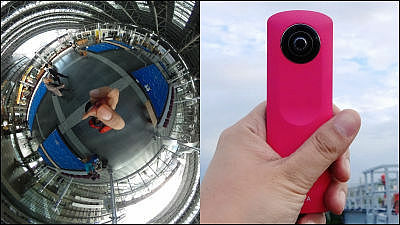High-performance celestial spherical camera "RICOH THETA S" which can handle live streaming, capturing all directions at 360 ° for nighttime / long exposure shooting Review of real machine

Celestial camera capturing 360 degree surroundings "RICOH THETAThe first model appeared in 2013, but not only was it equipped with two CMOS sensors and became high image quality, it was possible to shoot while checking the exposure and white balance with the smartphone using the live view function, It is also possible to take long-time exposure shooting at a shutter speed that can be selected from 6400 seconds to 60 seconds, and a new model that became a high function that can also take full HD movies is "RICOH THETA S"is. It is said that it will be released in late October 2015, but I borrowed a real machine a bit before, so I tried shooting various things.
Product introduction | RICOH THETA
https://theta360.com/ja/about/theta/s.html
This is the package of RICOH THETA S.

What was included is RICOH THETA S · instruction manual · USB cable · body cover.

This is RICOH THETA S. The main body color is black only, it's easy to carry around to fit comfortably in your hands.

On the front is a lens and a shutter button only, a simple specification.

The lens looks something like this, the rounded portion protrudes on both sides.

The right side of the main body is a shooting mode button, a radio button, a power button for switching between the still image shooting mode and the moving image shooting mode from the left.

There are no buttons on the left side.

Speaker and microphone on top of the main unit.

On the bottom side are Micro - USB terminal, tripod hole, HDMI port. The actual product is said that the design of the bottom is changed, but there is no difference in function. The SSID and password for Wi-Fi connection are displayed in the part where the mosaic is applied.

Start by pressing the power button on the right side of the main unit. When the power turns on, the button glows blue.

The front is like this. The camera status lamp lights in blue, the wireless lamp is blinking because it is not connected yet, and by default it is in the still image shooting mode, so the camera type light is lit under the wireless lamp.

Basically, RICOH THETA S is used in conjunction with an application, so install the application before using it. IOSApp StoreAndroidGoogle PlayInstall the application from. Since I use iOS terminal this time, tap "Get" on the screen.
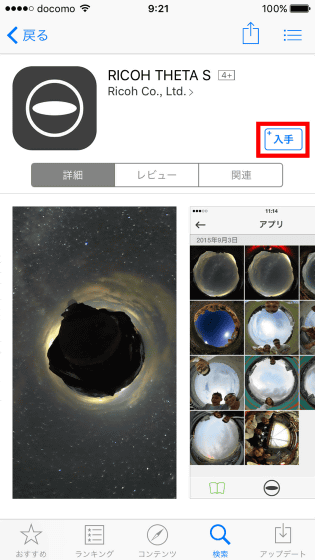
After tapping "Install" and installation is completed ......

Tap "Open" to launch the application.

The application's home screen looks like the following. Since it is not yet connected with RICOH THETA S at this point, a diagonal line is drawn between the illustration of the main body and the terminal.
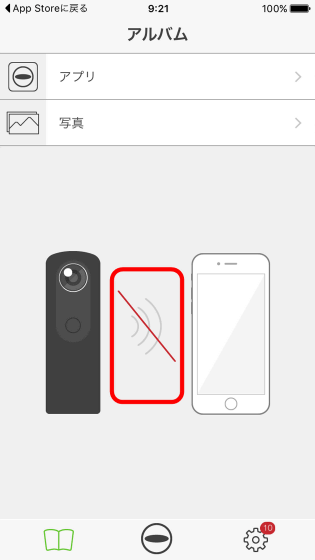
Next, push the wireless button on the right side of the main unit.

Next, tap "Wi-Fi" from iPhone setting screen.
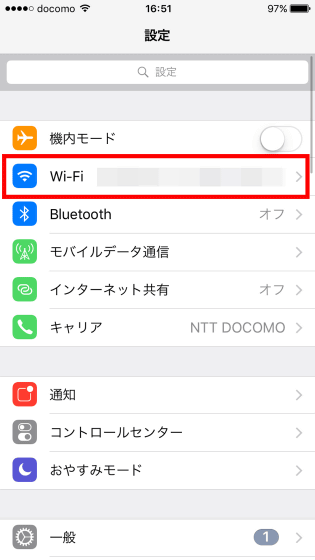
Select a network starting from "THETAXS" ... ...
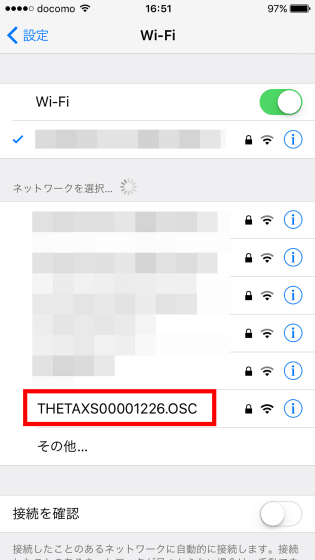
Enter the password written on the bottom of the unit.
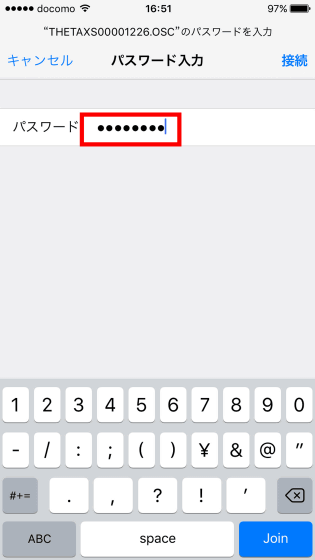
When I checked the application of RICOH THETA S, the connection was completed, so tap "camera".
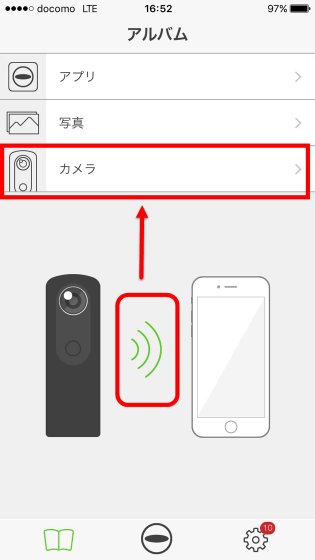
Then the shooting screen was displayed. By default it is in auto mode ... ...
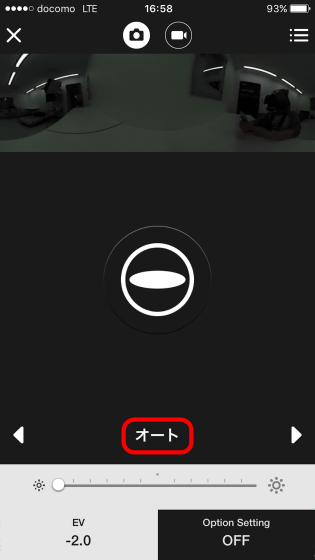
When adjusting the exposure from the slide, the live view screen at the top of the screen changed according to the setting. This live view is a new function of RICOH THETA S, but it was very convenient because you can adjust the settings while checking what kind of feeling you can take.
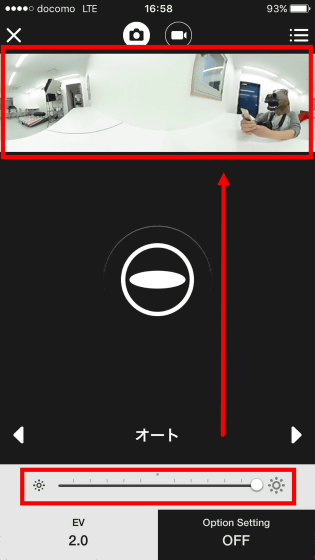
Also in the auto mode DR correction and noise reduction and so on were chosen.
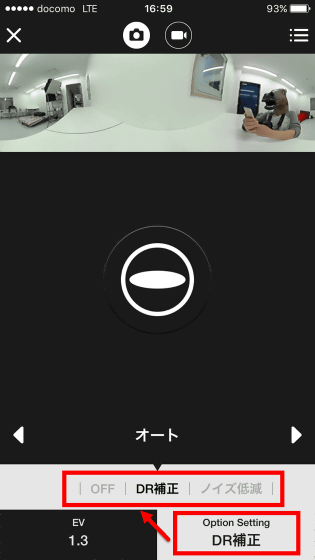
In the 2013 model, except for brightness adjustment, basically it was auto shooting, but in RICOH THETA S there are also modes other than auto, so it is also the point that the shooting width is getting bigger. In ISO priority mode, ISO can be selected from 100 to 1600 width.
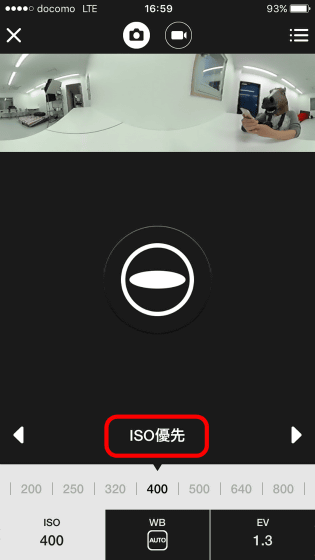
The white balance can be selected from auto, outdoor, shade, cloudy weather, incandescent lamp 1, incandescent light 2, daylight fluorescent light, day white fluorescent light, white fluorescent light, bulb color fluorescent light,
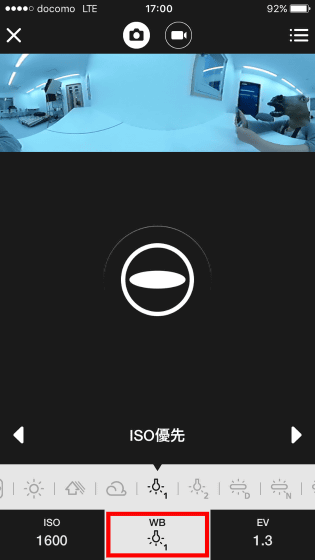
Exposure is -2.0 to + 2.0 EV 1/3 EV step.
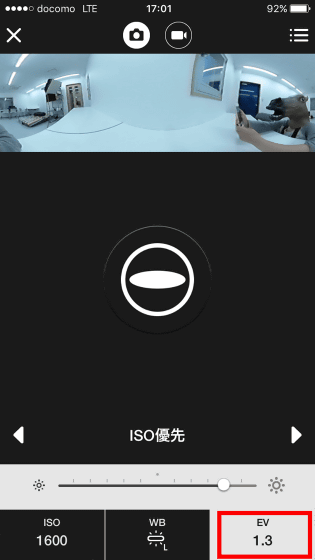
In shutter priority mode, shutter speed, white balance, exposure can be adjusted. The shutter speed can be selected from 1/6400 to 1/8 second.
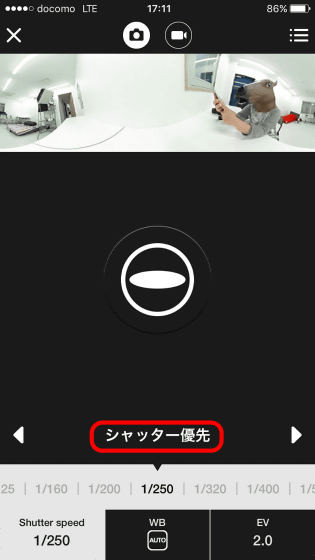
Note that you can adjust the shutter speed, ISO and white balance manually, and the shutter speed can be selected from 1/6400 to 60 seconds, so long-time exposure shooting is also possible.
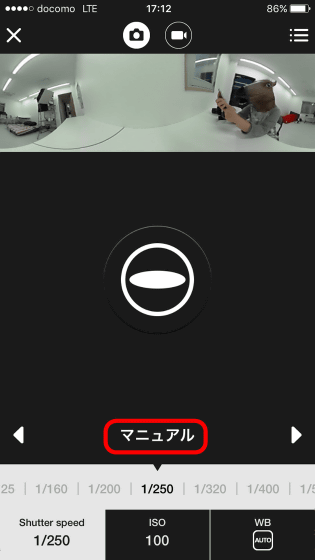
You can take pictures by holding the RICOH THETA S with your hand and pressing the shutter button on the main unit or pressing the shutter button in the middle of the application. This time I will try to shoot remotely from the application using a tripod.

If you press the shutter button on the red frame on the screen, the still image shooting will be completed.

When the shooting is completed, the following screen will be displayed, so tap the circle icon in the "untransferred" tab. Then, the image is transferred from the main unit to the application. If it is a still picture, the transfer is completed in several tens of seconds, but if it is a long movie the transfer time seems to take several minutes to several tens of minutes.
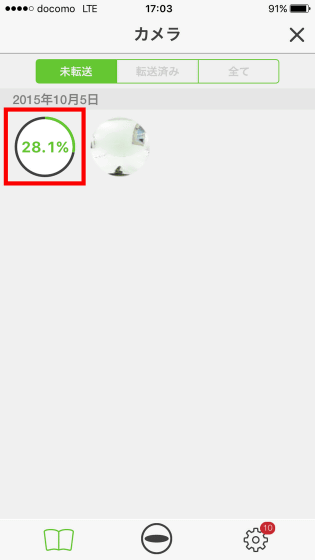
The following picture was taken actually. By grinding the cursor over the image, you can see the direction you like in 360 degrees and you can also see the details from the enlarging / reducing button on the lower left of the screen.
Post from RICOH THETA. -Spherical Image - RICOH THETA
In addition, once transferred images can be seen from "applications" even when not connected to the main body.
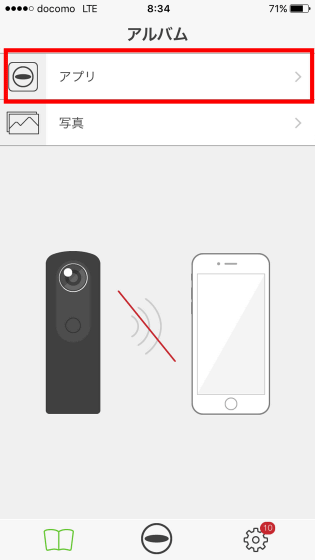
It is saved with such feeling.
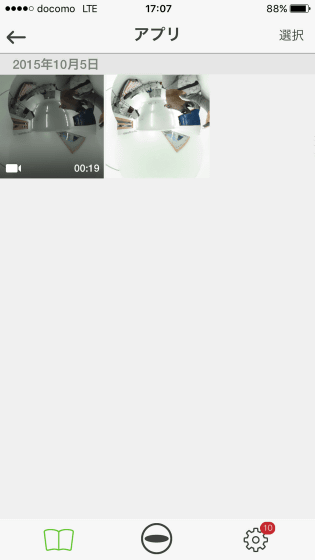
Even when looking it on a smartphone, trying to look like a celestial ball like this ......

Try it like a normal photo.

It is possible to see Gringling and all directions.

There was a weak point that it was weak in a dark placeRICOH THETA released in 2013How high is the picture quality compared to? So I tried to compare.
I tried taking various streets of Taiwan with the whole celestial camera "RICOH THETA" - GIGAZINE

When the 2013 version RICOH THETA takes a night view, the roughness of the image is somewhat conspicuous ... ...

In the case of cloudy weather with less sunlight, it was an impression that the color shades a little.

However, in the case of RICOH THETA S, even if it is cloudy we can shoot fairly clearly. The still picture is said to be an image equivalent to 14 million pixels.
Post from RICOH THETA. -Spherical Image - RICOH THETA
Even in a room with few light sources, I do not feel the roughness of image quality so much, so indoor shooting seems to have no problem.
Post from RICOH THETA. -Spherical Image - RICOH THETA
If you shoot RICOH THETA S with a tripod and shoot using the manual mode or the shutter priority mode, you can take a night view considerably beautifully.
Post from RICOH THETA. -Spherical Image - RICOH THETA
Osaka station at night is like this.
Post from RICOH THETA. -Spherical Image - RICOH THETA
If you select an image from among "applications" ...
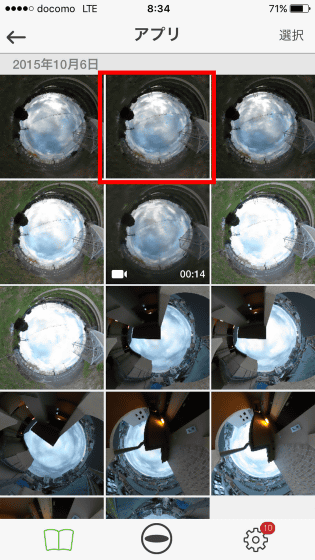
It is possible to put a blur at any place on the screen. Tap "Blur" in the upper right.
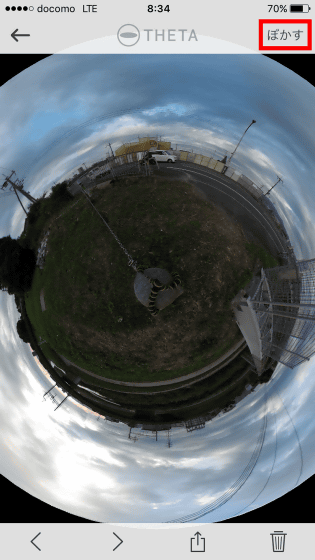
Touch the part you want to blur and press "Blur" at the top of the screen ... ...
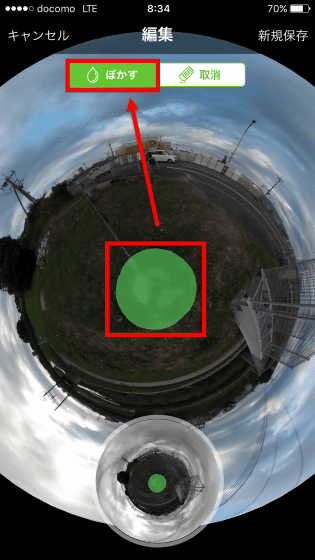
With such a feeling, it is possible to make unnecessary parts unnoticeable, such as a tripod.

Furthermore, if you tap the share button at the bottom of the screen ... ...
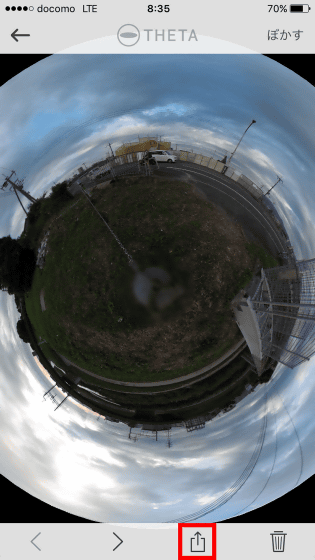
It is possible to post an image URL from a smartphone to Twitter, Facebook, etc. without connecting to a PC. It is also convenient to be able to complete with smartphones from shooting to editing and sharing.

Tap the video camera-like icon at the top of the shooting screen to shoot the movie, but unlike the still picture shooting mode, the movie shooting can not be finely set and the movie size is set to "1920 × 1080" When you select from "1280 × 720", shooting is done automatically by auto.
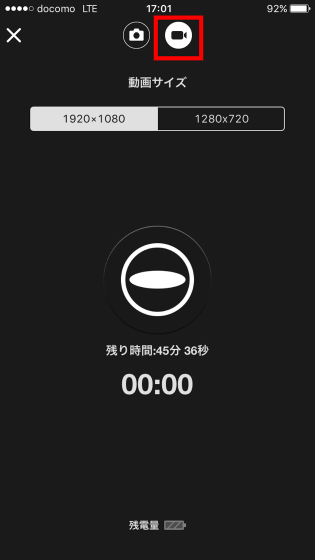
Like the still image mode, when you press the button in the middle, shooting will start. In addition, in the case of 1920 × 1080 it takes about 65 minutes, in the case of 1280 × 720 it can shoot about 175 minutes.

So, the picture actually taken is from the following. The following footage captured the motion picture of the 360-degree movie being dedicated software, but the product version actually allows the viewer to move the movie.
I tried movie shooting with the celestial camera "RICOH THETA S" - YouTube
In what somewhat lighting is dark, how much quality can you shoot movies? So I went to the Osaka Aquarium.

Let's shoot a tunnel-shaped shark's aquarium.
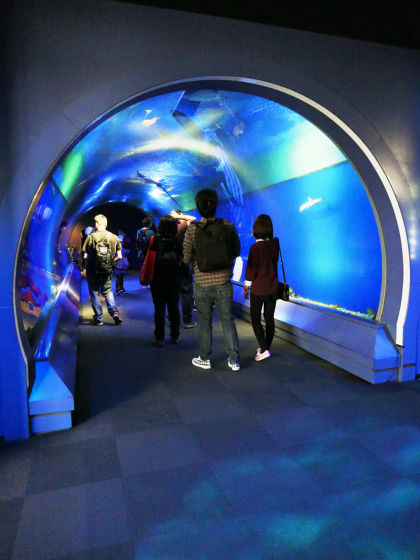
The actual movies taken are as follows.
I tried taking a shark's aquarium with "RICOH THETA S" to catch 360 degrees - YouTube
Furthermore, connecting with a PC enables live streaming of 360 degree video. To do live streaming, first turn off the power, press the power button and shooting mode button at the same time.

Next, connect the RICOH THETA S to the PC using a USB cable or HDMI cable.

At the momentOfficial softwareI am not compatible with streaming,Media Player ClassicIt is possible to stream video using such as.

You can also use 360 degree video with Skype etc.
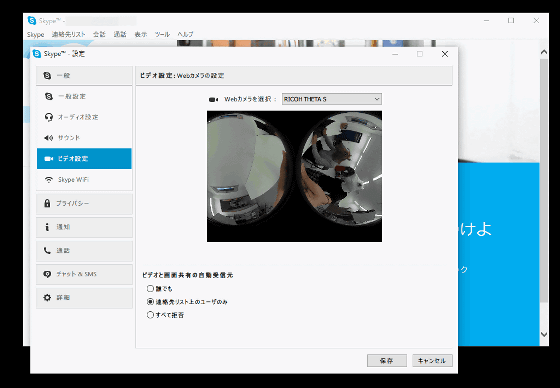
When I actually used it, I can finely adjust it while checking the screen with the live view function, so it seems that it can handle quite diverse situations. Even though it is not difficult to operate, people who took care of setting each time were able to take beautiful most dimly lit places if they shoot in auto mode. Also, in the case of movie shooting, I can not tamper with the settings, but since I can shoot pictures that can be seen well even in the state of auto mode & handheld, even people who want to record moments as they are, with ordinary cameras It is a pretty impressive impression.
The expected shop front price of RICOH THETA S is expected to be in the first half of the 40,000 yen range including tax.
Related Posts: