All-sky sports faces of professional photographs · Movie can be easily taken "RICOH THETA m15" review
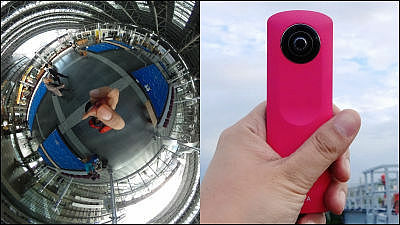
By simply pressing the shutter button without using any difficult shooting techniques, it is easy for anyone to take a picture of the entire celestial sphere that can look around 360 degrees, and even a camera that can shoot all the celestial movies is "RICOH THETA m15So, as I got the real machine before the release on November 14, 2014, I shoot all the spherical pictures and movies.
THETA | RICOH IMAGING
http://www.ricoh-imaging.co.jp/japan/products/theta_m15/
The package is based on white design.

When opening the box with a pakari, it appeared RICOH THETA m15.

Inside the box was RICOH THETA m15 main body · special case · instruction manual · Micro-USB cable was included.

It is Pink's RICOH THETA m15 to review this time.

When RICOH THETA m15 is arranged with iPhone 6, it looks like this.

The size of RICOH THETA m15 is 129 × 42 × 17.4 mm and fits in the palm of the palm.

Lens and shooting button on the front.

There is nothing on the left side.

On the right side is equipped with power button and radio button.

Mike is on the top.

There is a Micro - USB port and a tripod hole on the bottom.

Press the power button ......

Ready for shooting when the power light glows blue. You can shoot all the sky ball pictures simply by pressing the shooting button.

However, since RICOH THETA m15 does not have a display, in order to check all the celestial photographs taken, iPhone · Android · Windows · Mac applications released for "RICOH THETA"Must be used. This time I will shoot outside, so Google Play for AndroidRICOH THETAInstall.

Tap "I agree".

After installation, tap the icon of RICOH THETA and start it up.

This is the home screen of RICOH THETA. To check the captured image, you need to connect with RICOH THETA m15 with Wi-Fi.

Since the wireless light on the side of the main body is lit red before connecting, push the wireless button once.

Tap "THETA" from the Wi-Fi setting of the smartphone.

RICOH THETA m15 Enter the password on the bottom of the main unit and tap "Connect".

When three green curves are displayed on the home screen of the application, connection is completed.

The wireless lamp of RICOH THETA m15 is shining blue during connection. Now you are ready to shoot and check the image on your smartphone.

... ... so I came close to Itami Airport and tried to take a whole sky ball photo.

To shoot all the sky ball photographs, just push up the arm and push the shooting button. When you press the shooting button, you will hear a "beep" sound and notify you if the shutter has run out. I shuffled the shutter every time the plane flew overhead.

To check the whole spherical pictures taken Tap the application and tap "Camera".

As the whole spherical pictures taken are displayed, tap on what you want to see and confirm.

It is here that the airplane flying is best shown, but the fingers are reflected.

You can check from various angles by swiping the screen of the smartphone.

You can zoom in with pinch in.

Zooming to the limit, it looks like a normal picture.

On the contrary zoom out and it looks something like this.

RICOH THETA m15 is a change from the previous model that it is possible to shoot not only the whole sky ball photograph but also a movie. To shoot a whole spherical movie Press and hold the wireless button and the power button to start up.

After that, shooting starts when you press the shooting button. At the end you just press the shoot button again. In addition, the total spherical movie that can be shot is up to 3 minutes.

All spherical cinema movies you shoot can only be played on all spheres only with software for PC. You can check the appearance of playing a full spherical movie with dedicated PC software from the following movie.
I shot the moment the plane took off at Itami Airport - YouTube
With THETA exclusive software, you can not only play the movie but also zoom and move it, it can be seen from the movie below.
I shot an airplane at Itami Airport with THETA - YouTube
I was able to confirm that all the spherical photographs and movies were taken well, so I tried shooting pictures and movies in the vicinity of Osaka station. This is "Time and Space Square" in Osaka Station.

When I zoomed in, the shape of the ceiling became clearly visible.

If you invert it, check the square.

When zooming in a little, the ceiling spreads radially.

After finishing shooting in the spacetime space, I took the escalator as it was and photographed the whole skyball movie on the way to the North Gate Building 7th floor. The situation can be confirmed from the following.
Taken from THB space to North Gate Building 7th floor with THETA - YouTube
This time I took it from the 7th floor of the North Gate Building with an escalator heading to the spacetime space.
From the North Gate Building 7th floor to the spacetime space - YouTube
Inside the elevator of Daimaru Umeda store.

When you zoom, you can see JR Osaka station is visible from the window a little.

Shooting in the elevator in Daimaru Umeda with THETA - YouTube
Inside the building somewhere.

This was the 1st floor of the Grand Front North Building.

Nature in the city.

Zoom for a bit.

If you swipe with googuts you might notice where you shot somehow.

Even if you flip it, your finger is not shown.

Actually, it is also possible to shoot all the celestial photographs remotely from the application, and this time I shot RICOH THETA m15 in the flowerbed.

To shoot remotely, connect the smartphone with RICOH THETA m15 via Wi-Fi and tap the circle icon at the bottom of the application's home screen.

Tap the icon in the center of the screen to turn off the shutter remotely.

In addition, although we used AUTO this time, "Shutter Priority Mode" which can adjust the shutter speed ... ...

Since there is "ISO priority mode", it can be used for shooting in dark places.

Crossing the pedestrian crossing.

You can see the streets well by zooming a little.

Invert.

Urankida Square.

The center left side of the screen is the Granfront and the right side is JR Osaka Station.

All the celestial photographs taken are THETA's exclusive sitegalleryIt is also possible to upload to.
Post From RICOH THETA. -Spherical Image - RICOH THETA
Since RICOH THETA m15 can shoot all the sky photographs and movies with a simple operation method of just pressing the shutter button by raising the hand, it seems that everyone can master it. The price of RICOH THETA m15 which can be selected from the four colors of white, pink, yellow and blue is 30,4700 yen including tax.
Related Posts:







