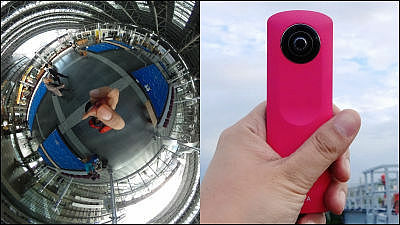I tried using an accessory to power up "RICOH THETA" which makes it easy to take 360-degree photos with a single button

Two wide-angle lenses are mounted on the front and rear of the main unit, and a camera that can take 360-degree pictures and movies with one button is "RICOH THETA"is. About half a year has passed since the launch of the latest model "RICOH THETA S", and accessories to make THETA even more powerful have appeared, so I purchased it and tried it.
Product introduction | RICOH THETA
https://theta360.com/ja/about/theta/#Accessory
This time THETA's accessories, "Hard case TH-1"Attachment for strap"Extension adapter TE-1"Purchased three types.

Hard case is tough made of transparent polycarbonate and has IPX7 equivalent drip-proof performance, so you can shoot by waterside etc by fixing THETA inside.

However, because it is not waterproof, shooting underwater is not good. Also, attention should be paid to the point that THETA reflects depending on the amount of light, and image quality deteriorates.

There are marks on molding on the top of the case, but it seems that there is no problem because it is a part that does not appear in the photographs much.

It is divided into transparent parts to protect THETA and black parts to fix THETA.

When using a hard case, first set THETA to black parts.

Cover with transparent parts and tighten securely OK. Since it can not operate by pushing the button of the main body in the state put in the case, before turning on the case, turn on the power supply of the main body and perform operations such as shutter with the application.

THETA itself was not waterproof so there was anxiety about shooting at the waterfront, but if you put a hard case of drip-proof specification, you can shoot safely at the water's edge. It seems to be active at leisure such as swimming and skiing.

Pictures taken on the waterside with a hard case actually on THETA S are as follows. Although there was a part where the light was reflected and a white line was included in the image, it was able to shoot the sky and the vicinity of the ground neatly.
Post from RICOH THETA. -Spherical Image - RICOH THETA
Also, because the black parts have thread holes for the tripod on the back side ......

It is also possible to fix it to a tripod with THETA in the hard case.

Next is an attachment for strap and an extension adapter. Both are in the white box.

Taking it out of the box, they are both mini-sized to fit snugly into the palm of your hand.

Attachment for strap has five colors of silver, gray, green, blue, orange, this time purchase gray. THETA mounted on the bottom of the tripod screw hole ......

You can install neck strap etc.

If you lower it from your neck, you can always shoot THETA and shoot 360 degree photos.

By installing the extension adapter in the screw hole for the tripod on the bottom of THETA, accessories that can solve the trouble of "Can not connect cable to THETA when fixing THETA on a tripod".

While it is a mini size with a total length of 55.5 mm and a diameter of 10.0 mm, it is made of brass and weighs 30 g, making it sturdy.

When attaching THETA in the state of the element to the tripod, the tripod mount and the bottom surface of THETA will be tightly attached to each other ... ...

By attaching the extension adapter, the space between the bottom of the main unit and the tripod stand opens, so it is possible to supply power via USB while installing THETA on a tripod.

Also, if you use the extension adapter, you can also perform live streaming via USB or HDMI connection with THETA using a tripod. FirstTHETA Official SiteDownload live streaming application for PC from PC.

Click "Save file".

Please activate the saved installer and click "execute".

Click "Next".

Click "Install".

Click "Finish" to start the program.

Next, connect the THETA to the PC using the USB cable or the HDMI cable.

Then the PC detects THETA, so click "Register".

Click "Finish".

To perform live streaming, separate video playback software is required. This time THETA'sInstruction manualAccording toMedia Player Classic Home CinemaWas used. To set up live streaming, launch Media Player Classic Home Cinema and open "Options" from "View" menu.

Select "THETA UVC Blender" in the video setting of the "Capture" menu and click "OK" to complete the setting.

Click "Open Device" from the "File" menu.

Then, the image captured by THETA was displayed in panorama. The image is displayed with a delay of 2 to 3 seconds, and it is possible to perform recording and recording.

In addition, each accessory for RICOH THETA is handled by Amazon respectively, hard case is 2827 yen including tax.
Amazon.co.jp: THETA hard case TH-1 Drip-proof polycarbonate made 6910717: Camera

Attachment for strap is 1309 yen including tax.
Amazon.co.jp: Attachment gray for RICOH strap ATTACHMENT for STRAP GRAY RICOH THETA 360 ° 910712: Camera

Extension adapter is 1727 yen including tax.
Amazon | RICOH extension adapter TE-1 THETA 360 ° 910710 | Ricoh camera mail order

Related Posts: