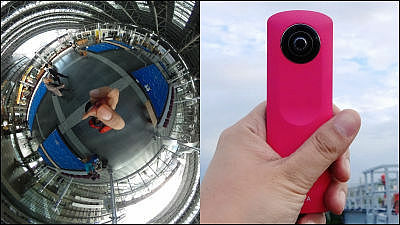4K / 30fps 360 degree movie can be shot and it is low price but high spec spherical camera `` RICOH THETA SC2 '' real machine review

The spherical camera ' RICOH THETA SC2 ' that can shoot 360K omnidirectional 4K movies and still images has appeared on Friday, December 13, 2019. RICOH THETA SC2 is a successor model of
Products | RICOH THETA SC2
https://theta360.com/ja/about/theta/sc2.html
·table of contents
◆ Appearance
◆ Publishing / sharing still images / movies
◆ New function of THETA SC2
◆ Appearance
The outer box of 'RICOH THETA SC2' looks like this. Illustration of the main body is drawn in a white box.

The contents are the main body, quick start guide, important notice to customers, Micro-USB cable, cable, soft case.
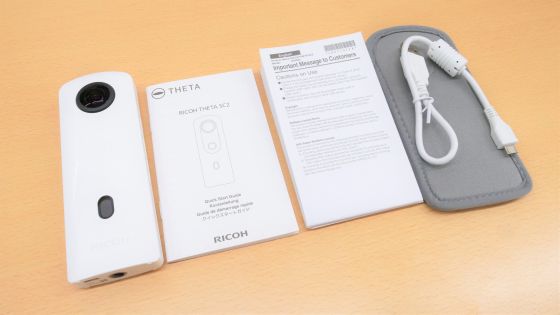
The camera, shutter button, and OLED panel are attached to the front of the main unit from above.

It was not possible to check the remaining battery level on the THETA SC, but on the THETA SC2 you can check various information such as the remaining battery level from the OLED panel.

On the right side from the front, there is a power button, a wireless button to switch wireless LAN on and off, a shooting mode button to switch shooting modes, and a self-timer button that can set a self-timer.

There are no buttons on the left side.

Micro-USB terminal, serial number, tripod screw holes are lined up on the bottom of the main unit.

There are four microphone holes on the top of the main unit.

The size of the main body is the same as THETA SC, 45.2 mm × 130.6 mm × 22.9 mm, and the weight is 104 g, which is 2 g heavier than THETA SC. Compared with the size of Pixel 3 with a long side of 145.6 mm, it looks like this. THETA SC2 is slightly smaller than Pixel 3.

When squeezed, it fits comfortably in the hand of an adult man.

The color variations are blue, beige, pink and white as in THETA SC, but the colors of blue, beige and pink are different from THETA SC.

◆ Still image / movie shooting / sharing
You can shoot with only THETA SC2 itself, but you can check the preview and shooting settings using the application. There are iOS version and Android version of the application, this time I will shoot using the iOS version.
'RICOH THETA' on the App Store
RICOH THETA-Apps on Google Play
https://play.google.com/store/apps/details?id=com.theta360
Although the name has changed, the app itself will be the same as the app 'RICOH THETA S' used in THETA SC, which we reviewed in 2016 . Tap the icon surrounded by the red frame, install the app ...
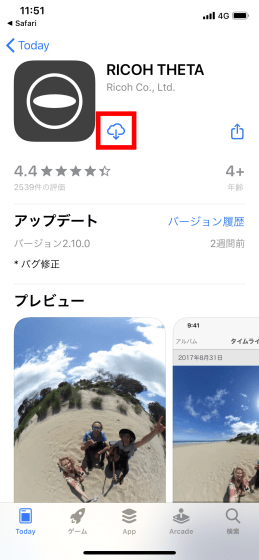
Tap 'Open'.
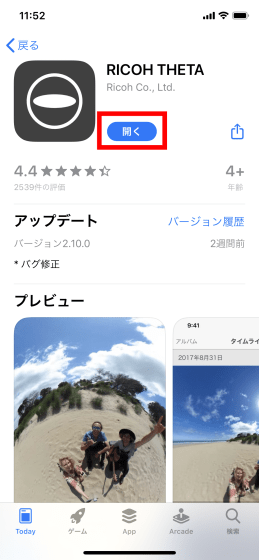
When you open the application, a pop-up saying '' THETA 'wants to use Bluetooth' will be displayed, so tap 'OK'.
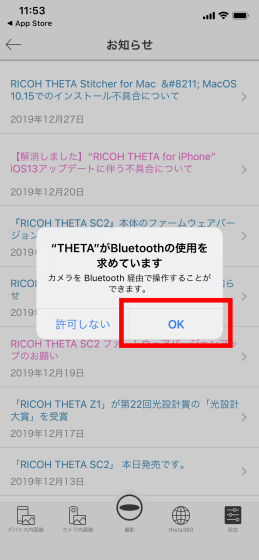
Then, a popup saying '' THETA 'wants to access the photo' is displayed, so tap 'OK' here as well.
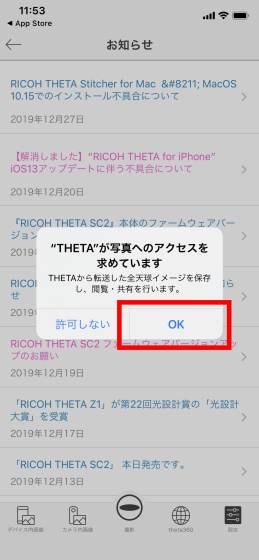
Tap 'Capture' to take a picture immediately.

I was prompted to register the camera before shooting, so tap 'Register new camera'.
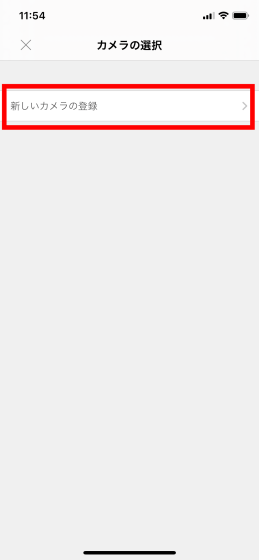
You will be asked to enter the serial number, so enter the serial number written on the bottom of the main unit.
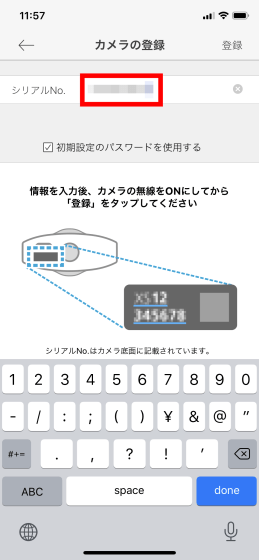
It is said that it is necessary to turn on the wireless function of the main body, so first turn on the power of the main body.

When you press the power button, the power turns on and the button lights up.

Then press the wireless button to turn on the wireless function.

When you press the wireless button, the wireless mark is displayed on the OLED panel on the front of the main unit, and the wireless function is turned on.

Since the wireless function is turned on, tap 'Register' on the application.
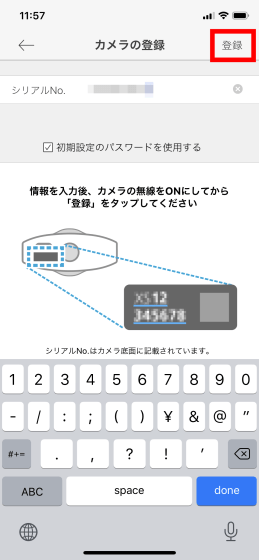
Tap 'Connect' to confirm the wireless connection.
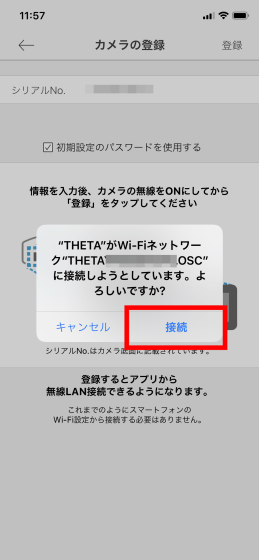
As soon as the connection was completed, I entered shooting mode. By pressing the button surrounded by the red frame, you can operate the shooting of still images and the start / stop of movie recording.
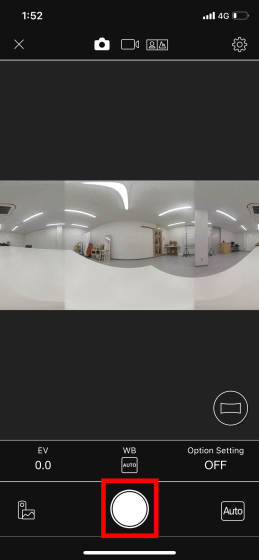
This is a still image taken indoors.
Post from RICOH THETA. # Theta360- Spherical Image-RICOH THETA
Basic shooting functions are the same as THETA SC. You can adjust the exposure with EV ...
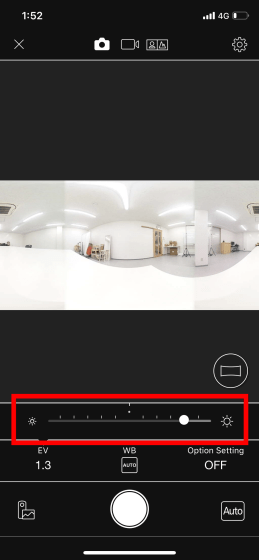
It is possible to set the white balance.
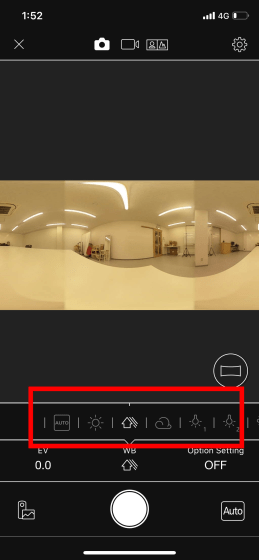
With 'Option Setting', you can use functions such as noise reduction, DR correction, and HDR composition.
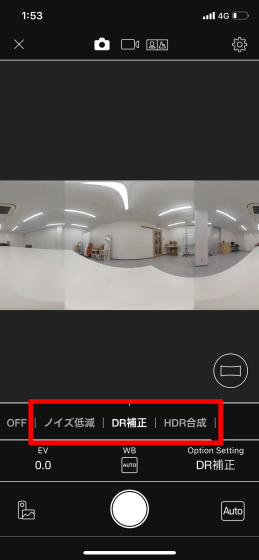
If you want to make more detailed adjustments to the shooting conditions, tap the button at the bottom right.
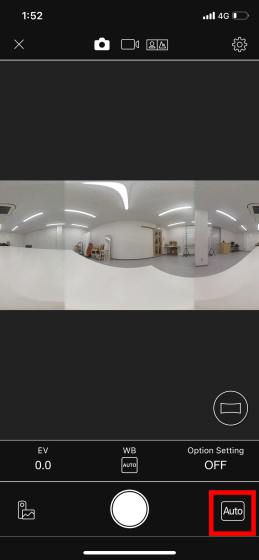
By selecting the 'shutter priority' or 'ISO priority' mode, you can adjust the shutter speed and ISO sensitivity yourself.
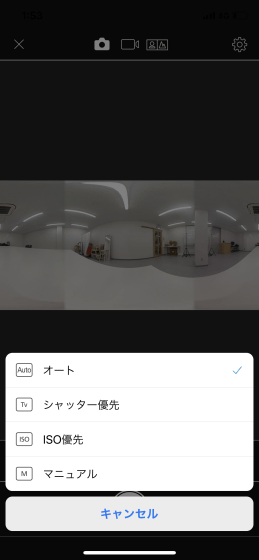
The method of file transfer, editing and sharing after shooting is basically the same as that of THETA SC, and the shot still image is displayed in the 'Untransferred' tab of 'Image in camera'.
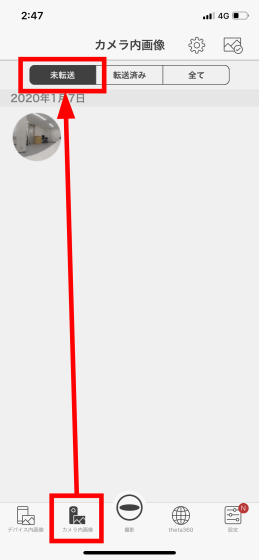
You can wirelessly transfer files to iPhone by tapping the image icon.
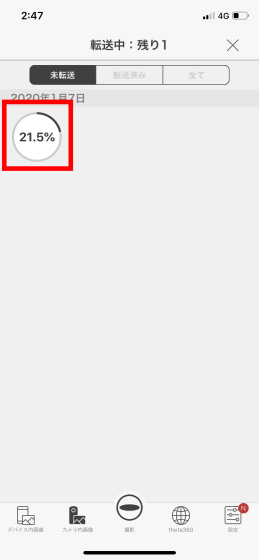
The transferred still images and movies will be moved to the 'Transferred' tab, and you can share them on SNS, blur them, add effects using the '
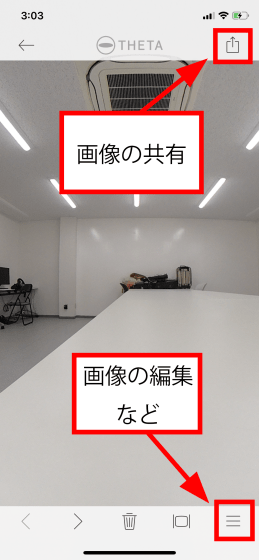
◆ New function of THETA SC2
Since it's a big deal, I will shoot a 4K / 30fps movie that is a new feature of THETA SC2 outdoors.

A 4K / 30fps movie shot with THETA SC2 looks like this.
On the other hand, this is a movie equivalent to 2K / 30fps shot at THETA SC in 2016.
I shot with RICOH THETA SC 02-YouTube
When you expand the movie, you can clearly see that the movie shot with THETA SC2 is more clearly expressed in detail, and that the movie shooting function is considerably improved.
The THETA SC2 also has a new 'Preset' function that allows you to select a mode according to the shooting scene when shooting still images. By tapping on the red frame, you can choose from three modes, 'night view', 'car window', and 'face', so I tried it out.
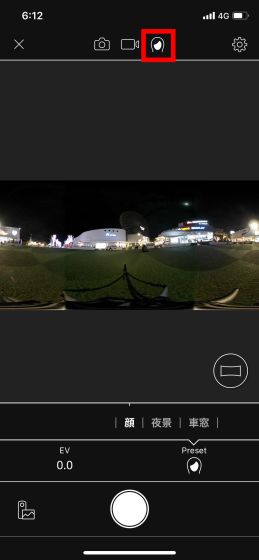
This is a still image of the night view taken in normal auto mode.
Post from RICOH THETA. # Theta360- Spherical Image-RICOH THETA
This is what it looks like when you shoot by selecting the 'night view' mode with the Preset function. Noise was reduced and it was possible to shoot quite brightly. Since the ISO sensitivity when shooting movies with THETA SC2 has been considerably strengthened from ISO100-1600 of THETA SC to ISO64-6400, it seems that there is also an effect.
Post from RICOH THETA. # Theta360- Spherical Image-RICOH THETA
Next, let's try the 'car window' mode. First of all, when shooting from the train in auto mode, the weather is not good, and I get the impression that it is dark overall.
Post from RICOH THETA. # Theta360- Spherical Image-RICOH THETA
This is a still image taken in 'car window' mode. It became bright as a whole and the interior of the car was clearly visible.
Post from RICOH THETA. # Theta360- Spherical Image-RICOH THETA
Finally, try 'Face' mode. This is a still image taken in normal auto mode.
Post from RICOH THETA. # Theta360- Spherical Image-RICOH THETA
Using 'Face' mode, my face became a little lighter.
Post from RICOH THETA. # Theta360- Spherical Image-RICOH THETA
Another feature added in the update from THETA SC to THETA SC2 is 'Image Stabilizer'. This is the movie shot with THETA SC2 while actually walking. I was consciously shaking the hand holding the camera, but I get the impression that small vibrations have been corrected.
I shot a 360 degree spherical movie with RICOH THETA SC2 02-YouTube
Also, since the shutter function by Bluetooth is newly installed, it is also possible to operate using a commercially available shutter remote controller that supports Bluetooth.
Amazon | ELECOM Selfie Stick Celka Stick Bluetooth Remote Control Black Black P-SRBBK | Home Appliances & Cameras Online Mail Order
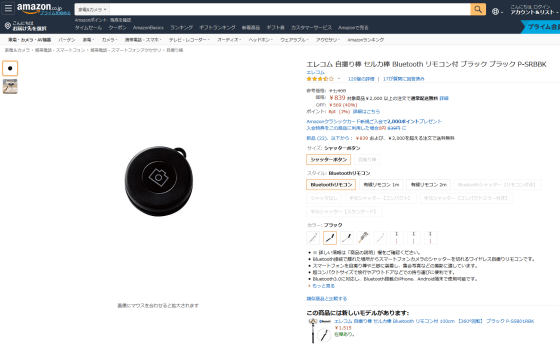
Although the previous model THETA SC is sufficient for taking pictures, when shooting movies, it was a little lacking in 4K shooting and image stabilization, but in THETA SC2 it was related to movies. The functionality is considerably enhanced. The price has risen by about 10,000 yen from the previous model, and the continuous shooting time of the movie has been shortened from 5 minutes to 3 minutes to withstand the load of 4K shooting, but `` In addition to photography, sometimes movies A camera that is recommended for people who like to shoot. Besides that, if you use the Preset function, you can take a beautiful still image according to the scene without making detailed settings yourself, it seems that it can be said to be an orthodox evolved model of the function required for a 360-degree spherical camera. .
The price of THETA SC2 is 36,800 yen including tax at the
Amazon.co.jp: Ricoh 360 Degree Camera RICOH THETA SC2 White Spherical Camera Theta 10800: Camera

The specifications of THETA SC2 are as follows.
[Body color] Blue, beige, pink, white
[Shooting distance] Approx.
[Shooting mode] Still image: Auto, Shutter priority, ISO priority, Manual * 2 / Movie: Auto
[Exposure control mode] Program AE, Shutter priority AE, ISO priority AE, Manual
[Exposure compensation] Still image / video: -2.0 to + 2.0EV 1 / 3EV step * 2
[ISO sensitivity (standard output sensitivity)] Still image: (Auto) ISO64 to 1600, upper limit can be set, (ISO priority, manual) ISO64 to 3200 * 2 / Movie: (Auto) ISO64 to 6400, upper limit can be set
[White balance mode] Still image / video: Auto, outdoor, shade, cloudy, incandescent lamp 1, incandescent lamp 2, daylight fluorescent lamp, neutral white fluorescent lamp, white fluorescent lamp, incandescent fluorescent lamp, underwater, color temperature (2500K ~ 10000K) * 2
[Shutter speed] Still image: (Auto) 1/25000 to 1/8 seconds, (Shutter priority) 1/25000 to 1/8 seconds * 2, (Manual) 1/25000 to 60 seconds * 2 / Movie : (Auto) 1/25000 to 1/30 seconds
[Recording medium] Built-in memory Approx. 14GB
[Recordable number and time] Still image: Approx. 3,000 images / Movie (1 recording time): Maximum 3 minutes * 3 / Movie (total recording time): (4K) 32 minutes, (2K) 115 minutes
[Lens_F value] F2.0
[Image sensor_size] 1 / 2.3 (× 2)
[Number of effective pixels] Approximately 12 million pixels (x 2)
[Number of output pixels] Equivalent to about 14 million pixels
[Wireless standard] IEEE802.11 b / g / n (2.4GHz only) / Bluetooth 4.2
Related Posts: