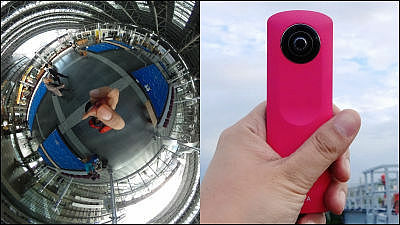'RICOH THETA Z1' real machine review that can shoot all celestial sphere 360 degree photos & movies with one button

The RICOH THETA Z1 is newly added to Ricoh's THETA series. The still image corresponds to 7K of 6720 × 3360 pixels, the moving image corresponds to 4840 of 3840 × 1920 pixels, 29.97 fps, noise is reduced by the use of a 1.0-type backside illuminated CMOS image sensor, and the newly developed lens unit also improves the sense of resolution . The display panel was added, and I took pictures of this new terminal, which was able to check the number of possible shots and the remaining battery level with only the main unit, a bit earlier.
Product Introduction | RICOH THETA Z1
·table of contents
◆ Appearance
◆ Publishing and sharing photos and videos
◆ Example
◆ Appearance
The outer box of 'RICOH THETA Z1' looks like this. It is a color matched to the body color.

Contents are the main body, instruction manual, USB AC cable for charge, soft case.

The front with the shutter button looks like this. The power button, wireless button, mode button, and Fn button are lined up on the right side. Throughout the series, the 'round lens on top of the elongated body' style is common, but with THETA Z1, a panel has been added under the shutter button that can display the number of possible shots and the remaining battery charge.

In the past, it was possible to check the battery level with the app if it was connected to a smartphone, but the battery level could not be determined if shooting with only the main unit. That's not the case with THETA Z1.

There is no button on the back side.

USB Type-C terminal, tripod screw hole, strap hole are lined up on the bottom.
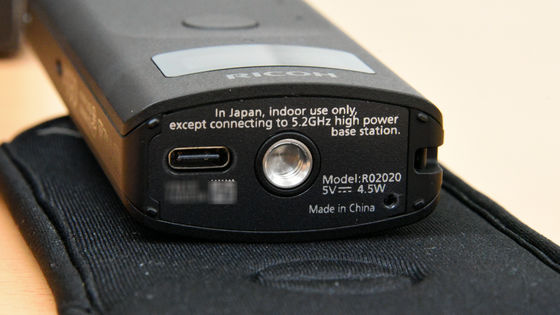
The weight is 180g by measurement.

The size is about that of an adult male. Although it looks as compact as a remote control for lighting, it is also made of magnesium alloy and has a heavy feeling of weight.

Since the lens parts on both sides protrude, it is essential to put in the soft case when carrying. The soft case has a high fit with the main unit, and it has a feeling like pushing a little bit.

◆ Photographing / sharing of photos and videos
Although you can shoot only with the main unit, use the app to check previews, make detailed changes to shooting settings, and share with others. The app is the same as
'RICOH THETA' on the App Store
https://itunes.apple.com/jp/app/id 1023254741
RICOH THETA-Apps on Google Play
https://play.google.com/store/apps/details?id=com.theta360
Before use, connect the app and the main unit of THETA. Enter the serial number written on the bottom of THETA, press the radio button on the side to turn on the radio, and tap 'Register'.
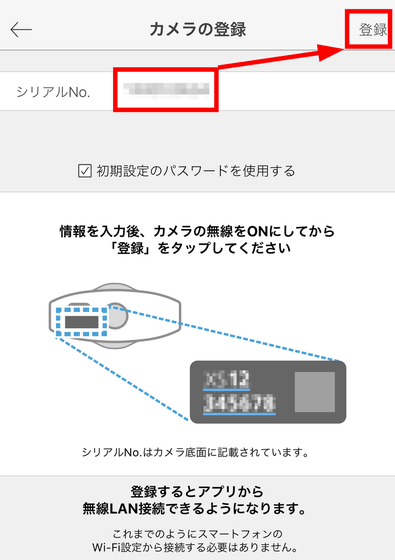
A dialog will be displayed. Tap 'Connect'. After that, the app will remember the connection settings, so if you turn on the THETA and turn on the radio, you will be able to connect with one tap.
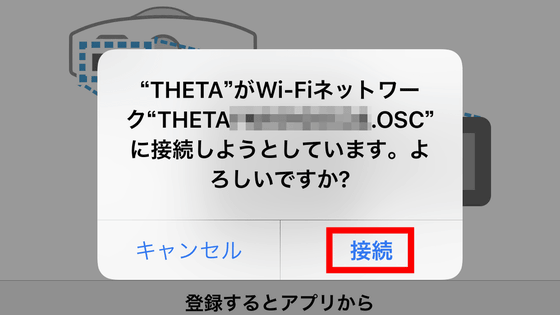
The setting screen looks like this. This is a setting for still image shooting. The file format is JPEG, and simultaneous saving with
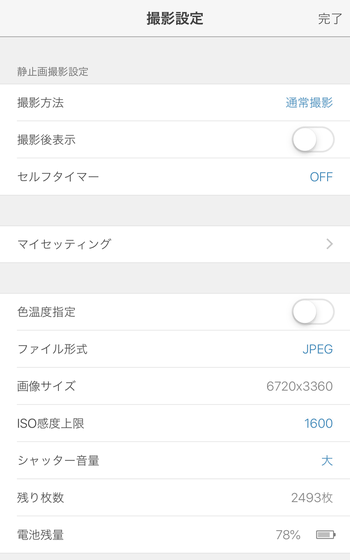
This is a movie shooting setting. With built-in memory, you can shoot 4K movies for about 40 minutes.
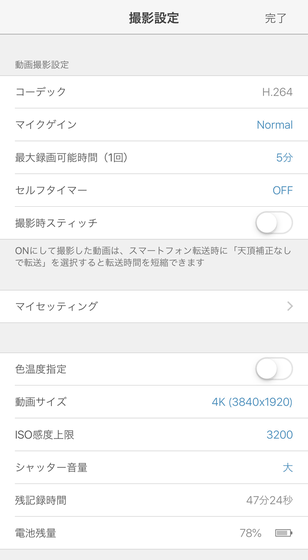
You can share the 360 degree photos you took with

Click 'Authenticate linked application' to open your own user page. In addition, it is necessary to authenticate (cooperation) every time you log out.
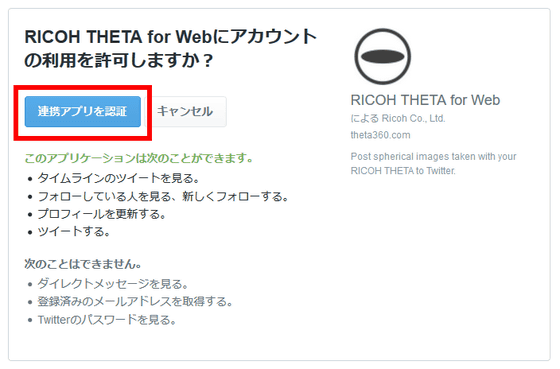
Also, if you upload videos to YouTube, you can play them as 360-degree videos properly.
Use the 'THETA +' app separately to process photos and videos.
'THETA +' on the App Store
https://itunes.apple.com/jp/app/theta/id1021526610
THETA +-Apps on Google Play
https://play.google.com/store/apps/details?id=com.thetaplus
The photos taken are not stored in a special format, but only the distorted shape as shown below is converted into a spherical image by software or theta360.com, so image editing software such as Photoshop can be used If it is an environment, there is a way to transfer the file to the PC and edit it directly, and then upload it to theta360.com with the basic application for the PC .

The basic app looks like this.
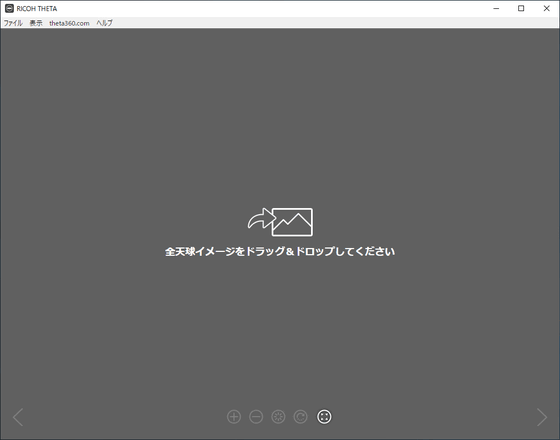
As with the app, logging in to your Facebook or Twitter account will allow you to upload to theta360.com.
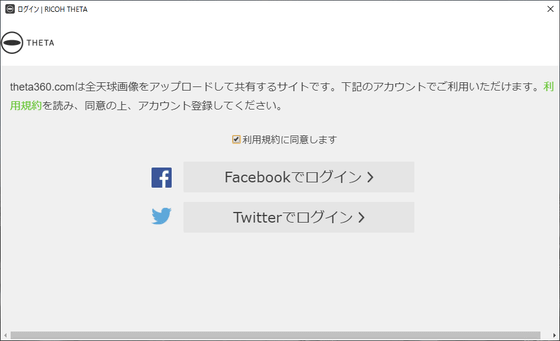
Select 'Post (Share SNS)' from 'theta360.com' in the menu ......
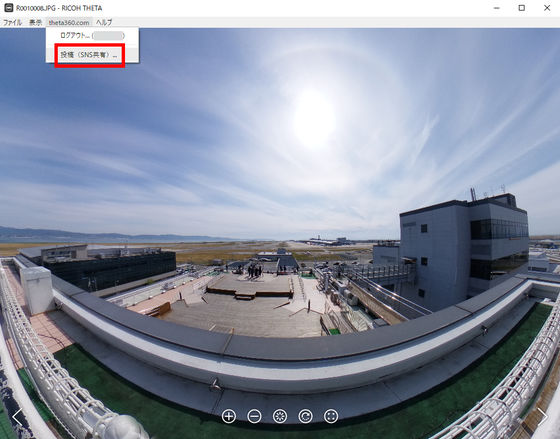
Enter your comment and post.
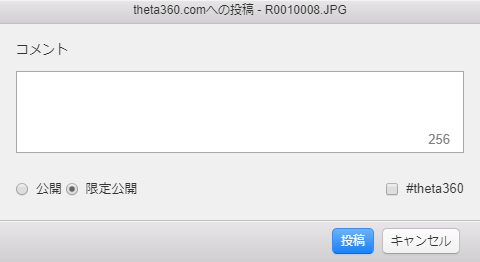
Since the contents of the post with URL are generated, please share on Facebook, Twitter, and Tumblr as necessary.
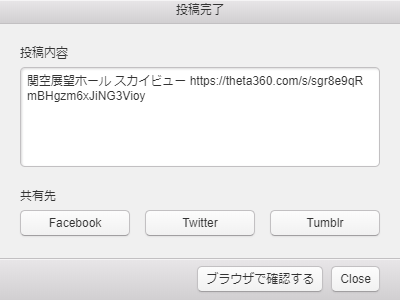
This is the 360 degree photo uploaded this time.
Sky Observation Hall- Spherical Image-RICOH THETA
◆ Example
I tried shooting in various places.
At Editorial Department- Spherical Image-RICOH THETA
The image of THETA Z1 at the time of shooting, taken with the iPhone in action, looks like this.

I put it on the corner of the table and shot it. In the embedded omnidirectional image, the edges of the table are slightly shifted, and it is clear that there are parts that are not captured slightly.

Taken on the harbor breakwater. The waves are also seen beautifully in clear skies with moderate clouds.
Masyu Fishing Port Breakwater- Spherical Image-RICOH THETA
Sapporo Beer Garden / Biotope Pond
Sapporo Beer Garden Biotope Pond- Spherical Image-RICOH THETA
Inside the car of the slightly dim Kiha 22 (exhibition vehicle) although light of the day is included.
Kiha 22 Car- Spherical Image-RICOH THETA
This is the night view that was published in the RICOH THETA official account of theta360.com.
THETA Z1 ISO: 200 Shutter speed: 1/8 F value: 2.1 web_optimized- Spherical Image-RICOH THETA
Some shot the same place with THETA Z1 and THETA V. This was taken with THETA Z1.
THETA Z1 ISO: 1600 Shutter speed: 60 F value: 2.1- Spherical Image-RICOH THETA
And this one was taken with THETA V.
THETA V ISO: 3200 Shutter speed: 30- Spherical Image-RICOH THETA
It is one of the great advantages that you were relieved from the fear that you did not know how much the remaining battery power is now because you are not connected to the smartphone, which was the previous model, but if you look at the remaining battery power, As long as it is used only with the main unit, the decrease is not so strong, so I realized that it is not enough to care unless the person who shoots the video so much. Rather, the biggest factor in reducing the battery is communication, and if you're looking for a preview on your smartphone to find a place suitable for shooting, the numbers will drop by 1% and 1% in front of your eyes. I felt that the progress was visualized and I had to be careful.
The official store price is 126,900 yen including tax. Compared with THETA V, the major difference is that it can perform 'Save as RAW', 'Aperture Priority Shooting', and 'Interval Composite Shooting' in terms of functions, so it is also active in situations like shooting star spots and star trajectories It should be done.
* THETA Z1 | RICOH IMAGING
https://ricohimagingstore.com/theta-z1-s0910774.html

Related Posts: