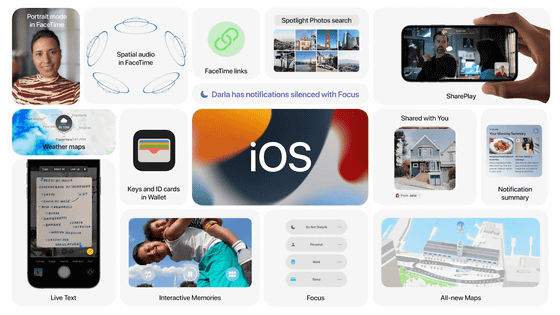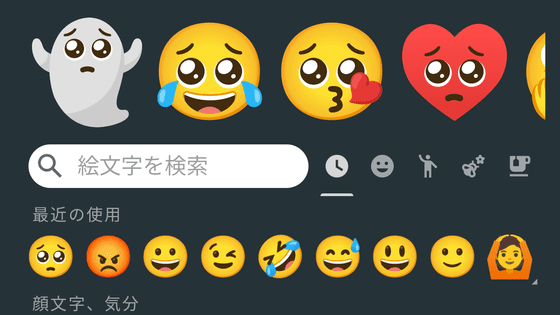'IOS 14' announced, customizable home screen

In WWDC 2020 , the latest OS for iPhone, ' iOS 14, ' was announced. With iOS 14, widgets can now be placed on the home screen, where you could only arrange app icons until now, allowing you to customize more freely.
Apple Events-Apple Special Events-Apple
https://www.apple.com/apple-events/
“Today, we will make a dramatic evolution of each platform,” said Cook CEO.
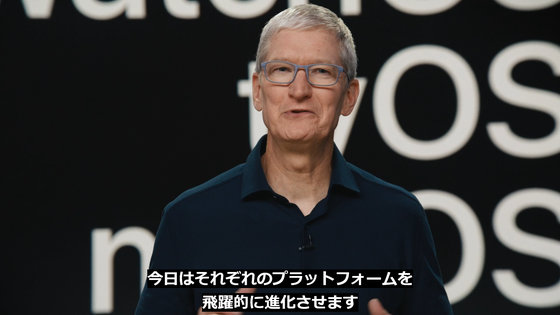
Next up was Craig Federigi, senior vice president of software engineering. Apple has developed many operating systems, including iOS, iPadOS, watchOS, tvOS, and macOS.

Among them, from the topic of iOS 14, the latest version of iOS.

Apple has worked on iOS to improve the 'thought-out home screen', which has remained unchanged for many years.
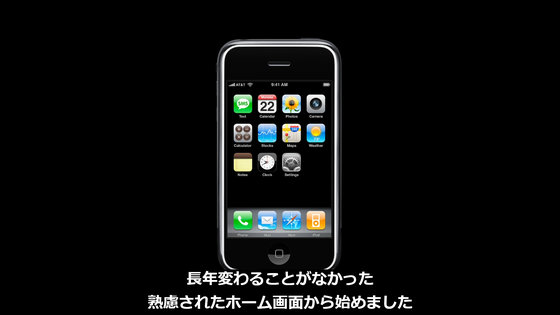
For years, Apple has been carefully adding features to iOS home screen updates without changing the basics.

New features that have been added so far include the addition of a 'folder' that allows you to store applications collectively, and a widget screen that stores 'widgets' that allow you to quickly access information.

In addition, we were able to notify you of the personalized experience of the intelligence on your device.

Because more and more things can be done with iPhone in recent years...

It seems that he has also worked on improving the home screen by reviewing iOS.

And the new home screen was born.

Until now, widgets could only be grouped on a dedicated screen, but they can now be freely arranged on a screen with app icons.

Map...
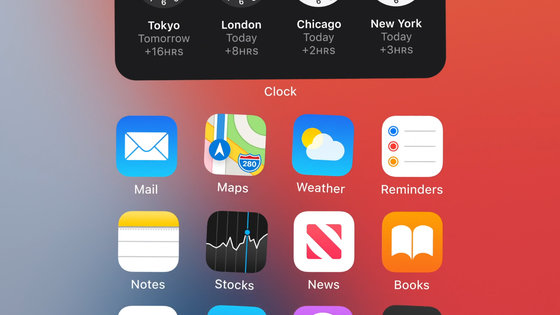
Change to widget.
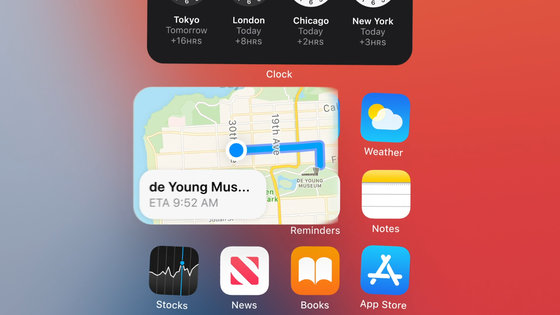
It is also possible to stack multiple widgets. Feeling that you can browse multiple widgets by swiping.

Arrange the weather information...

You can check the battery information of the iPhone and the battery information of the device connected to the iPhone.

Place a music app.
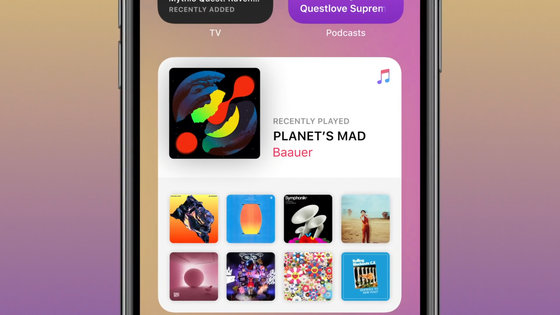
iOS 14

You can easily organize applications...

It is an 'app library'.

In the space added at the end of the home screen……

You can organize your applications automatically.

After displaying the list of pages in the application library, you can easily organize them by tapping the unnecessary pages.

The intelligence on the device will sort the applications into folders.

The functionality of the widget will also change significantly.

Many widgets can be used as of iOS 13, but...

Widgets have evolved into more visual information, and you can choose any size you like.

The latest widget for iOS 14 looks like this.

There are various sizes...

Touch and hold the widget...

It is possible to move to the home screen by dragging.

Swipe between the widgets and place what you want where you want it.

It should be easier for each user to create a unique home screen.

In addition, the picture-in-picture feature already implemented on the iPad will come to the iPhone.

You can use other apps while playing FaceTime and videos.

You can drag the video or FaceTime played in a small window to move it on the screen, or pinch to enlarge it.
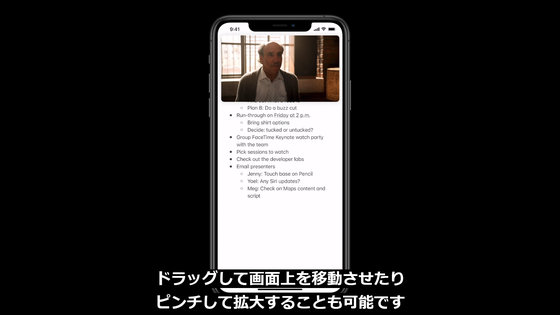
In addition, the audio will continue to play even if you swipe off the screen.

Of course, you can also play in full screen or tap the × button to end playback.

Next, about Siri.

Until now, the UI of Siri was switched to full screen, and all the screens I had been seeing until then were hidden.
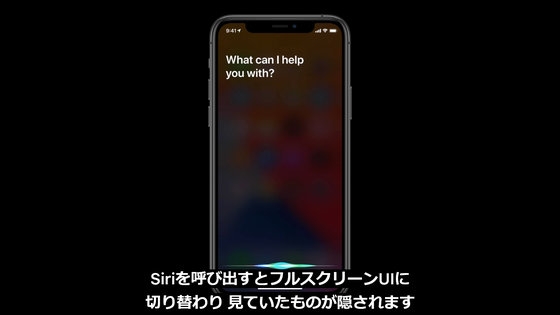
However, in the new Siri UI, only the icon is displayed at the bottom of the screen, and almost all the screen is displayed without hiding.


In addition, you will be able to ask Siri to record and send voice messages.

If you make full use of Neural Engine of iPhone...

Enables more accurate and secure voice recognition on your device.

A translation function that can be used offline is also implemented.
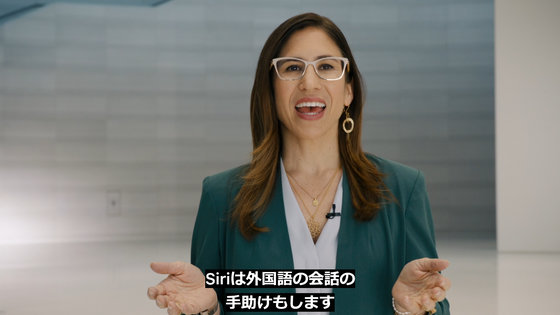

We plan to support 11 languages including Japanese.
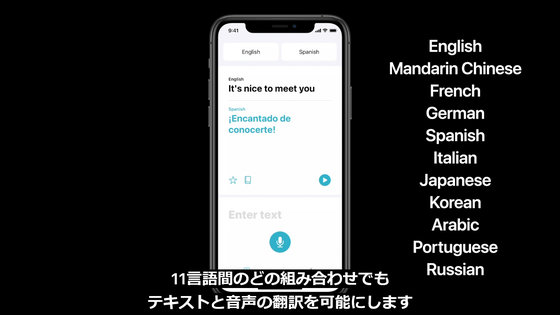
The translation result is displayed on the screen as shown below.
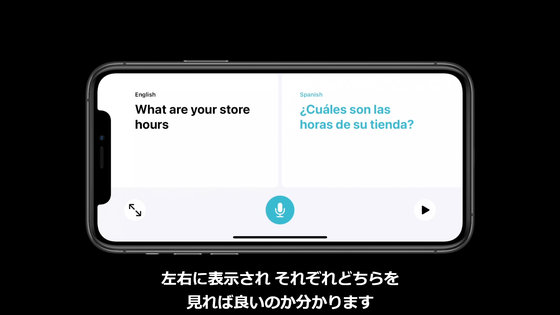
About the new message function.

The number of users of the message app on iOS increased by 40%, the highest number ever.

Many people are now using the message app to contact close friends.

Therefore, we will evolve the UI of the message application.

Originally we adopted a design that makes it easy to find the latest message, but...

With the latest message application, it is possible to fix a specific person at the top of the screen.
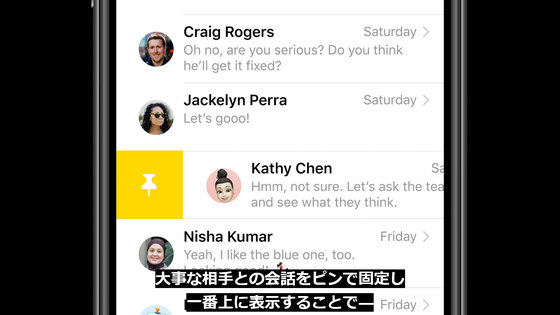
In addition, you can check the animation as soon as it arrives.

About Memoji.

Expressions such as face masks are added.
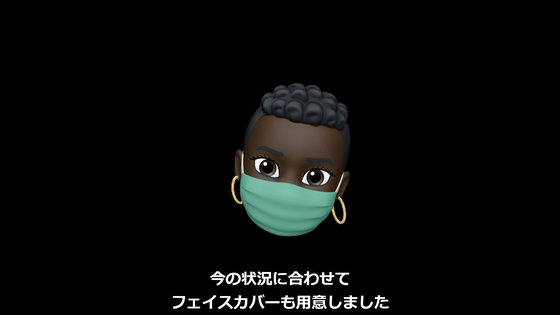
In addition, stickers such as hug, goo touch, and shyness have been added.

About the group.

It's hard to follow a message exchange in a group consisting of multiple people.
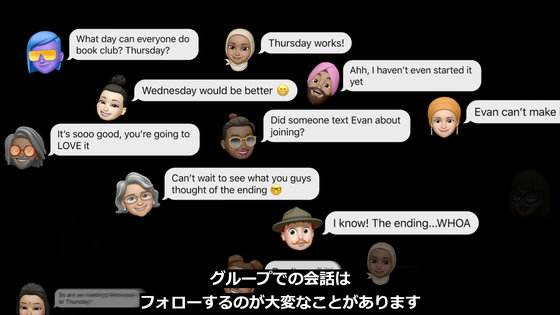
It is now possible to reply inline to specific messages.

View the entire conversation...

You can also thread related messages.

In addition, a setting will be added that will notify you only when you are mentioned.

The icon of the member who has joined the group shows the last active member in large size.

In addition, for the first time this time, it's possible to set pictures etc. for the group.

Next is the map application.
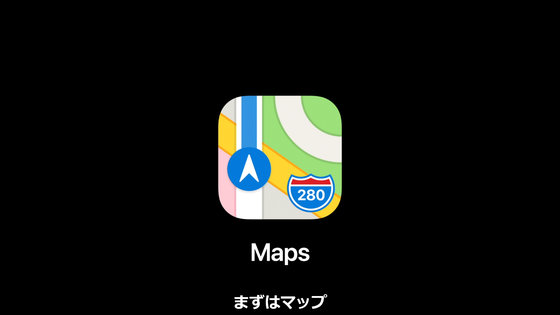
The navigation function has been improved.

Excellent features such as 'Look Around' are also available.

Furthermore, by 2020, maps for countries other than the United States will be provided.

In iOS 14, the map app development team will partner with a trusted brand.

Introducing recommended restaurants and shops……

You can also introduce famous places in the world.

Also supports route guidance by bicycle.

The map also considers altitude information...

It will tell you where there are steep hills and stairs.

Cities that support bicycle route guidance will be added in the future.

Route guidance for electric vehicles (EV) is also possible.

The map calculates the altitude and weather while observing the EV battery status, and automatically adds charging spots to the route.


In addition, traffic jams and restricted roads are displayed...

You can also select an alternative route.

'Apple maps will be the best tool for discovering the world,' he says with confidence.

Next, about 'CarPlay'.

CarPlay is available on most new cars in the United States.
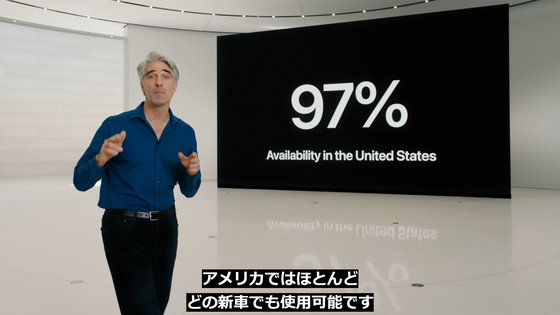
80% of new cars worldwide are compatible with CarPlay.

With CarPlay, you can add wallpapers...

Supports new categories of applications.
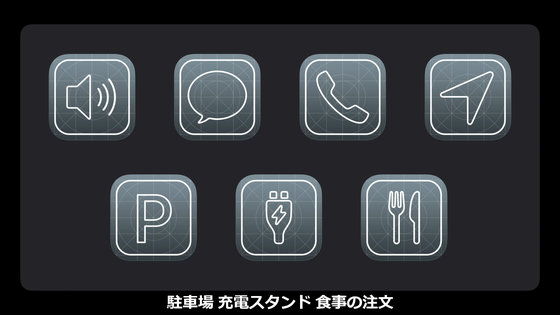
And now you can manage your car keys with Apple Wallet.

The first compatible model is the 2021 BMW 5 Series.

Put your iPhone on the charging pad...

Just press the engine start button.

You don't have to carry around your car keys, you can manage everything from your iPhone. Even if you lose the key, you can disable it via iCloud, so security is perfect.

You can also share your keys with your family, eliminating the need to physically exchange keys.

The ability to manage car keys with Apple Wallet will also be available in iOS 13.

App Store

When you want to pay the parking fee, even if you do not have the payment application installed on your iPhone...

Settlement is possible with App Clip.

App Clip allows you to use some functions of the application immediately.

You can use it from the card that appears from the bottom of the display……

Also works with Apple Pay.

You don't need to log in because you sign in with your Apple ID.

You can also quickly open recently used App Clips from the App Library.

You can also order on the spot by linking with the map.

App Clip can be used for NFC communication and QR code scanning.

Also, Apple has developed the code for App Clip.

You can tap or scan to open the App Clip.

App developers can use Xcode and SDK to create App Clip from part of the application.

App Clip size is likely to be less than 10MB.

That's it for the announcement about iOS 14.

A preview version for developers of iOS 14 has already been released.
iOS 14 Preview-Apple
https://www.apple.com/ios/ios-14-preview/
Apple reimagines the iPhone experience with iOS 14-Apple
https://www.apple.com/newsroom/2020/06/apple-reimagines-the-iphone-experience-with-ios-14/
Related Posts: