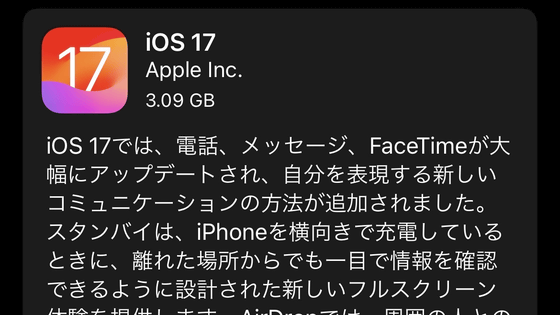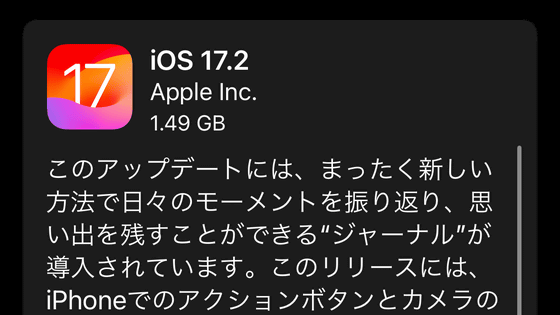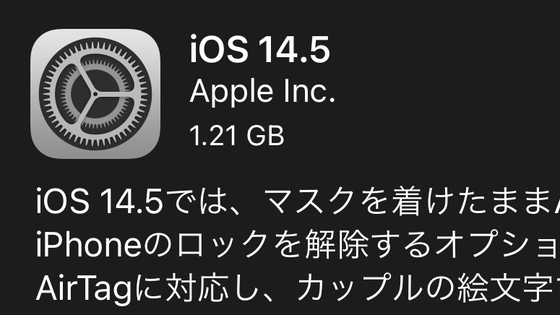Apple announces the latest version of the OS for iPhone 'iOS 17', what kind of new features will be added?

`` iOS 17 ' ', the next major version of `` iOS '', an OS for iPhone, was announced at WWDC23 . Also, in the announcement about iOS 17, 'Hey' was deleted from 'Hey Siri', which is the wake word of Siri, Apple's voice recognition assistant, and it became possible to activate Siri with 'Siri' alone. it is revealed.
WWDC23-Apple Developer
https://developer.apple.com/jp/wwdc23/
WWDC 2023 — June 5 | Apple-YouTube
iOS 17, the next major version of iOS, was also announced.

First, we introduce the main updates to the phone, FaceTime, and message apps.

The Contacts in Phone app has been updated with a new feature called Posters.

In the poster, you can customize your contacts with images and text, and when you receive a call, a poster for each contact will be displayed. Memoji is also available in the poster, and vertical text layout is also supported in Japanese and Chinese.


The poster is part of your contact card and can be customized in the same way as you personalize your lock screen.

You can freely set images, fonts and colors.


Since it works with CallKit for developers, the contact poster will be displayed even in third-party VoIP apps.


Live Voicemail is also available.

It is possible to transcribe messages left by someone on the phone in real time.


Then about FaceTime.

FaceTime will allow you to leave a video message if the other person is unable to answer the call.

With the addition of search filters in the Messages app, the search function has evolved more powerfully.

You can quickly move to the latest message by tapping the catchup displayed in the upper right of the conversation.


Plus, inline replies are now faster than ever.

Simply swipe the speech bubble to reply.

It is also possible to quickly display a transcription by machine learning when an audio message arrives.


Location information can be shared on the message app.


'Check In'

You can check the safety of your family and friends.

You can let them know that you got home safely, or that something unexpected happened.



Automatically share information such as current location and route taken when not responding.


In addition, since the battery level and mobile phone service status can be shared, it is possible for a third party to objectively judge whether the iPhone is a problem or the user is in danger.
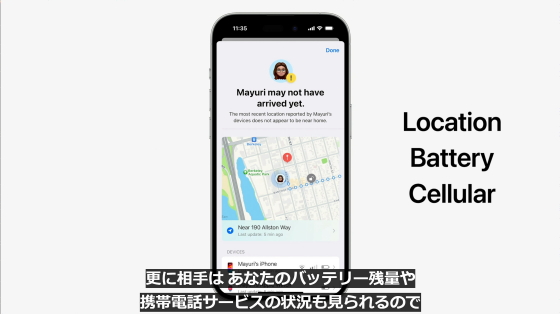
This information is end-to-end encrypted to protect your privacy.

Just tap the new plus button added to the Messages app to share photos, audio messages, location information and more.


About the new 'sticker'.

tap the plus button

tap the sticker

You'll see recently used stickers, Memoji, downloaded sticker packs, and more. In addition, all emoji are compatible with stickers.


Stickers can be rotated and resized.

Tap the new Live Stickers tab to access stickers made from your own photos.


Any image stored in the Photos app can be turned into a sticker.

Stickers will be available everywhere you can use emojis, including Markup and third-party apps.


Next, about 'AirDrop'.

A new function 'NameDrop' has appeared.

Easy to exchange contacts between iPhones.

NameDrop is also available for iPhone and Apple Watch.

AirDrop couldn't send content unless the devices were close to each other, so it was inconvenient to share videos with large file sizes. However, with the new AirDrop, even if the terminals are separated while sending a large video file, the content can be sent safely and without quality loss over the Internet.


Plus, shareplay can be used to instantly initiate shared activities.

With the 'SharePlay API', these are automatically supported by SharePlay compatible apps.

In other words, you can watch the same live broadcast on Twitch, share TikTok videos, and share a variety of experiences just by bringing your iPhones closer together.

'Autocorrect'

The keyboard is powered by a Transformer language model with state-of-the-art word prediction for more accurate auto-correction.


Plus, with the power of Apple silicon, your iPhone runs this model every time you tap a key.


With inline predictions as you type each letter, you can easily type words and entire sentences by tapping the spacebar.


In addition, the keyboard voice input function also adopts a new Transformer-based voice recognition model.


A new 'journal' app is coming in late 2023. Journal is an application for keeping a diary as the name suggests.

Machine-learning-based detection of moments that trigger a diary entry. Triggers are intelligently selected from information on your iPhone, such as photos, location information, music, and workouts.

Journals can store location information, music, photos, podcasts, workouts, and more.

It is also possible to notify to keep a diary at the beginning and end of the day.

Of course, since it's personal information, it's end-to-end encrypted.



'StandBy (standby)' also appeared as a new charging screen.

Turn your iPhone sideways when charging.

Then the screen switches to 'Standby'.

You can change the display by swiping the screen.

Various styles of watches are available.

You can also look back at your favorite photos.

It is also possible to arrange widgets freely.


You can even view the game scores of your favorite sports teams.

You can also ask Siri to play music or set a timer.

At night, the display is dimmed so it won't disturb your sleep.


Additionally, the 'Hey' part is removed from Siri's wake word.

Below is an image that summarizes the new features of iOS 17.

Related Posts:
in Video, Software, Smartphone, Posted by logu_ii