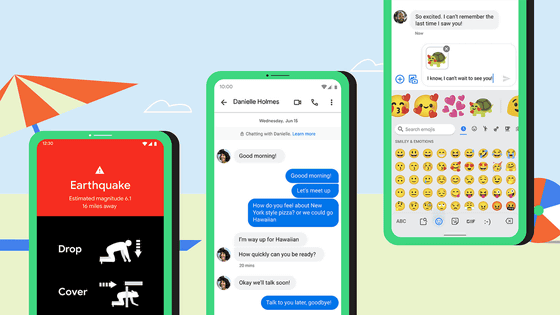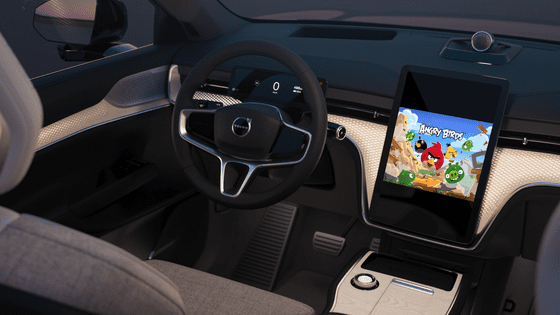Summary of new functions added in Android 12 such as 'Caution for walking smartphone' and 'Car driving support'

Google has posted an official blog about the features that will be included in Android 12
New Android features coming this season
https://blog.google/products/android/new-android-features-coming-season/
Two new tools that make your phone even more accessible
https://blog.google/outreach-initiatives/accessibility/making-android-more-accessible/
Upgrade your drive with Google as your copilot
https://blog.google/products/assistant/upgrade-your-drive-google-your-copilot/
◆ 'Camera Switches' that operate smartphones with facial expressions and eyes
In 2015, Google released 'Switch Access, ' which is compatible with physical switch controllers so that even people with disabilities can operate touch screen smartphones. Camera Switches added in Android 12 is also a function to improve accessibility, and it will be possible to operate the smartphone with facial expressions and eyes.
'New function to operate smartphone with face' appears in beta version of Android 12 --GIGAZINE
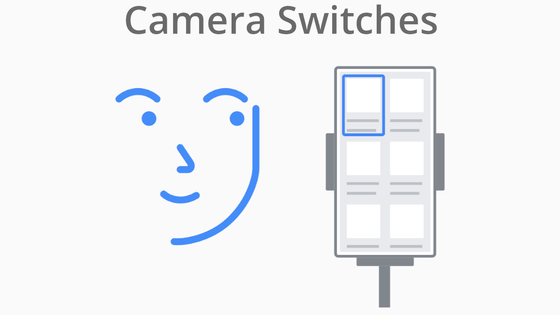
You can see how to actually operate the smartphone with facial expressions and eyes with Camera Switches in the following movie.
Camera Switches | Navigate your phone with facial gestures --YouTube
◆ Remote control function to operate Google TV from a smartphone
Google has released 'Google TV ', a platform that can access various video and music streaming services, and many TVs released in recent years also incorporate this Android TV. In Android 12, the Google TV app on the smartphone will function as a remote control for the TV with built-in Google TV. As depicted in the movie below, you will be able to turn on your TV, play your favorite shows directly from your smartphone, and enter passwords and search words from your smartphone.
Control your Google TV with your Android phone --YouTube
◆ Collectively manage reminders with Google Assistant
In the past, reminders had to set the time and content each time in the app, but from Android 12, you can manage reminders with the Google Assistant, which is a voice assistant. For example, if you want to register watering of plants as a reminder, you can say 'OK, Google. Tell the plants to water every morning' to your smartphone.
The following movie explains how you can manage reminders.
Manage day-to-day tasks using Reminders from Assistant --YouTube
◆ 'Heads Up' function to pay attention to 'Walking smartphone'
When walking while using a smartphone, Android 12 will add a 'Heads Up' function that displays a notification that the smartphone 'Be careful ahead'. However, within 2021, it will be available only on the Pixel series first, and then it will be available on other Android smartphones as well.
Below is a movie explaining the Heads Up function.
Stay alert with Heads Up on Android --YouTube
◆ Enhanced functions to make smartphones compatible with driving a car
In recent years, it has become commonplace for systems that can play music, navigate, and respond to e-mails and telephone calls by linking the systems installed in cars with smartphones. However, operating a smartphone while driving can lead to an accident.
Therefore, from Android 12, it is possible to operate the navigation system and check phone calls and emails via the Google Assistant even while driving. Music can also be played, and YouTube Music, Amazon Music, Spotify, SoundCloud, Audible, iHeartRadio, JioSaavn, Pandora, Podcast Addict, etc. can be used by voice instruction. However, this operation mode is only available in English, German, Spanish, French and Italian.
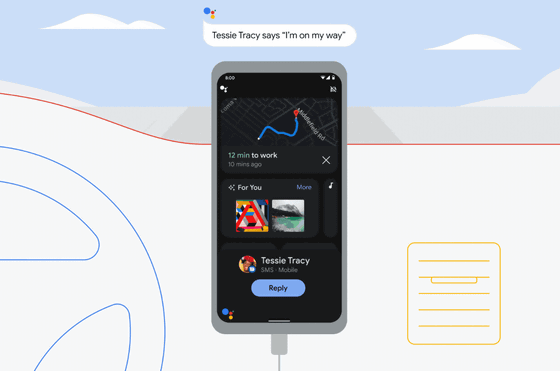
Google has announced that models incorporating Android Auto will be released sequentially from 2022 from Honda, Ford, General Motors and others.
◆ Ability to create a passcode-protected folder in Google Photos
The ability to save your favorite photos and videos to a folder with a passcode was previously only available on the Pixel, but starting with Android 12, it will be available on all Android smartphones.
◆ Gboard enhancements such as adding pictograms, copying and pasting, and predicting sentences
New pictograms and stickers are added to the software keyboard 'GBoard' that comes standard with Android. Furthermore, when copying text that contains multiple information such as phone numbers, email addresses, and URLs, the content can be automatically divided, selected, and pasted. In addition, you can simply swipe the space key on your keyboard sideways while typing, and machine learning will add the ability to predict what you're about to type.
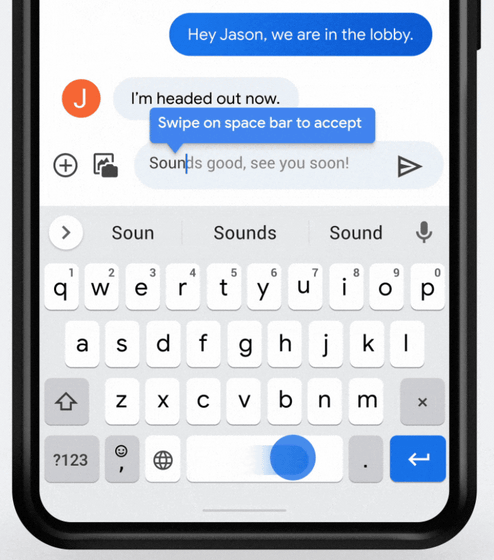
◆ Correction of near-by-share
Just bring the device and the device it is possible to share files and apps Niabaishea is, the opponent of the set to share with 'to have everyone close', 'only people that are registered to the contact,' 'Do not share with anyone.' You can now choose.
Related Posts:
in Posted by log1i_yk