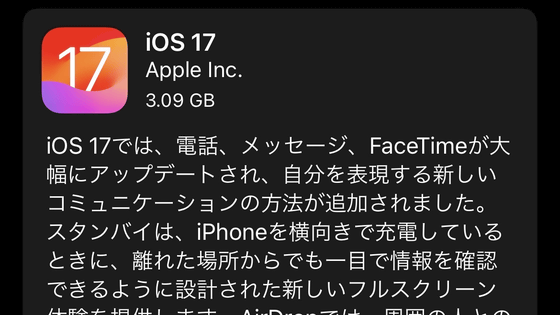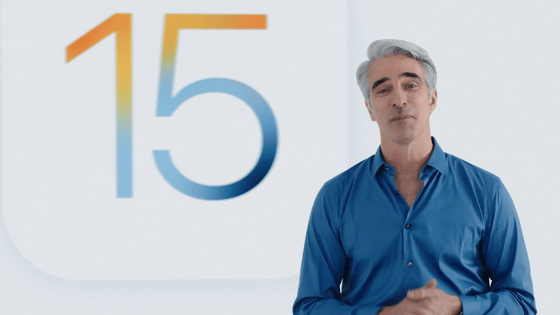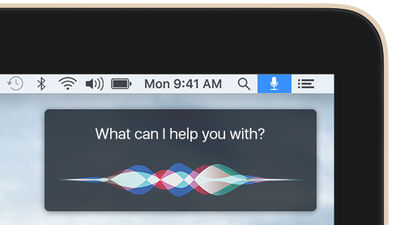Latest OS for iPad ``iPad OS 14'' announced, Apple Pencil can automatically convert handwritten characters to text

The latest version of the OS for iPad, iPad OS 14 , was announced in WWDC 2020 . Features such as 'Scribl' have been announced that automatically convert characters handwritten with the Apple Pencil stylus pen into text.
WWDC Special Event Keynote — June 22, 2020 – Apple-YouTube
About 'iPad OS 14'.
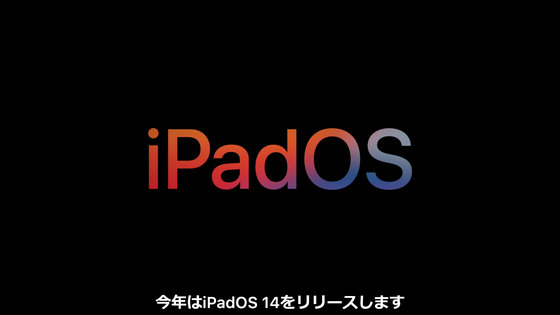
First of all, widgets will evolve like iOS 14.
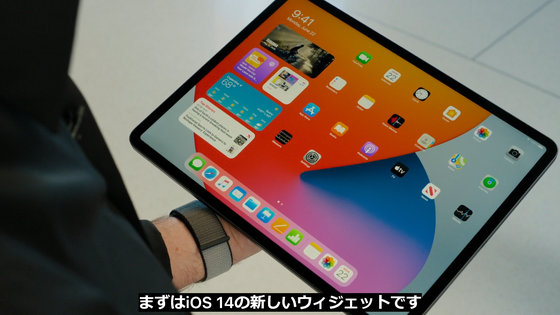
The photo widget is...

It's possible to immerse yourself in memories on a full screen.

Now you can easily view and manage your photos with the new sidebar.
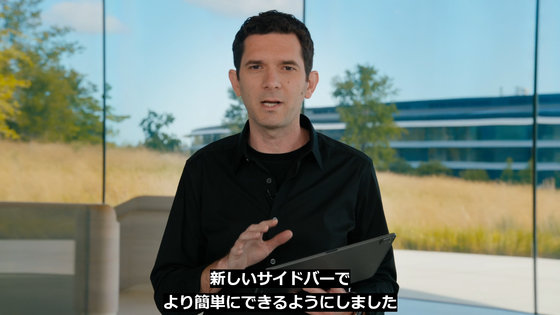
When you tap the button at the top left of the screen, the sidebar appears...

From here you can list the main features.
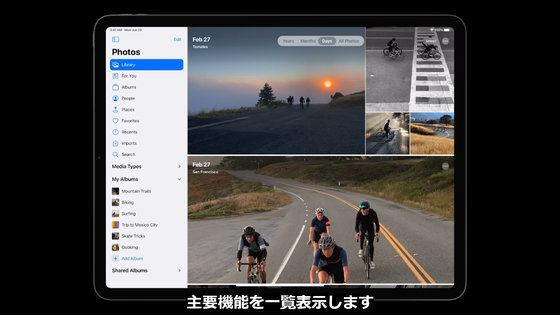
If you drag and drop a photo to the sidebar...
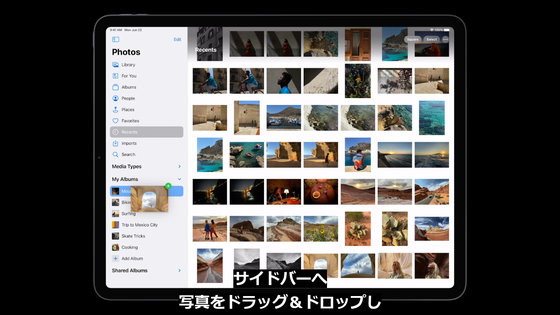
You can add photos to the album.
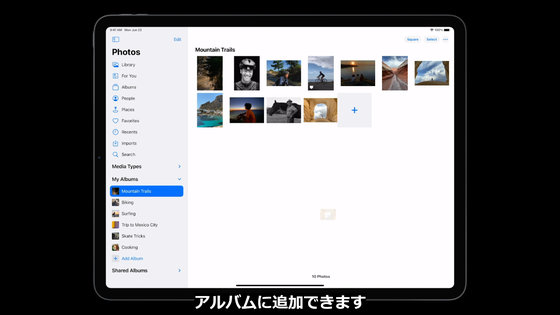
Memo app for quick and easy access to all folders.
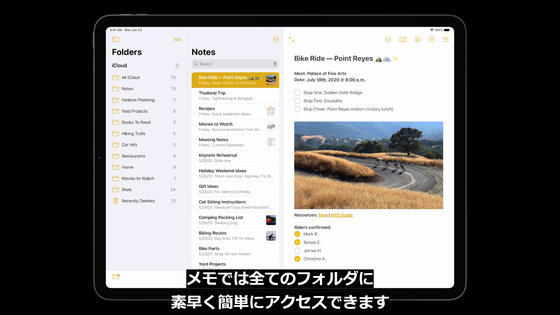
The file app integrates navigation into the sidebar.
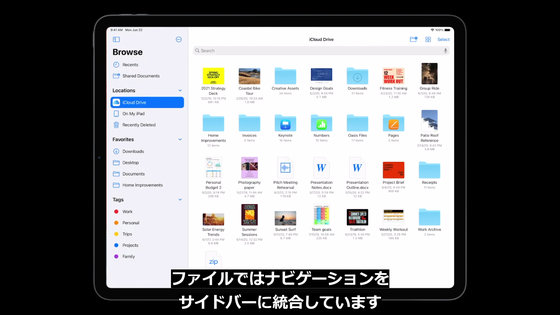
The same can be done with a calendar.

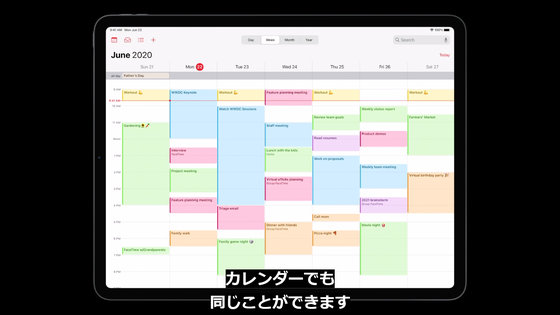
Music should also take advantage of the larger screen...
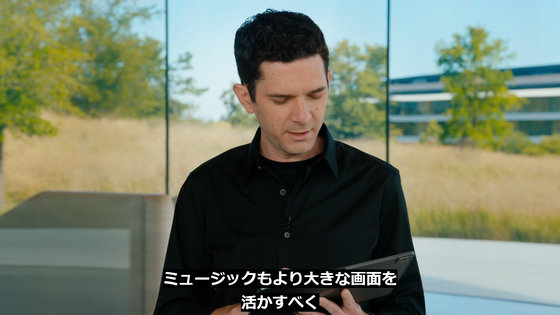
Easily switch to the playlist from the new Listen Now button.
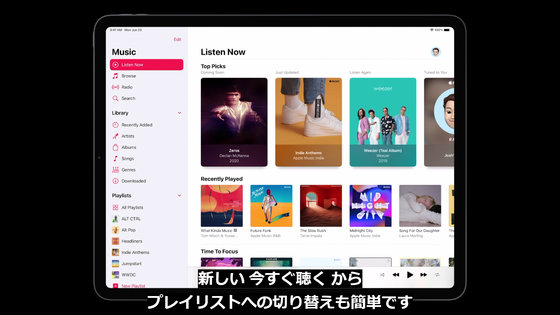
You can view artwork, lyrics, and transport controls at once.
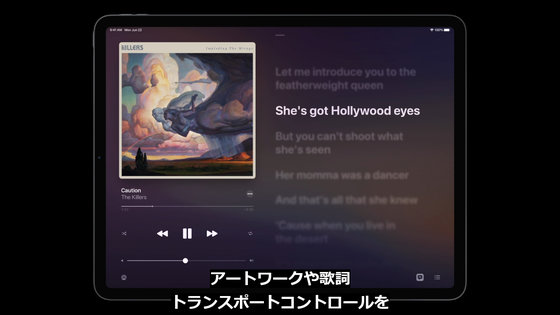
Next, about 'Siri'.

Siri has evolved on iPad OS. You can use Siri while referring to the application.

Even with the 'Call' application...

What used to switch to full-screen display when receiving a call...

A small window at the top of the screen will notify you of incoming calls.
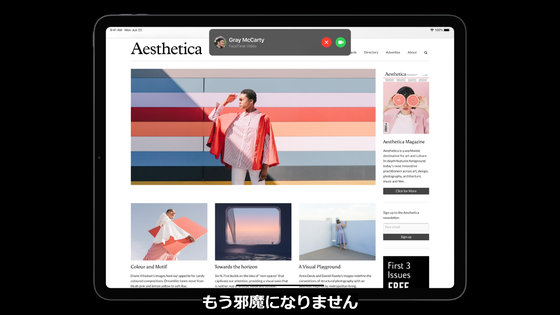
You can tap to answer or flick to reject the call.
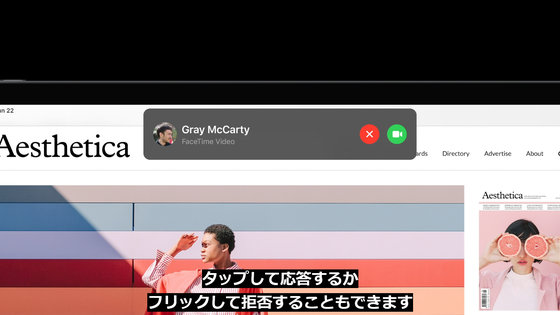
This function seems to be adopted in iOS 14.

About the search function.

The search function can be used from the home screen or from the application.
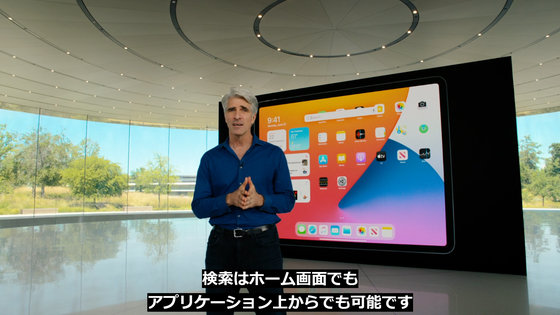
The application appears as soon as you start typing.

In addition, it will search all of the apps such as Keynote, messages, mails, and files.

Accessing the data you want is as easy as opening an application.
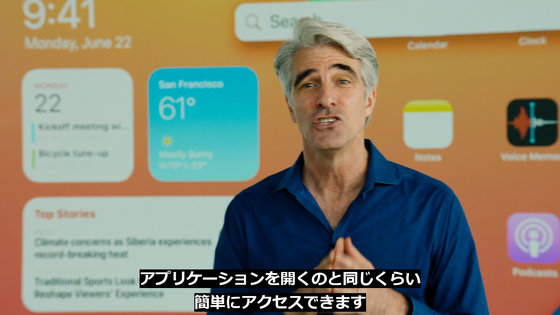
Apple Pencil also evolves.
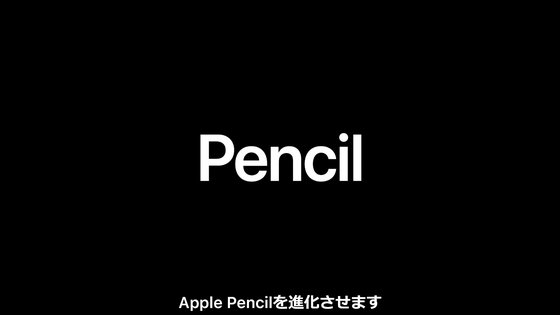
Add scribble to iPad

You can write by hand in the text field using Apple Pencil and the handwritten characters are automatically converted to text.
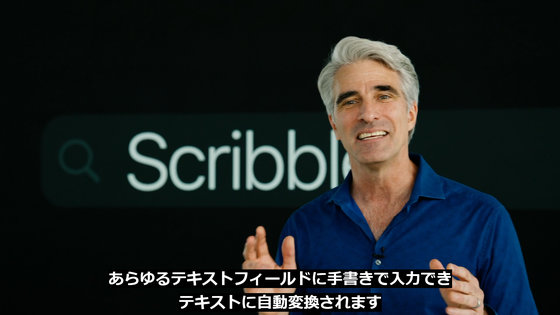
Automatic shape shaping is also possible.
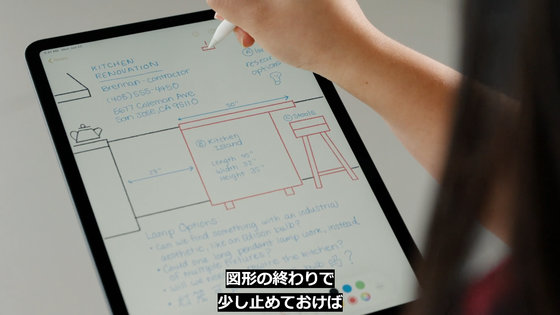
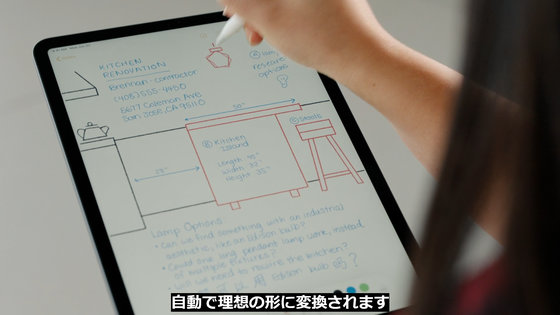
You can select by tapping the handwritten characters written with Apple Pencil.
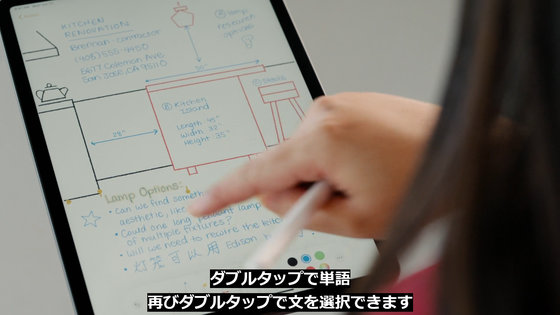
Handwriting input by scribble is available in English and Chinese.
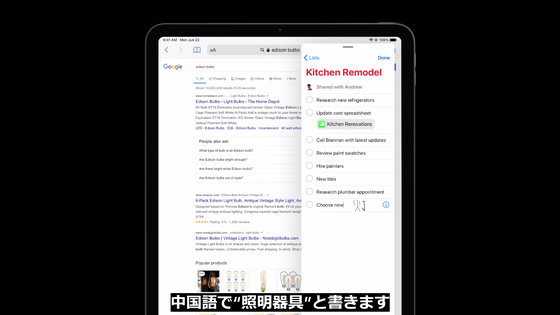
Below is an image that summarizes the list of new features added in iPad OS 14. In addition, there are some features that were not mentioned in the keynote.

Next, about 'AirPods' related software.

By automatically switching the connection destination, AirPods will be able to seamlessly switch the playback of media across devices. For example, if you start a video call on your Mac while wearing AirPods and watching a drama on your iPad...

AidPods will be connected to your Mac without any manual intervention.

In addition, any incoming phone call will automatically connect to your iPhone.

In addition, AirPods Pro supports spatial audio function.

You can experience surround sound like a movie theater.

Also, by reading the movement of the head with the accelerometer and gyroscope built into AirPods Pro, the surround environment will not be destroyed even if the head is moved.
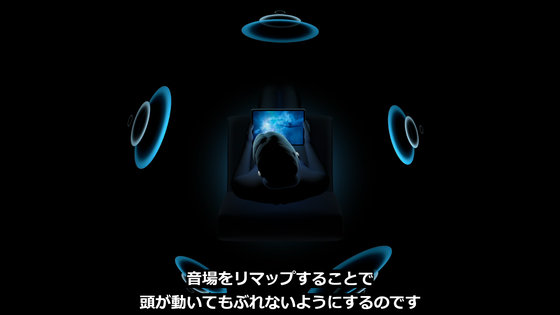
'You can have a surround sound experience wherever you go,' he said. This function is available for 5.1ch surround, 7.1ch surround, and Dolby Atomos contents.
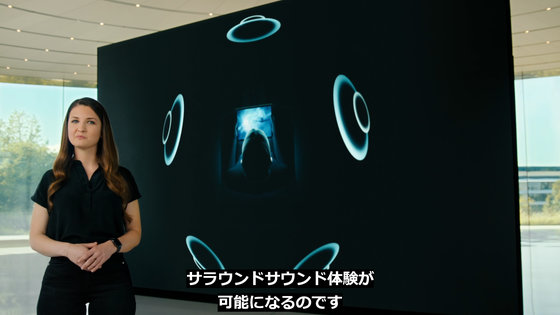
A preview version for developers of iPad OS 14 has already been released.
iPadOS Preview-Apple
https://www.apple.com/ipados/ipados-preview/
iPadOS 14 introduces new features designed specifically for iPad-Apple
https://www.apple.com/newsroom/2020/06/ipados-14-introduces-new-features-designed-specifically-for-ipad/
Related Posts:
in Software, Posted by logu_ii